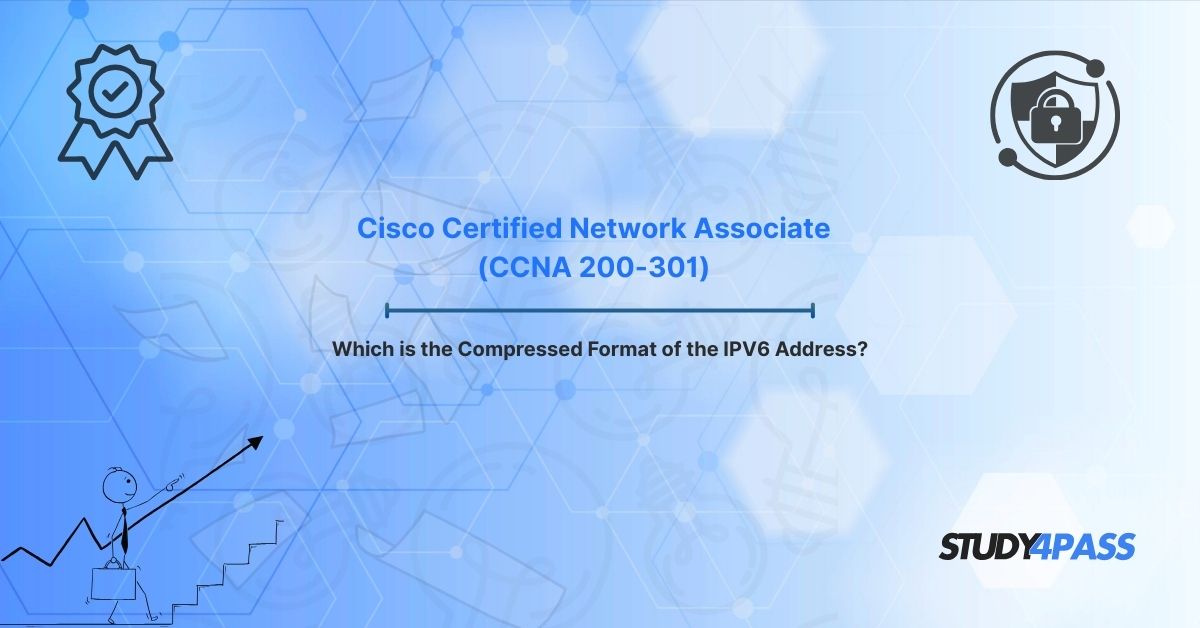Introduction
The Cisco Certified Network Associate (CCNA 200-301) certification is a cornerstone for networking professionals, equipping them with essential skills to configure, manage, and troubleshoot modern networks. A key topic in the CCNA syllabus is understanding IPv6 addressing, particularly its compressed format. As networks transition from IPv4 to IPv6 to accommodate the growing number of internet-connected devices, mastering IPv6 is critical for aspiring network engineers. Study4Pass, a trusted platform for certification preparation, offers comprehensive resources to help candidates excel in this area. This article explores the structure of IPv6 addresses, the compressed format, common mistakes, best practices, practical examples, verification commands in Cisco IOS, and exam tips to ensure success in the CCNA 200-301 exam.
IPv6 Address Structure
IPv6 addresses are 128-bit identifiers used to uniquely identify devices on a network. Unlike the 32-bit IPv4 addresses, which are written in decimal format (e.g., 192.168.1.1), IPv6 addresses are represented as eight groups of four hexadecimal digits, separated by colons. For example:
2001:0db8:0000:0000:0000:0000:0000:0001
Each group represents 16 bits, making the total 128 bits. The hexadecimal format allows for a vast address space, supporting approximately 340 undecillion unique addresses. This is essential for modern networks, including IoT devices, 5G infrastructure, and cloud computing. However, the length of IPv6 addresses can make them cumbersome, which is where compression comes into play.
Compressed IPv6 Address Format
To make IPv6 addresses more manageable, the Internet Engineering Task Force (IETF) defined rules for compression in RFC 4291. Compression simplifies the notation without altering the address’s functionality. There are two primary rules for compressing IPv6 addresses:
1. Omit Leading Zeros: Leading zeros in any 16-bit block can be omitted. For example, 0db8 can be written as db8, and 0000 can be written as 0.
2. Double-Colon Compression: One or more consecutive sections of all zeros can be replaced with a double colon (::), but this can only be done once in an address to avoid ambiguity. For example:
- Original: 2001:0db8:0000:0000:0000:0000:0000:0001
- Compressed: 2001:db8::1
In this example, the consecutive sections of 0000:0000:0000:0000 are replaced with ::. However, an address like 2001:0000:0000:db8:0000:0000:0000:0001 can be compressed to 2001:0:0:db8::1, but you cannot use :: twice (e.g., 2001::db8::1 is invalid).
Study4Pass emphasizes understanding these rules, as they are frequently tested in the CCNA 200-301 exam. Their practice questions and simulations help reinforce how to identify and apply the compressed format correctly.
Common Mistakes & Best Practices
When working with IPv6 compression, candidates often make errors that can cost valuable points in the exam. Here are common mistakes and best practices to avoid them:
Mistake: Using Double-Colon More Than Once
Using :: multiple times in an address creates ambiguity, as the system cannot determine how many zero sections each :: represents. For example, 2001::db8::1 is invalid.
Best Practice: Always ensure :: is used only once. Double-check by expanding the address to its full form to verify.
Mistake: Omitting Non-Leading Zeros
Only leading zeros can be omitted. For example, 2001:0db8:0001 cannot be compressed to 2001:db8:1 because the trailing zeros in 0001 are not leading.
Best Practice: Practice identifying leading zeros in each 16-bit block. Use Study4Pass’s interactive tools to validate your compression.
Mistake: Incorrect Case Usage
While IPv6 addresses are case-insensitive, consistency improves readability. Some candidates mix uppercase and lowercase hexadecimal digits haphazardly.
Best Practice: Stick to lowercase for consistency, as recommended by RFC 5952, which Study4Pass incorporates into its training materials.
Mistake: Misinterpreting Compressed Addresses
Candidates may struggle to expand a compressed address back to its full form, especially under time pressure.
Best Practice: Practice expanding compressed addresses manually. For example, 2001:db8::1 expands to 2001:0db8:0000:0000:0000:0000:0000:0001. Study4Pass provides exercises to master this skill.
Practical Examples (CCNA Focus)
Let’s explore practical examples to solidify your understanding of IPv6 compression, tailored for the CCNA 200-301 exam:
Example 1: Basic Compression
- Full Address: 2001:0db8:0000:0000:1234:0000:0000:5678
- Step 1: Omit leading zeros: 2001:db8:0:0:1234:0:0:5678
- Step 2: Apply double-colon: 2001:db8:0:0:1234::5678
- Note: The 0000:0000 section is replaced with ::.
Example 2: Multiple Zero Sections
- Full Address: fe80:0000:0000:0000:0000:0000:0000:0010
- Compressed: fe80::10
- Note: All consecutive zero sections are compressed into ::.
Example 3: Invalid Compression
- Full Address: 2001:0000:0000:db8:0000:0000:0000:0001
- Incorrect: 2001::db8::1 (Invalid due to multiple ::)
- Correct: 2001:0:0:db8::1
Study4Pass’s CCNA practice labs include similar examples, allowing candidates to configure IPv6 addresses on Cisco devices and verify compression in real-world scenarios.
Verification Commands in Cisco IOS
To validate IPv6 address configurations on Cisco devices, you can use specific Cisco IOS commands. These are critical for the CCNA 200-301 hands-on labs and simulations:
1. Show IPv6 Interface
Displays the IPv6 configuration for an interface, including the compressed address.
Router# show ipv6 interface GigabitEthernet0/0
2. Show Running-Config
Verifies the IPv6 address configured on an interface, often shown in compressed format.
Router# show running-config | section ipv6
3. Ping IPv6
Tests connectivity using an IPv6 address. Ensure the address is in the correct compressed format.
Router# ping ipv6 2001:db8::1
4. Show IPv6 Route
Displays the IPv6 routing table, useful for verifying network reachability.
Router# show ipv6 route
Study4Pass’s lab simulations replicate Cisco IOS environments, allowing candidates to practice these commands and troubleshoot IPv6 configurations effectively.
Exam Tips for CCNA 200-301
To excel in the IPv6 section of the CCNA 200-301 exam, consider these tips:
- Master Compression Rules: Memorize the two compression rules (omit leading zeros and use :: once). Practice with Study4Pass’s question banks to reinforce these concepts.
- Practice Expansion: Be comfortable expanding compressed addresses to their full form, as this is often tested in multiple-choice questions.
- Simulate Configurations: Use Study4Pass’s lab simulations to configure IPv6 addresses on Cisco routers and switches, ensuring you can apply compression in practical scenarios.
- Time Management: IPv6 questions can be time-consuming. Practice under timed conditions to improve speed and accuracy.
- Understand Context: Some questions may involve identifying valid compressed addresses in routing or troubleshooting scenarios. Study4Pass’s scenario-based questions help prepare for these.
By leveraging Study4Pass’s comprehensive study materials, including practice exams, video tutorials, and hands-on labs, candidates can build confidence in tackling IPv6-related questions.
Summary
Understanding the compressed format of IPv6 addresses is a vital skill for CCNA 200-301 candidates. The ability to compress and expand IPv6 addresses, avoid common mistakes, and apply best practices is essential for both the exam and real-world networking. Study4Pass provides an unparalleled platform to master these concepts through targeted resources, including practice questions, simulations, and detailed explanations. By practicing with real-world examples and Cisco IOS commands, candidates can ensure they are well-prepared for the CCNA 200-301 exam. With Study4Pass, success in achieving your Cisco certification is within reach.
Special Discount: Offer Valid For Limited Time “Cisco Certified Network Associate (CCNA 200-301)”
Sample Question for Cisco Certified Network Associate (CCNA 200-301)
Which is the Compressed Format of the IPv6 Address?
Given the IPv6 address: 2001:0db8:0000:0000:0000:0000:0000:0001
A) 2001:db8::1
B) 2001:0db8::0001
C) 2001::db8:1
D) 2001:db8:0:0:0:0:0:1