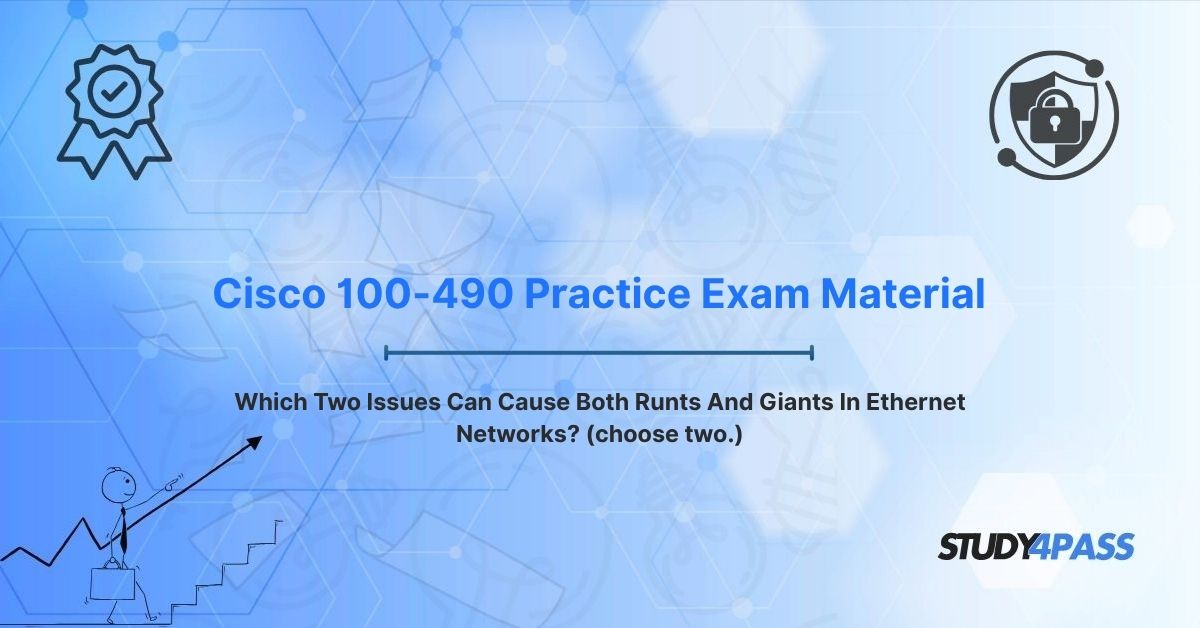Modern Ethernet networks are the backbone of connectivity, but they can be plagued by issues like runts and giants—abnormally sized Ethernet frames. These can significantly disrupt network performance, leading to packet loss, increased latency, and frustrating connectivity problems.
For Cisco Certified Technician Routing and Switching (CCT R&S) 100-490 Certification Exam candidates, understanding how to diagnose and resolve these frame errors is a critical skill. This guide specifically addresses the common exam question: "Which two issues can cause both runts and giants in Ethernet networks?" The key culprits are duplex mismatch and faulty Network Interface Card (NIC) / driver issues.
This article will explore these primary causes, their impact on your network, and their direct relevance to the Cisco 100-490 exam, providing actionable insights for effective troubleshooting and certification preparation. For those aiming to master these concepts and excel in their certification journey, Study4Pass offers valuable resources.
What are Runts and Giants in Ethernet, and Why Do They Matter?
Ethernet, the fundamental technology for wired Local Area Networks (LANs), relies on strictly standardized frame sizes for reliable data transmission. When frames deviate from these standards, they become runts or giants, signaling underlying network problems that can severely degrade performance. Network technicians, especially those preparing for the Cisco 100-490 CCT R&S certification, must be adept at identifying and resolving these issues. This certification validates expertise in maintaining and troubleshooting Cisco networking equipment, making this a core competency.
The Cisco 100-490 exam emphasizes practical, onsite support skills, including the diagnosis of common network faults. Questions like, "How do I identify Ethernet frame errors on my network?" or "What causes abnormally sized packets in an Ethernet network?" are common, assessing a candidate's understanding of these specific issues.
Defining Runts: Understanding Undersized Frames
- Definition: Runts are Ethernet frames that are smaller than the minimum allowed size as defined by the IEEE 802.3 standard. This minimum is 64 bytes, which includes the 14-byte Ethernet header, the data payload, and the 4-byte Frame Check Sequence (FCS/CRC). It does not include the 8-byte preamble and Start Frame Delimiter (SFD).
- Impact: When a receiving device encounters a runt frame, it typically discards it immediately. This leads to packet loss, forcing retransmissions, increasing network overhead, and ultimately reducing overall network efficiency. They are strong indicators of underlying physical or configuration problems.
- Real-World Example: Imagine a network application timing out because a 50-byte frame containing critical data is received by a switch and classified as a runt, then unceremoniously dropped. This directly impacts user experience.
Defining Giants: Understanding Oversized Frames
- Definition: Giants are Ethernet frames that are larger than the maximum allowed size. For standard Ethernet, this maximum is 1518 bytes (or 1522 bytes if 802.1Q VLAN tagging is present), encompassing the header, data, and FCS/CRC, but excluding the preamble.
- Impact: Giants can cause significant network disruption. They can overwhelm switch buffers, leading to packet drops, and often indicate serious configuration errors. The result is degraded network performance and unreliable communication.
- Real-World Example: If a misconfigured device attempts to send a 1600-byte frame, a receiving switch will flag it as a giant and discard it, causing data integrity issues and application malfunctions.
How to Detect Runts and Giants: Your Diagnostic Tools
Network devices like Cisco switches and routers maintain internal counters for various error types, including runts and giants. These counters are invaluable for diagnosing network health.
- Cisco IOS Command: The primary command to view these statistics on Cisco devices is
show interface.
show interface GigabitEthernet0/1
This command provides detailed statistics for a specific interface, where you'll find entries for "runts" and "giants," helping you quickly pinpoint troubled ports.
Common Cause 1: Duplex Mismatch – A Major Culprit
One of the two most common and impactful issues that can lead to both runts and giants in Ethernet networks is duplex mismatch. This occurs when two directly connected devices (e.g., a switch port and a workstation NIC) are configured to operate at different duplex settings (e.g., one at full-duplex and the other at half-duplex).
How Duplex Mismatch Causes Both Runts and Giants:
The core problem lies in how devices handle simultaneous transmission and collision detection:
1. Full-Duplex Mode: Devices can send and receive data simultaneously over dedicated transmit and receive paths. There is no collision detection.
2. Half-Duplex Mode: Devices must alternate between sending and receiving data, sharing the same physical path. Collision detection is active to prevent simultaneous transmissions.
3. The Mismatch Scenario: When one device (e.g., a switch) is set to full-duplex and its peer (e.g., a PC) is set to half-duplex, the following occurs:
- Runts: The half-duplex device, expecting to detect collisions if it sends while receiving, misinterprets simultaneous transmissions from the full-duplex device as collisions. In response, it often truncates its own outgoing frames prematurely, creating runts (frames smaller than 64 bytes).
- Giants: The full-duplex device, not expecting collisions, sends data without performing collision detection. If the half-duplex peer is also sending, the full-duplex device might continue transmitting, potentially sending oversized frames (giants), especially if large frames (like jumbo frames) are misconfigured or attempted.
- Symptoms: You'll typically observe high runt and giant counters, an increase in late collisions, and severely degraded network performance (e.g., extremely slow file transfers, frequent timeouts).
Example: Imagine a Cisco Catalyst 2960 switch port configured for full-duplex connecting to a server with a NIC stuck in half-duplex. This setup will inevitably generate both runts (from the server) and giants (from the switch) due to the communication conflict.
Diagnosing Duplex Mismatch:
- Check Duplex Settings on Cisco Devices: Use the
show interfacecommand to quickly see the duplex mode (e.g., "a-full" for auto-negotiated full-duplex, "full" for hardcoded full-duplex).status
show interface GigabitEthernet0/1 status
- Verify Peer Settings: It's crucial to confirm that both connected devices (e.g., switch port and PC NIC) are using the same duplex mode. Ideally, both should be set to auto-negotiation for simplicity and reliability.
- Inspect Interface Counters: Regularly check the
show interfaceoutput for unusually high "runts," "giants," or "collisions" counts.
Resolving Duplex Mismatch:
- Set Consistent Duplex (Auto-Negotiation is Best): The most effective solution is to configure both ends of the link to auto-negotiate their speed and duplex settings.
interface GigabitEthernet0/1 duplex auto speed auto
- Force Duplex (If Auto-Negotiation Fails): In rare cases, if auto-negotiation consistently fails or is not supported by legacy equipment, you might need to manually force the speed and duplex settings on both sides. Ensure they match perfectly.
interface GigabitEthernet0/1 duplex full speed 1000
Important: Always verify that the peer device's NIC (e.g., server, workstation) is also set to match the forced settings (e.g., full-duplex, 1000 Mbps).
- Test Connectivity: After making changes, use
pingcommands and test applications (e.g., large file transfers) to verify that the issue is resolved and performance is restored.
Real-World Impact & CCT R&S Relevance:
In a typical office network, a duplex mismatch between a Cisco Catalyst 2960 switch and a user workstation can manifest as extremely slow application performance and noticeable packet loss. By quickly running show interface on the switch, a technician identifies high runt and giant counts. Setting both the switch port and the workstation's NIC to auto-negotiation promptly resolves the issue, restoring network performance.
The Cisco 100-490 CCT R&S exam heavily tests duplex configuration and troubleshooting because mismatches are a pervasive cause of frame errors in Cisco environments. Candidates must be able to identify duplex mismatch as a primary cause for both runts and giants.
Common Cause 2: Faulty Network Interface Card (NIC) / Driver Issues
The second significant issue capable of causing both runts and giants is a faulty Network Interface Card (NIC) or outdated/buggy driver issues. These hardware or software malfunctions can lead to the generation or incorrect processing of malformed Ethernet frames.
How Faulty NICs/Drivers Cause Both Runts and Giants:
1. Mechanism of Failure:
- Faulty NIC Hardware: A NIC with physical damage or internal component failure (e.g., corrupted packet buffers, signal degradation) may prematurely cut off outgoing frames, resulting in runts (<64 bytes).
- Outdated/Buggy Drivers: Software drivers are responsible for controlling the NIC and formatting outgoing frames according to Ethernet standards. An outdated, corrupt, or buggy driver can fail to adhere to these standards, incorrectly creating runts (e.g., by omitting padding) or giants (e.g., by appending excessive or garbage data, or miscalculating frame lengths).
- Example: A workstation with an old Realtek NIC driver might suddenly start sending oversized frames (e.g., 1600 bytes) that are flagged as giants by the receiving switch. Simultaneously, a failing Intel NIC chipset could sporadically truncate packets to 50 bytes, creating runts.
2. Symptoms: Expect to see increased runt and giant counters on the connected switch port, coupled with intermittent connectivity issues and frequent application errors on the affected device.
- Example: A server experiencing intermittent file transfer failures might be generating both runts and giants due to a failing onboard NIC or a corrupted driver.
Diagnosing Faulty NICs / Driver Issues:
- Check Interface Counters: As always, the
show interfacecommand on the connected switch port is your first stop. Look for elevated "runts," "giants," "input errors," or "output errors."
show interface GigabitEthernet0/1
- Test with Another Device: To isolate whether the problem lies with the NIC, connect a known-good device (e.g., a laptop) to the same switch port using a different cable. If the errors disappear, the issue is likely with the original device's NIC or driver.
- Update Drivers: For the affected workstation or server, immediately check the NIC driver version and update it to the latest stable version available from the NIC manufacturer's official website (e.g., Intel, Broadcom, Realtek). This is often the quickest fix.
- Inspect Hardware: Perform a visual inspection of the NIC itself. Look for any physical damage, bent pins, or loose connections.
Resolving Faulty NICs / Driver Issues:
1. Update NIC Drivers:
- The most common and effective solution. Download and install the latest driver directly from the NIC manufacturer's website.
- Windows Example: Go to Device Manager > Network adapters, right-click the NIC, and select "Update driver."
2. Replace Faulty NIC:
- If driver updates do not resolve the issue, or if there's suspected hardware damage, the NIC itself may need replacement.
- For desktop PCs, install a new PCIe NIC. For laptops, consider a USB Ethernet adapter for testing.
3. Test Replacement: After updating drivers or replacing the NIC, verify resolution by checking the switch interface counters (show interface) and testing network connectivity (e.g., ping, large file transfers).
Real-World Impact & CCT R&S Relevance:
In a small business scenario, a critical server suddenly starts generating runts and giants, causing significant slowdowns and file transfer failures for clients. The technician first tries updating the server's NIC driver, which often resolves the issue. If the problem persists, replacing the server's NIC restores normal operation, preventing further business disruption. This scenario underscores the importance of hardware diagnostics and troubleshooting for CCT R&S candidates.
The Cisco 100-490 exam places a strong emphasis on hardware troubleshooting, including the ability to identify faulty NICs or driver issues as direct causes of various network errors. Candidates are expected to recognize these as common sources of both runts and giants, making this a frequently tested topic.
Other Potential Causes of Frame Errors (for Comprehensive Context)
While duplex mismatch and faulty NIC/driver issues are the primary culprits for simultaneously causing both runts and giants, other factors can contribute to Ethernet frame errors. These are less likely to produce both types of errors at once but are important for a comprehensive troubleshooting approach and may appear on the 100-490 exam for differential diagnosis:
1. Cabling Issues:
- Problem: Damaged, kinked, or substandard Ethernet cables (e.g., using Cat5 where Cat6 or higher is required for 1 Gbps) can corrupt frames during transmission, occasionally leading to runts or even giants.
- Diagnosis: Use a cable tester to check for faults, or simply replace the cable with a known-good one.
2. Faulty Switch Ports:
- Problem: A malfunctioning individual switch port (less common than NIC issues) can misinterpret frame sizes or cause errors during forwarding.
- Diagnosis: Try moving the affected connection to another port on the same switch and observe if the error counters disappear from the original port and don't appear on the new one.
3. Configuration Errors (Specific to MTU/Jumbo Frames):
- Problem: Incorrectly configured jumbo frames (where the Maximum Transmission Unit, MTU, is set significantly higher than the standard 1500 bytes on devices that don't support it end-to-end) will lead to giants. Conversely, incorrect frame padding settings can occasionally create runts.
- Diagnosis: Verify MTU settings on all devices along the path (
show system mtuon Cisco switches). Disable jumbo frames if they are not uniformly supported across the network.
4. Electromagnetic Interference (EMI):
- Problem: Strong EMI from power lines, fluorescent lights, or other electrical devices can corrupt data signals on Ethernet cables, leading to frame errors.
- Diagnosis: Reroute cables away from known EMI sources or use shielded Ethernet cables (STP) in high-interference environments.
These additional causes provide a broader context for effective network troubleshooting and are also tested in the Cisco 100-490 exam to ensure candidates can perform a thorough differential diagnosis.
Cisco 100-490 CCT R&S Exam Relevance
The Cisco 100-490 CCT R&S exam is designed for onsite support and maintenance roles, focusing heavily on troubleshooting Layer 1 (physical) and Layer 2 (data link) issues on Cisco routers and switches. The question "Which two issues can cause both runts and giants in Ethernet networks?" directly aligns with the exam’s Networking Fundamentals and Service-Related Knowledge domains, encompassing several key areas:
- Ethernet Frame Basics: A core understanding of Ethernet frame size standards (64–1518 bytes) and the implications of errors like runts and giants.
- Troubleshooting Skills: Proficiency in diagnosing physical and configuration issues using essential Cisco IOS commands like
show interface. - Hardware Knowledge: The ability to identify faulty hardware components (e.g., NICs, cables) and understand their direct impact on network performance.
- Configuration Verification: Knowing how to check and verify duplex, speed, and other interface settings to resolve common errors.
- Cisco Device Maintenance: Practical experience using Cisco IOS commands to monitor network devices and troubleshoot common switch issues.
Common Exam Question Types:
- Multiple Choice: "Which two issues can cause both runts and giants? (choose two)" (Correct Answer: Duplex mismatch, faulty NIC/driver issues).
- Scenario-Based: "A switch shows high runt and giant counts on GigabitEthernet0/1. What should be your initial troubleshooting steps?" (Expected Answer: Check duplex settings on both ends, verify/update NIC drivers on the connected device).
- Command-Based: "Which Cisco IOS command is used to display interface error counters including runts and giants?" (Correct Answer:
show interface).
Effective Study Strategies for Success:
- Master IOS Commands: Practice using
show interface,show interface status, and the commands for configuring duplex and speed extensively. - Understand Ethernet Standards: Memorize the minimum and maximum Ethernet frame size limits (64-1518 bytes) and the characteristics of different error types.
- Simulate Issues in a Lab: Use Cisco Packet Tracer or build a small physical lab to deliberately create duplex mismatches and simulate NIC failures. Practice diagnosing and resolving them.
- Learn Hardware Diagnostics: Familiarize yourself with common NIC and cable troubleshooting techniques that go beyond software commands.
- Utilize Practice Exams: Study4Pass offers a comprehensive practice test PDF for just $19.99 USD, providing realistic 100-490 questions designed to reinforce these critical concepts. This is an excellent way to gauge your readiness and identify areas for further study.
These strategies will ensure you're well-prepared for both the theoretical and practical components of the Cisco 100-490 CCT R&S exam.
Bottom Line: Building Network Diagnostics from the Ground Up
Runts and giants in Ethernet networks are not just statistical anomalies; they are clear signals of underlying issues that can cripple connectivity and frustrate users. Their accurate diagnosis is a critical skill for any network technician, particularly those aspiring to be Cisco Certified Technicians. Duplex mismatch and faulty Network Interface Card (NIC) / driver issues stand out as the two primary causes, capable of producing both undersized and oversized frames due to either configuration errors or hardware malfunctions. By mastering the identification and swift resolution of these issues, technicians can ensure robust and reliable network performance across all environments, from small branch offices to large enterprise data centers.
Whether you're troubleshooting a persistently slow network in a corporate LAN or diligently diagnosing intermittent frame errors in a complex data center environment, a deep understanding of runts and giants empowers technicians to quickly restore connectivity and maintain network health. Study4Pass provides invaluable practice, offering Realistic Questions and scenarios that directly mirror the Cisco 100-490 exam. This helps candidates not only achieve their certification but also excel in real-world support roles. By building your diagnostic skills from the ground up, starting with fundamental frame errors, you'll become a trusted expert in maintaining critical Cisco networks.
Special Discount: Offer Valid For Limited Time "Cisco 100-490 Practice Exam Material"
Practice Questions From Cisco 100-490 CCT R&S Certification Exam
Which two issues can cause both runts and giants in Ethernet networks? (choose two)
A) Faulty power supply
B) Duplex mismatch
C) Faulty NIC or driver issues
D) Incorrect VLAN configuration
Which Cisco IOS command displays runt and giant counters on a switch interface?
A) show vlan brief
B) show interface
C) show ip interface brief
D) show running-config
A switch port shows high runt counts. What is a likely cause?
A) Duplex mismatch
B) Overloaded CPU
C) Incorrect IP address
D) Disabled port
A workstation generates giants, causing packet drops. What should a technician check first?
A) Switch port speed
B) NIC driver version
C) VLAN tagging
D) Power supply voltage
How can a duplex mismatch be resolved on a Cisco switch?
A) Set the port to auto-negotiation
B) Change the VLAN ID
C) Replace the Ethernet cable
D) Update the switch IOS