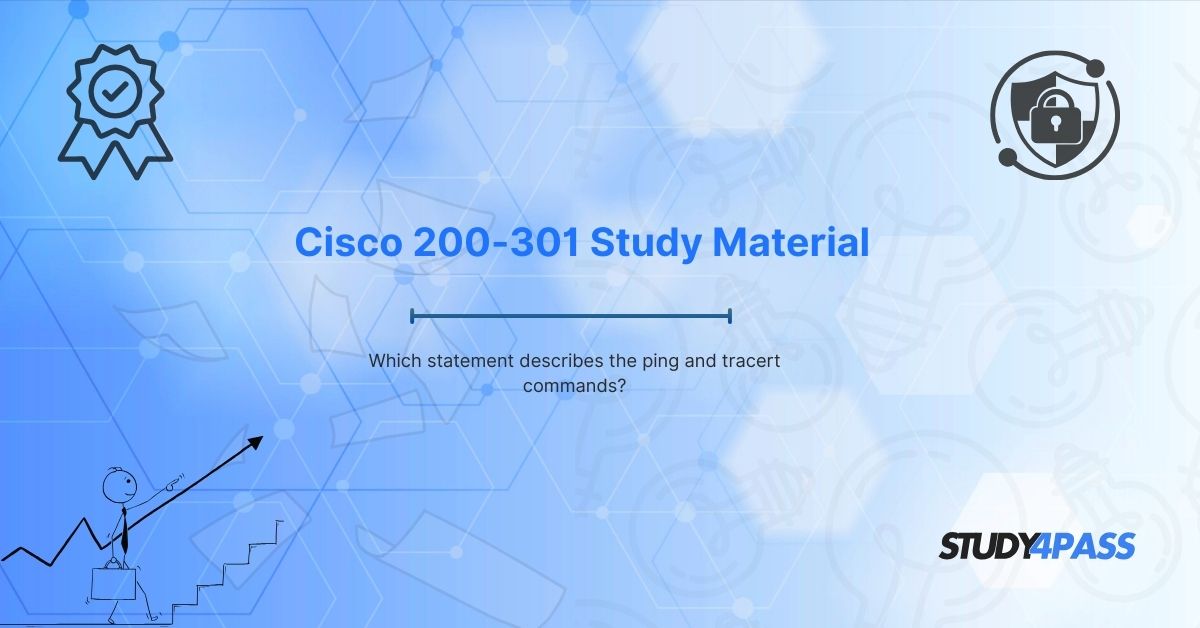Introduction
In the world of networking, troubleshooting connectivity issues is a fundamental skill. Two of the most essential commands used for diagnosing network problems are ping and tracert (or traceroute on Unix-based systems). These commands help network administrators verify connectivity, measure latency, and identify the path data takes across a network.
This article provides an in-depth explanation of these commands, their differences, use cases, and how they are relevant to the Cisco 200-301 exam. Additionally, we will discuss how Study4Pass can be an excellent resource for mastering these concepts and preparing for Cisco certification exams.
What is the Ping Command?
Definition
The ping command (Packet Internet Groper) is a network utility used to test the reachability of a host on an Internet Protocol (IP) network. It measures the round-trip time for messages sent from the originating host to a destination computer.
How Ping Works?
- Ping operates by sending ICMP (Internet Control Message Protocol) Echo Request packets to the target host.
- If the host is reachable, it responds with an ICMP Echo Reply.
- The command reports the time taken for the round trip and whether any packets were lost.
Syntax of Ping Command
ping [destination IP or hostname]
Common Ping Options
- -t (Windows) / -c (Linux): Continuous ping (Windows) or specify packet count (Linux).
- -n [count]: Number of echo requests to send.
- -l [size]: Sets the size of the ping packet.
- -a: Resolves IP addresses to hostnames.
Use Cases of Ping
- Checking Host Availability: Verifies if a remote device is online.
- Measuring Latency: Determines network delay between source and destination.
- Troubleshooting Connectivity Issues: Helps identify if a network problem exists.
Example Output
Reply from 142.250.190.46: bytes=32 time=12ms TTL=117
Reply from 142.250.190.46: bytes=32 time=11ms TTL=117
Reply from 142.250.190.46: bytes=32 time=10ms TTL=117
Reply from 142.250.190.46: bytes=32 time=13ms TTL=117
Ping statistics for 142.250.190.46:
Packets: Sent = 4, Received = 4, Lost = 0 (0% loss),
Approximate round trip times in milli-seconds:
Minimum = 10ms, Maximum = 13ms, Average = 11ms
What is the Tracert (Traceroute) Command?
Definition
The tracert (Windows) or traceroute (Linux/macOS) command is used to trace the path that a packet takes from the source to the destination. It identifies all intermediate routers (hops) along the way and measures transit delays.
How Tracert Works?
- Tracert sends ICMP Echo Request packets with incrementally increasing TTL (Time-to-Live) values.
- Each router along the path decrements the TTL, and when it reaches zero, the router sends back an ICMP Time Exceeded message.
- The process continues until the destination is reached.
Syntax of Tracert Command
tracert [destination IP or hostname]
Common Tracert Options
- -d: Prevents resolving IP addresses to hostnames (speeds up the trace).
- -h [max_hops]: Sets the maximum number of hops.
- -w [timeout]: Specifies the timeout for each reply.
Use Cases of Tracert
- Identifying Network Bottlenecks: Locates where delays occur.
- Detecting Routing Loops: Helps find misconfigured routers.
- Mapping Network Paths: Shows the route packets take across the internet.
Example Output
Tracing route to google.com [142.250.190.46] over a maximum of 30 hops:
1 2 ms 1 ms 1 ms 192.168.1.1
2 10 ms 9 ms 11 ms 10.100.0.1
3 12 ms 11 ms 10 ms 203.0.113.1
4 15 ms 14 ms 13 ms 72.14.238.1
5 16 ms 15 ms 17 ms 142.250.190.46
Trace complete.
Key Differences Between Ping and Tracert
|
Feature |
Ping |
Tracert |
|
Purpose |
Tests connectivity |
Traces the network path |
|
Protocol Used |
ICMP Echo Request/Reply |
ICMP & UDP (varies by OS) |
|
Output |
Round-trip time, packet loss |
List of hops with latency |
|
Use Case |
Quick connectivity check |
Detailed path analysis |
|
TTL Handling |
Not used |
Incrementally increases TTL |
Relevance to Cisco 200-301 Exam
The Cisco 200-301 (CCNA) exam tests candidates on fundamental networking concepts, including IP connectivity and troubleshooting. Both ping and tracert are critical tools for:
- Network Troubleshooting: Identifying connectivity issues.
- Path Verification: Confirming routing paths.
- Performance Analysis: Measuring latency and packet loss.
How Study4Pass Helps in Cisco 200-301 Preparation?
Preparing for the Cisco 200-301 exam requires high-quality study materials, practice tests, and hands-on labs. Study4Pass provides:
- Comprehensive Study Guides: Detailed explanations of networking concepts.
- Real Exam Simulations: Practice tests mimicking the actual exam.
- Hands-on Labs: Virtual environments for practical learning.
- Expert Support: Access to networking professionals for doubt resolution.
By using Study4Pass, candidates can gain confidence in using ping, tracert, and other essential networking commands, ensuring success in the CCNA exam.
Best Practices for Using Ping and Tracert
For Ping:
- Use continuous ping (ping -t) for long-term monitoring.
- Increase packet size (-l) to test network performance under load.
- Compare latency across different times to identify patterns.
For Tracert:
- Use -d to speed up traces by disabling DNS resolution.
- Analyze high-latency hops to locate bottlenecks.
- Combine with ping for comprehensive troubleshooting.
Common Issues and Solutions
Ping Fails but Internet Works
- Possible Cause: ICMP blocked by firewall.
- Solution: Check firewall settings or use alternative protocols.
Tracert Stops Midway
- Possible Cause: A router is not responding to ICMP.
- Solution: Use alternative tools like pathping (Windows).
Conclusion
Understanding ping and tracert is essential for network troubleshooting and is a key part of the Cisco 200-301 exam. While ping checks connectivity and latency, tracert maps the network path and identifies delays.
For aspiring network professionals, mastering these commands is crucial. Study4Pass offers excellent resources to help you prepare effectively for the CCNA exam, ensuring you gain both theoretical knowledge and practical skills.
By leveraging these tools and study materials, you can diagnose network issues efficiently and advance your networking career.
Final Thoughts
Whether you're troubleshooting a home network or preparing for Cisco certification, ping and tracert remain indispensable tools. With structured learning from Study4Pass, you can enhance your networking expertise and achieve certification success.
Special Discount: Offer Valid For Limited Time “200-301 Exam Prep Practice Test”
Actual Exam Questions For Cisco's 200-301 Exam.
Sample Questions for Cisco 200-301 Exam Prep Practice Tests
1. What is the primary purpose of the ping command?
A) To map the entire network topology
B) To test connectivity between two devices by sending ICMP echo requests
C) To display the IP routing table
D) To trace the path a packet takes to reach a destination
2. What does the tracert (or traceroute) command do?
A) Measures the bandwidth between two devices
B) Lists all active TCP connections on a device
C) Shows the route and measures transit delays of packets across an IP network
D) Configures network interfaces
3. Which protocol is commonly used by both ping and tracert commands?
A) TCP
B) UDP
C) ICMP
D) HTTP
4. How does tracert determine the path to a destination?
A) By sending a single ICMP packet directly to the destination
B) By using increasing TTL values to force each hop to return an error
C) By querying DNS servers for route information
D) By analyzing firewall logs
5. What is a key difference between ping and tracert?
A) Ping provides latency statistics, while tracert only checks connectivity
B) Ping tests connectivity, while tracert shows each hop along the path
C) Ping works only on Windows, while tracert works only on Linux
D) Ping encrypts traffic, while tracert does not