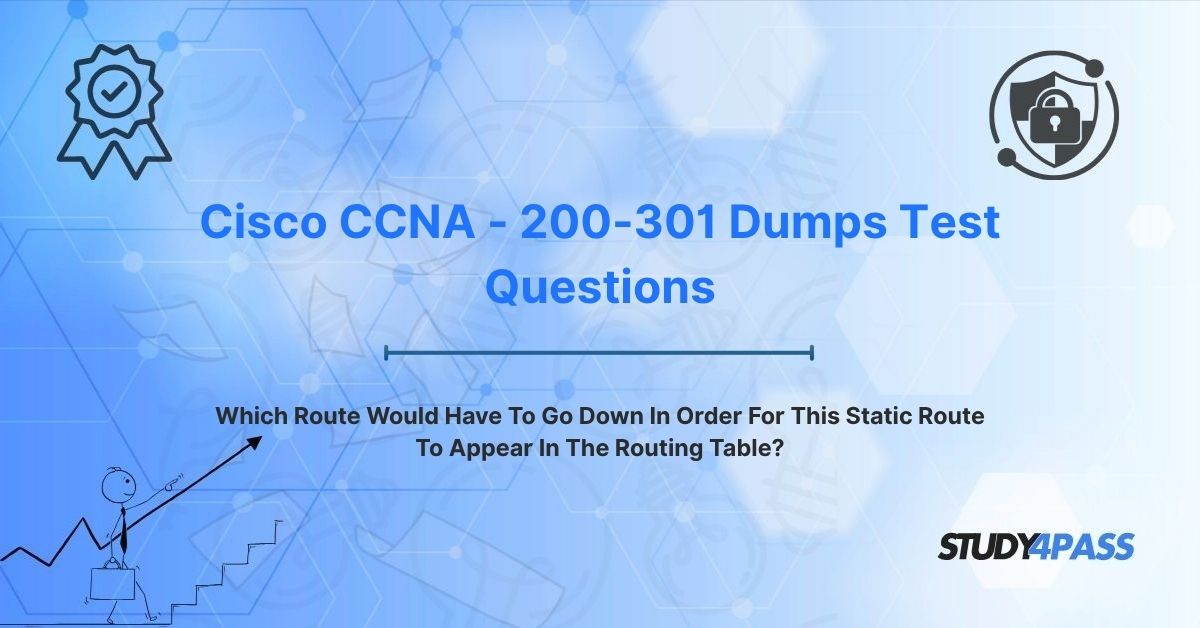In the intricate realm of networking, routing is the backbone that ensures data packets find their way across sprawling digital landscapes. For professionals pursuing the Cisco Certified Network Associate (CCNA) 200-301 Certification Exam, mastering routing concepts is critical. A pivotal question in this domain is: Which route would have to go down in order for this static route to appear in the routing table? This article explores the answer, revealing that a static route appears in the routing table only when a more preferred route, typically a dynamic route with a lower administrative distance, is no longer available. This principle underscores the hierarchical logic of routing tables and the strategic role of static routes as reliable backups.
Study4Pass, a premier provider of Cisco certification resources, offers comprehensive CCNA 200-301 exam prep practice test and test questions tailored to the exam’s objectives. These resources empower candidates to master complex topics like static routing through engaging, exam-focused content. In this article, we’ll delve into the dynamic world of network paths, explain the routing table’s decision-making process, analyze scenarios where static routes remain hidden, explore the prioritized logic of routing tables, and highlight static routes’ role as resilient backups. Additionally, we’ll include five exam-style questions to reinforce key concepts, showcasing how Study4Pass equips candidates to excel in the CCNA 200-301 exam and thrive in networking roles.
The Dynamic World of Network Paths
Networks are the arteries of modern communication, enabling seamless data exchange across devices, organizations, and continents. At the heart of this connectivity lies routing—the process by which routers determine the best path for data packets to reach their destination. Routing decisions are governed by the routing table, a dynamic database that stores path information, prioritizing routes based on specific criteria.
Routers encounter multiple types of routes: static routes, manually configured by administrators; dynamic routes, learned via protocols like OSPF or BGP; and default routes, used when no specific match exists. Each route’s inclusion in the routing table depends on factors like administrative distance (AD), a measure of trustworthiness, and metrics like hop count or bandwidth. Understanding when and why a static route appears in the routing table is a core competency for CCNA candidates, as it directly impacts network design and troubleshooting.
The Cisco CCNA 200-301 certification validates skills in network fundamentals, IP connectivity, and automation, with routing as a central focus. For candidates, mastering static routing scenarios is essential for roles like network administrator, support engineer, or systems analyst. Study4Pass’s CCNA 200-301 exam prep practice test provide clear explanations of routing mechanics, complete with practical scenarios, configuration examples, and exam-style questions, ensuring candidates are well-prepared for both the exam and real-world challenges.
The Core Concept: The Routing Table's Decision-Making Process
The question “Which route would have to go down in order for this static route to appear in the routing table?” is a key focus of the CCNA 200-301 exam and reflects a critical concept in network routing. The answer hinges on the routing table’s decision-making process: a static route appears in the routing table only when a more preferred route—typically a dynamic route with a lower administrative distance—is no longer available.
Understanding the Routing Table
- Purpose: The routing table is a router’s roadmap, listing available paths to destination networks. Each entry includes the destination, next-hop address, interface, and metrics like administrative distance (AD) and cost.
- Administrative Distance (AD): A value (0–255) that indicates a route’s trustworthiness. Lower AD values are preferred. Common ADs:
o Connected interface: 0
o Static route: 1
o EIGRP: 90
o OSPF: 110
o RIP: 150
o Unknown/external: 255
- Route Selection: When multiple routes exist for a destination, the router selects the one with the lowest AD. If ADs are equal, it uses metrics (e.g., OSPF cost). If metrics are equal, it may load-balance.
Static Routes
- Definition: Static routes are manually configured by administrators, specifying a fixed path to a destination (e.g., ip route 192.168.2.0 255.255.255.0 10.0.0.2).
- Characteristics:
o AD = 1: Highly trusted, second only to connected routes (AD = 0).
o Inflexible: Do not adapt to topology changes, requiring manual updates.
o Use Cases: Small networks, backup routes, or specific policy requirements.
- Behavior: A static route is added to the routing table unless a route with a lower AD (e.g., OSPF, AD = 110) exists for the same destination.
Why a Static Route May Not Appear
A static route remains “hidden” (not installed in the routing table) if a more preferred route exists. For example:
- An OSPF route (AD = 110) to 192.168.2.0/24 is active.
- A static route (AD = 1) to the same destination is configured but not used because OSPF’s route is preferred due to its presence, not AD.
- If the OSPF route fails (e.g., link down, neighbor lost), the static route is installed, as it becomes the best available path.
Example
A router has:
- OSPF route to 192.168.2.0/24 via 10.0.0.2 (AD = 110).
- Static route to 192.168.2.0/24 via 10.0.0.3 (AD = 1). The OSPF route is in the routing table. If the OSPF neighbor fails, the static route (AD = 1) takes over, appearing in the table.
For CCNA 200-301 candidates, understanding this process is crucial for configuring and troubleshooting routing scenarios. Study4Pass’s exam prep practice test emphasize routing table logic, providing practice questions that test candidates’ ability to predict route behavior, ensuring exam readiness.
The Scenario: When a Static Route is "Hidden"
To fully grasp why a static route may not appear in the routing table, let’s explore a detailed scenario, aligned with CCNA 200-301 exam objectives. This scenario illustrates the conditions under which a static route remains dormant and what must happen for it to activate.
Scenario Setup
- Network Topology:
o Router R1 connects to Router R2 via two paths:
· Path 1: FastEthernet link (10.0.0.0/30), running OSPF.
· Path 2: Serial link (10.0.1.0/30), configured with a static route.
o Destination network: 192.168.2.0/24 (behind R2).
- Configuration:
o OSPF on R1 learns 192.168.2.0/24 via FastEthernet (AD = 110, next-hop 10.0.0.2).
o Static route on R1: ip route 192.168.2.0 255.255.255.0 10.0.1.2 (AD = 1, next-hop via Serial).
- Routing Table:
o Current entry: O 192.168.2.0/24 [110/10] via 10.0.0.2, FastEthernet0/0.
o Static route is configured but not in the table.
Why the Static Route is Hidden
- Route Preference: The OSPF route (AD = 110) is active and matches the destination 192.168.2.0/24. Despite the static route’s lower AD (1), the OSPF route is preferred because it’s currently valid and learned dynamically.
- Longest Match Rule: If both routes have the same prefix length (/24), the router prioritizes the active route. Since OSPF is operational, its route is used.
- Static Route as Backup: The static route is a fallback, waiting for the OSPF route to become unavailable.
What Must Go Down?
For the static route to appear in the routing table, the OSPF route must go down. This can happen due to:
- Link Failure: The FastEthernet link (10.0.0.0/30) fails, breaking OSPF adjacency.
- Neighbor Loss: R2’s OSPF process stops, causing R1 to remove the OSPF route.
- Interface Shutdown: The FastEthernet interface on R1 or R2 is administratively disabled.
- Protocol Issue: OSPF misconfiguration (e.g., mismatched timers) prevents route learning.
Outcome
When the OSPF route is removed, the routing table updates:
- New entry: S 192.168.2.0/24 [1/0] via 10.0.1.2, Serial0/0.
- The static route, now the best path, directs traffic via the Serial link.
Floating Static Route
To enhance control, administrators can configure a floating static route by assigning a higher AD to the static route (e.g., ip route 192.168.2.0 255.255.255.0 10.0.1.2 120). This ensures the static route is used only if the OSPF route (AD = 110) fails, providing a deliberate backup.
Verification Commands
- show ip route: Displays the active routing table, showing OSPF or static routes.
- show ip route static: Lists configured static routes, whether active or not.
- show ip ospf neighbor: Confirms OSPF adjacency status.
- debug ip routing: Tracks real-time routing table changes.
This scenario aligns with CCNA 200-301 exam questions on routing table behavior and static route activation. Study4Pass’s Sample Questions and Answers PDF provide similar scenarios, with configuration labs and practice questions that test candidates’ ability to predict route changes, ensuring practical and exam readiness.
The Routing Table's Logic: A Prioritized System
The routing table operates as a prioritized system, using a clear hierarchy to select the best path. Understanding this logic is essential for CCNA 200-301 candidates, as it governs why certain routes, like static routes, are included or excluded. Below, we break down the routing table’s decision-making process, aligned with exam objectives.
1. Longest Match Rule
- Description: The router prefers the route with the longest prefix length (most specific match) for a destination.
- Example: For 192.168.2.10:
o Route 1: 192.168.2.0/24 (OSPF).
o Route 2: 192.168.2.0/26 (Static).
o The /26 route is chosen, as it’s more specific, regardless of AD.
- Impact: Static routes must match or exceed the prefix length of dynamic routes to compete.
2. Administrative Distance (AD)
- Description: If prefix lengths are equal, the router selects the route with the lowest AD.
- Example: For 192.168.2.0/24:
o OSPF (AD = 110) vs. Static (AD = 1).
o The static route is preferred if OSPF is unavailable, due to its lower AD.
- Impact: Static routes (AD = 1) are highly trusted, making them ideal backups.
3. Metric/Cost
- Description: If ADs are equal, the router uses protocol-specific metrics (e.g., OSPF cost, RIP hop count) to choose the best path.
- Example: Two static routes to 192.168.2.0/24 with AD = 1:
o Route 1: via 10.0.0.2 (metric = 0).
o Route 2: via 10.0.1.2 (metric = 0).
o The router may load-balance or choose based on configuration.
- Impact: Static routes typically have a default metric of 0, simplifying decisions.
4. Route Source
- Description: Routes are sourced from connected interfaces, static configurations, or dynamic protocols. Connected routes (AD = 0) always take precedence.
- Example: A directly connected network (192.168.1.0/24, AD = 0) overrides a static route to the same destination (AD = 1).
- Impact: Static routes are secondary to connected routes but often override dynamic routes when active.
5. Route States
- Description: Routes must be valid (e.g., next-hop reachable, interface up) to be installed. Static routes remain configured but dormant if a better route exists.
- Example: A static route’s next-hop (10.0.1.2) is unreachable, preventing its inclusion until the primary route fails.
- Impact: Ensures only viable routes are used, with static routes as fallbacks.
Practical Application
In a corporate network, a static route to a branch office (192.168.2.0/24) via a backup link is configured as a floating static route (AD = 120). The primary OSPF route (AD = 110) fails due to a fiber cut, triggering the static route’s activation. This ensures continuity, demonstrating the routing table’s prioritized logic.
Study4Pass’s CCNA 200-301 exam prep practice test cover these principles, providing configuration examples and practice questions that test candidates’ understanding of route selection, ensuring a deep grasp of routing table mechanics.
Conclusion: Static Routes as Resilient Backups
The question of which route must go down for a static route to appear in the routing table underscores the strategic role of static routes as resilient backups. By design, a static route remains dormant until a more preferred route—typically a dynamic route like OSPF or EIGRP—becomes unavailable, ensuring network reliability when primary paths fail. This prioritized logic, governed by administrative distance and the longest match rule, is a cornerstone of effective routing, enabling seamless failover and robust network design.
For Cisco CCNA 200-301 candidates, mastering static routing and routing table behavior is essential for configuring networks, troubleshooting connectivity, and ensuring business continuity. Study4Pass’s CCNA 200-301 exam prep practice test and test questions are invaluable for navigating these complexities, offering comprehensive content, practical labs, and exam-style questions that empower candidates to excel in the certification exam and thrive in networking roles. By leveraging Study4Pass’s resources, aspiring network professionals can confidently harness static routes as a powerful tool, building resilient networks that withstand the challenges of the digital world.
Special Discount: Offer Valid For Limited Time "Cisco CCNA - 200-301 Exam Prep Practice Tests Test Questions"
Sample Exam Questions From Cisco CCNA 200-301 Exam
Below are five exam-style questions designed to test your knowledge of static routing and related CCNA 200-301 concepts. These questions mirror the format and difficulty of the CCNA exam and are inspired by Study4Pass’s high-quality exam prep practice test.
Which route would have to go down in order for a static route to appear in the routing table?
A. A route with a higher administrative distance
B. A route with a lower administrative distance
C. A route with a shorter prefix length
D. A route with a higher metric
A router has an OSPF route (AD = 110) and a static route (AD = 1) to 192.168.1.0/24. What must happen for the static route to be used?
A. The OSPF route must be manually removed
B. The static route’s AD must be increased
C. The OSPF route must become unavailable
D. The static route’s metric must be lowered
What is the default administrative distance of a static route?
A. 0
B. 1
C. 90
D. 110
Which command displays only static routes in a router’s routing table?
A. show ip route
B. show ip route static
C. show ip ospf
D. show running-config
A floating static route is configured with an administrative distance of 120. Which route type will it back up?
A. Connected route (AD = 0)
B. Static route (AD = 1)
C. EIGRP route (AD = 90)
D. OSPF route (AD = 110)