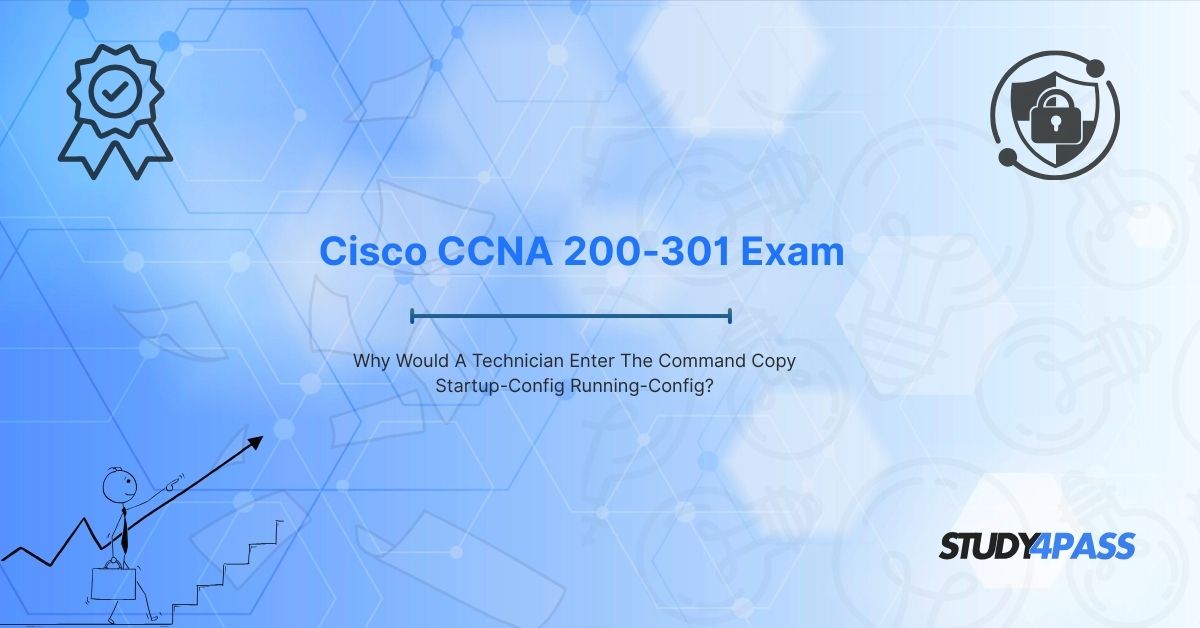Introduction
In Cisco networking, managing device configurations is a fundamental skill for network administrators and technicians. One of the essential commands used in Cisco IOS (Internetwork Operating System) is the copy startup-config running-config command. This command plays a crucial role in maintaining and restoring device configurations.
For those preparing for the Cisco CCNA 200-301 exam, understanding this command is vital. This article will explore:
- The purpose of the copy startup-config running-config command
- When and why a technician would use it
- Differences between startup-config and running-config
- Practical scenarios where this command is applied
- Best practices for configuration management
Additionally, we will discuss how Study4Pass can help you master Cisco CCNA concepts effectively.
Understanding Cisco Configuration Files
Before diving into the command, it's essential to understand the two primary configuration files in Cisco devices:
1. Running-Config
- The running-config is the active configuration currently operating on the device.
- It resides in the device's RAM (volatile memory) and is lost upon reboot if not saved.
- Changes made in real-time (e.g., interface configurations, routing protocols) are stored here.
2. Startup-Config
- The startup-config is the saved configuration stored in NVRAM (non-volatile memory).
- It loads when the device boots up.
- To make changes permanent, technicians must save the running-config to the startup-config using the copy running-config startup-config command.
Why Would a Technician Use "copy startup-config running-config"?
The copy startup-config running-config command merges the saved startup configuration with the currently running configuration. Here are key reasons why a technician would use it:
1. Restoring Lost or Overwritten Configurations
- If a technician makes incorrect changes to the running-config and wants to revert to the last saved startup-config, this command helps restore the previous settings without rebooting the device.
2. Recovering from Configuration Errors
- Suppose a misconfiguration causes network issues (e.g., incorrect VLAN assignments or ACLs). In that case, reloading the startup-config into the running-config can help undo recent changes while preserving the original settings.
3. Merging Configurations Without Reboot
- Rebooting a Cisco device to load the startup-config can cause downtime. Instead, using copy startup-config running-config applies the saved configuration dynamically.
4. Testing Configuration Changes Before Saving
- A technician might modify the running-config and test changes before deciding whether to save them permanently. If the changes cause issues, they can revert by copying the startup-config back.
5. Disaster Recovery
- In cases where the running-config becomes corrupted, restoring the startup-config ensures continuity without requiring a full device restart.
How the Command Works?
When executed, the command:
- Reads the startup-config file from NVRAM.
- Merges it with the current running-config in RAM.
- Preserves existing running-config settings unless conflicts arise (in which case, startup-config values may override).
Example Scenario:
A technician accidentally removes a critical VLAN configuration. Instead of rebooting the router, they can enter:
Router# copy startup-config running-config
This restores the VLAN settings from the startup-config without disrupting other active configurations.
Key Differences: "copy startup-config running-config" vs. "reload"
|
Feature |
copy startup-config running-config |
reload |
|
Effect |
Merges startup-config into running-config |
Restarts device, fully loading startup-config |
|
Downtime |
No reboot required |
Causes temporary downtime |
|
Use Case |
Partial recovery, testing |
Full reset, major configuration rollback |
Best Practices for Configuration Management
- Regular Backups – Always back up configurations using copy running-config tftp: or copy running-config flash:.
- Use Descriptive Comments – Add notes with the ! symbol to document changes.
- Test in Lab Environments – Before applying changes in production, test them in a controlled setup.
- Save Changes Properly – After verifying configurations, save them using copy running-config startup-config.
How Study4Pass Helps You Master Cisco CCNA 200-301?
Preparing for the Cisco CCNA 200-301 exam requires hands-on practice and deep conceptual understanding. Study4Pass provides:
Comprehensive CCNA Study Guides – Detailed explanations of commands, configurations, and networking concepts.
Real Exam Simulations – Practice tests that mimic the actual CCNA exam environment.
Lab Exercises – Step-by-step configuration labs to reinforce learning.
Expert Support – Access to networking professionals for doubt resolution.
Up-to-Date Materials – Aligned with the latest Cisco exam objectives.
By using Study4Pass, you gain confidence in handling real-world networking scenarios and acing the CCNA exam.
Conclusion
The copy startup-config running-config command is a powerful tool for network technicians, allowing them to restore configurations without rebooting devices. Understanding its use cases is crucial for the Cisco CCNA 200-301 exam and real-world network management.
For aspiring network professionals, mastering such commands is easier with structured learning platforms like Study4Pass, which offers expert-curated resources and hands-on labs.
Start your CCNA journey today with Study4Pass and take the first step toward a successful networking career!
Special Discount: Offer Valid For Limited Time “200-301 Exam Prep Practice Test”
Sample Questions for Cisco 200-301 Exam Prep Practice Tests
Actual exam questions from Cisco's 200-301 Exam
What is the primary purpose of entering the command copy startup-config running-config?
A) To save the current configuration to NVRAM
B) To merge the saved startup configuration with the current running configuration
C) To reset the device to factory defaults
D) To back up the configuration to a remote server
When would a technician most likely use the copy startup-config running-config command?
A) After making changes that need to be saved permanently
B) When they want to restore the running configuration from the saved startup configuration
C) Before rebooting the device to test new settings
D) To clear the current running configuration
What happens when the copy startup-config running-config command is executed?
A) The running configuration is erased and replaced with the startup configuration
B) The startup configuration is overwritten by the running configuration
C) The startup configuration is merged into the running configuration
D) The device immediately reboots to apply changes
Which of the following scenarios best justifies using copy startup-config running-config?
A) A technician wants to save the current configuration before making changes
B) A technician needs to revert unsaved changes by loading the last saved configuration
C) A technician wants to erase both the running and startup configurations
D) A technician is upgrading the device firmware
How does the copy startup-config running-config command differ from a device reboot?
A) It does not require a reboot to apply the startup configuration
B) It permanently deletes the running configuration
C) It only works if the device is in setup mode
D) It backs up the running configuration to a TFTP server