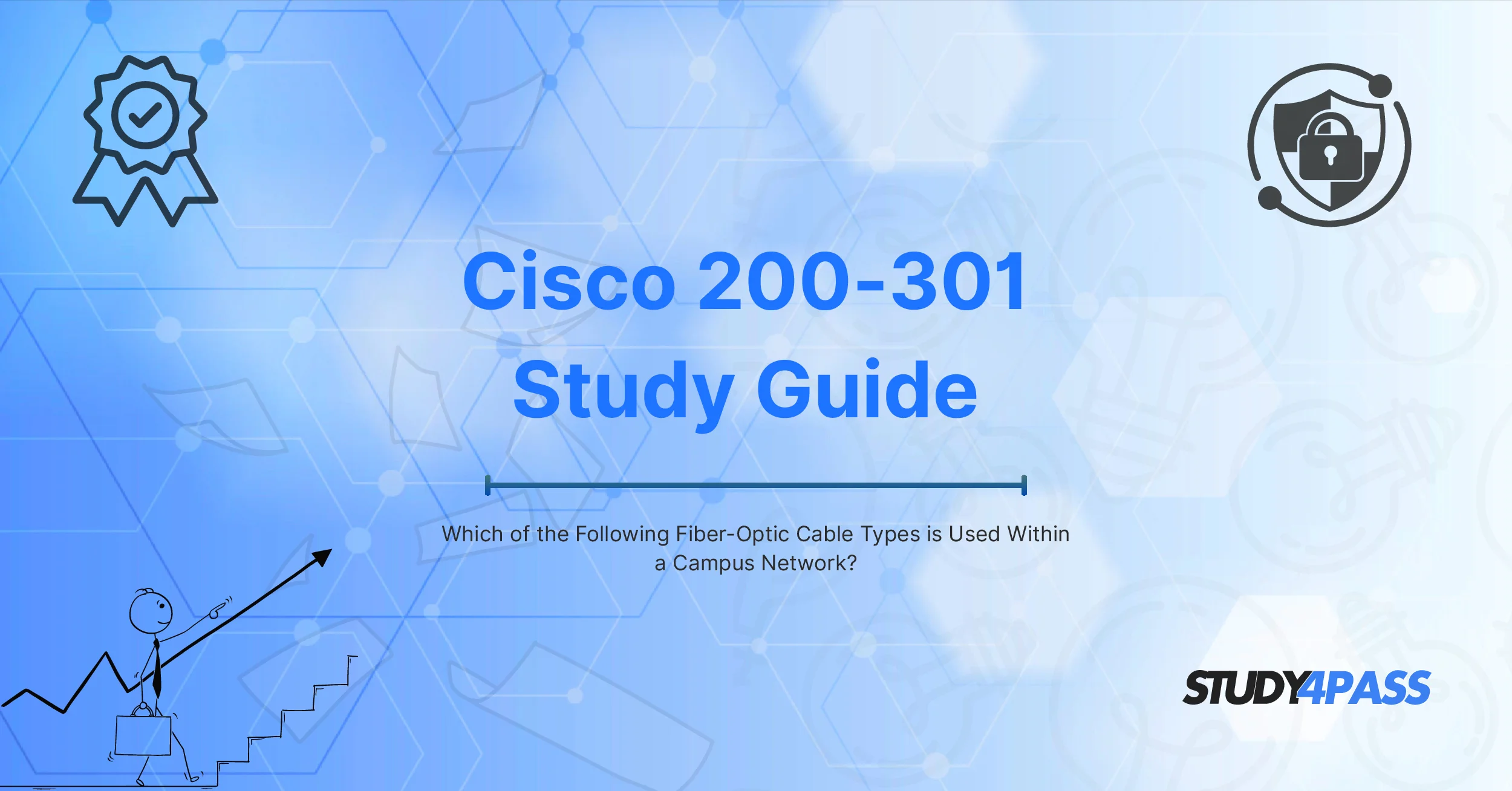Introduction To Cisco 200-301 Objectives
In the world of IT networking, troubleshooting is a critical skill especially for professionals preparing for the Cisco 200-301 exam. The Cisco 200-301 objectives cover a wide range of topics, including network troubleshooting methodologies. One of the most important steps in troubleshooting is implementing a possible solution, but what comes next?
Many network engineers focus on identifying and applying fixes but often overlook the crucial steps that follow. In this blog, we’ll explore the next steps after implementing a possible solution in a troubleshooting process, ensuring that the issue is fully resolved and preventing future occurrences. Understanding the Troubleshooting Process
Before diving into the post-solution steps, let’s briefly recap the troubleshooting process as outlined in the Cisco 200-301 objectives:
1. Identify the Problem – Gather information, analyze symptoms, and define the issue.
2. Establish a Theory of Probable Cause – Hypothesize what could be causing the problem.
3. Test the Theory – Verify if the suspected cause is correct.
4. Create an Action Plan & Implement the Solution – Apply the fix.
5. Verify Full System Functionality – Ensure the problem is resolved.
6. Document Findings & Lessons Learned – Record the solution for future reference.
The focus of this blog is on steps 5 and 6, which are often neglected but are essential for long-term network stability.
Why Verification is Crucial
- Confirms Resolution – Ensures the problem is truly fixed.
- Prevents Partial Fixes – Some solutions may appear to work but leave underlying issues.
- Avoids Recurrence – Validates that the root cause was addressed.
How to Verify the Solution
1. Test Connectivity – Use tools like `ping`, `traceroute`, or `telnet` to confirm network access.
2. Check Logs & Alerts – Review system logs (`syslog`, `SNMP traps`) for errors.
3. Monitor Performance – Use tools like Cisco IOS show commands (`show interface`, `show ip route`) to ensure stability.
4. User Validation – If the issue affected end-users, confirm with them that the problem is resolved.
Example Scenario
Suppose a network engineer fixes a VLAN misconfiguration that was causing connectivity issues. After reconfiguring the switch, they should:
- Ping devices in the VLAN.
- Check `show vlan brief` to confirm proper assignment.
- Test end-user connectivity.
Why Documentation Matters
- Knowledge Retention – Helps other engineers resolve similar issues faster.
- Audit & Compliance – Maintains records for security and regulatory purposes.
- Continuous Improvement – Identifies recurring problems for long-term fixes.
What to Document
1. Problem Description – What was the issue?
2. Root Cause – What caused the problem?
3. Solution Applied – What steps were taken to fix it?
4. Verification Steps – How was success confirmed?
5. Preventive Measures – How can this be avoided in the future?
Example Documentation Entry
- Issue Users unable to access the HR VLAN
- Root Cause Switchport was assigned to the wrong VLAN
- Solution Reconfigured switchport with `switchport access vlan 20`
- Verification Ping test successful, `show vlan` confirmed correct assignment
- Prevention Implement VLAN access control lists (VACLs)
Additional Best Practices After Implementing a Solution
Beyond verification and documentation, consider these proactive steps:
1. Monitor for Recurrence
- Use network monitoring tools (SolarWinds, PRTG, Cisco Prime).
- Set up SNMP traps for critical events.
2. Update Network Diagrams & Configurations
- Ensure network diagrams reflect changes.
- Backup configurations (`copy running-config startup-config`).
3. Conduct a Post-Mortem (For Major Incidents)
- If the issue caused significant downtime, hold a review Cisco 200-301 Certification meeting to analyze what went wrong.
- Implement changes to prevent recurrence (e.g., better change management).
4. Train Team Members
- Share the documented solution with colleagues.
- Conduct mini-training sessions if the issue is likely to reappear.
Common Mistakes to Avoid
1. Assuming the Fix Worked Without Testing – Always verify!
2. Not Rolling Back if the Fix Fails – Have a backup plan.
3. Skipping Documentation – Future you (or your team) will regret it.
4. Ignoring Underlying Causes – Treat symptoms vs. root causes.
How This Relates to the Cisco 200-301 Exam
The Cisco 200-301 objectives emphasize troubleshooting methodologies, including:
- Network troubleshooting (25% of the exam)
- Using show and debug commands
- Documenting and verifying fixes
Understanding what comes after implementing a solution is key to passing the exam and excelling in real-world networking.
Conclusion
Implementing a solution is just one part of the troubleshooting process. The real success comes from verifying the fix, documenting the solution, and preventing future issues. By following these best practices aligned with the Cisco 200-301 objectives—you’ll become a more effective network engineer, reduce downtime, and improve overall network reliability.
Special Discount: Offer Valid For Limited Time “200-301 Exam”
Sample Questions for Cisco 200-301 Exam Prep Practice Tests
Which of the following is a key objective covered in the Cisco CCNA 200-301 exam?
A) Configuring advanced machine learning algorithms
B) Understanding network fundamentals, including TCP/IP and OSI models
C) Developing mobile applications for iOS and Android
D) Designing quantum cryptography protocols