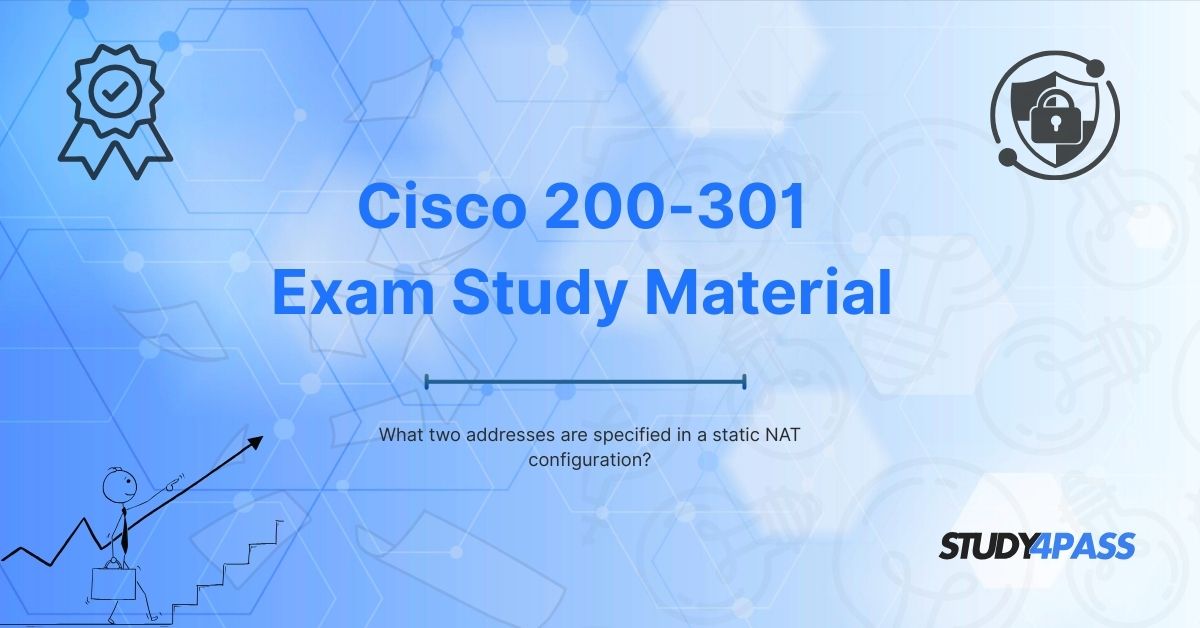Introduction
Network Address Translation (NAT) is a crucial concept in networking that allows devices on a private network to communicate with external networks (such as the internet) using a public IP address. Among the different types of NAT, Static NAT is widely used for consistent one-to-one IP address mapping.
In this comprehensive guide, we will explore the two addresses specified in a Static NAT configuration, their roles, and how they function in a network. Additionally, we will discuss why Study4Pass is an excellent resource for CCNA, CCDA, CCENT, CCNA Security, and CCNA Wireless exam preparation.
Understanding Static NAT
Static NAT is a type of NAT where a private IP address is permanently mapped to a public IP address. Unlike Dynamic NAT, which uses a pool of public IP addresses, Static NAT provides a fixed translation, making it ideal for servers (e.g., web servers, email servers) that need to be consistently accessible from the internet.
Key Characteristics of Static NAT
- One-to-One Mapping: A single private IP is mapped to a single public IP.
- Permanent Translation: The mapping does not change unless manually reconfigured.
- Used for Servers: Ensures external users can reliably access internal services.
The Two Addresses Specified in Static NAT Configuration
In a Static NAT setup, two primary addresses are defined:
1. Inside Local Address
- Definition: The private IP address assigned to a device within the internal network.
- Purpose: Represents the actual address of the host before translation.
- Example: 192.168.1.10 (a common private IP range).
2. Inside Global Address
- Definition: The public IP address that the inside local address is translated into.
- Purpose: Allows external networks to communicate with the internal device.
- Example: 203.0.113.5 (a public IP address).
How Static NAT Works?
When an internal device (e.g., a web server with IP 192.168.1.10) needs to be accessed from the internet, Static NAT translates its private IP to a public IP (203.0.113.5). External users send requests to the public IP, and the NAT device forwards them to the correct internal server.
Configuration Example: Static NAT on a Cisco Router
To better understand, let’s look at a basic Static NAT configuration on a Cisco router:
Router(config)# ip nat inside source static 192.168.1.10 203.0.113.5
Router(config)# interface GigabitEthernet0/0
Router(config-if)# ip address 192.168.1.1 255.255.255.0
Router(config-if)# ip nat inside
Router(config-if)# exit
Router(config)# interface GigabitEthernet0/1
Router(config-if)# ip address 203.0.113.1 255.255.255.0
Router(config-if)# ip nat outside
Explanation of Commands
- ip nat inside source static 192.168.1.10 203.0.113.5: Maps the inside local (192.168.1.10) to the inside global (203.0.113.5).
- ip nat inside: Identifies the internal interface.
- ip nat outside: Identifies the external interface.
Advantages of Static NAT
- Consistent Accessibility: Ensures servers are always reachable via the same public IP.
- Security: Hides internal IP addresses from external networks.
- Port Forwarding Support: Useful for hosting services like HTTP, FTP, and SMTP.
Study4Pass: Your Ultimate CCNA & Networking Certification Resource
Preparing for Cisco certifications (CCNA, CCDA, CCENT, CCNA Security, CCNA Wireless) requires high-quality study materials and practice exams. Study4Pass is a trusted platform that offers:
- Comprehensive Study Guides – Detailed explanations of networking concepts.
- Practice Exams – Simulates real Cisco exam environments.
- Up-to-Date Content – Aligned with the latest exam objectives.
- Expert Support – Get help from certified professionals.
Whether you're learning about Static NAT, routing protocols, or wireless security, Study4Pass provides structured learning paths to help you pass your exams with confidence.
Conclusion
In a Static NAT configuration, the two essential addresses are the Inside Local Address (private IP) and the Inside Global Address (public IP). This setup ensures seamless communication between internal and external networks while maintaining security.
For aspiring network professionals preparing for CCNA, CCDA, CCENT, CCNA Security, or CCNA Wireless, mastering NAT concepts is crucial. Study4Pass offers top-tier study materials to help you succeed in your certification journey.
Start your preparation today and achieve your networking career goals with Study4Pass!
Special Discount: Offer Valid For Limited Time “200-301 Study Exam Prep Practice Tests”
Actual Exam Questions For Cisco's 200-301 Practice Exam
Sample Questions For Cisco 200-301 Mock Exam
1. In a static NAT configuration, which two addresses are specified?
a) Source MAC and Destination MAC
b) Inside Local and Inside Global
c) Outside Local and Outside Global
d) Private IP and Public IP (Correct: b)
2. What does the "Inside Local" address represent in static NAT?
a) The public IP seen by external networks
b) The private IP of the internal host (Correct)
c) The gateway address of the router
d) The DNS server’s IP
3. Which of the following pairs is mapped in static NAT?
a) MAC address to IP address
b) Inside Local to Inside Global (Correct)
c) Dynamic IP to Static IP
d) Subnet mask to Default Gateway
4. The "Inside Global" address in static NAT refers to:
a) The translated public IP address (Correct)
b) The physical interface of the router
c) The DHCP-assigned private IP
d) The broadcast address of the network
5. Static NAT provides a:
a) Many-to-many IP mapping
b) Dynamic IP assignment
c) One-to-one permanent IP mapping (Correct)
d) Temporary IP translation