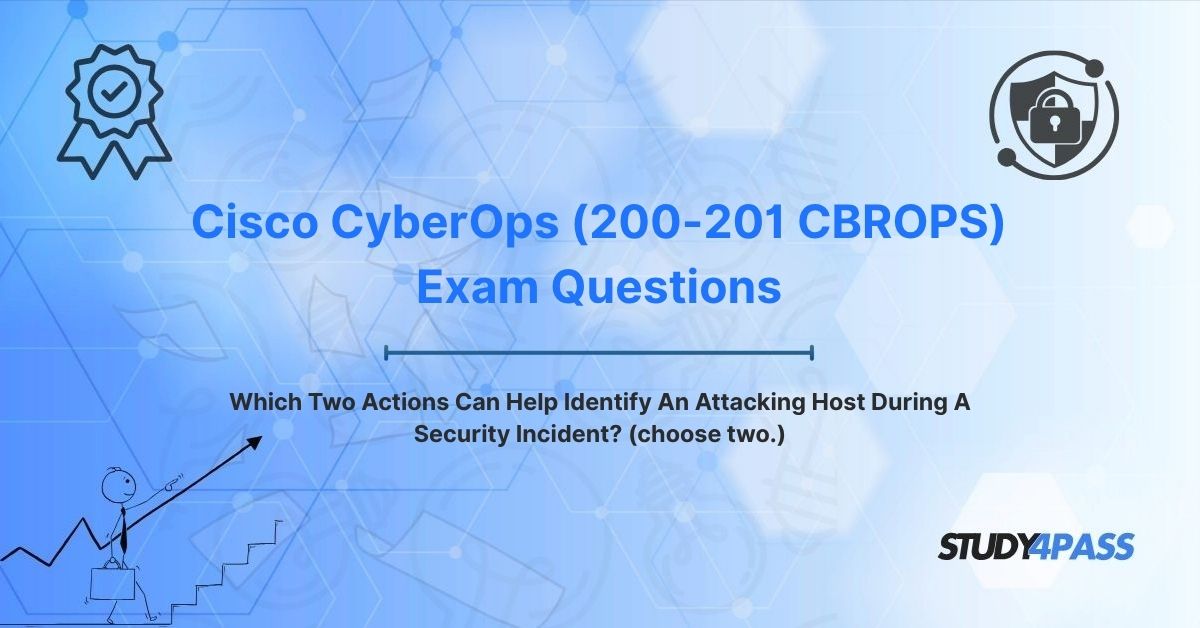In the ever-evolving landscape of cybersecurity, identifying the source of a security incident is a critical step in mitigating threats and preventing future attacks. As cyber threats grow in sophistication, security professionals must leverage precise tools and techniques to pinpoint attacking hosts during incidents. For those pursuing the Cisco Certified CyberOps Associate (200-201 CBROPS) Certification Exam, understanding how to identify attackers is a core competency, directly tied to incident response and threat analysis. This article explores two primary actions—analyzing network flow data and examining system and security event logs—that help identify attacking hosts, alongside other relevant techniques, all within the context of the CBROPS exam. By utilizing resources like Study4Pass, candidates can master these skills, ensuring success in both the exam and real-world cybersecurity operations.
Introduction to Security Incident Response and Attacker Identification
Security incidents, ranging from malware infections to distributed denial-of-service (DDoS) attacks, pose significant risks to organizations, potentially compromising data, disrupting operations, and damaging reputations. Effective incident response (IR) follows a structured process: preparation, identification, containment, eradication, recovery, and lessons learned. The identification phase is crucial, as it involves determining the scope, impact, and source of the attack. Pinpointing the attacking host—whether an external IP address, a compromised internal device, or a malicious insider—enables responders to contain the threat and prevent further damage.
The Cisco CyberOps Associate (200-201 CBROPS) exam tests candidates’ ability to perform incident response tasks, including identifying attacking hosts using various data sources and tools. Two of the most effective actions for this purpose are analyzing network flow data (e.g., NetFlow, IPFIX, or log analysis) and examining system and security event logs (e.g., via Security Information and Event Management [SIEM] systems). These actions provide complementary insights into network behavior and system activity, forming a robust foundation for attacker identification.
This article delves into these two actions, explains their implementation, explores secondary techniques, and highlights their relevance to the CBROPS exam. With tools like Study4Pass, candidates can prepare effectively, mastering incident response through affordable, scenario-based practice tests.
Action 1: Analyzing Network Flow Data (NetFlow/IPFIX/Log Analysis)
Network flow data provides a high-level view of network traffic, capturing metadata about communications between hosts without storing the full packet content. Tools like NetFlow, IPFIX, and network log analysis are invaluable for identifying attacking hosts during a security incident, offering insights into traffic patterns, source/destination IPs, ports, and protocols.
What is Network Flow Data?
1. Definition: Network flow data records metadata about IP communications, including source and destination IP addresses, ports, protocol, packet/byte counts, and timestamps.
2. Tools:
- NetFlow: A Cisco protocol (versions 5, 9) for collecting and exporting flow data.
- IPFIX: An IETF standard (Internet Protocol Flow Information Export), an evolution of NetFlow v9, offering flexible data fields.
- Log Analysis: Aggregated logs from firewalls, intrusion detection systems (IDS), or routers, providing flow-like data.
3. Collection: Routers, switches, or dedicated probes collect flow data, exporting it to a collector (e.g., Cisco Secure Network Analytics) for analysis.
How It Helps Identify Attacking Hosts
1. Anomaly Detection:
- Flow data reveals unusual traffic patterns, such as a host sending high volumes of data to an external IP, indicating a potential data exfiltration attempt.
- Example: A workstation (192.168.1.100) generates excessive outbound traffic to an unknown IP (203.0.113.10) on port 4444, suggesting command-and-control (C2) communication.
2. Source Identification:
- Flow records identify the source IP and port of malicious traffic, helping trace the attacking host.
- Example: During a DDoS attack, NetFlow shows a spike in UDP traffic from multiple IPs targeting a server, allowing responders to block offending IPs.
3. Traffic Correlation:
- Correlating flow data with threat intelligence (e.g., known malicious IPs) identifies external attackers.
- Example: IPFIX data flags traffic to a known botnet IP, pinpointing a compromised internal host.
4. Temporal Analysis:
- Timestamps in flow data help reconstruct the attack timeline, identifying when and how the attacker initiated the incident.
- Example: NetFlow logs show a host scanning ports at 2 AM, indicating reconnaissance activity.
Implementation in Incident Response
- Tools: Use Cisco Secure Network Analytics, SolarWinds NetFlow Traffic Analyzer, or open-source tools like nfdump for flow analysis.
- Steps:
- Enable NetFlow/IPFIX on routers/switches (e.g., ip flow-export destination 192.168.1.200 2055 on Cisco IOS).
- Collect and store flow data in a centralized collector.
- Analyze flows for anomalies (e.g., unusual ports, high traffic volumes) using dashboards or queries.
- Correlate with threat intelligence to identify malicious IPs.
- Trace internal hosts involved in suspicious flows.
- Example: During a ransomware incident, NetFlow reveals a host communicating with a known C2 server, allowing responders to isolate the device.
Challenges
- Volume: High-traffic networks generate large flow datasets, requiring efficient storage and analysis.
- Encryption: Encrypted traffic (e.g., HTTPS) limits visibility into packet contents, though flow metadata remains useful.
- False Positives: Legitimate traffic may resemble malicious patterns, necessitating correlation with other data sources.
CBROPS Exam Relevance
The CBROPS exam tests candidates’ ability to analyze network flow data for incident response, including interpreting NetFlow/IPFIX records, identifying suspicious traffic, and correlating with threat intelligence. Questions may involve analyzing sample flow data to pinpoint an attacking host.
Action 2: Examining System Logs and Security Event Logs (e.g., SIEM Integration)
System logs and security event logs provide detailed records of activities on hosts and network devices, offering critical clues about attacker behavior. Integrating these logs into a Security Information and Event Management (SIEM) system enhances their utility, enabling centralized analysis and correlation to identify attacking hosts.
What are System and Security Event Logs?
- System Logs: Records of operating system and application activities (e.g., /var/log/syslog on Linux, Windows Event Logs).
- Security Event Logs: Logs from security tools like firewalls, IDS/IPS, antivirus, or endpoint detection and response (EDR) solutions.
- SIEM: A platform (e.g., Splunk, Cisco SecureX, QRadar) that aggregates, correlates, and analyzes logs to detect and investigate threats.
How It Helps Identify Attacking Hosts
1. Host Activity Tracking:
- System logs reveal suspicious activities, such as unauthorized logins, process executions, or file modifications, indicating a compromised host.
- Example: Windows Event Log ID 4624 shows multiple failed login attempts from an external IP, suggesting a brute-force attack.
2. Security Event Correlation:
- SIEM systems correlate logs from multiple sources (e.g., firewall, EDR) to identify attacker patterns.
- Example: A SIEM alert flags a host downloading a malicious file (antivirus log) and initiating outbound traffic (firewall log), pinpointing the attacking host.
3. Source IP Identification:
- Logs often include source IPs for network connections, helping trace external attackers or compromised internal devices.
- Example: Firewall logs show an internal host (192.168.1.50) connecting to a malicious IP, indicating infection.
4. Behavioral Analysis:
- Logs reveal attacker tactics, techniques, and procedures (TTPs), such as privilege escalation or lateral movement.
- Example: Linux syslog records show a user account executing sudo commands unexpectedly, suggesting compromise.
Implementation in Incident Response
- Tools: Use Splunk, Cisco SecureX, ELK Stack, or Windows Event Viewer for log analysis.
- Steps:
- Configure devices to send logs to a SIEM (e.g., enable syslog on Cisco devices, configure Windows Event Forwarding).
- Normalize and aggregate logs in the SIEM for centralized analysis.
- Create rules/alerts for suspicious events (e.g., multiple failed logins, unusual process execution).
- Investigate alerts to identify source IPs or compromised hosts.
- Correlate with network flow data for a complete picture.
- Example: During a phishing incident, SIEM correlates Windows Event Log ID 4688 (process creation) with firewall logs, identifying a host running a malicious script and contacting an external IP.
Challenges
- Log Volume: Large log datasets require efficient storage and filtering to avoid overwhelming analysts.
- Log Gaps: Incomplete logging (e.g., disabled auditing) can miss critical events.
- Noise: High false-positive rates in SIEM alerts require tuning and expertise.
CBROPS Exam Relevance
The CBROPS exam emphasizes log analysis and SIEM usage for incident response, testing candidates’ ability to interpret system/security logs, configure logging, and identify attacking hosts. Questions may involve analyzing log entries or setting up SIEM rules.
Other Relevant Actions (Secondary, but Important for Comprehensive Analysis)
While analyzing network flow data and examining logs are primary actions, other techniques complement these efforts, providing a holistic approach to attacker identification:
1. Packet Capture (PCAP) Analysis:
- Description: Captures full packet data for detailed inspection using tools like Wireshark or tcpdump.
- Benefit: Reveals payload details, such as malware signatures or C2 commands, to identify attacking hosts.
- Example: PCAP analysis shows HTTP POST requests to a suspicious domain, confirming a host’s compromise.
- CBROPS Relevance: Candidates may analyze sample PCAPs to identify malicious traffic sources.
2. Endpoint Forensics:
- Description: Examines compromised hosts for artifacts like malicious files, registry changes, or running processes.
- Benefit: Identifies attacker tools and internal hosts involved in the incident.
- Example: Forensic analysis reveals a backdoor on a workstation, linked to an external IP.
- CBROPS Relevance: Tests knowledge of endpoint security and forensic techniques.
3. Threat Intelligence Integration:
- Description: Correlates incident data with threat intelligence feeds (e.g., Cisco Talos) to identify known malicious IPs or domains.
- Benefit: Accelerates attacker identification by matching traffic/logs to threat indicators.
- Example: A SIEM alert matches an IP in flow data to a known ransomware campaign.
- CBROPS Relevance: Emphasizes the use of threat intelligence in incident response.
4. Intrusion Detection/Prevention System (IDS/IPS) Analysis:
- Description: Reviews IDS/IPS alerts for signatures of known attacks.
- Benefit: Identifies attacking hosts based on attack patterns (e.g., SQL injection attempts).
- Example: Cisco Secure IPS flags a host sending exploit attempts, revealing the attacker’s IP.
- CBROPS Relevance: Tests understanding of IDS/IPS functionality and alert analysis.
Integrated Approach
Combining network flow data, log analysis, and secondary actions creates a comprehensive strategy for attacker identification. For example, NetFlow may identify a suspicious IP, logs confirm unauthorized access from that IP, and PCAP analysis reveals the attack payload, providing a complete picture.
CBROPS Exam Relevance
The exam may test secondary actions as part of broader incident response scenarios, requiring candidates to select appropriate techniques for identifying attackers.
Cisco CyberOps (200-201 CBROPS) Practice Exam Relevance
The Cisco CyberOps Associate (200-201 CBROPS) exam validates skills in cybersecurity operations, focusing on incident response, threat detection, and analysis. Identifying attacking hosts is a key component, covered in several exam domains:
1. Security Monitoring (25%):
- Analyzing network flow data (NetFlow/IPFIX) and security logs to detect and investigate threats.
- Example Task: Interpret NetFlow records to identify a host involved in a data exfiltration attempt.
2. Security Concepts (20%):
- Understanding incident response processes, including attacker identification.
- Example Task: Select actions that align with the identification phase of IR.
3. Host-Based Analysis (20%):
- Examining system logs and endpoint data to identify compromised hosts.
- Example Task: Analyze Windows Event Logs to pinpoint unauthorized access.
4. Network Intrusion Analysis (20%):
- Using flow data, PCAPs, and IDS/IPS alerts to identify attacking hosts.
- Example Task: Correlate flow data with IDS alerts to trace a malicious IP.
5. Security Policies and Procedures (15%):
- Applying logging and monitoring policies to support incident response.
- Example Task: Configure a SIEM rule to detect suspicious login attempts.
Study4Pass Advantage
The Study4Pass practice test PDF, priced at just $19.99 USD, offers scenario-based questions that mirror CBROPS exam tasks, helping candidates master network flow analysis, log examination, and attacker identification. With detailed explanations, Study4Pass ensures exam readiness and practical skills.
Preparation Tips
- Lab Practice: Use Cisco Packet Tracer, Splunk, or Wireshark to simulate flow and log analysis scenarios.
- Tool Familiarity: Practice with NetFlow collectors, SIEM platforms, and log analysis tools.
- Study Resources: Combine Study4Pass tests with Cisco’s official CBROPS study guide and hands-on labs.
- Focus Areas: Emphasize NetFlow/IPFIX, SIEM integration, and log analysis for attacker identification.
Bottom Line: Integrated Approach to Attacker Identification
Identifying an attacking host during a security incident is a critical step in effective incident response, requiring a combination of tools and techniques. Analyzing network flow data (NetFlow/IPFIX) and examining system and security event logs (via SIEM) are two primary actions that provide complementary insights into network and host behavior, enabling responders to pinpoint malicious IPs or compromised devices. Secondary actions like PCAP analysis, endpoint forensics, and threat intelligence integration enhance this process, creating a robust strategy for threat identification.
For Cisco CyberOps (200-201 CBROPS) candidates, mastering these actions is essential for excelling in the exam and thriving in cybersecurity operations roles. Study4Pass empowers candidates with affordable, high-quality practice tests that reflect the CBROPS exam’s rigor, covering network monitoring, log analysis, and incident response scenarios. By simulating real-world challenges, Study4Pass ensures candidates are well-prepared for both the exam and practical cybersecurity tasks. As cyber threats continue to evolve, CyberOps-certified professionals equipped with attacker identification skills and tools like Study4Pass will lead the charge in defending organizations against sophisticated attacks.
Special Discount: Offer Valid For Limited Time "Cisco CyberOps (200-201 CBROPS) Exam Questions"
Sample Prep Questions From Cisco CyberOps (200-201 CBROPS) Certification Exam
Below are five realistic CBROPS (200-201) practice questions focused on identifying attacking hosts and related incident response concepts:
Which two actions can help identify an attacking host during a security incident? (Choose two.)
A. Analyzing NetFlow data for unusual traffic patterns
B. Rebooting the affected host
C. Examining Windows Event Logs for unauthorized access
D. Disabling the firewall
A SIEM system alerts on multiple failed login attempts from an external IP. Which log type is most likely to provide details about this incident?
A. Application logs
B. Security event logs
C. System logs
D. Network flow logs
During a DDoS attack, NetFlow data shows a spike in UDP traffic from multiple IPs. What is the most appropriate next step?
A. Block the source IPs on the firewall
B. Clear the NetFlow cache
C. Reboot the router
D. Disable NetFlow collection
Which Cisco tool can aggregate and analyze network flow data to identify an attacking host?
A. Cisco Secure Firewall
B. Cisco Secure Network Analytics
C. Cisco SecureX
D. Cisco Packet Tracer
A Linux server’s syslog shows a process executing from an unusual directory. Which action should be taken to confirm if this indicates an attacking host?
A. Correlate with network flow data for outbound connections
B. Delete the process immediately
C. Reboot the server
D. Disable syslog logging