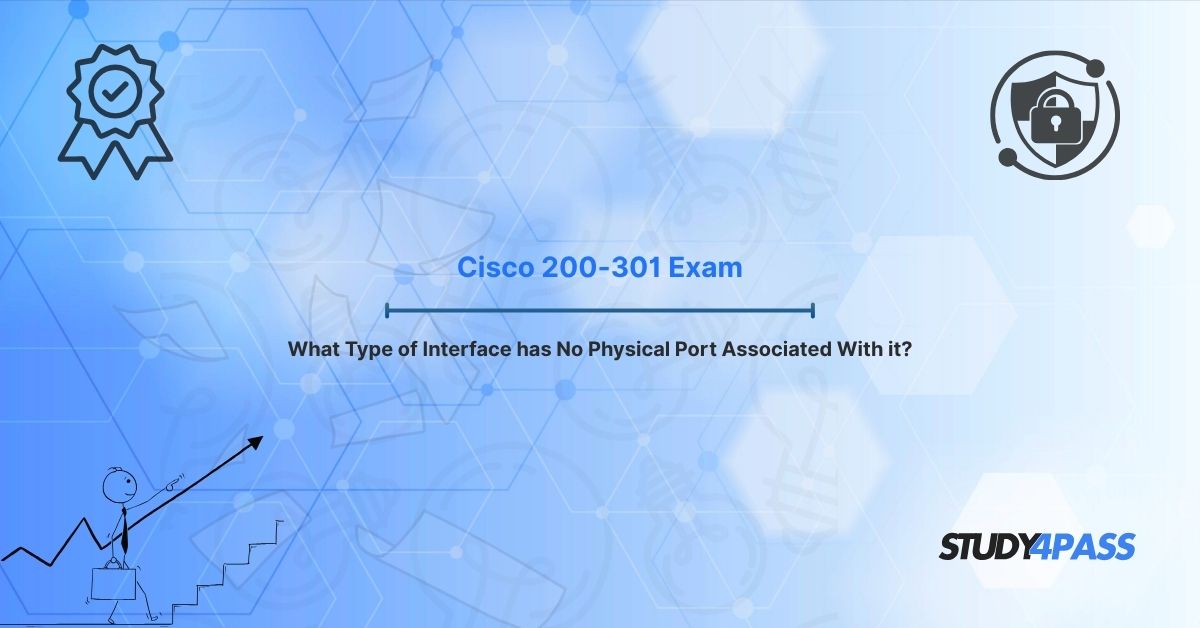Introduction
In the dynamic world of networking, Cisco certifications hold a prominent place, equipping professionals with the skills to design, configure, and troubleshoot modern networks. The Cisco Certified Network Associate (CCNA) 200-301 exam is a cornerstone for aspiring network engineers, testing their knowledge of foundational networking concepts, including the configuration and management of various types of interfaces. Among these, virtual interfaces those with no physical port associated with them play a critical role in network operations. This article delves into the concept of interfaces without physical ports, their types, characteristics, and their significance in the CCNA 200-301 exam, while highlighting how Study4Pass can be an invaluable resource for exam preparation.
Definition of Interfaces with No Physical Port
In Cisco networking, an interface is a point of connection between a device and a network. While physical interfaces, such as Ethernet or Serial ports, are tangible hardware components, virtual interfaces exist purely in software. These interfaces have no physical port associated with them, meaning they are not tied to a specific hardware connector on a router or switch. Instead, they are logical constructs created within the device's operating system (Cisco IOS) to facilitate specific networking functions, such as routing, switching, or tunneling.
Virtual interfaces are essential for enabling communication between devices or networks without requiring dedicated physical hardware. They are configured to handle tasks like inter-VLAN routing, loopback testing, or tunneling protocols, making them indispensable in both enterprise and service provider environments.
Types of Interfaces with No Physical Port
Several types of virtual interfaces are commonly used in Cisco devices, each serving a unique purpose. The CCNA 200-301 exam emphasizes the following key types:
- Loopback Interfaces: Loopback interfaces are virtual interfaces used for testing, management, and stability. They are always "up" unless manually disabled, making them ideal for tasks like establishing routing protocol adjacencies or serving as a source for network management traffic. For example, a loopback interface can be assigned an IP address and used as the router ID in OSPF or BGP.
- VLAN Interfaces (Switched Virtual Interfaces - SVIs): SVIs are virtual interfaces associated with a VLAN on a switch. They enable inter-VLAN routing by providing a Layer 3 gateway for devices within a VLAN. For instance, an SVI configured with an IP address on VLAN 10 allows devices in that VLAN to communicate with other VLANs or external networks.
- Tunnel Interfaces: Tunnel interfaces are used to encapsulate and transport packets across a network, often for VPNs or overlay networks. They create a virtual point-to-point link over an existing physical infrastructure, such as in Generic Routing Encapsulation (GRE) or IPsec tunnels.
- Subinterfaces: Subinterfaces are logical divisions of a physical interface, allowing a single physical port to support multiple logical connections. They are commonly used in Frame Relay or VLAN trunking scenarios, where each subinterface is associated with a specific VLAN or DLCI (Data Link Connection Identifier).
- Null Interfaces: The null interface is a virtual interface that acts as a "black hole" for packets. Any traffic sent to the null interface is discarded, making it useful for filtering unwanted traffic or preventing routing loops.
Key Characteristics of Virtual Interfaces
Virtual interfaces share several defining characteristics that make them versatile and powerful tools in networking:
- Logical Nature: Virtual interfaces exist only in software and are not tied to physical hardware, allowing flexibility in configuration and use.
- Always Available: Many virtual interfaces, like loopback interfaces, remain active unless explicitly disabled, ensuring reliability for critical tasks.
- Scalability: Virtual interfaces enable efficient use of resources by allowing multiple logical connections over a single physical interface (e.g., subinterfaces).
- Configurability: They can be assigned IP addresses, configured with routing protocols, or used for specific tasks like tunneling or traffic management.
- No Hardware Dependency: Since they do not rely on physical ports, virtual interfaces can be created and managed on any Cisco device running the appropriate IOS version.
Understanding these characteristics is crucial for CCNA candidates, as the exam often tests the ability to differentiate virtual interfaces from physical ones and apply them in practical scenarios.
CCNA 200-301 Exam Focus
The Cisco CCNA 200-301 exam places significant emphasis on network fundamentals, including the configuration and management of interfaces. Virtual interfaces are a key topic within the exam's "Network Access" and "IP Connectivity" domains. Candidates are expected to demonstrate proficiency in:
- Identifying Virtual Interfaces: Recognizing the types of virtual interfaces and their use cases, such as loopback interfaces for OSPF router IDs or SVIs for inter-VLAN routing.
- Configuration: Configuring virtual interfaces using Cisco IOS commands, including assigning IP addresses and enabling routing protocols.
- Troubleshooting: Diagnosing issues related to virtual interfaces, such as misconfigured SVIs or inactive loopback interfaces.
- Application: Applying virtual interfaces in real-world scenarios, such as setting up a GRE tunnel or configuring a switch for inter-VLAN routing.
Study4Pass offers comprehensive study materials, practice exams, and detailed explanations tailored to the CCNA 200-301 syllabus. Its resources include step-by-step guides on configuring virtual interfaces, sample labs, and exam-focused questions that help candidates master these concepts with confidence.
Configuration and Verification Commands
Configuring and verifying virtual interfaces in Cisco IOS is a hands-on skill tested in the CCNA 200-301 exam. Below are some common commands and their purposes:
Loopback Interface Configuration:
Router(config)# interface loopback 0
Router(config-if)# ip address 192.168.1.1 255.255.255.255
Router(config-if)# no shutdown
This creates a loopback interface with an IP address, often used for testing or routing protocol stability.
SVI Configuration:
Switch(config)# vlan 10
Switch(config-vlan)# exit
Switch(config)# interface vlan 10
Switch(config-if)# ip address 192.168.10.1 255.255.255.0
Switch(config-if)# no shutdown
This configures an SVI for VLAN 10, enabling inter-VLAN routing.
Tunnel Interface Configuration:
Router(config)# interface tunnel 0
Router(config-if)# ip address 10.0.0.1 255.255.255.0
Router(config-if)# tunnel source gigabitEthernet 0/0
Router(config-if)# tunnel destination 192.168.2.2
This sets up a GRE tunnel between two routers.
Verification Commands:
show ip interface brief: Displays the status and IP address of all interfaces, including virtual ones.
show running-config | section interface: Shows the configuration details of all interfaces.
ping
Study4Pass provides interactive labs and simulations that allow candidates to practice these commands in a safe, virtual environment, reinforcing their understanding and boosting exam readiness.
Real-World Applications
Virtual interfaces are widely used in enterprise and service provider networks, making them a practical skill for CCNA Certified Professionals. Some real-world applications include:
- Network Management: Loopback interfaces are used as stable management addresses for SSH, Telnet, or SNMP, ensuring consistent access to devices even if physical interfaces fail.
- Inter-VLAN Routing: SVIs enable efficient communication between VLANs on Layer 3 switches, reducing the need for dedicated routers.
- VPN and Tunneling: Tunnel interfaces support secure communication across public networks, such as in site-to-site VPNs or overlay networks like DMVPN.
- Traffic Engineering: Subinterfaces allow network engineers to segment traffic on a single physical link, optimizing bandwidth usage in complex topologies.
- Security: Null interfaces help mitigate denial-of-service attacks by discarding malicious traffic.
By mastering virtual interfaces, CCNA candidates gain the skills to design and manage robust, scalable networks. Study4Pass enhances this learning process with real-world case studies and scenario-based questions that mirror on-the-job challenges.
Conclusion
Virtual interfaces, with no physical port associated with them, are a cornerstone of modern Cisco networking, enabling flexibility, scalability, and efficiency in network design. The Cisco CCNA 200-301 exam tests candidates' ability to understand, configure, and troubleshoot these interfaces, making them a critical area of study. From loopback interfaces to SVIs and tunnel interfaces, each type serves a unique purpose in real-world networks. With the right preparation, including resources like Study4Pass, candidates can confidently master virtual interfaces and excel in the CCNA exam. Study4Pass offers tailored study guides, practice labs, and exam simulations that empower aspiring network professionals to achieve certification success and build rewarding careers in networking.
Special Discount: Offer Valid For Limited Time “Cisco 200-301 Exam”
Actual Exam Question from Cisco 200-301 Exam
What Type of Interface has No Physical Port Associated With it?
A) Ethernet Interface
B) Loopback Interface
C) Serial Interface
D) GigabitEthernet Interface