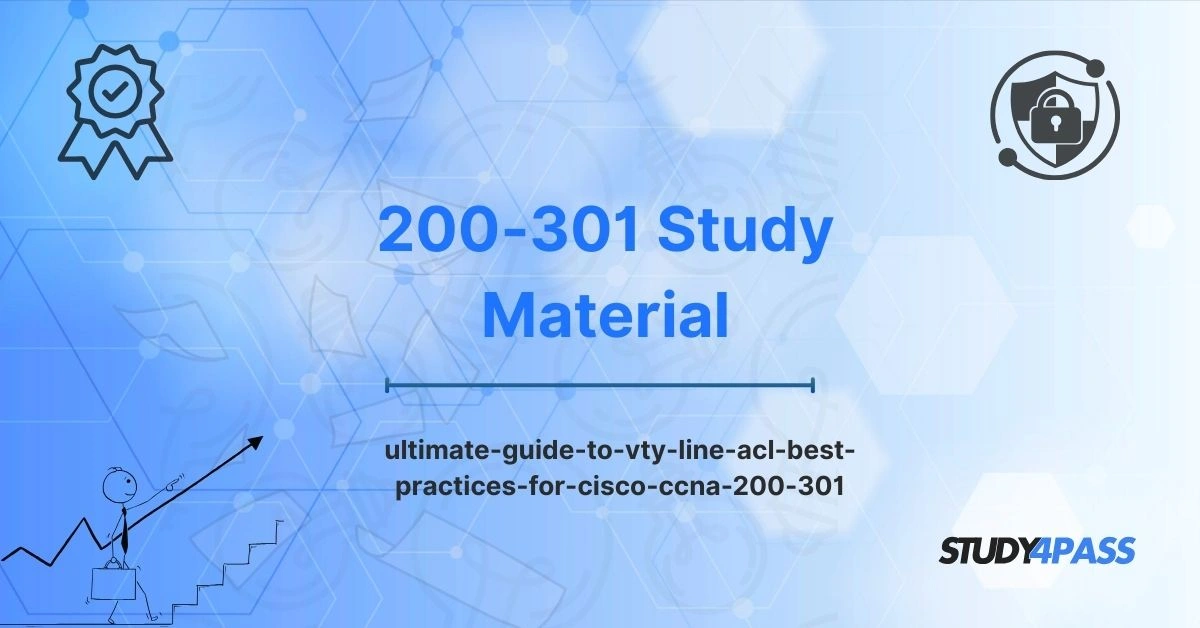Mastering Cisco CCNA 200-301: Deep Dive into VTY Lines and Network Security
The Cisco Certified Network Associate (CCNA) 200-301 certification is a gateway into one of the most in-demand fields in IT computer networking. It lays the foundation for networking professionals and serves as a benchmark for validating the ability to install, configure, operate, and troubleshoot medium-size routed and switched networks. Among the many crucial topics covered, network security and the proper configuration of VTY (Virtual Teletype) lines play a significant role. As an aspiring CCNA candidate, understanding VTY lines not only strengthens your exam preparedness but also arms you with practical knowledge to handle real-world scenarios effectively.
This article provides a detailed overview of CCNA 200-301 with a focus on network security, VTY line configurations, common misconfigurations, practical case studies, and recommended study materials all tailored to guide you with confidence on your path to CCNA success, especially through the trusted support of Study4Pass.
Overview of Cisco CCNA 200-301 and Its Focus on Network Security
The Cisco CCNA 200-301 exam is a single, comprehensive certification test that replaced multiple associate-level exams previously offered by Cisco. This revamped format allows candidates to earn the CCNA credential through one streamlined certification process. While it encompasses various networking topics such as IP addressing, routing protocols, switching concepts, automation, and wireless networking security is one of the most critical areas.
Key Topics Related to Network Security in CCNA 200-301:
-
Secure device access (SSH, local AAA, and enable passwords)
-
Firewall filtering and ACLs (Access Control Lists)
-
Layer 2 security concepts (MAC address filtering, port security)
-
Understanding threats such as spoofing, DoS attacks, and mitigation techniques
-
Fundamentals of VPNs and IPsec
Cisco dedicates a significant portion of the CCNA exam to network security, especially at the configuration level. Candidates are expected to demonstrate an understanding of how to secure device access using VTY lines, how to configure SSH for encrypted remote access, and how to restrict unauthorized access using various methods.
What Are VTY Lines in Cisco Devices?
VTY lines, short for Virtual Teletype lines, are virtual interfaces used to access Cisco devices remotely. They allow administrators to connect to network equipment (like routers and switches) using protocols such as Telnet or SSH.
The Basics of VTY Lines:
-
VTY lines exist in the device's configuration as line vty 0 4, which typically allows for five concurrent virtual terminal sessions.
-
These lines enable remote access to the CLI (Command Line Interface).
-
The Telnet protocol sends data in plain text, which is insecure.
-
The SSH protocol provides encrypted communication, making it the preferred and secure option.
A properly configured VTY line ensures that only authorized users can remotely manage Cisco devices. For CCNA candidates, it is essential to understand how to enable and secure VTY access using login local, transport input ssh, and passwords or AAA (Authentication, Authorization, and Accounting).
Sample VTY Line Configuration:
Router(config)# line vty 0 4
Router(config-line)# login local
Router(config-line)# transport input ssh
Router(config-line)# exit
Router(config)# username admin password Cisco123
Router(config)# ip domain-name study4pass.com
Router(config)# crypto key generate rsa
Router(config)# ip ssh version 2
This example secures VTY lines using SSH access and local user authentication. It highlights best practices that reduce vulnerabilities often exploited in default Telnet configurations.
Common Misconfigurations and Troubleshooting Tips
Even with the right knowledge, improper implementation of VTY lines can result in significant security gaps or connectivity issues. Below are some common misconfigurations that candidates and even professionals frequently encounter, along with troubleshooting strategies.
1. Using Telnet Instead of SSH
Problem: VTY lines are configured for Telnet (transport input telnet) instead of SSH.
Risk: Telnet transmits passwords and commands in plain text.
Solution: Replace with transport input ssh and ensure SSH is configured properly.Not Enabling Login or Setting a Password
Problem: Users can access the CLI without authentication.
Solution:
line vty 0 4
login
password YOURSTRONGPASSWORD
line vty 0 4
login
password YOURSTRONGPASSWORD
SSH Not Working Due to Missing RSA Key
Problem: SSH is configured, but no cryptographic key exists.
Solution: crypto key generate rsa
SSH Access Denied
Cause: Username/password mismatch or wrong login method.
Fix: Use login local if you're using local username authentication.IP Access List Blocking Remote Login
Issue: ACLs applied to VTY lines may inadvertently block IP ranges.
Fix: Verify and update the access-class:
bash
access-list 10 permit 192.168.1.0 0.0.0.255
line vty 0 4
access-class 10 in
By knowing these potential issues, CCNA candidates can sharpen both their theoretical understanding and troubleshooting proficiency.Real-Life Scenarios for Practice
Understanding theory is only one piece of the puzzle. Applying that knowledge through practical scenarios is what truly prepares candidates for both the exam and real-world networking roles.
Scenario 1: Securing Remote Management with SSH
Objective: Configure a router to only allow secure SSH access and prevent unauthorized remote logins.
Tasks:
Disable Telnet
Enable SSH version 2
Create a user account
Set up domain name and RSA keys
Challenge: Prevent unauthorized access attempts by applying an ACL that only permits trusted IPs.
Scenario 2: Troubleshooting SSH Access Failure
Objective: Diagnose why a junior admin cannot access a router via SSH.
Possible Issues:
Username doesn’t exist
Password changed
RSA keys missing
SSH service not enabled
ACL blocking IP
Solution:
Use the following commands:
show ip ssh
show running-config | section vty
show access-lists
show ip ssh
show running-config | section vty
show access-lists
show ip ssh
show running-config | section vty
show access-lists
These commands help identify whether SSH is enabled, how VTY lines are configured, and if ACLs are affecting connectivity.
Scenario 3: Multiple Users Competing for VTY Access
Issue: A small business network only has five VTY lines (line vty 0 4), and multiple users cannot log in concurrently.
Solution: Expand the number of VTY lines:
line vty 0 15
Ensure each session has appropriate access control to maintain security and performance.
Additional Study Material for CCNA 200-301
To master topics like VTY line configurations and network security, choosing the right study resources is crucial. Study4Pass offers reliable and updated preparation materials tailored for the CCNA 200-301 exam. Their offerings include:
1. Exam Prep Practice Test and Practice Questions
-
Realistic, updated question banks that reflect the actual CCNA exam format.
-
Scenario-based questions on VTY line configuration, SSH security, ACLs, etc.
2. Interactive Labs and Simulations
-
Virtual lab environments to practice configuring routers and switches.
-
Labs dedicated to VTY line troubleshooting and secure access setup.
3. PDF Guides and Cheat Sheets
-
Concise reference materials for last-minute revision.
-
Focused guides on security configurations and Cisco CLI commands.
4. Expert-Led Tutorials
-
Step-by-step video tutorials for beginners and intermediate learners.
-
Guidance on complex topics such as AAA, SSH tunneling, and secure remote access.
By combining theoretical study with real-world practice and mock testing, Study4Pass ensures comprehensive preparation for all exam objectives especially network security and VTY line management.
Conclusion
The Cisco CCNA 200-301 certification is a must-have credential for IT professionals aiming to break into or advance within the networking field. Among its many components, network security especially secure access via VTY lines stands out as a critical area of focus. Mastering VTY configurations not only helps in passing the exam but also plays a pivotal role in safeguarding network infrastructure.
From understanding what VTY lines are and how they work, to recognizing common configuration pitfalls, and finally applying this knowledge in real-world scenarios, this guide arms you with a well-rounded approach. Furthermore, with the support of trusted platforms like Study4Pass, CCNA candidates can leverage high-quality resources that build confidence and competence.
Start your journey today with focused study, hands-on practice, and reliable tools from Study4Pass your trusted partner in Cisco certification success.
Special Discount: Offer Valid For Limited Time “200-301 Study Material”
Actual Exam Questions For Cisco's 200-301 Study Guide
Sample Questions For Cisco 200-301 Practice Test
What is the primary purpose of applying an access control list (ACL) to VTY lines on a Cisco router?
A. To restrict access to the router via physical ports
B. To filter traffic passing through the router
C. To control remote access via Telnet or SSH
D. To enable NAT configuration
Where should an ACL be applied to secure VTY lines on a Cisco device?
A. On the physical interface
B. In the global configuration mode
C. Directly under the VTY line configuration
D. In the routing protocol configuration
Which command is used to apply an access class to VTY lines in Cisco IOS?
A. access-list vty-in
B. ip access-class
C. vty-access apply
D. line vty access-class enable
What is a best practice when configuring ACLs for VTY access?
A. Permit all IP addresses to avoid lockouts
B. Use standard ACLs to filter by source IP address
C. Apply ACLs only to console lines
D. Use extended ACLs on VTY lines for detailed filtering
What happens if no ACL is applied to VTY lines on a Cisco router?
A. Only internal traffic will be allowed
B. SSH access is automatically encrypted and secured
C. All remote access attempts are denied
D. All IP addresses are allowed to attempt remote login