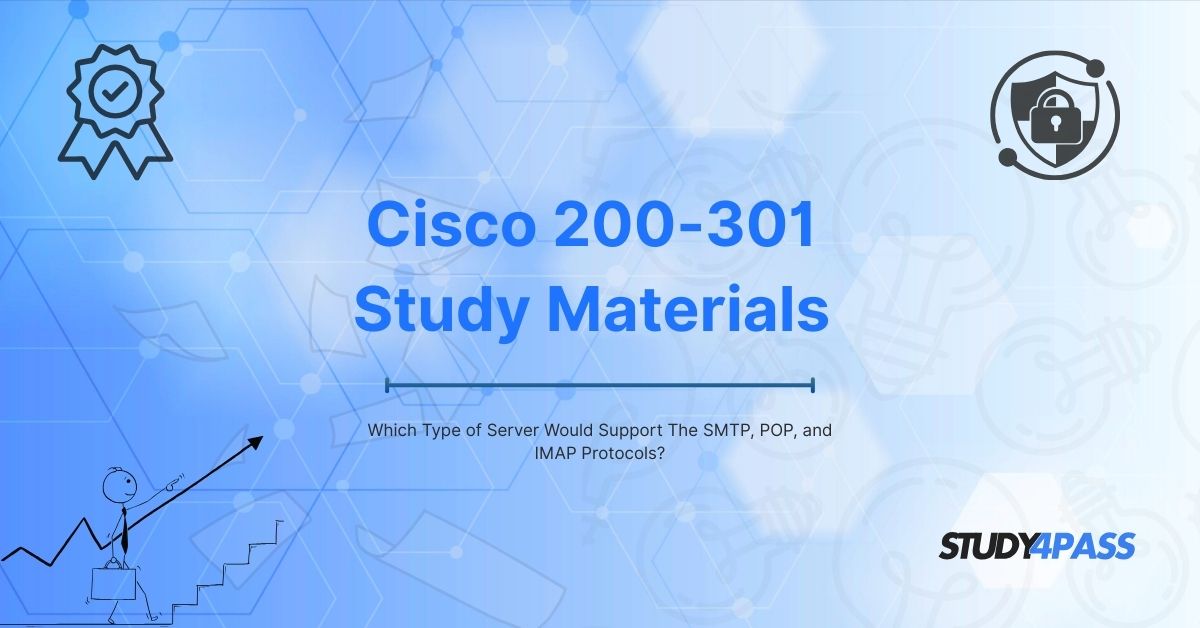Introduction to CyberOps Associate (Version 1.0) - Protocols
Email communication is a fundamental aspect of modern business and personal interactions. Behind every email sent or received, there are protocols and servers working seamlessly to ensure smooth transmission. The three primary email protocols—SMTP (Simple Mail Transfer Protocol), POP (Post Office Protocol), and IMAP (Internet Message Access Protocol)—are essential for sending, receiving, and storing emails.
But which type of server supports all three protocols? The answer lies in mail servers, specifically email servers configured to handle these protocols. This article explores the role of email servers in supporting SMTP, POP, and IMAP, their importance in network security, and their relevance to the Cisco 200-301 Exam and CyberOps Associate certification. Additionally, we’ll highlight how Study4Pass can help aspiring IT professionals master these concepts efficiently.
Understanding Email Protocols: SMTP, POP, and IMAP
Simple Mail Transfer Protocol (SMTP)
SMTP is the standard protocol for sending emails across networks. It operates on port 25 (unencrypted) or port 587 (TLS-encrypted). Key features include:
- Outgoing email transmission from the sender to the recipient’s mail server.
- Relay services between different mail servers.
- No retrieval capabilities—SMTP only sends emails.
Post Office Protocol (POP)
POP (commonly POP3) is used for retrieving emails from a server to a local client. It operates on port 110 (unencrypted) or port 995 (SSL/TLS-encrypted). Key features include:
- Downloads emails to a local device and typically deletes them from the server.
- Offline access to emails.
- Limited synchronization across multiple devices.
Internet Message Access Protocol (IMAP)
IMAP is a more advanced protocol for email retrieval and synchronization, operating on port 143 (unencrypted) or port 993 (SSL/TLS-encrypted). Key features include:
- Stores emails on the server, allowing access from multiple devices.
- Real-time synchronization of folders and read/unread statuses.
- Better for users who access emails from different devices.
Which Server Supports SMTP, POP, and IMAP?
Mail Servers: The Backbone of Email Communication
A mail server is a specialized server that handles email transmission, storage, and retrieval. The most common types include:
Dedicated Email Servers
- Microsoft Exchange Server (supports SMTP, POP, IMAP)
- Sendmail & Postfix (Linux-based SMTP servers)
- Dovecot (IMAP & POP3 server)
Cloud-Based Email Servers
- Google Workspace (Gmail)
- Microsoft 365 (Outlook)
- Yahoo Mail, Zoho Mail
These servers are configured to support SMTP for sending emails and POP/IMAP for receiving emails.
Key Features of an Email Server Supporting SMTP, POP, and IMAP
Authentication and Security
- SSL/TLS encryption to secure email transmission.
- SPF, DKIM, DMARC to prevent email spoofing.
- Two-factor authentication (2FA) for added security.
Storage and Retrieval Capabilities
- IMAP allows centralized storage.
- POP3 enables local storage.
- SMTP ensures proper routing.
Scalability and Reliability
- Load balancing for high-traffic email services.
- Redundancy and backups to prevent data loss.
Role of Email Servers in CyberOps and Network Security
Email Security Threats
- Phishing attacks (fake emails to steal credentials).
- Malware distribution via email attachments.
- Man-in-the-middle (MITM) attacks intercepting emails.
How SMTP, POP, and IMAP Play a Role in Cyber Defense?
- SMTP with TLS ensures encrypted email transmission.
- IMAP’s server-side storage allows centralized security scans.
- POP3’s offline access reduces exposure to online threats.
Relevance to Cisco 200-301 Exam and CyberOps Associate Certification
Understanding Email Protocols in Networking
- The Cisco 200-301 exam covers network protocols, including SMTP, POP, and IMAP.
- CyberOps Associate focuses on email security and threat detection.
Practical Scenarios in CyberOps
- Analyzing email logs for suspicious activities.
- Configuring secure email gateways.
How Study4Pass Helps in Preparing for Cisco 200-301 and CyberOps Associate Exams?
Comprehensive Study Materials
- Detailed Cisco guides on email protocols and servers.
- Cisco exam-focused content.
Practice Tests and Real-World Scenarios
- Mock exams simulating real test environments.
- Hands-on labs for configuring email servers.
Expert Guidance and Resources
- Video tutorials from certified professionals.
- 24/7 support for exam-related queries.
Final Words
A mail server is the type of server that supports SMTP, POP, and IMAP, enabling seamless email communication. Understanding these protocols is crucial for network administrators, cybersecurity professionals, and IT students, especially those preparing for the Cisco 200-301 exam or CyberOps Associate certification.
For those looking to excel in these exams, Study4Pass provides high-quality study materials, practice tests, and expert guidance, ensuring a structured and effective learning path.
By mastering email protocols and server configurations, IT professionals can enhance network security, improve email management, and advance their careers in cybersecurity and networking.
Special Discount: Offer Valid For Limited Time “Cisco 200-301 Exam”
Sample Questions for Cisco 200-301 Study Pattern
Actual exam question from Cisco's 200-301 Exam Prep Practice Tests.
1. Which type of server primarily supports SMTP, POP, and IMAP protocols?
a) Web Server
b) Mail Server
c) DNS Server
d) FTP Server
2. SMTP, POP, and IMAP are protocols commonly associated with which service?
a) File Sharing
b) Email Communication
c) Web Hosting
d) Database Management
3. Which protocol is used for sending emails from a client to a server?
a) POP3
b) IMAP
c) SMTP
d) HTTP
4. Which of the following protocols allows users to retrieve emails while keeping them on the server?
a) POP3
b) SMTP
c) IMAP
d) FTP
5. What is the primary function of a mail server?
a) Hosting websites
b) Managing domain names
c) Sending, receiving, and storing emails
d) Transferring files over a network