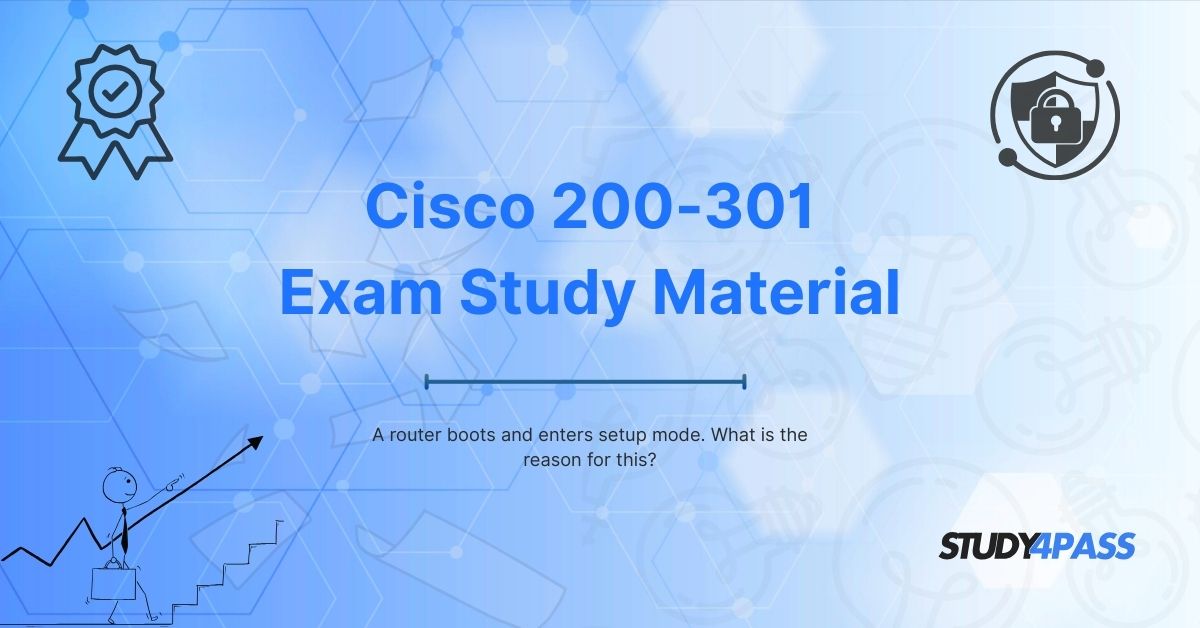Introduction
When a Cisco router boots up and enters setup mode, it can be both a common and confusing scenario for network administrators, especially those preparing for the CCNA (200-301), CCDA, CCENT, CCNA Security, or CCNA Wireless exams. Understanding why this happens is crucial for troubleshooting and network configuration.
In this article, we will explore:
- Reasons Why a Router Enters Setup Mode on Boot
- How to Exit Setup Mode and Restore Normal Operation
- Best Practices to Avoid Unwanted Setup Mode Entries
- Study Tips for Cisco Certification Exams
- Why Study4Pass is the Best Resource for Exam Preparation
By the end of this guide, you will have a clear understanding of router behavior during boot-up and how to manage it effectively.
Reasons Why a Router Boots and Enters Setup Mode
When a Cisco router starts up, it follows a specific boot sequence. If it enters setup mode (also known as Initial Configuration Dialog), it means the router could not find a valid startup configuration. Below are the most common reasons:
A. No Startup Configuration File (NVRAM is Empty)
- The router checks NVRAM for a saved startup configuration (startup-config).
- If no configuration exists (common in new routers or after a factory reset), the router enters setup mode to guide the user through initial setup.
B. Corrupted or Invalid Configuration
- If the startup-config file is corrupted, the router ignores it and boots into setup mode.
- This can happen due to:
- Improper shutdowns or power failures.
- Failed firmware upgrades.
- Manual misconfiguration.
C. Configuration Register Set to Ignore NVRAM
- The configuration register (a hexadecimal value) controls boot behavior.
- If set to 0x2142, the router bypasses the startup-config and enters setup mode.
- This is often used in password recovery procedures.
D. Boot System Commands Missing or Incorrect
- If the router cannot locate a valid IOS image due to misconfigured boot system commands, it may enter setup mode.
E. Hardware or Storage Failure
- Faulty NVRAM or flash memory can prevent the router from loading the startup configuration.
How to Exit Setup Mode and Restore Normal Operation?
If your router enters setup mode unexpectedly, follow these steps:
A. Exit Setup Mode Without Saving
- Type no or press Ctrl+C to exit setup mode without saving changes.
- You will enter user EXEC mode (Router>).
B. Check the Running Configuration
- Enter privileged EXEC mode (Router#) and check if any configuration exists:
Router> enable
Router# show running-config
- If empty, the router has no saved configuration.
C. Load a Saved Configuration (If Available)
- If you have a backup config, restore it using:
Router# copy tftp startup-config
or
Router# copy flash:backup-config startup-config
D. Reset the Configuration Register (If Needed)
- If the configuration register is set to 0x2142, change it back to 0x2102:
Router# configure terminal
Router(config)# config-register 0x2102
Router(config)# exit
Router# reload
E. Save the Running Configuration
- After making changes, save them to NVRAM:
Router# copy running-config startup-config
Best Practices to Avoid Unwanted Setup Mode Entries
To prevent your router from entering setup mode unexpectedly:
Always Save Configurations Properly
- Use copy running-config startup-config after changes.
Backup Configurations Regularly
- Store backups on a TFTP server or flash memory.
Verify Configuration Register Settings
- Ensure it is set to 0x2102 for normal operation.
Use Reliable Power Sources
- Sudden power loss can corrupt configurations.
Monitor Router Health
- Check logs for hardware or memory issues.
Study Tips for Cisco Certification Exams (CCNA, CCDA, CCENT, CCNA Security, CCNA Wireless)
Preparing for Cisco exams requires structured learning and hands-on practice. Here are some key tips:
A. Understand the Exam Objectives
- Review the official CCNA (200-301) blueprint from Cisco.
- Focus on routing, switching, security, and wireless topics.
B. Use Reliable Study Materials
- Books: Official Cert Guide by Cisco Press.
- Online courses: Cisco Learning Network, Study4Pass.
C. Practice with Labs
- Use Cisco Packet Tracer or GNS3 for real-world simulations.
- Configure routers, troubleshoot boot issues, and test network setups.
D. Take Practice Exams
- Test your knowledge with Study4Pass’s mock exams for CCNA, CCNA Security, and CCNA Wireless.
Why Study4Pass is the Best Resource for Exam Preparation?
If you're preparing for Cisco certifications (CCNA, CCDA, CCENT, CCNA Security, CCNA Wireless), Study4Pass offers the best study materials, including:
- Up-to-Date Practice Questions – Aligned with the latest exam patterns.
- Detailed Explanations – Helps you understand concepts, not just memorize answers.
- Hands-On Lab Simulations – Perfect for mastering router and switch configurations.
- Exam Prep Practice Test & Mock Tests – Simulates real exam conditions.
- 24/7 Support – Get help from networking experts.
Visit Study4Pass Today and Boost Your Cisco Certification Journey!
Conclusion
A router entering setup mode on boot usually indicates a missing or corrupted startup configuration. By understanding the causes and solutions, you can quickly restore normal operation. Additionally, proper study resources like Study4Pass can help you master these concepts for Cisco exams.
Whether you're pursuing CCNA, CCDA, CCENT, CCNA Security, or CCNA Wireless, structured learning and hands-on practice are key to success. Start your journey today with the right tools and knowledge!
Special Discount: Offer Valid For Limited Time “200-301 Exam Prep Practice Tests Material”
Actual Exam Questions For Cisco's 200-301 Certification
Sample Questions For Cisco 200-301 Practice Test
1. A router boots and enters setup mode. What is the most likely reason for this?
A. The router’s IOS image is corrupted.
B. The startup-config file is missing or empty.
C. The router is in ROM monitor mode.
D. The router has a hardware failure.
2. When a router starts up and enters setup mode, which of the following files is likely missing?
A. running-config
B. startup-config
C. IOS image
D. ROM firmware
3. What happens if a router does not find a valid startup-config file in NVRAM during bootup?
A. It enters ROM monitor mode.
B. It loads a default configuration automatically.
C. It enters setup mode for initial configuration.
D. It fails to boot and displays an error.
4. Which of the following could prevent a router from entering setup mode on boot?
A. A missing IOS image in flash memory
B. A properly saved startup-config file
C. A corrupted ROM monitor
D. A faulty console cable
5. After a router enters setup mode on boot, how can an administrator exit without saving changes?
A. By pressing Ctrl+C
B. By typing exit and saving the configuration
C. By reloading the router
D. By copying running-config to startup-config