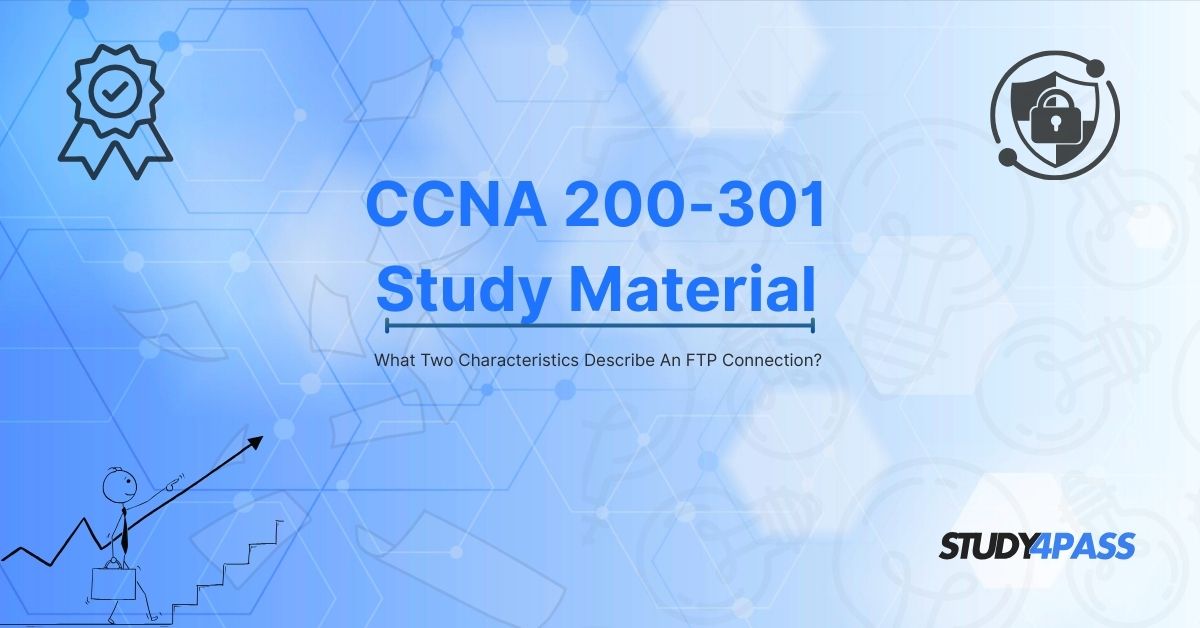Introduction to File Transfer Protocol
The File Transfer Protocol (FTP) is a fundamental networking protocol used for transferring files between a client and a server over a network. As part of the Cisco 200-301 CCNA exam, understanding FTP is crucial for networking professionals. This article explores the two key characteristics that describe an FTP connection, its role in networking, and how Study4Pass provides the best study materials to help you master these concepts for the CCNA exam.
Two Key Characteristics of an FTP Connection
FTP operates based on specific characteristics that define its functionality in a network. The two primary characteristics that describe an FTP connection are:
A. FTP Uses Two Separate Connections: Control and Data
FTP establishes two distinct TCP connections between the client and the server:
- Control Connection (Port 21)
- This connection is used for sending commands and responses between the client and server.
- It remains active throughout the session.
- Example: When a user logs in or requests a file, the control connection handles authentication and command execution.
- This connection is responsible for actual file transfers.
- It opens only when data (like a file) needs to be sent and closes after transfer.
- Active Mode: The server initiates the data connection from port 20 to the client.
- Passive Mode: The client initiates the data connection to a random port on the server (used when firewalls block server-initiated connections).
This dual-connection mechanism ensures efficient and organized file transfers.
B. FTP Operates in Two Transfer Modes: Active and Passive
FTP supports two different transfer modes to accommodate different network configurations:
- Active FTP Mode
- The client initiates the control connection (port 21).
- The server initiates the data connection from port 20 to the client’s specified port.
- Disadvantage: May fail if the client’s firewall blocks incoming connections.
- The client initiates both control and data connections.
- The server provides a random high-numbered port for data transfer.
- Advantage: Works better with firewalls since the client manages all connections.
Understanding these modes is essential for troubleshooting FTP issues in real-world networks.
2. Importance of FTP in Networking (CCNA 200-301 Exam Focus)
The Cisco 200-301 CCNA exam tests candidates on various networking protocols, including FTP. Key points to remember:
- FTP is an application layer protocol (OSI Layer 7).
- It relies on TCP (Transmission Control Protocol) for reliable data delivery.
- FTP is unencrypted (unsecure), unlike SFTP (SSH FTP) or FTPS (FTP Secure).
- Used for uploading website files, sharing large documents, and automated backups.
Mastering FTP concepts helps in configuring network devices and ensuring smooth file transfers in enterprise environments.
How Study4Pass Helps You Master FTP for the CCNA Exam?
Preparing for the Cisco 200-301 exam requires high-quality study materials and practice tests. Study4Pass is a leading platform that offers:
- Comprehensive CCNA Study Guides – Detailed explanations of FTP, TCP/IP, and other networking protocols.
- Real Exam Simulations – Practice tests that mimic the actual CCNA exam format.
- Hands-on Labs – Virtual lab environments to configure FTP servers and clients.
- Expert Video Tutorials – Step-by-step guides on FTP configurations and troubleshooting.
- Up-to-Date Exam Prep Practice Test – Verified questions and answers for the latest CCNA syllabus.
By choosing Study4Pass, you get a structured learning path that ensures success in the Cisco Certification.
Final Verdicts
FTP is a critical protocol in networking, characterized by:
- Dual connections (Control on port 21, Data on port 20 or passive mode).
- Two transfer modes (Active and Passive).
For CCNA 200-301 exam success, mastering FTP and other networking concepts is essential. Study4Pass provides the best study resources, including practice exams, labs, and expert guidance, to help you pass the exam with confidence.
Start your CCNA journey today with Study4Pass and achieve networking excellence!
Special Discount: Offer Valid For Limited Time “Cisco CCNA 200-301 study guide”
Actual exam question from Cisco 200-301 Certification.
Sample Questions for Cisco 200-301 Exam Prep
1. FTP connections typically use which two ports?
a) 20 and 21
b) 22 and 23
c) 80 and 443
d) 53 and 67
2. What are the two primary modes of FTP connections?
a) Secure and Insecure
b) Active and Passive
c) TCP and UDP
d) HTTP and HTTPS
3. Which of the following is true about FTP connections? (Choose two)
a) FTP only uses a single connection for all transfers
b) FTP separates control and data connections
c) FTP is inherently secure due to SSL encryption
d) FTP uses port 21 for control commands
4. In an FTP connection, what is the role of port 20?
a) Sending control commands
b) Establishing encrypted sessions
c) Transferring data in active mode
d) Resolving domain names
5. Which two statements are correct about FTP?
a) FTP does not support directory listings
b) FTP allows file uploads and downloads
c) FTP always encrypts data transmissions
d) FTP relies on TCP for reliable transfers