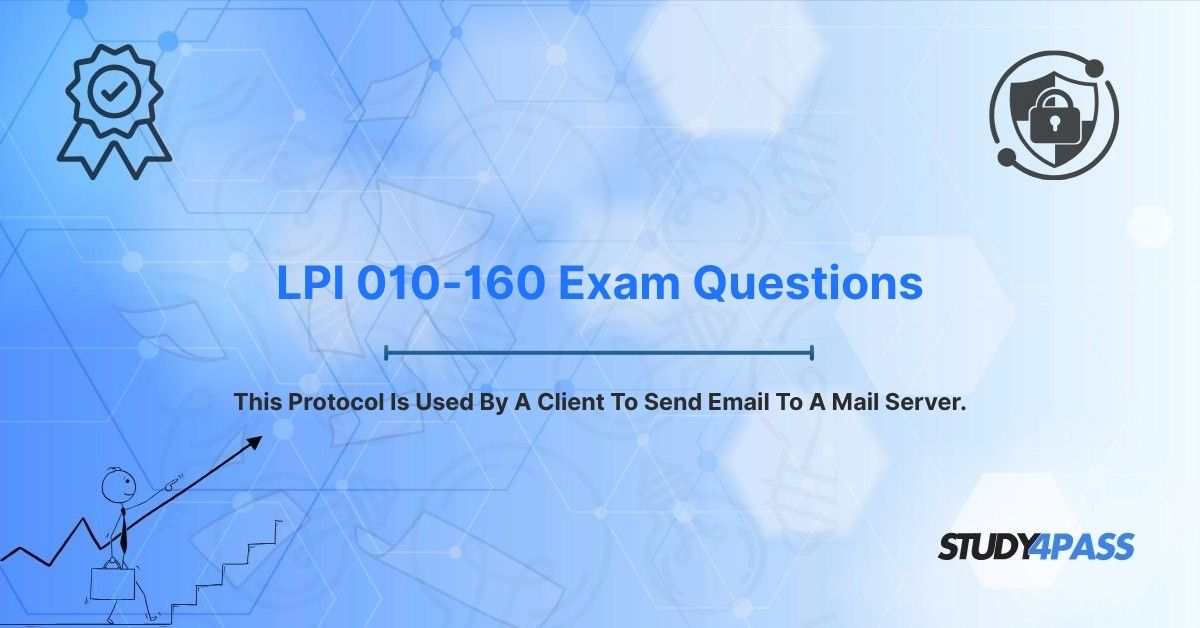In the interconnected digital world, email remains a cornerstone of communication, enabling individuals and organizations to exchange messages instantly across the globe. At the heart of this process lies a critical protocol that allows a client to send email to a mail server: the Simple Mail Transfer Protocol (SMTP). For professionals pursuing the LPI 010-160: Linux Essentials Certificate Exam, understanding SMTP is essential, as it underpins email communication and aligns with the exam’s focus on basic Linux administration and networking concepts. This article explores the role of SMTP in email transmission, its operational flow, how it differs from other mail protocols, and its significance in Linux environments, emphasizing its relevance to the LPI 010-160 exam. By leveraging resources like Study4Pass, candidates can master these concepts, ensuring success in both the exam and practical Linux administration tasks.
Introduction: The Foundation of Electronic Mail
Email, a technology that revolutionized communication in the late 20th century, continues to be a vital tool in 2025, supporting everything from personal correspondence to automated business workflows. Whether it’s a professional sending a report, a retailer dispatching order confirmations, or a system administrator receiving server alerts, email’s reliability and ubiquity make it indispensable. The process of sending an email from a client—such as an email application or webmail interface—to a mail server relies on a standardized protocol: SMTP.
The Simple Mail Transfer Protocol (SMTP), defined in RFC 5321, is the internet standard for transmitting email messages between clients and servers, and from one server to another. For LPI 010-160 candidates, understanding SMTP is crucial, as the exam tests foundational knowledge of Linux networking, including common protocols and their applications. SMTP’s role in email delivery, its configuration on Linux systems, and its interaction with mail servers are key topics for aspiring Linux administrators.
This article delves into the mechanics of SMTP, the email transmission process from a client’s perspective, its distinction from other mail protocols like POP3 and IMAP, and its practical applications in Linux environments. With tools like Study4Pass, candidates can prepare effectively, mastering SMTP and related concepts through affordable, targeted practice tests.
The Protocol for Sending Email: Simple Mail Transfer Protocol (SMTP)
SMTP is a TCP/IP-based application-layer protocol designed to transfer email messages reliably and efficiently. Operating primarily over port 25 (or port 587 for secure submissions), SMTP facilitates the sending of email from a client to a mail server or between mail servers, ensuring messages reach their intended recipients.
Key Characteristics of SMTP
- Push Protocol: SMTP actively pushes email from the sender to the recipient’s mail server, unlike pull protocols (e.g., POP3) that retrieve messages.
- Text-Based: SMTP uses simple ASCII text commands (e.g., HELO, MAIL FROM, RCPT TO) for communication, making it human-readable and easy to troubleshoot.
- Connection-Oriented: Operates over TCP, ensuring reliable delivery through connection establishment and error handling.
- Relay Capability: Supports relaying messages through multiple servers, enabling global email delivery.
- Security Extensions: Supports secure communication via STARTTLS (opportunistic TLS encryption) or SMTPS (port 465, legacy), protecting against eavesdropping.
SMTP Commands and Workflow
SMTP communication involves a series of commands and responses between the client and server:
- HELO/EHLO: Initiates the session, with EHLO indicating support for extended features like STARTTLS.
- MAIL FROM: Specifies the sender’s email address.
- RCPT TO: Identifies the recipient’s email address.
- DATA: Signals the start of the email content, followed by the message headers and body.
- QUIT: Terminates the session.
Example SMTP Session
Client: EHLO example.com Server: 250 OK Client: MAIL FROM:Server: 250 OK Client: RCPT TO: Server: 250 OK Client: DATA Server: 354 Start mail input Client: Subject: Hello This is a test email. Server: 250 Message accepted Client: QUIT Server: 221 Goodbye
Role in Email Architecture
- Mail User Agent (MUA): The client software (e.g., Thunderbird, Outlook) uses SMTP to send emails to a Mail Submission Agent (MSA) or Mail Transfer Agent (MTA).
- Mail Transfer Agent (MTA): The server (e.g., Postfix, Sendmail) relays the email to the recipient’s MTA or delivers it to a Mail Delivery Agent (MDA).
- Secure Transmission: Modern SMTP deployments require authentication (e.g., OAuth2, or username/password) and encryption to prevent spam and interception.
LPI 010-160 Exam Relevance
The LPI 010-160 exam tests basic networking knowledge, including common protocols like SMTP. Candidates must understand SMTP’s role in email sending, its port numbers, and basic configuration on Linux systems.
The SMTP Mail Flow: A Client’s Perspective
From the client’s perspective, sending an email via SMTP involves a streamlined process that ensures the message reaches the recipient’s mail server. Understanding this flow is critical for Linux administrators and LPI 010-160 candidates, as it highlights SMTP’s operational mechanics.
1. Client Configuration:
- The user configures their email client (e.g., Thunderbird) with SMTP settings:
o Server: The outgoing mail server (e.g., smtp.example.com).
o Port: Typically 587 (submission) or 25 (relay), with 465 for legacy SMTPS.
o Authentication: Username and password, often using OAuth2 for modern services like Gmail.
o Encryption: STARTTLS or SSL/TLS for secure transmission.
- Example: A user configures Gmail with smtp.gmail.com, port 587, and STARTTLS.
2. Connection Establishment:
- The client connects to the SMTP server over TCP, initiating a session with the EHLO command to negotiate capabilities.
- The server responds with supported features (e.g., authentication methods, encryption).
3. Authentication:
- The client authenticates using credentials, ensuring only authorized users can send emails.
- Example: A user logs into smtp.gmail.com with their Google account credentials.
4. Message Submission:
- The client sends the MAIL FROM and RCPT TO commands to specify the sender and recipient.
- The DATA command follows, transmitting the email’s headers (e.g., Subject, To) and body.
- The server validates the message and queues it for delivery.
5. Relay or Delivery:
- If the recipient is on the same domain, the server delivers the email to the local MDA.
- If the recipient is on a different domain, the server relays the email to the recipient’s MTA, determined via DNS MX (Mail Exchange) records.
- Example: An email from [email protected] to [email protected] is relayed to domain.com’s mail server.
6. Confirmation and Closure:
- The server confirms successful queuing with a 250 OK response.
- The client issues the QUIT command, closing the connection.
Practical Example
A Linux administrator sends an email from their terminal using the mail command:
echo "Test message" | mail -s "Test Email" [email protected]
The mail command uses the local MTA (e.g., Postfix) to send the email via SMTP to the recipient’s server, configured with the appropriate SMTP settings.
Challenges in SMTP Flow
- Spam and Abuse: Open relays (unauthenticated SMTP servers) can be exploited by spammers, requiring authentication and anti-spam measures.
- Delivery Failures: Misconfigured DNS MX records or recipient server issues can cause bounce-backs.
- Security Risks: Unencrypted SMTP sessions are vulnerable to interception, necessitating STARTTLS or SMTPS.
LPI 010-160 Exam Relevance
The exam may test candidates’ understanding of the SMTP mail flow, including client configuration, port usage, and troubleshooting common issues like failed deliveries or authentication errors.
Distinguishing SMTP from Other Mail Protocols
SMTP is one of several protocols involved in email communication, each serving a distinct purpose. Understanding how SMTP differs from protocols like POP3 and IMAP is crucial for LPI 010-160 candidates, as it clarifies their roles in the email ecosystem.
1. Post Office Protocol version 3 (POP3):
- Purpose: Retrieves emails from a mail server to a client, typically downloading and deleting them from the server.
- Operation: Pull protocol, operating on port 110 (unencrypted) or 995 (SSL/TLS).
- Key Difference: POP3 is for receiving emails, while SMTP is for sending. POP3 does not transmit emails to servers.
- Use Case: A user downloads emails to their laptop using Outlook with POP3 settings.
- Limitation: Limited support for syncing across multiple devices, as emails are often removed from the server.
2. Internet Message Access Protocol (IMAP):
- Purpose: Retrieves and synchronizes emails with a mail server, allowing access from multiple devices without deleting server copies.
- Operation: Pull protocol, operating on port 143 (unencrypted) or 993 (SSL/TLS).
- Key Difference: Like POP3, IMAP is for receiving, not sending, emails. SMTP handles the sending process.
- Use Case: A user accesses their Gmail account on a phone and laptop, with emails synced via IMAP.
- Advantage: Supports folder management and server-side storage, ideal for multi-device access.
3. Combined Workflow:
- A user composes an email in Thunderbird, which uses SMTP to send it to the outgoing mail server.
- The recipient’s client retrieves the email using POP3 (download) or IMAP (sync) from their mail server.
- Example: A Linux user sends an email via SMTP (port 587) and checks their inbox via IMAP (port 993).
LPI 010-160 Exam Relevance
The exam tests candidates’ ability to differentiate SMTP, POP3, and IMAP, including their purposes, ports, and roles in email communication. Questions may involve identifying the correct protocol for a given scenario.
SMTP and Linux Administration (LPI 010-160 Relevance)
In Linux environments, SMTP is integral to email communication, whether for system alerts, user emails, or automated scripts. The LPI 010-160 exam emphasizes basic Linux administration, including networking and email-related tasks, making SMTP a key focus.
1. Common Linux MTAs:
- Postfix: A popular, secure, and easy-to-configure MTA for sending and relaying emails via SMTP.
- Sendmail: A legacy MTA with complex configuration, still used in some environments.
- Exim: A flexible MTA common in hosting environments.
- Example: A Linux administrator configures Postfix to send system logs to an admin’s email using SMTP.
2. Configuring SMTP on Linux:
- Install an MTA (e.g., sudo apt install postfix on Debian-based systems).
- Configure SMTP settings in the MTA’s configuration file (e.g., /etc/postfix/main.cf):
o myhostname = server.example.com o relayhost = [smtp.example.com]:587 o smtp_use_tls = yes smtp_sasl_auth_enable = yes
- Set up authentication credentials in /etc/postfix/sasl_passwd:
[smtp.example.com]:587 username:password
- Test SMTP connectivity using tools like telnet or sendmail.
- Example: An administrator configures Postfix to relay emails through Gmail’s SMTP server for system alerts.
3. Troubleshooting SMTP Issues:
- Authentication Failures: Verify credentials and STARTTLS settings.
- Delivery Failures: Check DNS MX records and server connectivity using dig or nslookup.
- Port Blocking: Ensure port 587 or 25 is open using netstat or nmap.
- Example: A user reports failed email delivery; the administrator uses tail -f /var/log/mail.log to diagnose a misconfigured relay host.
4. Security Best Practices:
- Enable STARTTLS or SMTPS to encrypt SMTP traffic.
- Disable open relays to prevent spam abuse.
- Use strong authentication (e.g., OAuth2) and restrict access to authorized users.
- Monitor logs for suspicious activity (e.g., excessive SMTP connections).
- Example: An administrator secures Postfix with TLS and SASL authentication, blocking unauthorized relay attempts.
5. Practical Applications:
- System Alerts: Configure Linux servers to send alerts (e.g., disk space warnings) via SMTP.
- Script Automation: Use scripts with mail or sendmail to send reports or notifications.
- Email Hosting: Set up a mail server with Postfix to handle organizational email.
- Example: A cron job sends daily backup reports via SMTP using a Postfix relay.
Study4Pass Advantage
The Study4Pass practice test PDF, priced at just $19.99 USD, offers scenario-based questions that simulate real-world Linux email administration challenges, helping candidates master SMTP configuration, troubleshooting, and security. With detailed explanations, Study4Pass bridges theory and practice, ensuring LPI 010-160 exam readiness.
Bottom Line: SMTP - The Unseen Engine of Email Sending
The Simple Mail Transfer Protocol (SMTP) is the unseen engine that powers email sending, enabling clients to transmit messages to mail servers with reliability and efficiency. As a push protocol operating over TCP, SMTP ensures emails reach their destinations, whether within a single organization or across the globe. For LPI 010-160 candidates, understanding SMTP’s mechanics, its distinction from POP3 and IMAP, and its configuration on Linux systems is essential for mastering basic networking and administration tasks.
Study4Pass empowers candidates with affordable, high-quality practice tests that reflect the LPI 010-160 exam’s rigor, covering SMTP, email protocols, and Linux administration scenarios. By simulating real-world challenges, Study4Pass ensures candidates are well-prepared for both the exam and practical Linux roles. As email remains a vital communication tool, Linux professionals equipped with SMTP expertise and tools like Study4Pass will continue to drive efficient, secure, and reliable email systems in the digital age.
Special Discount: Offer Valid For Limited Time "LPI 010-160 Exam Questions"
Sample Test Prep Questions LPI 010-160 Certification Exam
Below are five realistic LPI 010-160 practice questions focused on SMTP and related Linux networking concepts:
Which protocol is used by a client to send email to a mail server?
A. POP3
B. IMAP
C. SMTP
D. FTP
What is the default port used by SMTP for secure email submission with STARTTLS?
A. 25
B. 110
C. 587
D. 993
A Linux administrator notices emails are not being sent from a server. Which command can they use to check the mail log for SMTP issues?
A. cat /etc/passwd
B. tail -f /var/log/mail.log
C. ls /var/spool/mail
D. netstat -tuln
Which Linux MTA is commonly used to send emails via SMTP and is known for its security and ease of configuration?
A. Sendmail
B. Postfix
C. Apache
D. Exim
How does SMTP differ from IMAP in email communication?
A. SMTP retrieves emails, while IMAP sends them
B. SMTP sends emails, while IMAP synchronizes them
C. SMTP uses port 993, while IMAP uses port 587
D. SMTP is for file transfer, while IMAP is for email