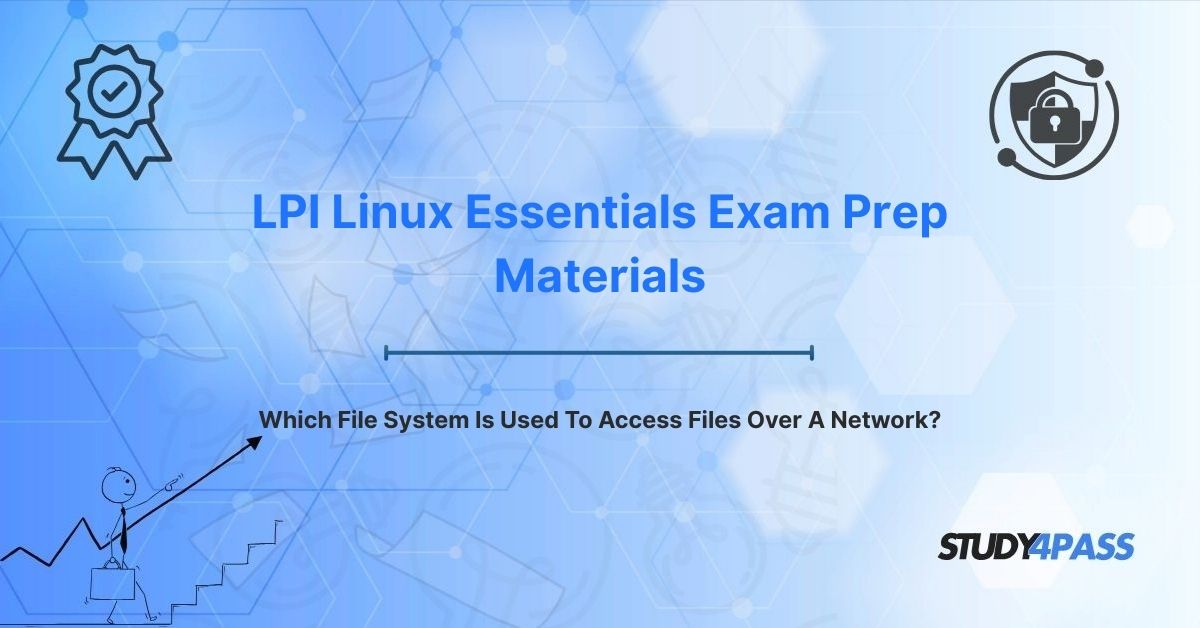In the realm of modern computing, the ability to access files over a network is a cornerstone of efficient collaboration and resource sharing. For professionals pursuing the LPI Linux Essentials Certification Exam, understanding the protocols that enable network file access is a critical skill. The LPI Linux Essentials exam tests candidates’ foundational knowledge of Linux systems, including file systems and network-based file sharing. A key question in this domain is: Which file system is used to access files over a network? This article explores the answer, focusing on the Network File System (NFS) and Server Message Block/Common Internet File System (SMB/CIFS) via Samba, which are the primary protocols for network file access in Linux environments.
Study4Pass, a trusted provider of LPI certification resources, offers comprehensive exam prep materials and practice tests tailored to the Linux Essentials exam. These resources help candidates master complex topics like network file systems through engaging, exam-focused content. In this article, we’ll provide an introduction to file systems and network access, identify the protocols used for network file sharing, dive into the details of NFS and SMB/CIFS, explore practical implications and use cases, and highlight the significance of shared file systems. Additionally, we’ll include five exam-style questions to reinforce key concepts, showcasing how Study4Pass empowers candidates to excel in the LPI Linux Essentials exam and in real-world Linux administration roles.
Introduction to File Systems and Network Access
A file system is a method used by operating systems to organize, store, and retrieve data on storage devices. In Linux, common file systems include ext4 for local storage, FAT32 for compatibility with other operating systems, and Btrfs for advanced features like snapshots. While these file systems manage data on physical or virtual drives, accessing files over a network requires specialized protocols that allow remote systems to interact with files as if they were local.
Network file access enables users to share files across devices, facilitating collaboration in environments like offices, schools, and data centers. In Linux, this is achieved through protocols that operate at the application layer, presenting remote files as part of the local file system. The two most prominent protocols for network file access are:
- Network File System (NFS): A protocol primarily used in Unix/Linux environments for seamless file sharing.
- Server Message Block/Common Internet File System (SMB/CIFS): A protocol widely used for file sharing in mixed environments, particularly with Windows systems, implemented in Linux via Samba.
For LPI Linux Essentials candidates, understanding these protocols is essential, as the exam tests foundational knowledge of Linux networking and file system management. Study4Pass’s exam prep materials provide clear explanations of NFS and SMB/CIFS, complete with configuration examples, practical scenarios, and exam-style questions, ensuring candidates are well-prepared for both the exam and real-world tasks.
The Core Question: Identifying Protocols for Network File Access
The question “Which file system is used to access files over a network?” is a key focus of the LPI Linux Essentials exam and reflects a practical concern for Linux administrators. In Linux, the primary protocols for network file access are NFS (Network File System) and SMB/CIFS (via Samba). These protocols are often referred to as “network file systems” because they allow remote file systems to be mounted and accessed as if they were local. Below, we clarify why NFS and SMB/CIFS are the standard answers and their roles in network file sharing.
Why NFS and SMB/CIFS?
- NFS: Developed by Sun Microsystems, NFS is a distributed file system protocol optimized for Unix/Linux environments. It allows clients to mount remote file systems and access files transparently, making it ideal for Linux-based networks.
- SMB/CIFS via Samba: SMB (Server Message Block) and its extension CIFS (Common Internet File System) are protocols originally developed for Windows environments. Samba, an open-source implementation, enables Linux systems to share files with Windows and other platforms, ensuring cross-platform compatibility.
Clarifying Terminology
While the question refers to a “file system,” NFS and SMB/CIFS are technically protocols, not traditional file systems like ext4. However, they are often called network file systems because they provide a framework for accessing remote files. In the context of the LPI Linux Essentials exam, NFS and SMB/CIFS are the correct answers due to their widespread use in Linux for network file sharing.
Study4Pass’s exam prep materials emphasize the distinction between local and network file systems, providing detailed comparisons of NFS and SMB/CIFS. Their practice tests include questions that test candidates’ understanding of these protocols, ensuring clarity and exam readiness.
Deep Dive into NFS (Network File System)
The Network File System (NFS) is a robust protocol for sharing files across Unix/Linux systems, known for its simplicity and performance. Below, we explore NFS’s architecture, configuration, and applications, aligning them with LPI Linux Essentials objectives.
Architecture and Functionality
- Client-Server Model: NFS operates on a client-server model, where an NFS server exports directories, and clients mount them to access files.
- Transparency: Mounted NFS shares appear as part of the local file system, allowing applications to read/write files without modification.
- Protocol Versions: NFS has evolved through versions (NFSv2, NFSv3, NFSv4), with NFSv4 offering improved security and performance. NFSv4 is the most commonly used today.
- Ports: NFS uses port 2049 (TCP/UDP) for communication, with additional ports for services like RPC (Remote Procedure Call).
Configuration in Linux
Setting up NFS involves configuring both the server and client. Key steps include:
1. Server Setup:
o Install NFS server packages (e.g., nfs-kernel-server on Ubuntu).
o Edit /etc/exports to define shared directories and access permissions.
- Example: /shared 192.168.1.0/24(rw,sync,no_subtree_check)
- This exports /shared to the 192.168.1.0/24 network with read/write access.
o Restart the NFS service: sudo systemctl restart nfs-kernel-server.
2. Client Setup:
o Install NFS client packages (e.g., nfs-common).
o Mount the remote share: sudo mount 192.168.1.10:/shared /mnt/nfs.
o Add to /etc/fstab for persistent mounts: 192.168.1.10:/shared /mnt/nfs nfs defaults 0 0.
Security Considerations
- Access Control: NFS uses IP-based access control in /etc/exports, with options like ro (read-only) or rw (read/write).
- Kerberos: NFSv4 supports Kerberos for strong authentication, enhancing security.
- Firewalls: Open ports 2049 and RPC-related ports, with firewall rules to restrict access to trusted networks.
- Root Squash: Prevents remote root users from having superuser privileges on the server (no_root_squash disables this).
Advantages
- High performance in Unix/Linux environments.
- Transparent file access for applications.
- Scalable for large networks, such as data centers or university campuses.
Limitations
- Limited cross-platform support (less effective with Windows clients).
- Security relies on proper configuration, as older versions lack strong encryption.
- Complex setup for non-Linux systems.
Use Case
NFS is ideal for Linux-based environments, such as a university network where students access shared course materials from Linux servers or a data center hosting application data for Linux clients.
Study4Pass’s LPI Linux Essentials exam prep materials provide step-by-step guides for configuring NFS, including CLI commands and troubleshooting tips. Their practice tests include scenarios that test candidates’ ability to set up and secure NFS shares, ensuring exam readiness.
Deep Dive into SMB/CIFS (via Samba in Linux)
SMB/CIFS, implemented in Linux via Samba, is a versatile protocol for file sharing, particularly in mixed environments with Windows and Linux systems. Below, we explore SMB/CIFS’s architecture, configuration, and applications, aligning them with LPI Linux Essentials objectives.
Architecture and Functionality
- Client-Server Model: An SMB server (via Samba) shares directories or printers, and clients access them using SMB/CIFS protocols.
- Cross-Platform Compatibility: SMB/CIFS is native to Windows but supported in Linux via Samba, enabling seamless file sharing across platforms.
- Protocol Evolution: SMB has evolved from SMBv1 (insecure) to SMBv3, with improvements in encryption, performance, and reliability.
- Ports: SMB uses ports 445 (TCP) for direct communication and 137–139 (TCP/UDP) for legacy NetBIOS.
Configuration in Linux (Samba)
Setting up Samba involves configuring a Linux server to share files with clients. Key steps include:
1. Server Setup:
o Install Samba: sudo apt install samba (on Ubuntu/Debian).
o Edit /etc/samba/smb.conf to define shares and permissions.
- Example:
. [SharedFolder] . path = /srv/samba/shared . writable = yes . browsable = yes valid users = user1, user2
o Add Samba users: sudo smbpasswd -a user1.
o Restart Samba services: sudo systemctl restart smbd nmbd.
2. Client Setup:
o Mount an SMB share: sudo mount -t cifs //192.168.1.10/SharedFolder /mnt/smb -o username=user1,password=pass.
o Add to /etc/fstab for persistent mounts: //192.168.1.10/SharedFolder /mnt/smb cifs username=user1,password=pass 0 0.
o Alternatively, use a credentials file for security.
Security Considerations
- Authentication: Samba supports user-level authentication, integrating with Active Directory or local Samba accounts.
- Encryption: SMBv3 encrypts data in transit, protecting against eavesdropping (disable SMBv1 due to vulnerabilities).
- Access Control: Use valid users and write list in smb.conf to restrict access.
- Firewalls: Open ports 445 and 137–139, with rules to limit access to trusted clients.
- Guest Access: Disable guest access unless necessary to prevent unauthorized access.
Advantages
- Excellent cross-platform compatibility, ideal for mixed Windows/Linux environments.
- Supports advanced features like printer sharing and Active Directory integration.
- User-friendly for Windows clients, requiring minimal configuration.
Limitations
- Slower performance compared to NFS in Linux-only environments.
- Complex configuration for large-scale deployments.
- Security risks if older SMB versions (e.g., SMBv1) are enabled.
Use Case
Samba is ideal for a small business with a mixed environment, where Linux servers share files with Windows workstations, such as a shared document repository for employees.
Study4Pass’s Exam Prep Questions cover Samba configuration in detail, providing CLI and GUI examples for setting up SMB shares. Their practice tests include questions on configuring and securing Samba, ensuring candidates are prepared for the exam and practical tasks.
Practical Implications and Use Cases (LPI Essentials)
NFS and SMB/CIFS have distinct practical implications and use cases, making them essential tools for Linux administrators. The LPI Linux Essentials exam tests candidates’ ability to select and configure these protocols for specific scenarios. Below, we explore their practical applications and best practices, aligned with exam objectives.
Practical Implications
1. NFS:
o Performance: Optimized for Linux environments, offering low latency and high throughput for file access.
o Scalability: Suitable for large networks with multiple clients accessing shared storage.
o Administration: Requires knowledge of Linux file permissions and NFS-specific options like root squash.
2. SMB/CIFS via Samba:
o Interoperability: Bridges Linux and Windows environments, critical for mixed-platform networks.
o User Management: Integrates with Active Directory, simplifying user authentication in enterprises.
o Flexibility: Supports file and printer sharing, enhancing collaboration.
Use Cases
1. NFS:
o Data Center Storage: A Linux-based data center uses NFS to share application data across servers, ensuring high performance and scalability.
o Academic Networks: A university deploys NFS to provide students with access to shared course materials on Linux servers.
o Backup Systems: NFS shares are used to store backups on a centralized Linux server, accessible by multiple clients.
2. SMB/CIFS via Samba:
o Small Business: A small business uses Samba to share files between Linux servers and Windows workstations, enabling employees to collaborate on documents.
o Home Office: A home user sets up Samba on a Linux NAS to share media files with Windows PCs and smart TVs.
o Enterprise AD Integration: A corporation uses Samba to integrate Linux servers into an Active Directory domain, providing seamless file access for Windows clients.
Best Practices
- Security: Use strong authentication (Kerberos for NFS, SMBv3 for Samba) and restrict access to trusted networks.
- Performance: Optimize NFS mounts with options like async for faster writes; use SMBv3 for improved performance in Samba.
- Monitoring: Monitor share usage and access logs to detect unauthorized activity.
- Backups: Regularly back up shared data to prevent loss from misconfiguration or attacks.
- Documentation: Document share configurations and permissions for troubleshooting and audits.
Study4Pass’s LPI Linux Essentials exam prep materials include practical labs for configuring NFS and Samba, complete with real-world scenarios and troubleshooting exercises. Their practice tests cover use case-based questions, ensuring candidates can apply theoretical knowledge to practical tasks.
Conclusion: The Power of Shared File Systems
NFS and SMB/CIFS, via Samba, are the primary protocols for accessing files over a network in Linux environments, each offering unique strengths for specific use cases. NFS excels in Linux-only networks with its performance and scalability, while Samba’s SMB/CIFS implementation ensures cross-platform compatibility in mixed environments. For LPI Linux Essentials candidates, mastering these protocols is essential for success on the exam and in professional Linux administration roles, where network file sharing is a common requirement.
Study4Pass’s LPI Linux Essentials exam prep materials are invaluable for navigating the complexities of network file systems. Their comprehensive, engaging content—including detailed explanations, configuration guides, and exam-style questions—empowers candidates to excel in the exam and build efficient, secure file-sharing solutions in the real world. By leveraging Study4Pass’s resources, aspiring Linux professionals can harness the power of shared file systems to enhance collaboration and productivity.
Special Discount: Offer Valid For Limited Time "LPI Linux Essentials Exam Prep Materials"
Actual Prep Questions From LPI Linux Essentials Certification Exam
Below are five exam-style questions designed to test your knowledge of network file systems and related LPI Linux Essentials concepts. These questions mirror the format and difficulty of the Linux Essentials exam and are inspired by Study4Pass’s high-quality exam prep materials.
Which protocol is commonly used to access files over a network in a Linux-only environment?
A. FTP
B. NFS
C. SMB
D. SSH
What is the purpose of the /etc/exports file in a Linux system?
A. To configure Samba shares
B. To define NFS shared directories and permissions
C. To manage local file system mounts
D. To set up FTP server access
Which command mounts an SMB share on a Linux client?
A. mount -t nfs
B. mount -t cifs
C. smbclient
D. exportfs
What is a key advantage of using Samba for file sharing in a mixed Linux/Windows environment?
A. High performance in Linux-only networks
B. Cross-platform compatibility
C. Built-in Kerberos authentication
D. Support for local file systems
Which port is primarily used by NFS for communication?
A. 445
B. 2049
C. 21
D. 22