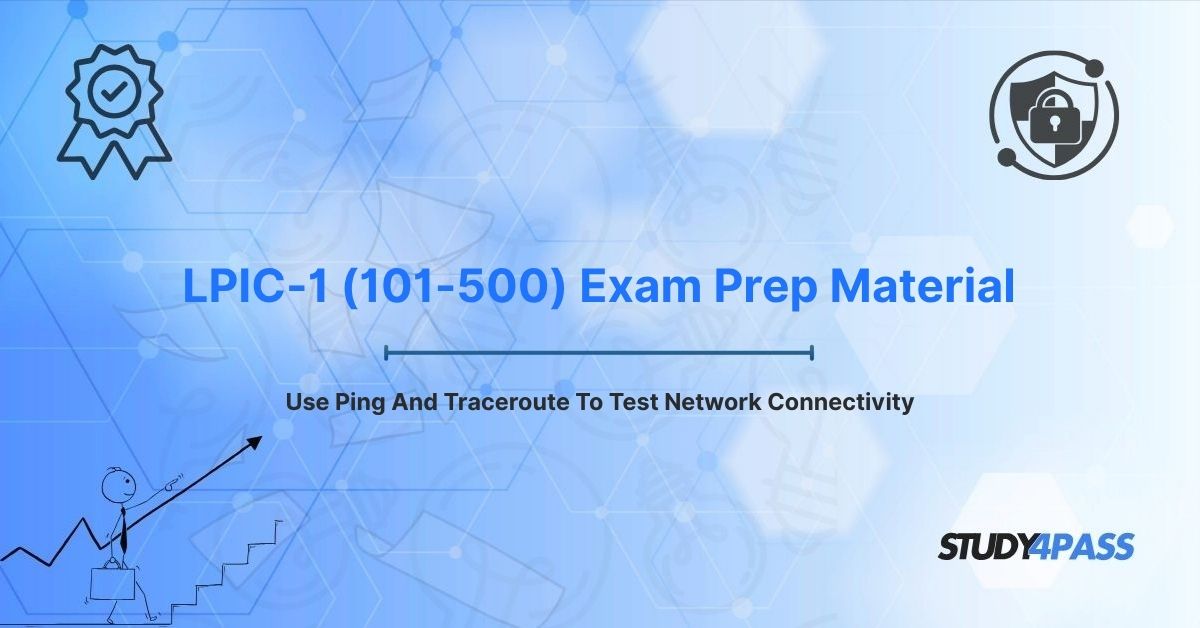In the intricate world of Linux system administration, ensuring robust network connectivity is a fundamental skill. Tools like ping and traceroute are indispensable for diagnosing network issues, verifying reachability, and mapping data paths. For professionals pursuing the LPI 101-500 - LPIC-1 Certification Exam, mastering these tools is critical, as they align with exam objectives related to networking fundamentals. This article explores the purposes, mechanics, and synergistic use of ping and traceroute, along with their limitations and relevance to the LPIC-1 exam. With Study4Pass, candidates can hone their skills through targeted practice, ensuring success in both certification and real-world network troubleshooting.
Introduction: Unveiling the Invisible Wires – The Art of Network Connectivity
In the realm of Linux system administration, networks are the invisible wires that connect servers, devices, and services, enabling seamless communication and data flow. Whether managing a local network or a sprawling enterprise infrastructure, ensuring connectivity is a cornerstone of operational success. For Linux professionals pursuing the LPIC-1 (101-500) certification, tools like ping and traceroute are essential for diagnosing network issues, from verifying reachability to pinpointing bottlenecks. These command-line utilities, deeply rooted in Linux networking, empower administrators to troubleshoot with precision and confidence. This article delves into the purposes of ping and traceroute, their mechanics, their combined power in troubleshooting, and their limitations, all tailored to the LPIC-1 exam objectives. With resources like Study4Pass, candidates can master these tools, preparing for both certification and real-world network challenges.
Ping: The Pulse Check – Verifying Basic Reachability and Latency
The ping command is the go-to tool for testing basic network connectivity, acting like a pulse check for network health. It verifies whether a remote host is reachable and measures the latency of communication, making it a fundamental diagnostic tool for Linux administrators.
What Is Ping?
Ping uses the Internet Control Message Protocol (ICMP) to send Echo Request packets to a target host and waits for Echo Reply packets in return. By measuring the success and timing of these responses, ping confirms connectivity and assesses network performance.
Core Purposes of Ping
1. Verifying Reachability: Ping confirms whether a target host (e.g., a server or router) is online and responding. A successful ping indicates the host is reachable over the network.
- Example: Running ping 8.8.8.8 tests connectivity to Google’s public DNS server.
2. Measuring Latency: Ping reports the round-trip time (RTT) for packets, helping identify network delays.
- Example: An RTT of 20ms suggests a fast connection, while 200ms indicates potential issues.
3. Diagnosing Packet Loss: Ping tracks the percentage of packets lost, revealing network reliability issues.
- Example: A 10% packet loss rate may indicate congestion or hardware failure.
4. Testing DNS Resolution: By pinging a hostname (e.g., ping google.com), administrators can verify DNS functionality alongside connectivity.
Using Ping in Linux
- Basic Command: ping
(e.g., ping 192.168.1.1) - Common Options:
o -c
o -i
o -s
- Output Analysis:
o Success: Lines like 64 bytes from 8.8.8.8: icmp_seq=1 ttl=117 time=15.2 ms indicate successful replies.
o Failure: Messages like “Destination Host Unreachable” or “Request Timed Out” suggest connectivity issues.
o Summary: At the end, ping provides statistics, such as packet loss percentage and average RTT.
Practical Applications
- Scenario: A user reports they cannot access a web server. Running ping webserver.local confirms if the server is reachable. If pings fail, the issue may lie with the server, network, or DNS.
- Scenario: A network is slow. Using ping -c 10 8.8.8.8 reveals high latency (e.g., 300ms) or packet loss, pointing to congestion or a faulty router.
For LPIC-1 candidates, mastering ping is essential for exam tasks involving network diagnostics and troubleshooting.
Traceroute: Mapping the Journey – Uncovering the Path and Bottlenecks
While ping checks if a destination is reachable, traceroute maps the path data takes to reach it, identifying each hop (router or gateway) along the way. This makes it invaluable for diagnosing where connectivity issues occur.
What Is Traceroute?
Traceroute sends packets with incrementally increasing Time-to-Live (TTL) values, prompting each router along the path to return an ICMP Time Exceeded message when the TTL expires. This reveals the route and latency at each hop.
Core Purposes of Traceroute
1. Path Discovery: Traceroute identifies the sequence of routers between the source and destination, revealing the network’s topology.
- Example: Running traceroute google.com lists all routers from your device to Google’s servers.
2. Locating Bottlenecks: By measuring latency at each hop, traceroute pinpoints where delays or failures occur.
- Example: A hop with high latency (e.g., 500ms) or asterisks (*) indicating timeouts suggests a problem at that router.
3. Diagnosing Routing Issues: Traceroute can reveal misconfigured routes, loops, or unreachable segments.
- Example: If traceroute shows packets looping between two routers, a routing table error may exist.
4. Verifying Network Changes: After network reconfiguration, traceroute confirms that traffic follows the intended path.
Using Traceroute in Linux
- Basic Command: traceroute
(e.g., traceroute 8.8.8.8)
o Note: Some systems use tracert (Windows) or require traceroute6 for IPv6.
- Common Options:
o -n: Disables DNS resolution for faster output (e.g., traceroute -n 8.8.8.8).
o -m
o -q
- Output Analysis:
o Each line shows a hop number, IP address (or hostname), and RTT for each probe (e.g., 1 192.168.1.1 1.2 ms 1.1 ms 1.3 ms).
o Asterisks (*) indicate timeouts, suggesting packet loss or firewall blocking.
o The final line (if reached) shows the destination.
Practical Applications
- Scenario: A website is unreachable. Running traceroute website.com shows packets stopping at a specific hop, indicating a failure at that router or beyond.
- Scenario: Users experience slow application performance. Traceroute reveals a high-latency hop at an ISP’s gateway, suggesting an external issue to escalate.
For LPIC-1 candidates, traceroute is a key tool for exam objectives related to network configuration and troubleshooting.
Synergistic Troubleshooting: Combining Ping and Traceroute
While ping and traceroute are powerful individually, their combined use creates a synergistic approach to network diagnostics, enabling comprehensive troubleshooting.
Step-by-Step Approach
1. Start with Ping:
- Use ping to verify if the target is reachable (e.g., ping -c 4 server.local).
- Check for packet loss or high latency in the output.
- If pings fail, confirm DNS resolution by pinging the IP address directly.
2. Follow with Traceroute:
- If ping indicates issues (e.g., timeouts or high latency), run traceroute to map the path (e.g., traceroute server.local).
- Identify where packets stop or latency spikes, pinpointing the problematic hop.
3. Analyze and Act:
- No Response from Ping: If ping fails, traceroute can reveal if the issue is local (e.g., a misconfigured gateway) or remote (e.g., a downed server).
- High Latency: If ping shows high RTT, traceroute identifies which hop introduces the delay, guiding escalation to network admins or ISPs.
- Packet Loss: If ping shows packet loss, traceroute can confirm if it occurs at a specific hop, indicating a faulty router or link.
Example Scenario
- Issue: Users cannot access app.company.com.
- Step 1: Run ping -c 4 app.company.com. Output shows 100% packet loss.
- Step 2: Run ping -c 4
to rule out DNS issues. If successful, the problem lies with DNS resolution. - Step 3: Run traceroute app.company.com. Output stops at a router (e.g., 10.0.0.1), indicating a failure at that hop.
- Action: Check the router’s configuration or contact the network team to investigate.
Advanced Techniques
- Custom Packet Sizes: Use ping -s 1500 to test MTU (Maximum Transmission Unit) issues, then confirm path MTU with traceroute --mtu.
- Protocol Variations: Use traceroute -I (ICMP mode) or traceroute -T (TCP mode) to bypass firewalls that block UDP-based traceroutes.
- Continuous Monitoring: Combine ping with tools like mtr (a hybrid of ping and traceroute) for real-time path analysis.
This synergistic approach is a core skill for LPIC-1 candidates, tested in scenarios requiring systematic network troubleshooting. Study4Pass practice test pdf is just in 19.99 USD, providing Affordable Prep Resources for mastering these techniques.
Limitations and Considerations for Network Diagnostics
While ping and traceroute are powerful, they have limitations that LPIC-1 candidates must understand to use them effectively.
Firewall and Filtering Issues
- Limitation: Many networks block ICMP packets (used by ping and default traceroute) to prevent reconnaissance attacks, leading to false negatives.
- Consideration: Use traceroute -T (TCP) or traceroute -U (UDP) to bypass ICMP filters. Verify firewall rules on local and remote networks.
- LPIC-1 Relevance: Exam questions may test alternative protocols for diagnostics.
Incomplete Path Information
- Limitation: Traceroute may show asterisks (*) for hops where routers don’t respond or block probes, obscuring the full path.
- Consideration: Increase probes (-q) or max hops (-m) to gather more data. Use tools like mtr for persistent probing.
- LPIC-1 Relevance: Candidates must interpret incomplete traceroute outputs.
Asymmetric Routing
- Limitation: Network paths may differ for outbound and return traffic, causing traceroute to show misleading results.
- Consideration: Cross-reference ping and traceroute data with routing tables (e.g., route -n) to understand path discrepancies.
- LPIC-1 Relevance: Routing concepts are part of the exam’s networking objectives.
Limited Diagnostic Scope
- Limitation: Ping and traceroute don’t diagnose application-layer issues (e.g., HTTP errors) or provide detailed protocol analysis.
- Consideration: Use tools like curl for application-layer testing or tcpdump for packet-level analysis to complement diagnostics.
- LPIC-1 Relevance: Candidates may need to select appropriate tools for specific issues.
Performance Impact
- Limitation: Excessive pinging or tracerouting can strain network resources, especially on low-bandwidth links.
- Consideration: Limit packet counts (ping -c) and probes (traceroute -q) to minimize impact. Schedule diagnostics during low-traffic periods.
- LPIC-1 Relevance: Resource management is tested in operational scenarios.
Understanding these limitations ensures accurate diagnostics and aligns with LPIC-1’s focus on practical networking skills.
Bottom Line: Your Foundation for Network Mastery
Ping and traceroute are the bedrock of network diagnostics, offering Linux administrators the tools to verify connectivity, measure performance, and pinpoint issues. Their synergistic use empowers systematic troubleshooting, from identifying unreachable hosts to uncovering network bottlenecks. For LPIC-1 (101-500) candidates, mastering these tools is not just an exam requirement but a foundational skill for managing Linux-based networks.
With Study4Pass, candidates can access affordable, high-quality practice tests to solidify their understanding of ping, traceroute, and network troubleshooting. By addressing limitations and leveraging advanced techniques, aspiring Linux professionals can build confidence in their diagnostic abilities, ensuring success in the LPIC-1 exam and real-world network administration. In a world of invisible wires, ping and traceroute illuminate the path to network mastery.
Special Discount: Offer Valid For Limited Time "LPIC-1 (101-500) Exam Prep Material"
Sample Questions From LPIC-1 (101-500) Certification Exam
Which command verifies network reachability to a remote host using ICMP packets?
A. netstat
B. ping
C. traceroute
D. ifconfig
A technician runs traceroute server.local and sees asterisks (*) for several hops. What is the most likely cause?
A. The target server is offline
B. Firewalls are blocking ICMP packets
C. The network cable is disconnected
D. DNS resolution failed
Which ping option limits the number of packets sent to a target host?
A. -i
B. -s
C. -c
D. -n
A user reports slow access to a remote server. Which command should be used to identify the hop causing the delay?
A. ping -c 4 server.local
B. traceroute server.local
C. netstat -r
D. ip link show
What does the traceroute -n option do when diagnosing network connectivity?
A. Increases the number of probes per hop
B. Disables DNS resolution for faster output
C. Uses TCP instead of ICMP packets
D. Sets the maximum number of hops