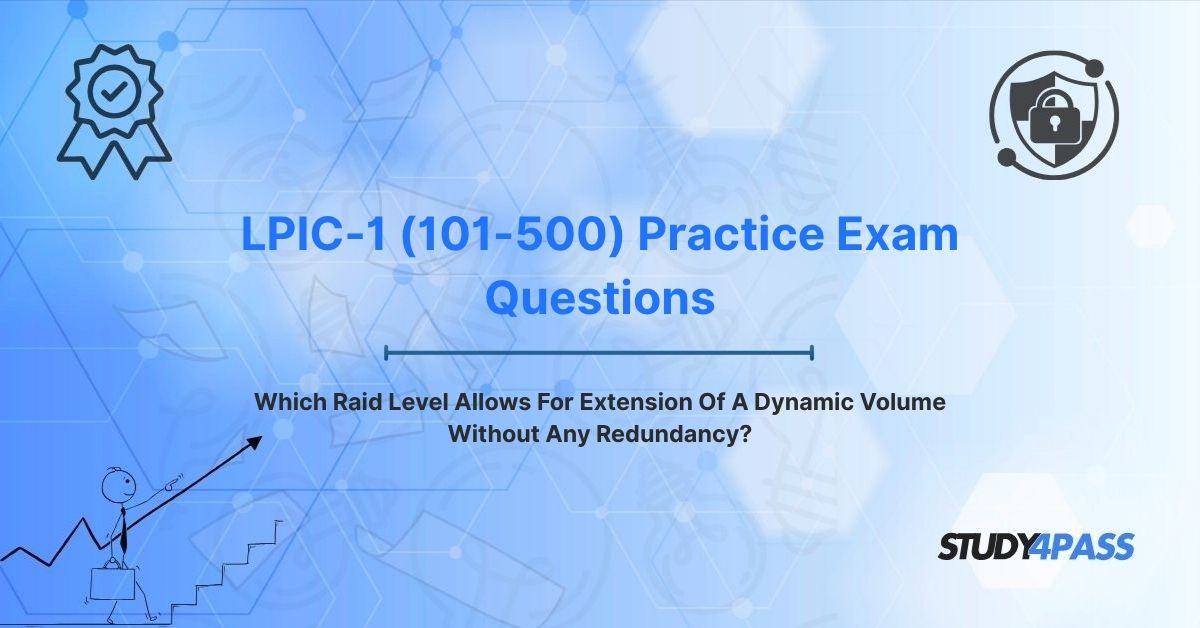In the realm of Linux system administration, managing storage effectively is a cornerstone of ensuring performance, reliability, and scalability. As organizations increasingly rely on Linux for servers, databases, and cloud infrastructure, understanding storage technologies like RAID (Redundant Array of Independent Disks) is critical for optimizing data access and system uptime. The LPIC-1 (101-500) Certification Exam, offered by the Linux Professional Institute, tests a candidate’s ability to perform essential Linux administration tasks, including configuring and managing storage solutions like RAID. Among the various RAID levels, one stands out for its ability to extend a dynamic volume without redundancy: RAID 0.
RAID 0, also known as striping without parity or mirroring, prioritizes performance over fault tolerance, making it a unique choice in specific use cases. This article explores RAID 0’s characteristics, contrasts it with other RAID levels, and highlights its relevance to the LPIC-1 (101-500) exam. For candidates preparing for this certification, resources like Study4Pass provide invaluable tools to master RAID concepts and excel in the exam, ensuring they are equipped to manage Linux storage solutions effectively.
Understanding RAID Basics: Performance vs. Redundancy
RAID is a storage technology that combines multiple physical disks into a single logical unit to improve performance, redundancy, or both. By distributing or replicating data across disks, RAID enhances data access speed and/or fault tolerance, depending on the configuration. The LPIC-1 (101-500) exam tests knowledge of RAID levels, their configurations, and their applications in Linux environments using tools like mdadm for software RAID.
Key RAID Concepts
- Performance: Some RAID levels, like RAID 0, improve read and write speeds by distributing data across multiple disks, allowing parallel access.
- Redundancy: Levels like RAID 1 and RAID 5 provide fault tolerance by duplicating or distributing data with parity, ensuring data recovery if a disk fails.
- Dynamic Volume Extension: In Linux, software RAID allows dynamic resizing of volumes (e.g., adding disks to increase capacity) using tools like mdadm or Logical Volume Manager (LVM).
- Hardware vs. Software RAID: Hardware RAID uses dedicated controllers, while software RAID, common in Linux, is managed by the operating system, offering flexibility for dynamic configurations.
The LPIC-1 exam focuses on software RAID, particularly levels 0, 1, 5, and 10, as these are commonly implemented in Linux using mdadm. Candidates must understand how each level balances performance, redundancy, and capacity, especially when extending volumes dynamically. RAID 0’s unique ability to extend volumes without redundancy makes it a key topic for the exam.
The Specific RAID Level: RAID 0 (Striping Without Parity/Mirroring)
RAID 0, or disk striping, is the RAID level that allows for the extension of a dynamic volume without any redundancy. In RAID 0, data is split into blocks and distributed across multiple disks, with each disk storing a portion of the data. This configuration maximizes performance by enabling parallel read and write operations but offers no fault tolerance, as there is no duplication or parity information.
How RAID 0 Works
- Striping Mechanism: Data is divided into stripes (e.g., 64 KB chunks) and written across all disks in the array. For example, in a two-disk RAID 0 array, the first stripe is written to Disk 1, the second to Disk 2, and so on.
- Dynamic Extension: In Linux software RAID, tools like mdadm allow administrators to add disks to a RAID 0 array, increasing capacity dynamically. For instance, adding a third disk to a two-disk RAID 0 array redistributes data across all three disks, extending the volume without downtime.
- No Redundancy: Unlike other RAID levels, RAID 0 does not mirror data or store parity information. If one disk fails, all data in the array is lost, as there is no backup or recovery mechanism.
Advantages of RAID 0
- High Performance: By leveraging multiple disks, RAID 0 offers near-linear performance scaling. For example, a two-disk RAID 0 array theoretically doubles read/write speeds compared to a single disk.
- Full Capacity Utilization: All disk space is used for data storage, with no overhead for redundancy. A two-disk array with 1 TB each provides 2 TB of usable capacity.
- Dynamic Scalability: In Linux, RAID 0 arrays can be extended by adding disks, making it ideal for applications requiring large, high-speed storage without fault tolerance.
- Cost-Effective for Performance: RAID 0 requires no additional storage for redundancy, making it a cost-effective solution for performance-critical applications.
Use Cases
RAID 0 is ideal for scenarios where speed is paramount and data loss is tolerable or mitigated by backups. Examples include:
- Temporary Storage: Video editing workstations use RAID 0 for fast access to large media files, with final projects backed up elsewhere.
- Caching Systems: Web servers or databases may use RAID 0 for caching, where data is transient and recreated if lost.
- High-Performance Computing: Scientific simulations or machine learning workloads benefit from RAID 0’s speed for processing large datasets.
Relevance to LPIC-1
The LPIC-1 (101-500) exam tests knowledge of RAID 0’s configuration, benefits, and risks, particularly in Linux environments. Candidates may encounter questions about creating a RAID 0 array with mdadm, extending an array, or identifying scenarios where RAID 0 is appropriate. Study4Pass practice tests provide targeted Practice Exam Questions that cover these topics, ensuring candidates understand RAID 0’s role in dynamic volume extension.
Why Other RAID Levels Don’t Fit the Criteria (for Contrast)
To understand why RAID 0 is the only level that allows dynamic volume extension without redundancy, it’s helpful to contrast it with other common RAID levels tested in the LPIC-1 exam.
RAID 1 (Mirroring)
- Description: RAID 1 duplicates data across two or more disks, providing full redundancy. If one disk fails, data remains accessible on the mirror.
- Redundancy: RAID 1 offers complete fault tolerance, as all data is mirrored.
- Dynamic Extension: While RAID 1 arrays can be extended (e.g., adding disks to increase redundancy), the process maintains redundancy, unlike RAID 0’s non-redundant extension.
- Drawbacks: RAID 1 sacrifices capacity (e.g., two 1 TB disks yield 1 TB of usable space) and offers no performance gain for writes, making it unsuitable for the criteria.
RAID 5 (Striping with Parity)
- Description: RAID 5 stripes data and parity across three or more disks, allowing recovery from a single disk failure.
- Redundancy: Parity information ensures data recovery, making RAID 5 redundant.
- Dynamic Extension: RAID 5 arrays can be extended by adding disks, but the process recalculates parity, maintaining redundancy. This contrasts with RAID 0’s non-redundant extension.
- Drawbacks: RAID 5 requires at least three disks and incurs a performance penalty for writes due to parity calculations, ruling it out for non-redundant scenarios.
RAID 10 (Nested RAID 1+0)
- Description: RAID 10 combines mirroring (RAID 1) and striping (RAID 0), requiring at least four disks. It offers both performance and redundancy.
- Redundancy: Data is mirrored, ensuring fault tolerance.
- Dynamic Extension: While RAID 10 can be extended, it maintains redundancy through mirroring, unlike RAID 0.
- Drawbacks: RAID 10 is complex and costly, with half the total disk capacity used for mirroring, making it incompatible with the non-redundant requirement.
RAID 6 (Striping with Double Parity)
- Description: Similar to RAID 5, RAID 6 uses double parity across four or more disks, surviving up to two disk failures.
- Redundancy: Double parity provides high fault tolerance.
- Dynamic Extension: Extension is possible but maintains redundancy, unlike RAID 0.
- Drawbacks: RAID 6 requires more disks and has higher overhead than RAID 5, making it unsuitable for non-redundant volume extension.
Why RAID 0 Stands Out
Only RAID 0 allows dynamic volume extension without redundancy, as it focuses solely on performance and capacity. Other levels prioritize fault tolerance, which adds complexity and overhead, disqualifying them from meeting the criteria. For LPIC-1 candidates, understanding these distinctions is critical for exam questions comparing RAID levels or configuring software RAID in Linux.
LPIC-1 (101-500) Practice Exam Questions Relevance
The LPIC-1 (101-500) exam, part of the Linux Professional Institute’s certification track, tests foundational Linux administration skills across five topics: System Architecture, Linux Installation and Package Management, GNU and Unix Commands, Devices, Linux Filesystems, and Filesystem Hierarchy Standard. RAID configuration, including RAID 0, falls under the Devices, Linux Filesystems, and Filesystem Hierarchy Standard topic, which constitutes a significant portion of the exam’s 60 questions.
Exam Scenarios
- Configuration: Questions may involve creating a RAID 0 array using mdadm, specifying devices like /dev/sdb and /dev/sdc, or extending an existing array.
- Troubleshooting: Candidates might need to diagnose a failed RAID 0 array, recognizing that data loss occurs due to the lack of redundancy.
- Comparison: The exam may ask candidates to compare RAID 0’s performance and capacity to RAID 1 or RAID 5, or identify scenarios where RAID 0 is appropriate.
- Command-Line Skills: Tasks like checking RAID status with cat /proc/mdstat or resizing arrays with mdadm --grow are common.
Study4Pass Advantage
Study4Pass offers a comprehensive practice test PDF for the LPIC-1 (101-500) exam, covering RAID and other topics with realistic questions and detailed explanations. Priced at just $19.99 USD, it includes performance-based questions (PBQs) that simulate real-world tasks, such as configuring a RAID 0 array or troubleshooting disk failures. By practicing with Study4Pass, candidates can master RAID 0’s unique characteristics and excel in the exam.
Conclusion: The Strategic Choice of RAID 0 in Specific Contexts
RAID 0’s ability to extend a dynamic volume without redundancy makes it a strategic choice for performance-driven Linux environments where data loss is mitigated by external backups. Its focus on speed and capacity, enabled by striping without parity or mirroring, sets it apart from other RAID levels that prioritize fault tolerance. For LPIC-1 (101-500) candidates, understanding RAID 0’s mechanics, benefits, and risks is essential for configuring and managing Linux storage systems.
The LPIC-1 exam, with its 60 questions and 90-minute duration, tests a candidate’s ability to apply RAID knowledge in practical scenarios, from creating arrays to troubleshooting failures. Study4Pass provides an affordable and effective solution with its practice test PDF, priced at just $19.99 USD, helping candidates prepare for questions on RAID 0 and other exam topics. By leveraging Study4Pass, aspiring Linux administrators can bridge the gap between theoretical knowledge and practical application, ensuring success on exam day.
As Linux continues to power critical infrastructure, RAID 0’s performance advantages remain relevant in specific contexts like temporary storage or caching. By mastering these concepts with Study4Pass, candidates not only achieve LPIC-1 certification but also become skilled professionals capable of optimizing storage solutions in diverse environments.
Special Discount: Offer Valid For Limited Time "LPIC-1 (101-500) Practice Exam Questions"
Sample Questions From LPIC-1 (101-500) Certification Exam
Which RAID level allows for the extension of a dynamic volume without any redundancy in a Linux environment?
A. RAID 1
B. RAID 0
C. RAID 5
D. RAID 10
A system administrator needs to create a RAID 0 array using two disks, /dev/sdb and /dev/sdc, with mdadm. Which command should they use?
A. mdadm --create /dev/md0 --level=1 --raid-devices=2 /dev/sdb /dev/sdc
B. mdadm --create /dev/md0 --level=0 --raid-devices=2 /dev/sdb /dev/sdc
C. mdadm --create /dev/md0 --level=5 --raid-devices=2 /dev/sdb /dev/sdc
D. mdadm --create /dev/md0 --level=10 --raid-devices=2 /dev/sdb /dev/sdc
A RAID 0 array fails due to a single disk failure. What is the impact on the data stored in the array?
A. Data is fully recoverable from the remaining disk
B. Data is partially recoverable with parity
C. All data is lost
D. Data remains accessible with reduced performance
Which command can a Linux administrator use to check the status of a RAID 0 array named /dev/md0?
A. cat /proc/mdstat
B. mdadm --status /dev/md0
C. fsck /dev/md0
D. parted /dev/md0
A Linux server uses a RAID 0 array for temporary storage of large video files. Why is RAID 0 suitable for this use case?
A. It provides fault tolerance for critical data
B. It maximizes performance and capacity
C. It supports data recovery with parity
D. It requires only one disk for operation