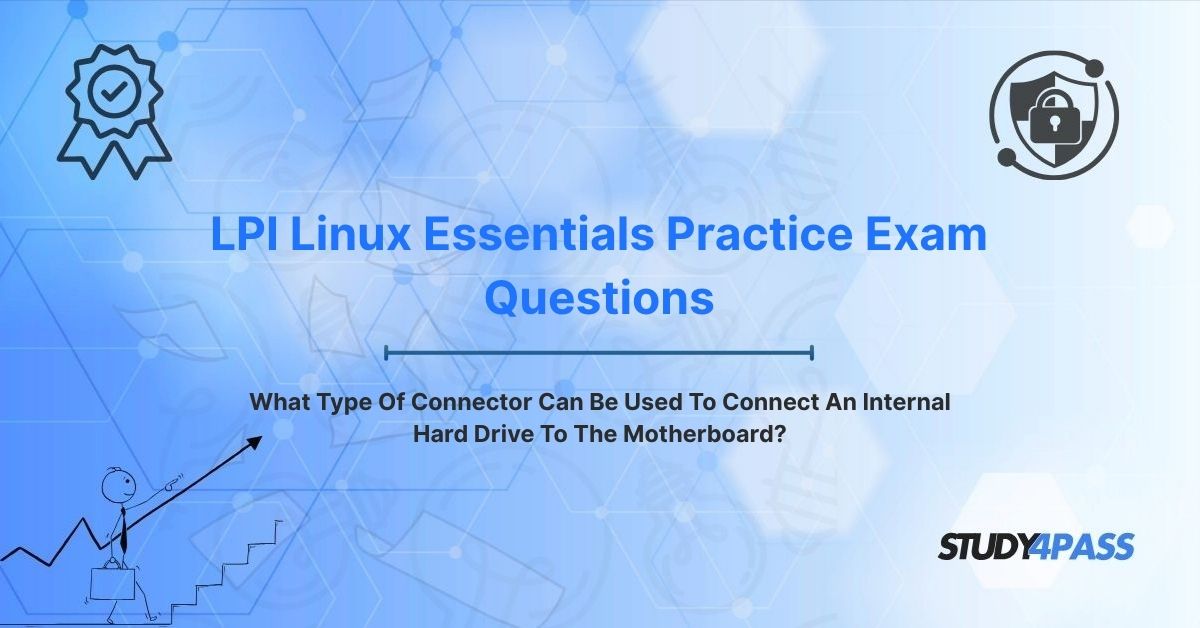In the intricate ecosystem of computer hardware, where every component plays a pivotal role in system performance, data storage stands out as a cornerstone of functionality. Internal hard drives, whether traditional Hard Disk Drives (HDDs) or modern Solid-State Drives (SSDs), store operating systems, applications, and user data, making their connection to the motherboard a critical aspect of PC assembly and maintenance. For professionals and enthusiasts pursuing the LPI Linux Essentials (010-160) Certification Exam, understanding hardware components and their connectivity is essential, as it underpins the ability to manage Linux systems effectively.
The question, “What type of connector can be used to connect an internal hard drive to the motherboard?” points directly to the Serial Advanced Technology Attachment (SATA) connector, the ubiquitous standard in modern computing. SATA’s dominance in connecting internal storage devices to motherboards reflects its balance of performance, simplicity, and compatibility. This article explores SATA’s role, its cable types, historical context with PATA/IDE, emerging alternatives, and its relevance to the LPI Linux Essentials exam. For those preparing for the certification, resources like Study4Pass offer affordable and effective tools to master these concepts and succeed.
The Primary Connector: SATA (Serial Advanced Technology Attachment)
The SATA connector is the primary standard for connecting internal hard drives and SSDs to the motherboard in modern computers. Introduced in 2000, SATA replaced older technologies with a faster, more efficient, and user-friendly design, becoming the de facto standard for consumer and enterprise storage.
What Is SATA?
SATA is a serial interface that facilitates high-speed data transfer between storage devices and the motherboard. Unlike its predecessor, Parallel ATA (PATA), SATA uses a point-to-point connection, where each drive connects directly to a dedicated port on the motherboard, reducing interference and improving performance.
Key Features of SATA
1. High Data Transfer Rates:
o SATA revisions include:
- SATA 1.0: 1.5 Gbps (150 MB/s).
- SATA 2.0: 3 Gbps (300 MB/s).
- SATA 3.0: 6 Gbps (600 MB/s), the most common in 2025.
o These speeds support modern HDDs and SSDs, though SSDs often max out SATA 3.0’s bandwidth.
2. Hot-Swappable: SATA drives can be connected or disconnected without powering down the system (if supported by the motherboard and OS), ideal for server environments.
3. Slim Design: SATA cables are thinner and more flexible than PATA, improving case airflow and cable management.
4. Backward Compatibility: SATA 3.0 drives work with older SATA ports (at reduced speeds), ensuring versatility.
5. Wide Adoption: Virtually all modern motherboards feature multiple SATA ports (typically 4–8), supporting HDDs, SSDs, and optical drives.
How SATA Connects Drives to the Motherboard
A SATA connection involves:
- SATA Data Port: A 7-pin port on the motherboard and drive for data transfer.
- SATA Power Connector: A 15-pin connector from the power supply unit (PSU) to power the drive.
- SATA Cables: Two cables (data and power) link the drive to the motherboard and PSU.
Practical Example
A technician assembling a Linux-based PC installs a 2 TB SATA SSD. They connect one end of a SATA data cable to the SSD’s 7-pin data port and the other to a SATA 3.0 port on the motherboard. A 15-pin SATA power cable from the PSU connects to the SSD’s power port. After booting into a Linux distribution (e.g., Ubuntu), the drive is detected, partitioned, and formatted using tools like fdisk or gparted, demonstrating SATA’s plug-and-play simplicity.
LPI Linux Essentials Relevance
The LPI Linux Essentials exam tests basic hardware knowledge, including storage device connectivity. Candidates must understand SATA’s role in connecting internal drives, as this knowledge is foundational for tasks like installing Linux, managing storage, or troubleshooting hardware issues.
The Two Distinct SATA Cables and Their Functions
SATA connections rely on two distinct cables: the SATA data cable and the SATA power cable. Each serves a specific function, ensuring the drive communicates with the motherboard and receives power.
1. SATA Data Cable
- Function: Transfers data between the hard drive and the motherboard, enabling read/write operations.
- Design: A flat, 7-pin cable, typically 0.5–1 meter long, with L-shaped or straight connectors for flexibility.
- Connectors: One end plugs into the drive’s 7-pin data port, the other into a motherboard SATA port (labeled SATA1, SATA2, etc.).
- Characteristics:
o Thin and flexible, improving airflow compared to PATA’s ribbon cables.
o Supports speeds up to 6 Gbps (SATA 3.0).
o Color-coded (often red or black) for easy identification.
- Example: During an SSD installation, the technician uses a red SATA data cable to connect the SSD to the motherboard’s SATA3_0 port, ensuring high-speed data transfer.
2. SATA Power Cable
- Function: Supplies power from the PSU to the hard drive, enabling it to operate.
- Design: A wider, 15-pin cable with a flat or L-shaped connector, often bundled with PSU cables.
- Connectors: Plugs into the drive’s 15-pin power port; the other end is part of the PSU’s power harness.
- Characteristics:
o Delivers 3.3V, 5V, and 12V to support various drive types.
o Often includes multiple connectors for powering several drives.
o May require adapters for older PSUs lacking SATA power connectors.
- Example: The technician connects a SATA power cable from a 650W PSU to the SSD’s power port, ensuring the drive receives stable power for operation.
Importance of Both Cables
Both cables are essential: the data cable enables communication, while the power cable provides energy. A missing or faulty cable can prevent the drive from functioning or being detected by the Linux system, a common troubleshooting scenario in the LPI Linux Essentials exam.
Practical Consideration
When connecting multiple drives, technicians must:
- Use separate SATA ports for each drive to avoid conflicts.
- Ensure the PSU has enough SATA power connectors or use splitters/adapters.
- Route cables neatly to maintain airflow and avoid dislodging during maintenance.
Historical Context (Briefly Mentioned for Contrast): PATA / IDE
To appreciate SATA’s dominance, a brief look at its predecessor, Parallel ATA (PATA), also known as Integrated Drive Electronics (IDE), provides valuable context. PATA was the standard for connecting internal drives before SATA’s introduction.
PATA Characteristics
- Data Transfer: Used a parallel interface with 40- or 80-pin ribbon cables, supporting speeds up to 133 MB/s (Ultra DMA/133).
- Design: Wide, bulky cables that obstructed airflow and were prone to interference.
- Limitations:
o Supported only two drives per cable (master/slave configuration), complicating setup.
o Required jumper settings to configure drive roles.
o Lower performance compared to SATA, unsuitable for modern SSDs.
- Decline: By the late 2000s, SATA’s superior speed, simplicity, and design made PATA obsolete for internal drives.
Contrast with SATA
- Cables: SATA’s thin cables vs. PATA’s bulky ribbons.
- Performance: SATA’s 6 Gbps vs. PATA’s 133 MB/s.
- Ease of Use: SATA’s plug-and-play vs. PATA’s jumper configurations.
- Scalability: SATA supports one drive per port, eliminating master/slave conflicts.
LPI Linux Essentials Relevance
While PATA is largely historical, the LPI Linux Essentials exam may reference it to test candidates’ understanding of storage evolution. Knowing the differences between PATA and SATA helps candidates appreciate modern hardware and troubleshoot legacy systems occasionally encountered in enterprise environments.
Alternative/Emerging Internal Drive Connectors (for broader context)
While SATA dominates internal drive connectivity, alternative and emerging connectors provide context for advanced storage solutions, some of which are relevant to Linux systems.
1. NVMe (Non-Volatile Memory Express) over M.2 or PCIe:
o Description: A high-performance interface for SSDs, using PCIe lanes for speeds up to 32 Gbps (PCIe 4.0) or 64 Gbps (PCIe 5.0).
o Connectors: M.2 slots (for compact SSDs) or PCIe slots (via adapter cards).
o Use Case: Ideal for high-speed storage in Linux servers or workstations (e.g., database servers).
o Linux Support: NVMe drives are natively supported in modern Linux kernels, manageable with tools like nvme-cli.
o Example: A Linux PC uses an M.2 NVMe SSD for the root filesystem, connected directly to the motherboard’s M.2 slot.
2. U.2 Connector:
o Description: A connector for enterprise NVMe SSDs, resembling SATA but using PCIe for higher performance.
o Use Case: Common in data centers running Linux-based storage arrays.
o Example: A Linux server uses U.2 SSDs for high-throughput storage, connected via a backplane to the motherboard.
3. SAS (Serial Attached SCSI):
o Description: An enterprise-grade interface for HDDs and SSDs, offering speeds up to 12 Gbps and support for multiple drives via expanders.
o Connectors: SAS ports on motherboards or RAID controllers, with backward compatibility for SATA drives.
o Use Case: Used in Linux-based servers for high-reliability storage.
o Example: A Linux file server uses SAS HDDs connected to a RAID controller for redundant storage.
Why SATA Remains Dominant
Despite these alternatives, SATA’s advantages—cost-effectiveness, compatibility, and sufficient performance for most consumer and small-business applications—ensure its ubiquity. NVMe and SAS are specialized for high-performance or enterprise use, while SATA serves the majority of Linux systems, making it a key focus for LPI Linux Essentials candidates.
Relevance to Linux Essentials (LPI 010-160)
The LPI Linux Essentials (010-160) certification validates foundational Linux knowledge, including basic hardware understanding, system administration, and command-line skills. Knowledge of SATA connectors is relevant for several exam objectives:
Exam Objectives
1. Hardware and System Configuration (Topic 1.2):
o Candidates must understand storage device connectivity, including SATA’s role in connecting internal drives to the motherboard.
o Example: Identify the connector used for a 2.5-inch SSD in a Linux PC.
2. Linux Filesystems, Hierarchy, and Storage Devices (Topic 3.2):
o Recognizing how drives are connected and detected by Linux (e.g., as /dev/sda) is crucial for partitioning, formatting, and mounting.
o Example: Use lsblk to list SATA drives and their mount points.
3. Troubleshooting and System Maintenance (Topic 5.3):
o Diagnosing storage issues, such as a drive not detected due to a loose SATA cable, is a common scenario.
o Example: Check dmesg logs for SATA connection errors.
Exam Scenarios
Typical questions may include:
- Scenario-Based: A Linux system fails to detect a new HDD. What should the technician check? (Answer: SATA data and power cable connections.)
- Multiple Choice: Which connector is used for modern internal hard drives? (Answer: SATA.)
- Troubleshooting: A drive is connected but not listed in lsblk. What’s a likely cause? (Answer: Faulty SATA cable or port.)
Real-World Application
In practice, Linux Essentials candidates apply SATA knowledge to:
- Install Linux distributions on SATA drives, configuring partitions with fdisk or parted.
- Troubleshoot storage issues using tools like dmesg, smartctl, or lscsi.
- Upgrade systems by adding or replacing SATA drives, ensuring proper connectivity.
Study4Pass Support
Preparing for the LPI Linux Essentials exam requires hands-on practice with Linux systems and a solid understanding of hardware concepts like storage connectivity. Study4Pass offers a comprehensive suite of practice tests and study materials designed to help candidates excel. For just $19.99 USD, the Study4Pass practice test PDF provides an affordable and effective way to simulate the exam experience, with Actual Test Prep Questions and Answers that cover SATA connectors, Linux filesystems, and troubleshooting. These resources ensure candidates are well-prepared to tackle the 010-160 exam with confidence.
Final Verdict: SATA - The Ubiquitous Connection for Internal Storage
The SATA connector, with its data and power cables, is the ubiquitous standard for connecting internal hard drives to the motherboard, balancing performance, simplicity, and compatibility. Its dominance in modern computing reflects its ability to meet the needs of consumer PCs, small-business servers, and Linux-based systems, making it a critical concept for LPI Linux Essentials candidates. While historical technologies like PATA/IDE offer context, and emerging standards like NVMe and SAS cater to specialized use cases, SATA’s versatility ensures its continued relevance.
For Linux professionals, understanding SATA connectivity is not just about passing the LPI 010-160 exam—it’s about building the skills to install, manage, and troubleshoot storage in real-world Linux environments. By mastering SATA’s role, candidates can confidently handle hardware tasks, from system assembly to storage upgrades. Resources like Study4Pass make exam preparation accessible, offering affordable tools to ensure success. As Linux powers everything from cloud servers to embedded devices, SATA remains the lifeline for internal storage, connecting data to the heart of the system with reliability and efficiency.
Special Discount: Offer Valid For Limited Time "LPI Linux Essentials Practice Exam Questions"
Sample Questions From LPI Linux Essentials Certification Exam
Below are five sample questions that reflect the style and content of the LPI Linux Essentials (010-160) certification exam, focusing on SATA connectors and related concepts:
What type of connector can be used to connect an internal hard drive to the motherboard?
A) USB
B) SATA
C) VGA
D) HDMI
Which two cables are required to connect a SATA SSD to a Linux system?
A) SATA data cable and USB cable
B) SATA data cable and SATA power cable
C) PATA ribbon cable and power cable
D) Ethernet cable and SATA power cable
A technician connects a new SATA HDD, but it’s not detected in lsblk. What should they check first?
A) The monitor cable
B) The SATA data and power cable connections
C) The Wi-Fi settings
D) The keyboard layout
Which command in Linux can be used to list SATA drives and their mount points?
A) lsusb
B) lsblk
C) lscpu
D) lspci
What is a key advantage of SATA over PATA for connecting internal drives?
A) Wider cables for better airflow
B) Higher data transfer speeds and simpler setup
C) Support for master/slave configurations
D) Lower power consumption for optical drives