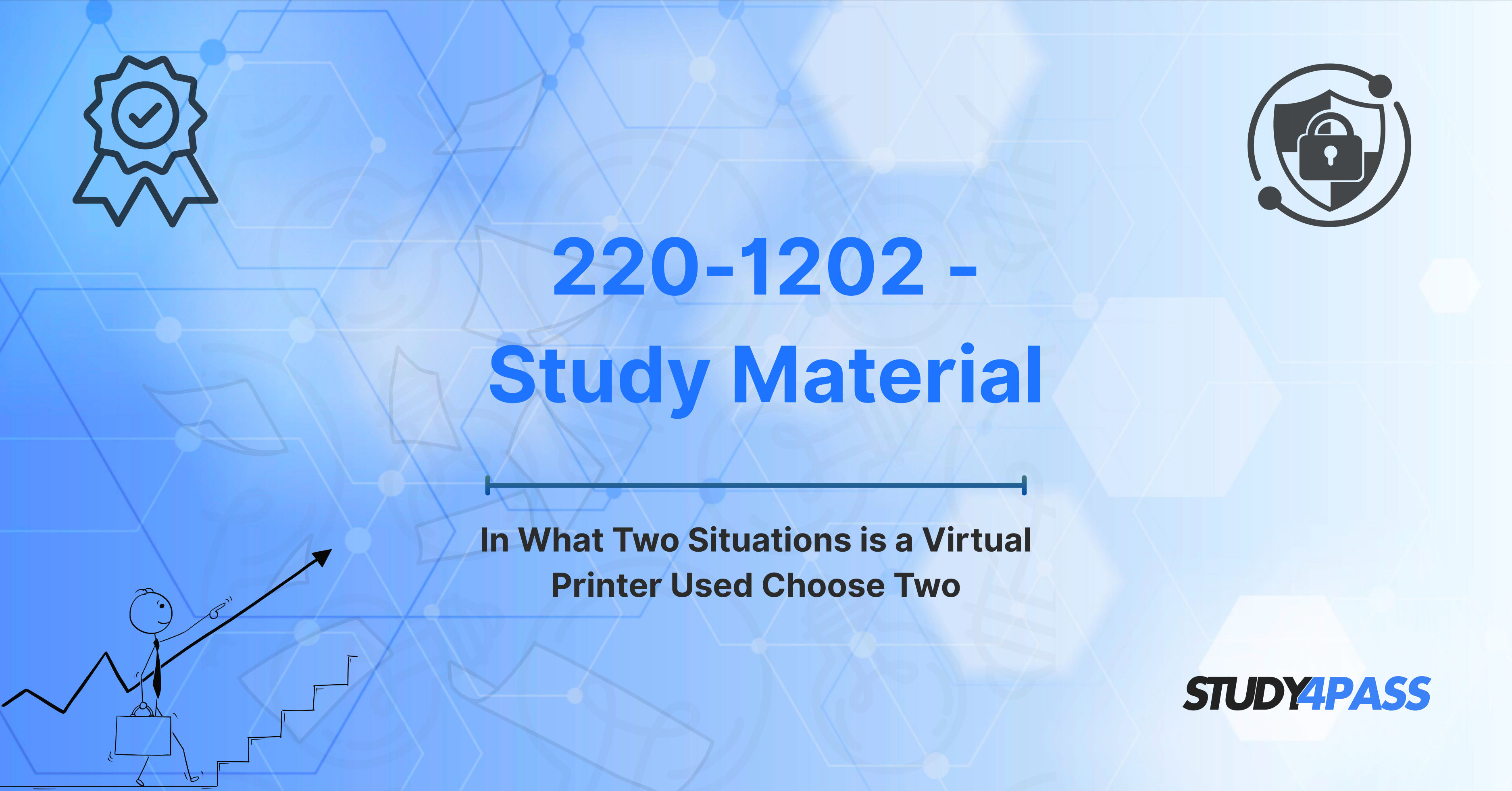Introduction
In the fast-paced world of IT certifications, it's often the "small" or "niche" topics that trip up even the most well-prepared candidates. Virtual printers fall into that category—a seemingly minor subject area that actually pops up frequently in exams, especially in certifications like CompTIA A+, Microsoft MD-102, and various Cisco support exams. While many test-takers breeze through topics like hardware installation or network configuration, they often underestimate questions involving virtual printers, resulting in unnecessary score deductions.
That’s where Study4Pass comes in. With its laser-focused, exam-aligned content, Study4Pass helps candidates identify, understand, and master nuanced topics like virtual printers that can make or break a passing score. In this article, we’ll delve into what virtual printers are, why they’re tested, the most common exam traps, and how Study4Pass ensures you're ready to ace these tricky questions.
Understanding Virtual Printers
To start, let’s define what a virtual printer actually is. In contrast to a physical printer, a virtual printer is a software-based emulation of a traditional printer. Instead of sending output to paper, it typically generates files in formats such as PDF, XPS, or image files. Some virtual printers may also redirect output to fax services or network locations.
Popular examples include:
-
Microsoft Print to PDF (Windows built-in feature)
-
XPS Document Writer
-
Adobe PDF printer
-
Fax printer services
Virtual printers are commonly used to generate digital documents from any application that allows printing. They are often favored in environments where document sharing, archiving, or regulatory compliance is a priority, especially when paper printing is unnecessary or inefficient.
Understanding how virtual printers function is critical in passing modern IT certification exams that include scenario-based questions about system configuration, printer troubleshooting, or document workflow.
The Exam Question Explained
Let’s break down a typical question you might see in an exam. They may misread the term "printer" and jump to physical hardware choices (Laser or Inkjet), or forget what a virtual printer is entirely.
Certification vendors design such questions to test your understanding of conceptual knowledge in real-world applications. These aren’t just about definitions—they’re about recognizing the best solution in context.
Study4Pass breaks down questions like these, showing why each option is right or wrong. The platform teaches exam logic, not just rote facts, ensuring you're confident under pressure.
The Two Most Common Situations Where Virtual Printers Are Used
Understanding real-world applications helps reinforce the concept. The two most common scenarios where virtual printers are used include:
1. Creating Non-Editable Files (PDF/XPS)
Virtual printers are often used to save files in non-editable formats like PDF or XPS. This is particularly important in professional environments where documents need to be preserved without modification, such as:
-
Invoices
-
Legal agreements
-
Student transcripts
-
Lab reports
By selecting a virtual printer like "Microsoft Print to PDF," users can convert any printable document into a secure file format that can be easily shared via email or stored in cloud services.
2. Faxing Documents
Another scenario involves fax printer services. Though traditional fax machines are on the decline, many organizations still require faxes due to legal or regulatory mandates. Virtual fax printers let users "print" a document directly to a fax transmission system without printing it on paper first.
This method is:
-
Cost-effective
-
Paperless
-
Seamless for digital-to-analog transitions
Knowing this use case can help you ace exam questions that mention sending documents electronically through legacy methods.
Other Common (Incorrect) Answer Choices and Why They’re Wrong
Many multiple-choice questions are designed to test not just what you know—but what you don’t confuse it with. Let’s examine some common distractor answers you’ll often find alongside the correct choice.
A. Dot Matrix
While these are real hardware printers, they are obsolete in most environments and are not relevant to digital document sharing. Dot Matrix printers produce physical output, often for carbon-copy forms—nothing virtual about them.
B. Laser
Laser printers offer high-quality prints but are hardware-based and require physical media. They are efficient for in-office printing but do not help in creating shareable, non-editable digital files.
D. Inkjet
Inkjet printers are usually consumer-grade and, again, do not support virtual printing functions. Like lasers and dot matrix printers, they rely on physical paper output.
These options are often included in exam questions to distract candidates who don’t read carefully. That’s why Study4Pass always includes detailed answer explanations in its practice tests, helping you see why each incorrect choice is wrong—not just why the right one is correct.
How Study4Pass Helps You Master These Questions
Here’s where Study4Pass truly shines. When preparing for certification exams, it’s not enough to memorize terms—you need to understand the application, recognize tricky question formats, and know how to navigate through exam pressure. Study4Pass addresses all these needs.
1. Realistic Practice Questions
Study4Pass includes thousands of exam-style questions, including topics like virtual printers, that mimic the actual test environment. Every question is carefully vetted to ensure it reflects current exam standards and technologies.
2. Detailed Explanations
Each question comes with a detailed breakdown, so you're not left guessing why your answer was incorrect. This promotes deeper learning and long-term retention—especially for nuanced topics like this.
3. Focused Topic Reviews
Study4Pass offers dedicated topic reviews for frequently tested but often misunderstood areas. The virtual printer module, for example, includes:
-
Scenario-based walkthroughs
-
Visual diagrams of workflow processes
-
Comparison charts between virtual and physical printers
4. Performance Analytics
You’ll also receive progress tracking and analytics, allowing you to see which areas need improvement. If virtual printers are a weak spot, you can instantly access targeted materials to boost your understanding.
Exam Strategy: Tackling Multi-Choice Questions Like a Pro
When you're in the exam room, strategy matters as much as knowledge. Here are tips—backed by Study4Pass training methods—for handling virtual printer-related questions and similar scenarios.
1. Read the Question Twice
This helps you avoid knee-jerk answers. Words like "non-editable," "fax," or "digital output" are hints pointing to virtual printers.
2. Eliminate the Obvious Distractors
Get rid of clearly physical options like inkjet or dot matrix if the question implies digital use.
3. Look for Function Over Form
Ask yourself: what function does the user want? If it’s to “save a file” or “send it electronically,” then a virtual tool is implied, not a physical machine.
4. Use the “Match the Task” Rule
Match the described user need (e.g., sharing, archiving) with the best technology for that task. This is a principle Study4Pass reinforces in every explanation.
Conclusion
Virtual printers might seem like a small topic, but they represent a classic example of how certification exams test real-world IT fluency. A question that looks simple on the surface often includes distractors designed to confuse or mislead. Understanding how virtual printers work—and when they are the correct answer—is key to maximizing your score.
By training with Study4Pass, you get more than just practice questions—you get a complete learning strategy. You’ll master difficult concepts, avoid common traps, and gain the confidence you need to tackle any question the exam throws your way.
Whether you're studying for CompTIA A+, MD-102, or Cisco support exams, Study4Pass ensures that you don’t miss easy points due to overlooked topics. With its targeted content, in-depth explanations, and exam-smart strategies, Study4Pass is the edge you need to pass your certification on the first try. Don’t let small topics trip you up. Master virtual printers and everything else with Study4Pass—your success partner in IT certification.
Special Discount: Offer Valid For Limited Time “220-1202 Exam Material”
Actual Exam Questions For CompTIA's 220-1202 Test Prep
Sample Questions For CompTIA 220-1202 Exam Guide
In what two situations is a virtual printer typically used? (Choose two)
A. When printing to a physical printer connected via USB
B. When creating a PDF file from a document
C. When sending a document to a remote network printer
D. When converting documents to image formats
E. When scanning documents into a computer
Which of the following are common uses of virtual printers? (Choose two)
A. Sending print jobs to an offline printer
B. Saving a document as a PDF
C. Printing a document directly to paper
D. Exporting a document to XPS format
E. Using a fax machine to send printed documents
Virtual printers are best used when: (Choose two)
A. You want to reduce paper usage by printing digitally
B. You are printing documents using a traditional inkjet printer
C. You want to save a webpage as a PDF file
D. You are printing directly from a mobile device to a physical printer
E. You need to refill printer ink cartridges
Select two scenarios where a virtual printer would be useful. (Choose two)
A. Converting a Word document into a PDF file
B. Printing a file using a local laser printer
C. Backing up documents to a cloud storage service
D. Creating a virtual copy of a document for email sharing
E. Editing a scanned document
A user wants to preserve the layout of a document for sharing electronically without printing it on paper. Which two tools might they use involving a virtual printer? (Choose two)
A. Microsoft Print to PDF
B. Google Cloud Print to a physical printer
C. OneNote virtual printer
D. Epson inkjet printer driver
E. Windows Fax and Scan