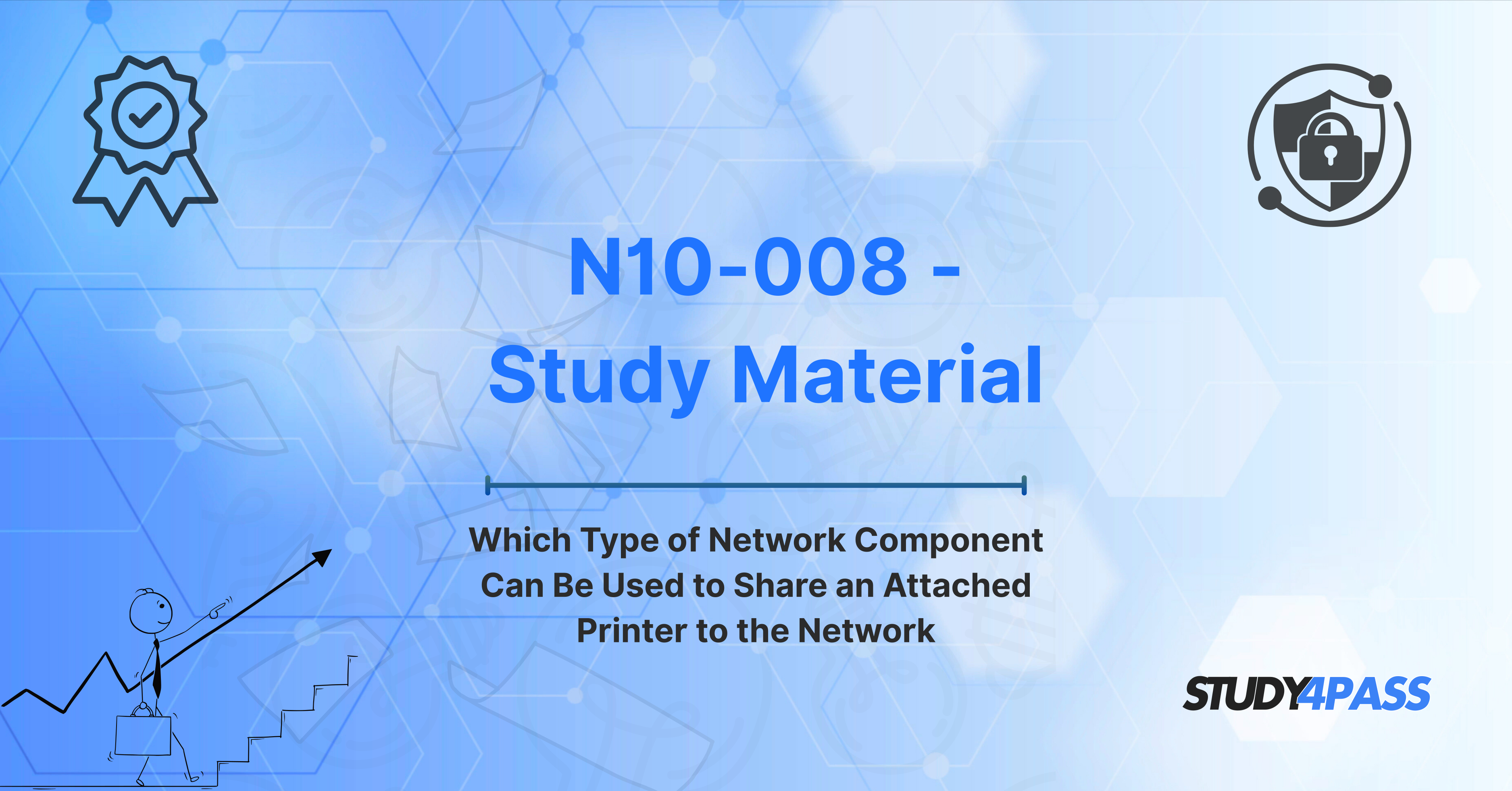Introduction
The CompTIA Network+ N10-008 certification is an essential credential for those seeking to build a strong foundation in network management, administration, and troubleshooting. It is widely recognized as a crucial stepping stone for anyone interested in pursuing a career in IT infrastructure and networking. The Network+ exam evaluates a candidate's knowledge of various network technologies, configurations, protocols, and security measures. One of the critical components covered in the exam is the configuration and troubleshooting of network components, including printer sharing.
Printer sharing is a common practice in many organizational settings, allowing multiple users to access and use a single printer over a network. Efficient and reliable printer sharing is crucial for productivity and seamless communication. This article will delve into the details of network components used for printer sharing, provide insights on best practices, and highlight common troubleshooting techniques.
By understanding the significance of printer sharing and its role within network management, candidates preparing for the N10-008 exam can gain a deeper understanding of network components, which is essential for their success in the exam and their career.
Overview of the N10-008 Exam
The N10-008 exam is designed to assess the skills necessary for effective network administration and troubleshooting. It covers a broad range of topics such as network architecture, network operations, security, and troubleshooting, with a special focus on configuring and managing network devices and components.
As part of the exam, candidates are tested on their knowledge of the OSI model, IP addressing, routing, and switching, as well as more specific topics like network security, cloud computing, and wireless networking. The ability to troubleshoot and configure network devices, including printers, is an essential skill covered in the exam.
Printer sharing, while seemingly a simple concept, involves a range of network components and configurations that must be understood to ensure smooth and efficient operation. Understanding how these components interact with one another is critical for network professionals, particularly in terms of meeting the demands of large organizations or businesses with multiple users.
Understanding Network Components
Before diving into printer sharing specifically, it's important to have a clear understanding of the network components involved. A network consists of various devices and services that work together to facilitate communication, data sharing, and other tasks. Some key components include:
-
Routers: Devices that forward data packets between different networks, ensuring communication between various segments of the network, including printer connections.
-
Switches: Network devices that connect multiple devices within the same network and direct data traffic based on MAC addresses. Switches allow devices like printers to communicate with computers and other networked devices.
-
Hubs: Basic devices that connect network devices but are less efficient than switches. Hubs send data to all connected devices, which can cause network congestion, but they are still part of some legacy networks.
-
Access Points: Devices that allow wireless devices to connect to a wired network. In the context of printer sharing, wireless access points allow devices like laptops or smartphones to connect to printers via Wi-Fi.
-
Network Interface Cards (NICs): Hardware components that allow devices to connect to a network. Whether wired or wireless, a NIC enables communication between devices and shared resources like printers.
-
Print Servers: Devices or software solutions that manage and facilitate printer sharing across a network. Print servers act as intermediaries between printers and user devices, handling print jobs and ensuring the printer is accessible by multiple users.
Understanding how these components interact and function together is crucial for efficient printer sharing. Properly configuring and managing these devices ensures that printers are accessible, secure, and functional for all users.
Types of Network Components for Printer Sharing
There are several network components that play a key role in printer sharing. Depending on the network configuration, the components involved in printer sharing may vary. Some of the key components are:
-
Print Server: A dedicated print server is a network device or software solution that connects printers to a network. It manages all print requests and handles the communication between computers and the printer. A print server can be a physical device or part of the network infrastructure. For larger networks, a print server ensures that the printer is shared effectively among multiple users.
-
Networked Printers: Many modern printers come with built-in network connectivity, allowing them to be directly connected to the network without the need for a dedicated print server. These printers have their own IP addresses, making it easy for users on the same network to access and use them.
-
Computers and Workstations: These devices are the primary users of printers in most organizational settings. Computers, laptops, and workstations must be properly configured to access shared printers over the network. This often involves installing printer drivers, setting up printer permissions, and ensuring the correct network settings are in place.
-
Wireless Access Points: In wireless networks, wireless access points play a vital role in connecting wireless devices to the network. This allows users with laptops, smartphones, or tablets to print from anywhere within the coverage area of the access point.
-
Router and Switch: While routers and switches may not directly interact with the printer, they facilitate communication within the network by routing data packets and connecting devices. A router ensures that devices can access the network and communicate with the print server or networked printer, while switches direct traffic between devices to ensure that print jobs reach their destination.
-
Cloud-Based Print Services: Many businesses are moving to cloud-based print solutions, where print jobs are sent to a cloud service and then directed to the appropriate printer. These services can simplify the printer-sharing process, particularly in environments with a large number of users or remote employees.
Comparison of Network Components for Printer Sharing
When choosing the right network components for printer sharing, it's essential to understand the differences between the available options and their benefits and drawbacks.
-
Dedicated Print Servers vs. Networked Printers:
-
Dedicated Print Servers: These are ideal for environments where multiple printers are shared among a large number of users. Print servers centralize print management and provide a higher level of control over print jobs. However, they add additional hardware and configuration complexity.
-
Networked Printers: These are easier to set up, as they require no additional print server. A networked printer with built-in connectivity is ideal for smaller environments or for situations where only a few printers need to be shared. However, they may lack the centralized management features of a print server.
-
-
Wired vs. Wireless Printer Sharing:
-
Wired Printer Sharing: This method uses Ethernet cables to connect the printer to the network. It provides reliable and high-speed connections, ensuring print jobs are processed efficiently. However, it limits the printer's location to a specific area where the cable can reach.
-
Wireless Printer Sharing: Wireless printing offers more flexibility, allowing users to print from anywhere within the wireless network's coverage area. This is particularly beneficial in modern, flexible work environments where employees use mobile devices. However, it may suffer from occasional connectivity issues or slower speeds depending on the network.
-
-
Cloud-Based Print Services vs. Local Print Servers:
-
Cloud-Based Print Services: Cloud printing solutions are perfect for businesses with remote employees or those that need to print from multiple devices. Cloud services also simplify printer management and eliminate the need for on-site print servers.
-
Local Print Servers: These provide more control over printing operations and are suitable for businesses with sensitive data that cannot be shared over the internet. However, they require ongoing maintenance and are more complex to set up and manage.
-
Best Practices for Printer Sharing
To ensure smooth and efficient printer sharing across a network, there are several best practices that should be followed:
-
Proper Configuration: Ensure that all devices on the network are properly configured to connect to the printer. This includes installing the correct printer drivers, configuring network settings, and setting up permissions for users.
-
Use a Print Server: For large or complex networks, using a dedicated print server can centralize print management and ensure that print jobs are processed efficiently. A print server can also provide additional security features, such as restricting access to certain users.
-
Monitor Printer Usage: Regularly monitor printer usage to ensure that print jobs are being processed correctly and that the printer is not experiencing downtime or performance issues.
-
Keep Drivers Up to Date: Printer drivers should be kept up to date to ensure compatibility with the latest operating systems and to fix any security vulnerabilities.
-
Secure Printer Connections: Use network security protocols, such as WPA3 for wireless networks, and ensure that access to printers is restricted to authorized users only.
Troubleshooting Common Printer Sharing Issues
Despite best efforts, printer sharing can still encounter issues. Some common problems include:
-
Printer Not Detected: Ensure that the printer is connected to the network, powered on, and properly configured. Verify that the network settings are correct, including the printer's IP address.
-
Print Jobs Stuck in Queue: This can occur due to network congestion, driver issues, or printer malfunctions. Clearing the print queue, restarting the print spooler, or updating printer drivers can resolve this issue.
-
Slow Printing Speeds: Network congestion or outdated drivers can cause slow print speeds. Ensuring that the network is optimized and the drivers are up to date can improve performance.
-
Access Denied: This can happen if users don't have the appropriate permissions to access the printer. Make sure to check and configure user permissions correctly.
Conclusion
Mastering printer sharing and understanding the associated network components is an essential part of preparing for the CompTIA Network+ N10-008 exam. Whether you're configuring print servers, managing networked printers, or troubleshooting connectivity issues, understanding how network components work together to facilitate printer sharing is a vital skill for any network professional. By following best practices and knowing how to handle common problems, you can ensure that your network's printer-sharing setup is efficient, secure, and reliable.
Study4Pass offers comprehensive resources to help candidates prepare for the N10-008 exam, providing detailed explanations, practice questions, and expert insights to ensure your success in mastering network components and configurations. As you continue your journey toward certification, keep these concepts in mind to build your knowledge and excel in the exam and beyond.
Special Discount: Offer Valid For Limited Time “N10-008 PDF Material”
Actual Exam Questions For CompTIA's N10-008 Training
Sample Questions For CompTIA Network+ N10-008 Exam Prep
Which type of network component can be used to share an attached printer to the network?
A) Hub
B) Print Server
C) Switch
D) Router
A user wants to share a printer with multiple devices on a network. Which device should they use to enable this functionality?
A) Switch
B) Print Server
C) Access Point
D) Firewall
What device allows multiple computers to send print jobs to a single printer over a network?
A) Network Adapter
B) Print Server
C) Modem
D) Bridge
Which of the following is an essential network component for sharing a printer across a local area network (LAN)?
A) Router
B) Print Server
C) NIC
D) Bridge
In a networked environment, which device manages the printing process for multiple users and allows remote printer access?
A) Network Switch
B) Print Server
C) Hub
D) Gateway