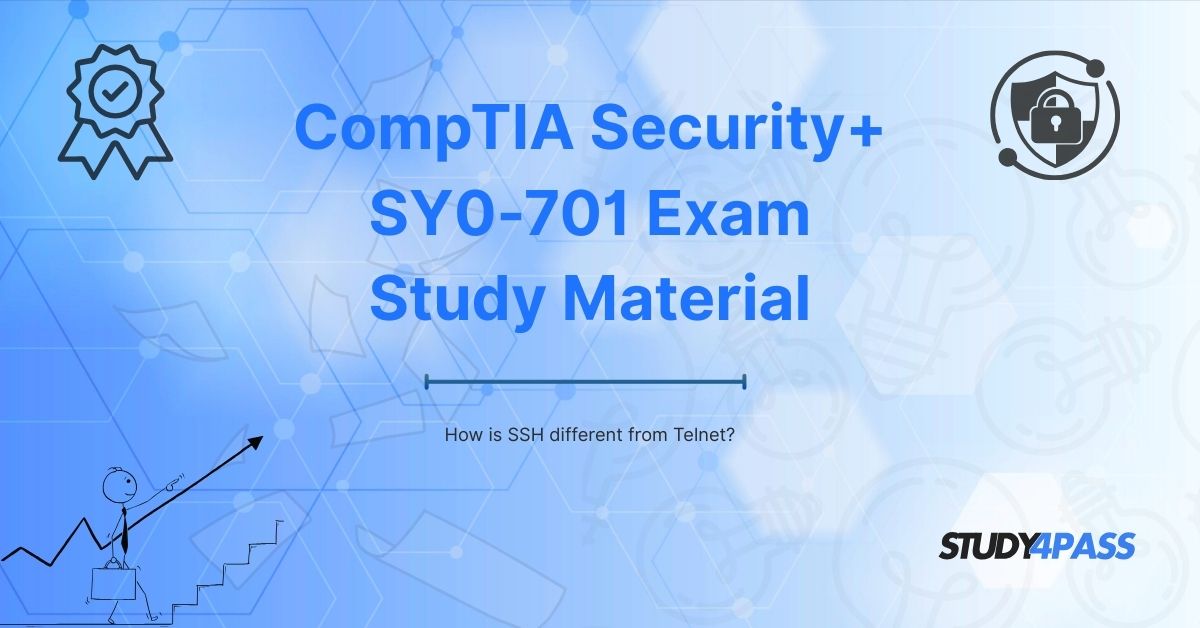Introduction
Secure Shell (SSH) and Telnet are both network protocols used for remote access to systems. However, they differ significantly in terms of security, functionality, and use cases. Understanding these differences is crucial for IT professionals, especially those preparing for certifications like CompTIA Network+ (N10-008) and CompTIA Security+ (SY0-701).
In this comprehensive guide, we will explore:
- What SSH and Telnet are
- Key differences between SSH and Telnet
- Security implications of each protocol
- Why SSH is the preferred choice in modern networks
- How this knowledge applies to CompTIA exams
- The benefits of using Study4Pass for exam preparation
By the end of this article, you will have a clear understanding of why SSH has largely replaced Telnet in secure network environments.
What is Telnet?
Telnet (Telecommunication Network) is one of the oldest remote access protocols, developed in 1969. It allows users to connect to remote systems over a network, typically using TCP port 23.
Features of Telnet
- Text-based communication: Operates in a command-line interface (CLI).
- Platform-independent: Works across different operating systems.
- No encryption: Transmits data, including usernames and passwords, in plaintext.
Use Cases of Telnet
- Legacy system administration
- Network device configuration (though largely deprecated)
- Testing network services (e.g., checking if a port is open)
Security Risks of Telnet
Since Telnet does not encrypt data, it is highly vulnerable to:
- Eavesdropping (sniffing attacks)
- Man-in-the-middle (MITM) attacks
- Credential theft
Due to these risks, Telnet is not recommended for secure communications.
What is SSH?
Secure Shell (SSH) was introduced in 1995 as a secure alternative to Telnet. It encrypts all data transmitted between the client and server, making it far more secure. SSH typically runs on TCP port 22.
Features of SSH
- Strong encryption: Uses cryptographic algorithms (AES, 3DES, etc.).
- Authentication methods: Supports passwords, public-key authentication, and multi-factor authentication (MFA).
- Data integrity checks: Prevents tampering during transmission.
- Port forwarding: Allows secure tunnelling of other protocols.
Use Cases of SSH
- Secure remote server administration
- Secure file transfers (SFTP, SCP)
- Tunnelling insecure protocols (e.g., forwarding VNC over SSH)
- Automated scripts and backups
Security Advantages of SSH
- Encrypted sessions prevent eavesdropping.
- Public-key authentication reduces reliance on passwords.
- Tamper-proof communication ensures data integrity.
Due to these security benefits, SSH has replaced Telnet in almost all secure environments.
Key Differences Between SSH and Telnet
|
Feature |
SSH |
Telnet |
|
Encryption |
Yes (AES, 3DES, etc.) |
No (plaintext transmission) |
|
Port Used |
TCP 22 |
TCP 23 |
|
Authentication |
Password, Public Key, MFA |
Password only |
|
Data Integrity |
Yes (HMAC) |
No |
|
Security Risks |
Minimal (if configured properly) |
High (vulnerable to sniffing) |
|
Performance |
Slightly slower due to encryption |
Faster (no encryption overhead) |
|
Modern Usage |
Standard for secure remote access |
Mostly deprecated |
Why SSH is Preferred Over Telnet?
A. Security Concerns with Telnet
- Passwords sent in clear text: Easily intercepted.
- No protection against replay attacks: Attackers can capture and reuse credentials.
- No data integrity checks: Data can be modified in transit.
B. Advantages of SSH
- Encryption: Protects against eavesdropping.
- Secure Authentication: Supports key-based logins.
- Tunneling Capabilities: Can secure other insecure protocols.
- Compliance Requirements: Many regulations (e.g., PCI DSS, HIPAA) mandate encryption for remote access.
C. When is Telnet Still Used?
- Legacy systems that do not support SSH.
- Internal lab environments where security is not a concern.
- Troubleshooting network services (though tools like Netcat are safer).
However, in production environments, SSH is the only acceptable choice.
Best Practices for Using SSH
To maximize security when using SSH:
- Disable Telnet on all systems.
- Use SSH key authentication instead of passwords.
- Change the default SSH port (22) to reduce automated attacks.
- Implement fail2ban to block brute-force attempts.
- Keep SSH software updated to patch vulnerabilities.
How Study4Pass Helps You Master These Concepts?
Preparing for CompTIA Network+ or Security+ requires a deep understanding of networking and security protocols like SSH and Telnet. Study4Pass offers:
- Comprehensive Study Guides – Detailed explanations of exam objectives.
- Practice Exams – Simulate real CompTIA test questions.
- Hands-on Labs – Practice configuring SSH in real-world scenarios.
- Exam Tips & Tricks – Learn how to approach protocol-related questions.
By using Study4Pass, you can confidently tackle exam questions on SSH, Telnet, and other critical topics.
Conclusion
SSH and Telnet serve similar purposes (remote access), but SSH’s encryption makes it the only secure choice for modern networks. Telnet’s lack of security makes it obsolete in most environments.
For CompTIA Network+ and Security+ candidates, mastering these differences is essential. Platforms like Study4Pass provide the structured learning needed to pass these exams with confidence.
Final Recommendations
- Always use SSH instead of Telnet for remote administration.
- Disable Telnet on all production systems.
- Strengthen SSH security with key-based authentication.
- Use Study4Pass for effective exam preparation.
By following these best practices, you’ll enhance both your exam performance and real-world security skills.
Special Discount: Offer Valid For Limited Time “SY0-701 Exam Prep Practice Test”
Actual Exam Questions For CompTIA's SY0-701 Certification.
Sample Questions For CompTIA SY0-701 Exam Trainig
1. Which of the following is a key difference between SSH and Telnet?
A) SSH encrypts data, while Telnet sends data in plaintext.
B) SSH is used for email communication, while Telnet is used for web browsing.
C) SSH and Telnet are both used for wireless communication.
D) Telnet is more secure than SSH.
2. Which of the following protocols is considered more secure?
A) Telnet
B) SSH
C) HTTP
D) FTP
3. How does SSH ensure the security of data during communication?
A) By using encryption
B) By using clear text transmission
C) By avoiding data validation
D) By not allowing remote access
4. Which of the following is a disadvantage of Telnet when compared to SSH?
A) Telnet requires a graphical user interface.
B) Telnet does not encrypt data.
C) Telnet only works on Unix-based systems.
D) Telnet is faster than SSH.
5. Which protocol should be preferred for secure remote access to a server?
A) Telnet
B) SSH
C) FTP
D) HTTP