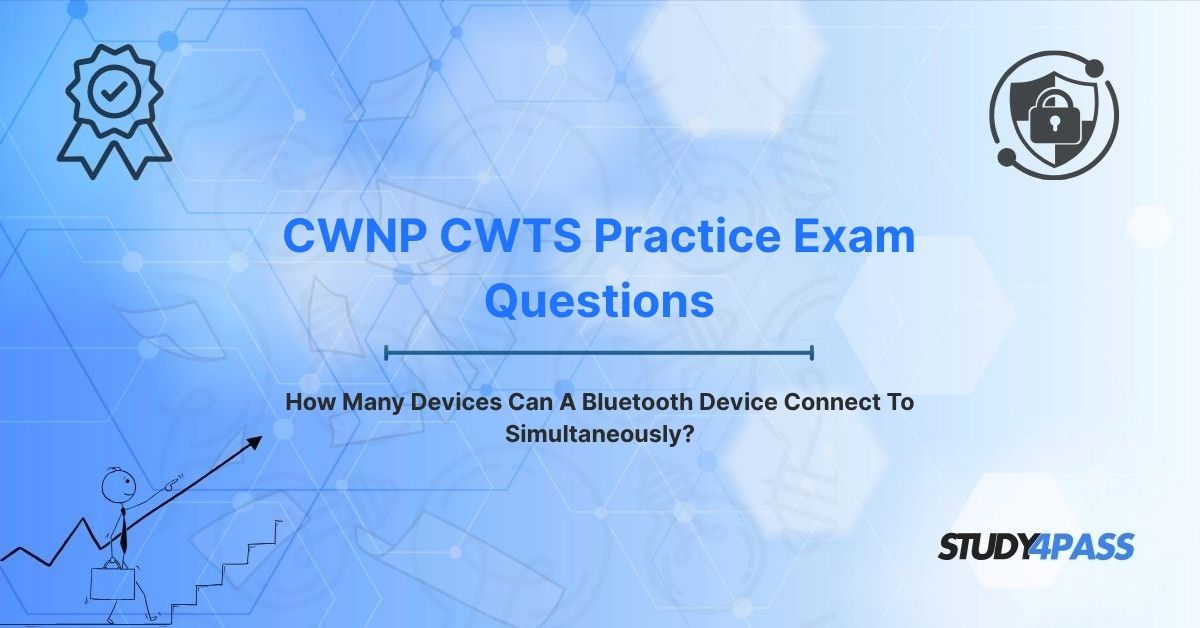Introduction: The Ubiquity and Simplicity of Bluetooth
In an era where wireless connectivity is the backbone of modern technology, Bluetooth stands out as a ubiquitous and user-friendly standard. From wireless earbuds streaming music to smartwatches syncing health data, Bluetooth enables seamless communication between devices without the clutter of cables. Its simplicity and versatility have made it a cornerstone of short-range wireless networking, powering billions of devices worldwide. For professionals entering the wireless networking field, understanding Bluetooth’s capabilities is essential, and the CWNP Certified Wireless Technology Specialist (CWTS) Certification provides a foundational platform to master these concepts.
A key question about Bluetooth’s functionality is: How many devices can a Bluetooth device connect to simultaneously? The answer lies in the concept of a piconet, a small network where one Bluetooth device (the master) can connect to up to seven other devices (slaves) at the same time. This article explores the mechanics of the Bluetooth piconet, its connection limits, the potential for extended networks through scatternets, and its relevance to the CWTS exam. With resources like Study4Pass, candidates can deepen their understanding of Bluetooth and excel in their certification journey, ensuring they are well-equipped to navigate the complexities of wireless technologies.
The Core Concept: The Bluetooth Piconet
At the heart of Bluetooth’s connectivity model is the piconet, a small, ad-hoc network formed when Bluetooth devices establish communication. A piconet is a fundamental structure defined by the Bluetooth specification, enabling efficient and secure data exchange over short distances (typically up to 10 meters, or 33 feet, for Class 2 devices).
How a Piconet Works
- Master and Slave Roles: In a piconet, one device assumes the role of the master, coordinating communication, while up to seven other devices act as slaves. The master controls the timing and frequency-hopping sequence, ensuring synchronized data transfer.
- Frequency Hopping: Bluetooth uses Frequency-Hopping Spread Spectrum (FHSS) across 79 channels in the 2.4 GHz ISM band, switching 1,600 times per second to minimize interference and enhance security.
- Connection Establishment: Devices pair using a process involving discovery, authentication, and encryption. The master initiates connections, and slaves respond, forming a star topology where all communication flows through the master.
- Data Exchange: The master communicates with each slave in a time-division multiplexing (TDM) scheme, allocating time slots for sending and receiving data. This ensures efficient use of the shared radio channel.
Key Characteristics
- Range: Typically 10 meters for Class 2 devices (e.g., smartphones, headsets), extendable to 100 meters for Class 1 devices (e.g., industrial equipment) with higher power.
- Bandwidth: Bluetooth Classic offers data rates up to 3 Mbps (Enhanced Data Rate), while Bluetooth Low Energy (BLE) prioritizes power efficiency with lower rates.
- Security: Features like Secure Simple Pairing (SSP), encryption (AES-128), and authentication protect piconet communications.
- Dynamic Roles: Devices can switch roles (e.g., a slave becoming a master in a new piconet) or participate in multiple piconets, enhancing flexibility.
Practical Example
Imagine a user with a smartphone (master) connected to wireless earbuds, a smartwatch, a wireless keyboard, and a fitness tracker (slaves). The smartphone forms a piconet, managing data streams—music to the earbuds, notifications to the watch, keystrokes from the keyboard, and heart rate data from the tracker. This seamless multi-device interaction, enabled by the piconet, is a hallmark of Bluetooth’s utility.
CWTS Relevance
The CWTS exam tests foundational knowledge of wireless technologies, including Bluetooth’s piconet structure, in its RF Communications and Network Technologies domains. Candidates must understand how piconets enable simultaneous connections, a concept Study4Pass covers through targeted practice questions.
The Simultaneous Connection Limit: One Master, Seven Slaves
The Bluetooth specification limits a single piconet to one master and up to seven active slaves, allowing a Bluetooth device acting as the master to connect to seven devices simultaneously. This limit is rooted in the protocol’s design, balancing efficiency, complexity, and resource constraints.
Why Seven Slaves?
- Channel Management: Bluetooth’s TDM scheme allocates time slots for each slave. Supporting more than seven active slaves would increase latency and complexity, degrading performance.
- Addressing: Each slave in a piconet is assigned a 3-bit Active Member Address (AM_ADDR), allowing for eight unique addresses (0–7). Address 0 is reserved for broadcasts, leaving seven for active slaves.
- Resource Constraints: Early Bluetooth devices had limited processing power and memory, making seven slaves a practical limit to maintain reliable communication.
- Parked Devices: Beyond seven active slaves, additional devices can be “parked” in a low-power state, awaiting activation. This allows theoretical scalability but not simultaneous active connections.
Active vs. Parked Slaves
- Active Slaves: Up to seven devices actively communicate with the master, receiving and sending data in allocated time slots.
- Parked Slaves: Devices in parked mode (up to 255 theoretically, using an 8-bit Parked Member Address) remain synchronized but do not exchange data until activated by the master. Switching a parked device to active mode requires deactivating another active slave if the limit is reached.
Limitations and Considerations
- Performance Impact: As the number of active slaves increases, bandwidth is shared, potentially reducing throughput for each device. For example, streaming high-quality audio to multiple devices may strain the piconet.
- Interference: Operating in the crowded 2.4 GHz band, piconets face interference from Wi-Fi, microwaves, or other Bluetooth devices, which may impact performance with multiple connections.
- Version Differences: While the seven-slave limit applies to Bluetooth Classic (versions 1.0–5.x), Bluetooth Low Energy (BLE) has no strict limit, as it uses a different connection model. However, practical limits depend on device capabilities and use cases.
Practical Example
A conference call setup illustrates the limit: a laptop (master) connects to a Bluetooth headset, mouse, keyboard, presenter remote, webcam, speaker, and smartphone (seven slaves). Adding an eighth device, like a smartwatch, requires parking one active device or forming a new piconet. This scenario, relevant to CWTS, highlights Bluetooth’s connection constraints.
Extending Connectivity: Scatternets (Beyond a Single Piconet)
To overcome the seven-slave limit, Bluetooth supports scatternets, networks formed by interconnecting multiple piconets. A scatternet allows devices to participate in more than one piconet, effectively extending connectivity beyond a single master’s seven-slave capacity.
How Scatternets Work
- Interconnected Piconets: A device can act as a slave in one piconet and a master or slave in another, creating a bridge between piconets. For example, a smartphone (slave in Piconet A, connected to a laptop) can be a master in Piconet B, connecting to earbuds and a smartwatch.
- Role Switching: Devices dynamically switch roles or time-share participation across piconets, coordinating communication to avoid conflicts.
- Topology: Scatternets form a mesh-like structure, with overlapping piconets sharing devices. There’s no strict limit on scatternet size, though complexity increases with more piconets.
Challenges
- Complexity: Managing multiple piconets requires sophisticated coordination, increasing latency and processing demands.
- Interference: Overlapping piconets in the 2.4 GHz band may interfere, reducing performance.
- Limited Adoption: Scatternets are rarely used in consumer devices due to implementation challenges and sufficient capacity within a single piconet for most use cases.
- Power Consumption: Devices in multiple piconets consume more power, impacting battery life, especially in BLE scenarios.
Practical Example
In a smart home, a tablet (master of Piconet A) connects to seven IoT devices (smart bulbs, thermostat, etc.). A smart speaker, a slave in Piconet A, acts as the master of Piconet B, connecting to additional devices (sensors, locks). This scatternet extends connectivity, though it requires careful management to avoid performance degradation. Such scenarios, tested in the CWTS exam, highlight Bluetooth’s scalability.
Practical Implications and CWTS Relevance
The Bluetooth piconet’s connection limit and scatternet extensibility have significant implications for wireless network design, deployment, and troubleshooting, all of which are critical for CWTS candidates.
1. Device Management
- Consumer Use: Users must understand the seven-slave limit when connecting multiple peripherals. Exceeding this requires workarounds like parking devices or using scatternets, though the latter is uncommon.
- Enterprise Use: In offices with numerous Bluetooth devices (e.g., keyboards, headsets), administrators must plan piconet configurations to avoid overloading masters or causing interference.
2. Performance Optimization
- Bandwidth Allocation: Multiple active slaves share bandwidth, so high-data-rate applications (e.g., audio streaming) may require limiting connections or using BLE for efficiency.
- Interference Mitigation: Deploying Bluetooth alongside Wi-Fi requires channel planning (e.g., avoiding overlapping 2.4 GHz channels) to minimize conflicts.
3. Troubleshooting
- Connection Failures: Issues like devices failing to connect may stem from reaching the seven-slave limit or interference, requiring diagnosis of piconet configurations.
- Latency: High latency in a piconet with multiple slaves may necessitate reducing active connections or optimizing device roles.
4. Security Considerations
- Pairing Security: Ensuring Secure Simple Pairing and encryption prevents unauthorized devices from joining piconets.
- Interception Risks: Scatternets increase exposure to eavesdropping, requiring robust encryption and authentication.
CWTS Context
The CWTS exam, targeting entry-level wireless professionals, tests these implications in its RF Communications, Network Technologies, and Service and Support domains. Candidates may encounter scenarios involving Bluetooth piconet configuration, troubleshooting connection limits, or mitigating interference, all of which Study4Pass addresses through Realistic Practice Questions and Answers.
CWNP CWTS Practice Exam Questions Relevance
The CWNP Certified Wireless Technology Specialist (CWTS) exam, with its 60 questions and 90-minute duration, assesses foundational knowledge of wireless technologies across four domains: WLAN and RF Technology Basics (25%), Network Technologies (20%), Service and Support (30%), and Security and Compliance (25%). Bluetooth, as a key wireless standard, is covered in the Network Technologies and Service and Support domains, with emphasis on piconets and connection limits.
Exam Scenarios
- Piconet Configuration: Questions may ask candidates to identify the maximum number of simultaneous connections in a Bluetooth piconet or explain master-slave roles.
- Scatternet Concepts: Scenarios could involve describing how scatternets extend connectivity or their practical limitations.
- Troubleshooting: Candidates might need to diagnose why a Bluetooth device fails to connect, citing the seven-slave limit or interference issues.
- Interference Management: Questions may test strategies for minimizing Bluetooth-Wi-Fi coexistence issues in the 2.4 GHz band.
- Security: Scenarios could require identifying security features like SSP or encryption to protect piconet communications.
- Performance-Based Questions (PBQs): PBQs may simulate configuring a Bluetooth device or troubleshooting a piconet in a virtual environment.
Study4Pass Advantage
Study4Pass offers a comprehensive practice test PDF for the CWTS exam, covering Bluetooth and other wireless topics with realistic questions and detailed explanations. Priced at just $19.99 USD, it includes PBQs that simulate tasks like configuring piconets or resolving connection issues, ensuring candidates are well-prepared for the exam’s challenges. By practicing with Study4Pass, candidates can master Bluetooth’s nuances and excel in their certification journey.
Final Verdict: The Piconet – A Fundamental Building Block of Wireless Connectivity
The Bluetooth piconet, with its one-master, seven-slave connection limit, is a fundamental building block of wireless connectivity, enabling seamless multi-device interactions in a compact, efficient framework. While scatternets offer a way to extend connectivity, the piconet’s simplicity and reliability make it the cornerstone of Bluetooth’s success. For CWNP CWTS candidates, understanding piconets, their limits, and their practical implications is essential for designing, deploying, and troubleshooting wireless networks.
The CWTS exam tests these concepts through scenarios that mirror real-world challenges, from managing device connections to mitigating interference. Study4Pass provides an affordable and effective solution with its practice test PDF, priced at just $19.99 USD, empowering candidates to master Bluetooth and other exam topics. By leveraging Study4Pass, aspiring wireless professionals can bridge the gap between theory and practice, ensuring success on exam day.
As Bluetooth continues to evolve, powering everything from smart homes to wearable tech, the piconet remains a testament to its enduring design. With Study4Pass, candidates not only achieve CWTS certification but also gain the skills to harness Bluetooth’s potential, shaping the future of wireless connectivity.
Special Discount: Offer Valid For Limited Time "CWNP CWTS Practice Exam Questions"
Actual Prep Questions From CWNP CWTS Certification Exam
How many devices can a Bluetooth device connect to simultaneously in a single piconet?
A. One master, one slave
B. One master, seven slaves
C. One master, ten slaves
D. One master, unlimited slaves
A user reports that their Bluetooth keyboard fails to connect to their laptop, which is already connected to six other Bluetooth devices. What is the MOST likely cause?
A. The keyboard is out of range
B. The laptop has reached the piconet’s seven-slave limit
C. The keyboard’s battery is low
D. Wi-Fi interference is blocking the connection
What is a scatternet in the context of Bluetooth networking?
A. A single piconet with multiple masters
B. A network of interconnected piconets
C. A Bluetooth network using Wi-Fi channels
D. A piconet with parked devices
Which Bluetooth feature helps minimize interference in a piconet operating in the 2.4 GHz band?
A. Time-Division Multiplexing (TDM)
B. Frequency-Hopping Spread Spectrum (FHSS)
C. Secure Simple Pairing (SSP)
D. Enhanced Data Rate (EDR)
A Bluetooth headset experiences latency when connected to a smartphone with six other active Bluetooth devices. What is the BEST solution?
A. Switch to a wired headset
B. Reduce the number of active slaves in the piconet
C. Increase the smartphone’s transmit power
D. Change the Wi-Fi channel