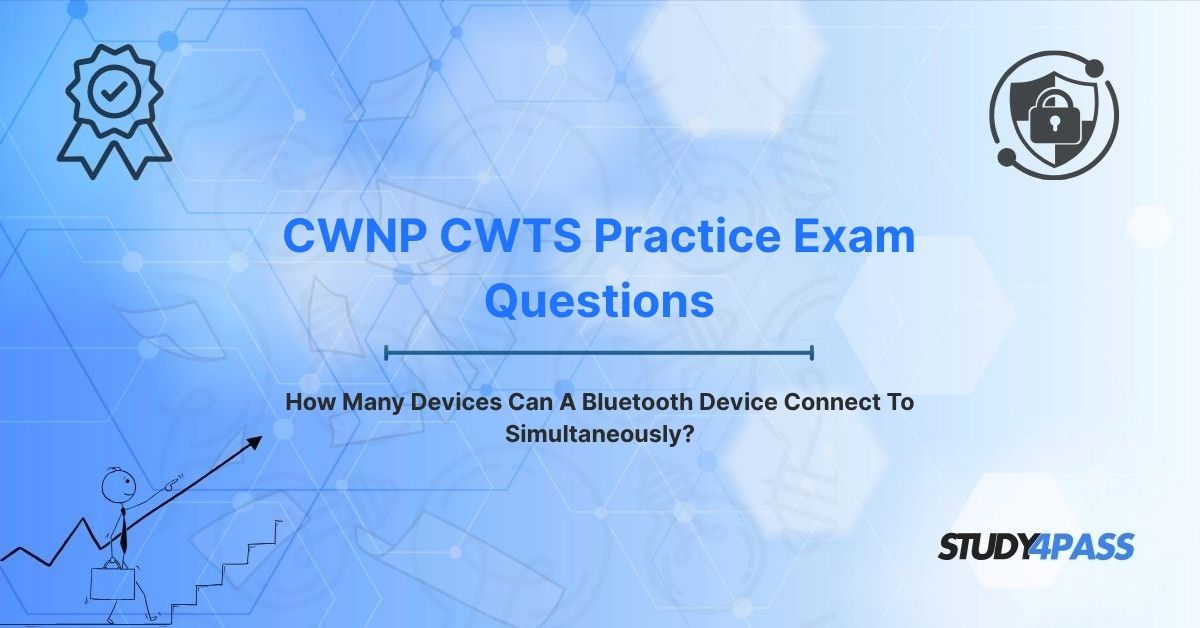Introduction to Bluetooth: Short-Range Wireless Power
Bluetooth technology has become an integral part of our connected world, powering everything from wireless earbuds to smart home devices. Known for its short-range, low-power wireless communication, Bluetooth enables seamless data exchange between devices, making it a cornerstone of modern wireless networking. For professionals pursuing the CWNP Certified Wireless Technology Specialist (CWTS) Certification from the Certified Wireless Network Professional (CWNP) program, understanding Bluetooth’s capabilities, including how many devices a single Bluetooth device can connect to simultaneously, is essential. This article explores Bluetooth’s connection limits, focusing on the concept of the piconet, the “rule of seven,” and related structures like scatternets, while showcasing how Study4Pass, a premier exam preparation platform, equips candidates to master these concepts and excel in the CWTS exam.
The CWTS certification validates foundational knowledge of wireless technologies, including Bluetooth, Wi-Fi, and other RF-based systems. As Bluetooth continues to evolve with versions like Bluetooth 5.0 and beyond, its role in IoT, audio streaming, and device interconnectivity grows, making it a key topic for the CWTS exam. Study4Pass offers a comprehensive suite of resources—practice exams, interactive labs, and detailed study guides—that make complex wireless concepts accessible and engaging. By delving into Bluetooth’s simultaneous connection capabilities and their practical implications, this article will highlight how Study4Pass empowers candidates to succeed in their certification journey and thrive in the wireless networking field.
The Fundamental Unit: The Bluetooth Piconet
At the heart of Bluetooth’s connectivity model is the piconet, a small, ad-hoc network formed when Bluetooth devices connect. A piconet consists of one master device and up to seven slave devices, creating a star topology where the master coordinates communication. The master device controls the piconet’s timing, assigns communication slots, and manages data exchange, while slave devices communicate only with the master, not directly with each other.
The piconet structure is fundamental to understanding Bluetooth’s simultaneous connection limits. When a Bluetooth device, such as a smartphone, acts as the master, it can connect to multiple slave devices—like wireless headphones, a smartwatch, and a keyboard—within the same piconet. This architecture ensures efficient, low-power communication over short distances, typically up to 10 meters (33 feet) for classic Bluetooth, with extended ranges in newer versions like Bluetooth 5.0 (up to 240 meters under optimal conditions).
For CWTS candidates, grasping the piconet’s structure is critical, as the exam tests your knowledge of Bluetooth network topologies and their operational constraints. Study4Pass’s study guides provide clear explanations of piconet dynamics, complete with diagrams and examples that align with CWTS objectives, helping candidates visualize and understand Bluetooth’s connectivity model.
Simultaneous Connections: The “Rule of Seven”
So, how many devices can a Bluetooth device connect to simultaneously? The answer lies in the “rule of seven”: a single Bluetooth device, acting as the master in a piconet, can connect to up to seven active slave devices at once. This limit is defined by the Bluetooth specification, which allocates a 3-bit address field for devices within a piconet, allowing for eight unique addresses—one for the master and seven for active slaves.
The “rule of seven” applies to active slaves, meaning devices that are actively communicating with the master. For example, a smartphone (master) might connect to a Bluetooth speaker, wireless mouse, fitness tracker, car audio system, smart thermostat, wireless keyboard, and earbuds simultaneously, provided they are all within range and compatible. This capability makes Bluetooth ideal for personal area networks (PANs), where users connect multiple devices for tasks like audio streaming, data transfer, or device control.
However, the actual number of simultaneous connections may be influenced by factors such as:
- Bluetooth Version: Newer versions (e.g., Bluetooth 5.0, 5.1) improve connection stability and bandwidth, supporting more robust multi-device scenarios.
- Device Capabilities: Some devices may impose lower connection limits due to hardware or firmware constraints.
- Bandwidth Demands: High-bandwidth applications, like streaming high-quality audio to multiple devices, may reduce the practical number of simultaneous connections.
- Interference: Other wireless signals (e.g., Wi-Fi, 2.4 GHz devices) can impact Bluetooth performance, affecting multi-device connectivity.
For CWTS candidates, understanding the “rule of seven” and its limitations is essential, as the exam includes questions on Bluetooth’s operational characteristics and network design. Study4Pass’s practice exams feature scenarios that test your ability to apply piconet concepts, such as calculating connection limits or troubleshooting multi-device connectivity issues.
Beyond Active: Parked Slaves
While the “rule of seven” governs active slave connections, Bluetooth supports additional devices in a parked state. Parked slaves are devices that remain synchronized with the piconet’s master but are not actively communicating. These devices are assigned a Parked Member Address (PMA) and can transition to an active state when needed, allowing the master to manage more than seven devices in total.
In a piconet, a master can theoretically support up to 255 parked slaves, though practical implementations typically handle fewer due to resource constraints. Parked devices consume minimal power and bandwidth, making this feature useful for scenarios where devices connect intermittently, such as IoT sensors or beacons. For example, a smart home hub (master) might maintain active connections with seven devices (e.g., lights, thermostat) while keeping additional sensors in a parked state, ready to activate when triggered.
The ability to manage parked slaves expands Bluetooth’s flexibility, but it also introduces complexity in network management. For CWTS candidates, understanding the distinction between active and parked slaves is important, as the exam may test your knowledge of piconet scalability and device states. Study4Pass’s interactive labs simulate piconet configurations, allowing candidates to experiment with active and parked devices, reinforcing these concepts through hands-on practice.
Expanding Horizons: Scatternets
To overcome the seven-active-slave limit of a single piconet, Bluetooth supports scatternets, a network of interconnected piconets. In a scatternet, a device can participate in multiple piconets simultaneously, acting as a slave in one piconet and a master or slave in another. This allows for greater scalability, enabling complex networks with dozens or even hundreds of devices.
For example, consider a smart office environment:
- Piconet A: A laptop (master) connects to a keyboard, mouse, and Bluetooth speaker (slaves).
- Piconet B: The same laptop acts as a slave in a second piconet, where a smart hub (master) connects to IoT devices like lights and sensors.
- The laptop bridges the two piconets, forming a scatternet that allows indirect communication between devices across piconets.
Scatternets increase Bluetooth’s versatility but introduce challenges, such as increased latency, potential interference, and complex synchronization. For CWTS candidates, understanding scatternets is crucial, as the exam tests your ability to design and troubleshoot advanced Bluetooth topologies. Study4Pass’s Study Guides provide detailed explanations of scatternet configurations, while their practice exams include questions on multi-piconet scenarios, helping candidates master this advanced concept.
Practical Implications and CWTS Relevance
Bluetooth’s ability to connect up to seven active devices simultaneously, with support for parked slaves and scatternets, has significant practical implications across industries. Understanding these capabilities is critical for CWTS candidates, as the exam emphasizes real-world applications of wireless technologies. Key practical implications include:
- Personal Area Networks (PANs): Bluetooth’s multi-device connectivity powers PANs for individual users, enabling seamless integration of smartphones, wearables, and peripherals. For example, a user can stream music to earbuds, sync data with a fitness tracker, and control a smart home device simultaneously.
- IoT Deployments: Bluetooth’s low-power profiles (e.g., Bluetooth Low Energy, or BLE) and support for parked devices make it ideal for IoT applications, such as smart homes, healthcare devices, and asset tracking.
- Audio Streaming: Bluetooth 5.0’s enhanced bandwidth supports high-quality audio streaming to multiple devices, such as dual wireless earbuds or multi-room speakers.
- Enterprise Environments: Scatternets enable complex Bluetooth networks in offices or factories, connecting sensors, access control systems, and employee devices.
- Interference Management: Bluetooth’s frequency-hopping spread spectrum (FHSS) minimizes interference with other 2.4 GHz devices, ensuring reliable multi-device connections.
CWTS Exam Relevance
The CWTS exam, part of the CWNP certification program, tests foundational knowledge of wireless technologies, with Bluetooth being a key component. The exam covers several areas related to Bluetooth’s simultaneous connections:
- Bluetooth Topologies: Candidates must understand piconets, scatternets, and the roles of master, slave, and parked devices.
- Connection Limits: Questions may test your knowledge of the “rule of seven” and factors affecting simultaneous connections.
- Bluetooth Versions: The exam includes topics on Bluetooth versions (e.g., 4.0, 5.0) and their impact on connectivity and range.
- Troubleshooting: Candidates must diagnose issues like connection drops, interference, or piconet misconfigurations.
- Use Cases: The exam emphasizes practical applications of Bluetooth in PANs, IoT, and enterprise settings.
Study4Pass excels in preparing candidates for these objectives. Their platform offers:
- Practice Exams: Realistic questions that cover Bluetooth topologies, connection limits, and troubleshooting scenarios, mirroring the CWTS exam’s format.
- Interactive Labs: Virtual environments where candidates can configure piconets, simulate scatternets, and manage active and parked devices.
- Study Guides: Detailed explanations of Bluetooth’s technical specifications, including piconet and scatternet dynamics, aligned with CWTS objectives.
- Video Tutorials: Step-by-step demonstrations of Bluetooth configurations and troubleshooting, ideal for visual learners.
- Community Support: Forums where candidates can discuss Bluetooth concepts, share tips, and seek expert guidance.
Effective Study Strategies
- Master Bluetooth Basics: Understand piconets, the “rule of seven,” and the roles of master and slave devices.
- Practice Piconet Configurations: Use Study4Pass’s labs to set up piconets with multiple devices and experiment with parked slaves.
- Explore Scatternets: Simulate scatternet scenarios to understand multi-piconet connectivity and its challenges.
- Study Bluetooth Versions: Learn how Bluetooth 5.0 and BLE enhance multi-device connectivity and range.
- Take Practice Exams: Use Study4Pass’s practice questions to test your knowledge and identify areas for improvement.
By combining these strategies with Study4Pass’s resources, candidates can confidently tackle Bluetooth-related questions on the CWTS exam.
Conclusion: Bluetooth’s Structured Connectivity
Bluetooth’s ability to connect up to seven active devices simultaneously within a piconet, with support for parked slaves and scatternets, makes it a powerful and flexible technology for short-range wireless communication. The “rule of seven,” rooted in the piconet’s star topology, ensures efficient multi-device connectivity, while parked slaves and scatternets expand its scalability for complex applications. For CWNP CWTS candidates, mastering these concepts is essential for understanding Bluetooth’s role in PANs, IoT, and enterprise networks, and for passing the exam.
Study4Pass stands out as an invaluable partner in this journey, offering tailored resources that make complex wireless concepts accessible and engaging. From practice exams to hands-on labs, their platform equips candidates with the knowledge and skills to excel in the CWTS exam and beyond. Whether you’re configuring a piconet or troubleshooting a scatternet, Study4Pass provides the tools to succeed.
In a career context, expertise in Bluetooth and wireless technologies opens doors to roles like wireless network technician, IoT specialist, and IT support professional. As Bluetooth continues to power the growing ecosystem of connected devices, the demand for skilled professionals remains strong. By investing in your CWTS preparation with Study4Pass, you’re not just earning a certification—you’re building a foundation for a dynamic and rewarding career in wireless networking.
Special Discount: Offer Valid For Limited Time "CWNP CWTS Practice Exam Questions"
Actual Questions From CWNP CWTS Certification Exam
Here are five sample questions related to Bluetooth and its simultaneous connection capabilities, designed to reflect the style and difficulty of the CWNP CWTS certification exam:
How many active slave devices can a Bluetooth master connect to simultaneously in a piconet?
A) 3
B) 7
C) 10
D) 255
What is the role of a master device in a Bluetooth piconet?
A) It communicates directly with other slaves
B) It coordinates communication and assigns time slots
C) It remains in a parked state
D) It connects to multiple piconets
What is the term for a Bluetooth network formed by interconnecting multiple piconets?
A) Meshnet
B) Scatternet
C) Ad-hoc net
D) Piconet
What is the primary function of parked slaves in a Bluetooth piconet?
A) Actively communicate with the master
B) Remain synchronized but not actively communicate
C) Connect to other piconets
D) Control the piconet’s timing
Which Bluetooth feature minimizes interference with other 2.4 GHz devices, supporting multiple simultaneous connections?
A) Frequency-Hopping Spread Spectrum (FHSS)
B) Orthogonal Frequency-Division Multiplexing (OFDM)
C) Direct-Sequence Spread Spectrum (DSSS)
D) Time-Division Multiple Access (TDMA)