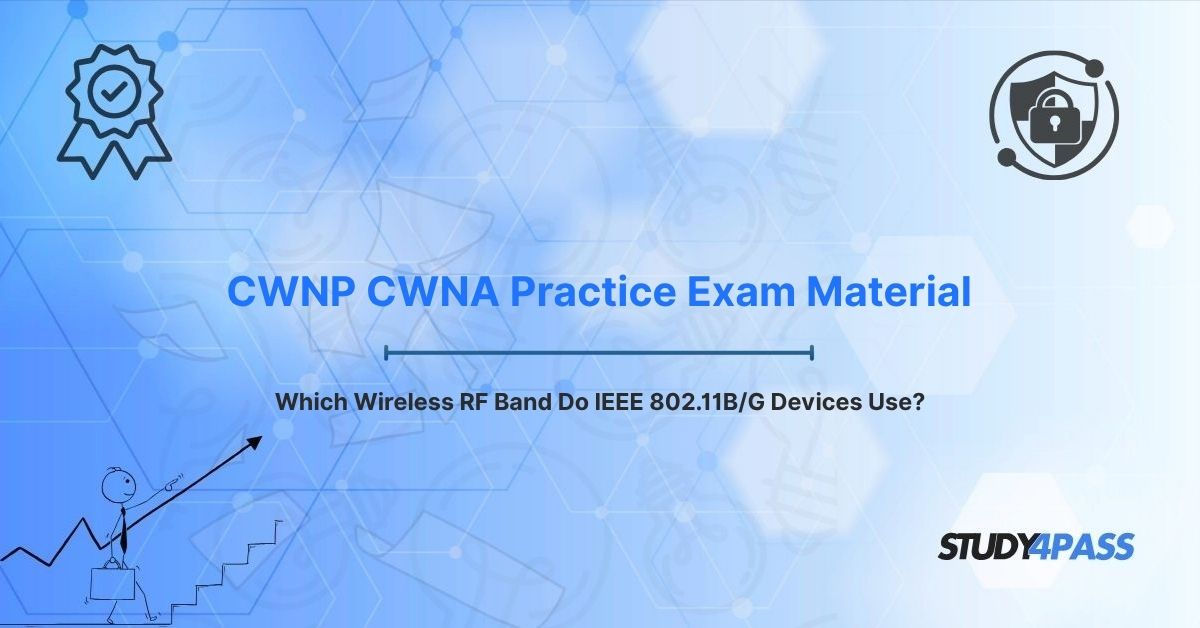Are you a wireless professional, or studying for your CWNA certification, and need to master the fundamentals of Wi-Fi radio frequency (RF) bands? This comprehensive guide is designed specifically for you. It tackles the critical question: "Which wireless RF band do IEEE 802.11b/g devices use?" – a core concept for the CWNP Certified Wireless Network Administrator (CWNA) Exam and essential for real-world network design, deployment, and troubleshooting.
We'll dive deep into the 2.4 GHz Industrial, Scientific, and Medical (ISM) band, the backbone for 802.11b/g, and explore its characteristics, compare it to the 5 GHz band, and highlight its direct relevance to your CWNA success. By understanding these wireless fundamentals, you'll be well-equipped to pass your exam and excel in your career.
Understanding the Wireless Spectrum: Why 2.4 GHz Matters for CWNA
The wireless spectrum is a complex landscape where various technologies, including Wi-Fi, Bluetooth, and even microwave ovens, coexist. For anyone managing wireless networks, especially those preparing for the CWNA, knowing which bands operate with specific standards like IEEE 802.11b/g is crucial. This knowledge helps minimize interference, optimize coverage, and ensure peak network performance.
The CWNP CWNA certification validates your expertise in wireless LAN technologies, covering RF fundamentals, standards, and network design. Questions like "What frequency does 802.11b/g operate on?" directly assess your grasp of Wi-Fi's operational frequencies and their practical implications. This article provides actionable insights for your CWNA preparation and everyday wireless administration.
The 2.4 GHz ISM Band: The Core of 802.11b/g
The definitive answer to "Which wireless RF band do IEEE 802.11b/g devices use?" is the 2.4 GHz Industrial, Scientific, and Medical (ISM) band. This unlicensed frequency band, spanning 2.4 to 2.4835 GHz, is globally recognized and widely adopted for a multitude of wireless technologies, including Wi-Fi (802.11b/g), Bluetooth, and even some cordless phones.
Why is the 2.4 GHz ISM Band So Widely Used?
- Unlicensed Spectrum: No license is required to operate devices in the 2.4 GHz ISM band, making it highly accessible for both consumer and enterprise Wi-Fi deployments. This translates to lower barrier to entry for setting up wireless networks.
- Global Availability: With minor regional variations, the 2.4 GHz band is standardized worldwide, ensuring broad compatibility across devices and geographical locations.
- Broad Device Support: The vast majority of legacy and many modern Wi-Fi devices support 2.4 GHz, making it ubiquitous for 802.11b/g networks. This ensures backward compatibility.
- Superior Range and Penetration: Lower frequencies like 2.4 GHz have better propagation characteristics. They can penetrate walls and other obstacles more effectively than higher frequencies, leading to greater coverage areas. This is why 2.4 GHz often provides a wider Wi-Fi signal in homes and offices with many physical barriers.
Key Characteristics for CWNA Candidates
To succeed in the CWNA exam and in practical scenarios, you must understand these critical characteristics of the 2.4 GHz band:
- Frequency Range: 2.400 GHz to 2.4835 GHz.
- Channels: This band is divided into multiple channels, such as channels 1-11 in the U.S. and 1-13 in Europe.
- Channel Width: 802.11b typically uses a 22 MHz channel width, while 802.11g uses 20 MHz.
- Non-Overlapping Channels: A crucial concept for interference mitigation, the most important non-overlapping channels in the U.S. are 1, 6, and 11. These are spaced 25 MHz apart to prevent co-channel interference.
- Interference Susceptibility: The 2.4 GHz band is highly susceptible to interference from other non-Wi-Fi devices, including Bluetooth devices, microwave ovens, and cordless phones. This is a frequent troubleshooting scenario you'll encounter.
Example Scenario: Imagine a small office where users report slow Wi-Fi speeds. A common culprit in the 2.4 GHz band could be a nearby microwave oven or an active Bluetooth speaker interfering with the Wi-Fi signal. As a CWNA-certified professional, you'd know to investigate these potential interference sources.
Deeper Dive into 2.4 GHz RF Band Characteristics for CWNA Success
For comprehensive CWNA exam preparation, understanding the technical nuances, advantages, and challenges of the 2.4 GHz ISM band is paramount.
Frequency and Channel Structure Explained
- Spectrum Bandwidth: The 2.4 GHz band offers 83.5 MHz of spectrum (2.4 to 2.4835 GHz).
- Channel Divisions: While there are 14 channels in total, regional regulations dictate availability.
o U.S.: Channels 1–11 (2.401–2.473 GHz).
o Europe: Channels 1–13 (2.401–2.483 GHz).
o Japan: Channels 1–14 (2.401–2.497 GHz).
- Channel Overlap: The narrow spacing between channels means that adjacent channels (e.g., 2, 3, 4, 5, 7, 8, 9, 10) overlap. This is why using only non-overlapping channels (1, 6, 11 in the U.S.) is critical for network stability and performance.
Propagation Characteristics: Range vs. Speed
- Extended Range: The 2.4 GHz band inherently offers better range than higher frequencies like 5 GHz. This is due to its lower signal attenuation when passing through building materials.
- Excellent Penetration: This makes 2.4 GHz ideal for environments with numerous physical barriers, such as multi-story homes or large office buildings with many interior walls.
- Real-World Application: A 2.4 GHz 802.11g access point will generally provide a wider coverage area than a 5 GHz 802.11ac access point, making it suitable for general, broad coverage.
Interference Challenges: A CWNA Troubleshooting Focus
- Crowded Spectrum: The biggest challenge of the 2.4 GHz band is its shared nature. It's home to not only Wi-Fi but also Bluetooth, Zigbee, cordless phones, and most notoriously, microwave ovens.
- Co-Channel Interference: Improper channel planning, where multiple access points use overlapping channels in close proximity, leads to significant co-channel interference, degrading performance for all connected devices.
- How to Troubleshoot: Using tools like spectrum analyzers (e.g., MetaGeek Chanalyzer) is essential for identifying and mitigating interference sources in the 2.4 GHz band.
Bandwidth and Speed Limitations
- Limited Non-Overlapping Channels: With only three non-overlapping channels in the U.S., scaling networks in dense environments is challenging.
- Lower Throughput: Compared to the 5 GHz band, the 2.4 GHz band supports lower maximum data rates due to its narrower channel widths and higher susceptibility to interference. An 802.11g network, for instance, has a theoretical maximum of 54 Mbps, but real-world speeds are often much lower (20-30 Mbps) due to interference.
IEEE 802.11b and 802.11g Specifics within the 2.4 GHz Band
Both IEEE 802.11b and 802.11g operate exclusively within the 2.4 GHz ISM band. Understanding their individual characteristics is a key CWNA requirement.
IEEE 802.11b: The Pioneer
- Introduced: 1999
- Frequency: 2.4 GHz ISM band
- Channel Width: 22 MHz
- Data Rates: Up to 11 Mbps (supports 1, 2, 5.5, and 11 Mbps)
- Modulation: Direct Sequence Spread Spectrum (DSSS) with Complementary Code Keying (CCK).
- Characteristics:
o Generally offers better range than 802.11g due to its more robust modulation.
o Slower speeds and less efficient in crowded environments due to its modulation and limited data rates.
o Provides backward compatibility with even older 802.11 devices.
IEEE 802.11g: The Speed Boost
- Introduced: 2003
- Frequency: 2.4 GHz ISM band
- Channel Width: 20 MHz
- Data Rates: Up to 54 Mbps (supports 6, 9, 12, 18, 24, 36, 48, and 54 Mbps)
- Modulation: Orthogonal Frequency Division Multiplexing (OFDM), with fallback to DSSS for backward compatibility with 802.11b. This fallback feature can impact performance when 802.11b devices are present.
- Characteristics:
o Significantly faster than 802.11b due to the use of OFDM, which offers better spectral efficiency.
o Still susceptible to interference in the crowded 2.4 GHz band.
o Widely deployed in early 2000s home and office networks.
Compatibility and Challenges for Wireless Professionals
- Backward Compatibility: While 802.11g devices support 802.11b, enabling this compatibility can reduce overall network throughput due to the DSSS fallback.
- Interference Sensitivity: Both standards are highly vulnerable to 2.4 GHz interference, necessitating careful channel planning and interference mitigation strategies.
- Legacy Limitations: Modern wireless networks are increasingly phasing out 802.11b/g in favor of faster and less congested standards like 802.11n, 802.11ac, and 802.11ax, which often utilize the 5 GHz band.
CWNA Relevance: The CWNA exam frequently tests your knowledge of 802.11b/g characteristics, including their use of the 2.4 GHz band, modulation techniques, and common interference challenges. You'll need to understand how to configure and troubleshoot these legacy standards in diverse network environments.
2.4 GHz vs. 5 GHz RF Band: A Crucial CWNA Comparison
To truly master wireless networking and excel in your CWNA, it's essential to understand the trade-offs between the 2.4 GHz and 5 GHz bands. This comparison is a key topic for band selection in network design.
5 GHz Band Characteristics
- Frequency Range: 5.15–5.825 GHz (varies by region).
- Channel Width: Supports wider channels (20 MHz, 40 MHz, 80 MHz, or even 160 MHz), allowing for higher throughput.
- Channels: Offers significantly more non-overlapping channels (up to 25 20 MHz channels in the U.S.) compared to the 2.4 GHz band's limited three. This greatly reduces co-channel interference.
- Data Rates: Supports much higher throughput (e.g., 802.11ac can reach up to 3.5 Gbps) due to wider channels and less interference.
- Range: Shorter range and poorer penetration through obstacles due to its higher frequency.
- Interference: Generally less crowded, as fewer non-Wi-Fi devices operate in the 5 GHz band.
Key Differences at a Glance
1. 2.4 GHz Band
- Speed/Throughput
o Lower (e.g., 802.11g max 54 Mbps)
- Interference
o High (microwave ovens, Bluetooth, etc.)
- Range/Penetration
o Better range, penetrates obstacles well
- Channel Availability
o Limited (3 non-overlapping in U.S.)
Device Support
o Older devices (802.11b/g) only; most newer support both
2. 5 GHz Band
- Speed/Throughput
o Higher (e.g., 802.11ac up to Gbps speeds)
- Interference
o Low (fewer non-Wi-Fi devices)
- Range/Penetration
o Shorter range, poor penetration through obstacles
- Channel Availability
o Abundant (many non-overlapping)
- Device Support
o Newer devices (802.11a/n/ac/ax) only
Example Trade-off: In a corporate setting, a 2.4 GHz 802.11g network might struggle with slow speeds due to Bluetooth interference. Switching to a 5 GHz 802.11ac access point would drastically improve performance due to wider channels and less interference. However, this might necessitate deploying more access points to achieve the same coverage, a common design consideration in CWNA scenarios.
CWNP CWNA Exam Relevance: How This Content Helps You Pass
The CWNP CWNA certification is a critical credential for wireless professionals, and understanding RF fundamentals and 802.11 standards is paramount. This article directly addresses several key exam objectives:
- Radio Frequency (RF) Technologies (20% of exam): Focuses on frequency bands (including 2.4 GHz), channel plans (e.g., 1, 6, 11), and interference in the 2.4 GHz band.
- WLAN Regulations and Standards (15% of exam): Requires knowledge of IEEE 802.11b/g specifications, modulation techniques (DSSS, OFDM), and data rates.
- WLAN Protocols and Devices (20% of exam): Covers configuring and troubleshooting 802.11b/g networks, including managing their interaction within the 2.4 GHz band.
- Network Design, Implementation, and Management (25% of exam): Involves selecting the appropriate RF bands for optimal coverage and performance based on environmental factors and client device capabilities.
- Troubleshooting (20% of exam): Emphasizes diagnosing and resolving interference and performance issues specific to the 2.4 GHz band.
Common CWNA Exam Question Types You'll Encounter:
- Direct Knowledge: "Which RF band do 802.11b/g devices use?" (Answer: 2.4 GHz ISM band)
- Scenario-Based: "A 2.4 GHz Wi-Fi network experiences intermittent connectivity. What's a common cause?" (Answer: Interference from a microwave oven or cordless phone)
- Configuration-Based: "To minimize co-channel interference in a multi-AP 2.4 GHz deployment in the U.S., which channels should be used?" (Answer: 1, 6, 11)
Study Strategies for CWNA Candidates: Mastering 2.4 GHz Concepts
To confidently approach the CWNA exam and apply your knowledge in real-world scenarios, consider these effective study strategies:
- Master RF Fundamentals: Deeply understand the 2.4 GHz band's frequency range, channel structure (including non-overlapping channels), and common sources of interference.
- Know Your 802.11 Standards: Memorize the specific characteristics of 802.11b/g, including their data rates, modulation techniques, and compatibility considerations.
- Practice Channel Planning: Utilize wireless survey tools like Ekahau or NetSpot to simulate 2.4 GHz channel configurations and understand their impact on network performance. This hands-on experience is invaluable.
- Develop Troubleshooting Skills: Learn to analyze interference scenarios using spectrum analyzers and understand how to mitigate common 2.4 GHz issues.
- Utilize Practice Exams: To reinforce your understanding of RF and 802.11 concepts, leverage high-quality practice exams. Study4Pass offers targeted Practice Materials, including a comprehensive practice test PDF. These resources provide realistic questions and scenarios that mirror the actual CWNA exam, helping you solidify your knowledge and build confidence.
Conclusion: The 2.4 GHz Band as Your Wireless Foundation
The 2.4 GHz ISM band, the operational home for IEEE 802.11b and 802.11g devices, is not just a historical footnote; it's a foundational element of wireless networking. Its broad coverage and widespread compatibility continue to make it relevant, even with its inherent interference challenges. Mastering its characteristics is crucial for CWNA candidates and any professional involved in designing, deploying, or troubleshooting Wi-Fi networks.
By thoroughly understanding the 2.4 GHz band, the specific nuances of 802.11b/g, and how it contrasts with the 5 GHz band, you gain the skills to optimize Wi-Fi deployments for diverse environments. From configuring a small home office network to diagnosing complex interference issues in a bustling urban setting, your mastery of the 2.4 GHz band will empower you to deliver reliable wireless connectivity.
Resources like Study4Pass provide invaluable practice with realistic questions and scenarios that directly reflect the CWNA exam, helping you achieve your certification goals and excel in real-world wireless administration. Embrace the 2.4 GHz band as a cornerstone of your wireless expertise, and confidently navigate the wireless spectrum.
Special Discount: Offer Valid For Limited Time "CWNP CWNA Practice Exam Material"
Actual Questions From CWNP CWNA Certification Exam
Here are some typical CWNA-style questions to test your knowledge:
Which wireless RF band do IEEE 802.11b/g devices primarily use?
A) 900 MHz
B) 2.4 GHz
C) 5 GHz
D) 60 GHz
Which modulation technique is predominantly used by IEEE 802.11g in the 2.4 GHz band to achieve higher speeds than 802.11b?
A) DSSS
B) OFDM
C) FHSS
D) QAM
What is the maximum theoretical data rate of an IEEE 802.11g network when operating without any 802.11b devices present?
A) 11 Mbps
B) 54 Mbps
C) 150 Mbps
D) 600 Mbps
To minimize co-channel interference in a typical 2.4 GHz 802.11b/g network deployment in the United States, which set of channels should be used for adjacent access points?
A) 1, 2, 3
B) 1, 6, 11
C) 6, 7, 8
D) 11, 12, 13
A user reports slow Wi-Fi speeds and intermittent disconnections on their 2.4 GHz 802.11g network. Upon investigation, a microwave oven is frequently used in the vicinity of the access point. What is the most likely cause of the issue, and what should a technician consider first to resolve it?
A) The access point's transmit power is too low; increase it.
B) The SSID broadcast is disabled; enable it.
C) Interference from the microwave oven; change the Wi-Fi channel to a non-overlapping one (e.g., 1, 6, or 11).
D) The network is configured for 5 GHz; switch it to 2.4 GHz.