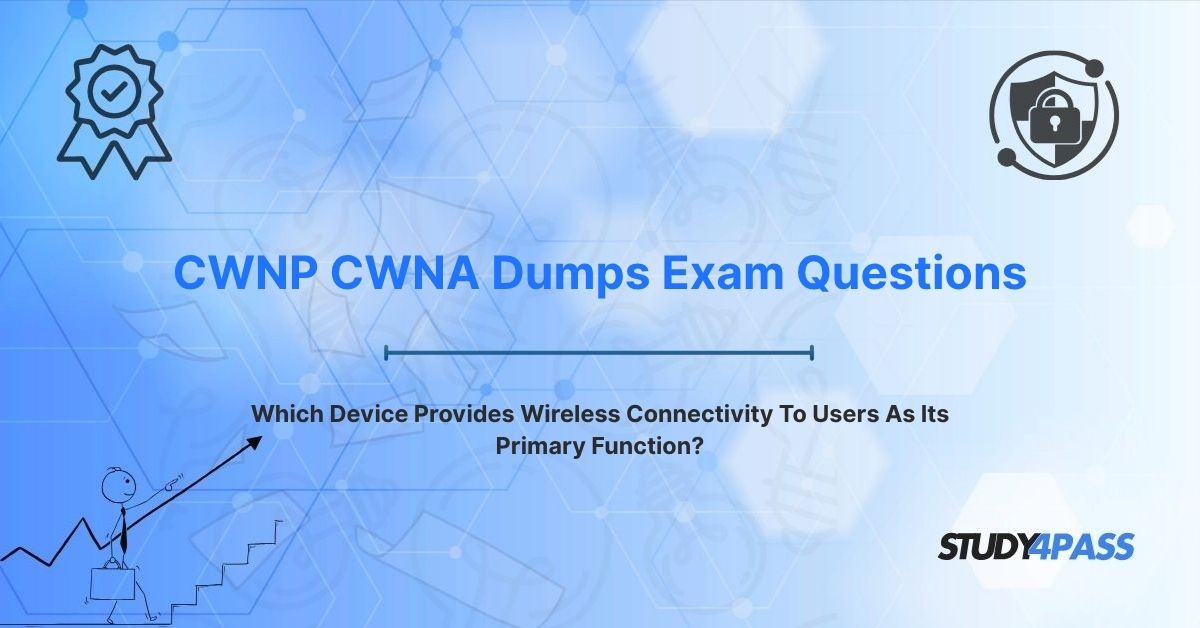In an era where wireless connectivity is the lifeblood of communication, education, and business, understanding the devices that power these invisible networks is essential for IT professionals. The Certified Wireless Network Administrator (CWNA) Certification Exam, offered by the Certified Wireless Network Professional (CWNP) program, equips candidates with the knowledge to design, deploy, and manage wireless LANs (Local Area Network). A fundamental question in this domain is: Which device provides wireless connectivity to users as its primary function? This article explores the answer, identifying the wireless access point (AP) as the device designed to connect devices to a wireless network, enabling seamless data exchange for users.
Study4Pass, a premier provider of IT certification resources, offers comprehensive CWNP CWNA exam prep practice test and exam questions tailored to the certification’s objectives. These resources empower candidates to master complex topics like wireless technologies through engaging, exam-focused content. In this article, we’ll navigate the world of wireless networks, define the core role of the access point, explore its primary functions, differentiate it from other devices, examine various types of access points, and apply the A+ multi-faceted approach to highlight its role as the backbone of wireless networks. Additionally, we’ll include five exam-style questions to reinforce key concepts, showcasing how Study4Pass equips candidates to excel in the CWNA exam and thrive in wireless networking roles.
Navigating the World of Wi-Fi
Wireless networks have revolutionized how we connect, freeing us from the constraints of physical cables and enabling mobility across homes, offices, campuses, and public spaces. Wi-Fi, based on the IEEE 802.11 standards, is the dominant technology for wireless LANs, delivering high-speed internet access to billions of devices worldwide. At the core of these networks lies a critical a piece of hardware that facilitates wireless connectivity, ensuring users can access cloud services, stream media, or collaborate in real time.
The demand for robust wireless connectivity has grown exponentially, with Statista projecting over 20.4 billion Wi-Fi-enabled devices in use globally by 2025. This growth underscores the need for skilled professionals who understand wireless technologies, from signal propagation to security protocols. The CWNA certification validates expertise in these areas, covering radio frequency (RF) fundamentals, 802.11 standards, and wireless hardware, making it a valuable credential for network administrators, engineers, and IT support specialists.
Study4Pass’s CWNA exam prep practice test provide a structured path to certification success, offering clear explanations of wireless concepts, practical scenarios, and exam-style questions. By mastering the role of devices like the wireless access point, candidates can design and manage efficient Wi-Fi networks, meeting the demands of modern connectivity. This article’s exploration of access points aligns with CWNA objectives, preparing candidates for both the exam and real-world challenges.
The Core Device: The Wireless Access Point (AP)
The question “Which device provides wireless connectivity to users as its primary function?” is a cornerstone of the CWNA exam and reflects a fundamental concept in wireless networking. The answer is the wireless access point (AP), a dedicated device that creates a wireless local area network (WLAN) by broadcasting radio signals, allowing devices like laptops, smartphones, and tablets to connect to a wired network or the internet.
Defining the Wireless Access Point
- Purpose: An AP serves as a bridge between wireless clients (stations) and a wired network, typically connected to a router or switch via an Ethernet cable. Its primary function is to provide wireless connectivity, enabling users to access network resources without physical connections.
- Operation: APs operate in the 2.4 GHz and/or 5 GHz frequency bands, using 802.11 protocols (e.g., 802.11n, 802.11ac, 802.11ax) to transmit and receive data. They broadcast a Service Set Identifier (SSID), which clients use to identify and join the network.
- Components:
o Radio Transceivers: Send and receive RF signals.
o Antennas: Propagate signals, with options for omnidirectional or directional coverage.
o Firmware: Manages Wi-Fi protocols, security, and configuration.
o Ethernet Port: Connects to the wired network for backhaul.
- Deployment: APs are deployed in homes, offices, campuses, or public spaces, with multiple APs often used to cover large areas or dense user environments.
Why “Access Point”?
The term “access point” reflects its role as the entry point for wireless devices into a network, distinguishing it from other devices like routers or extenders. Unlike routers, which primarily route traffic between networks, or extenders, which amplify existing signals, an AP’s core function is to provide wireless connectivity, making it the definitive answer to the CWNA question.
Example
In an office, a Cisco Meraki AP is connected to a switch, broadcasting an SSID “Office_WiFi.” Employees’ laptops connect to this AP, accessing the corporate network for email and file sharing. The AP’s primary role is enabling this wireless connection, not routing or switching.
Common Misconceptions
- AP vs. Router: Many confuse APs with wireless routers, which combine routing, switching, and AP functions. A standalone AP focuses solely on wireless connectivity.
- AP vs. Extender: Extenders boost existing Wi-Fi signals, while APs create new wireless networks.
- All APs Are Equal: APs vary in capabilities, from basic home models to enterprise-grade units with advanced features.
For CWNA candidates, understanding the access point’s role is essential for designing and troubleshooting WLANs. Study4Pass’s exam prep practice test emphasize this concept, providing practice questions that test candidates’ ability to identify and configure APs, ensuring exam readiness.
Exploring the Primary Functions of an Access Point
The primary function of an access point is to provide wireless connectivity, but its role extends to several key tasks that ensure efficient and secure network performance. The CWNA exam expects candidates to understand these functions and their implementation. Below, we explore the core functions of an AP, aligned with exam objectives and real-world applications.
1. Wireless Connectivity
- Description: APs broadcast RF signals, creating a WLAN that allows clients to connect wirelessly using 802.11 protocols.
- Details:
o Supports multiple clients (e.g., 50–100 devices per AP, depending on model).
o Uses 2.4 GHz (longer range, lower speed) or 5 GHz (shorter range, higher speed) bands.
o Implements standards like 802.11ax (Wi-Fi 6) for improved efficiency.
- Example: A university AP enables students to connect laptops to the campus network for online classes.
- CWNA Relevance: Tests knowledge of 802.11 standards and RF characteristics.
2. SSID Management
- Description: APs broadcast one or more SSIDs, identifying available networks. Multiple SSIDs can segment traffic (e.g., guest vs. employee networks).
- Details:
o Configurable via management interfaces (e.g., web GUI, controller).
o Supports hiding SSIDs for security, requiring manual client entry.
- Example: A coffee shop AP broadcasts “Cafe_Guest” and a hidden “Staff_Only” SSID, separating user access.
- CWNA Relevance: Tests SSID configuration and security practices.
3. Security Enforcement
- Description: APs implement security protocols to protect WLANs from unauthorized access or attacks.
- Details:
o Encryption: WPA3, WPA2 for secure data transmission.
o Authentication: 802.1X, pre-shared keys (PSK), or captive portals.
o Rogue AP detection: Identifies unauthorized APs in the environment.
- Example: An enterprise AP uses WPA3 and 802.1X to authenticate employees via RADIUS, ensuring secure access.
- CWNA Relevance: Tests knowledge of wireless security protocols.
4. Traffic Bridging
- Description: APs bridge wireless and wired networks, forwarding client traffic to the wired backbone (e.g., switch or router).
- Details:
o Uses Ethernet backhaul for high-speed connectivity.
o Supports VLAN tagging to separate traffic types.
- Example: A retail AP forwards POS terminal traffic to a wired server, enabling real-time transactions.
- CWNA Relevance: Tests understanding of network integration and VLANs.
5. Quality of Service (QoS)
- Description: APs prioritize traffic to ensure optimal performance for critical applications (e.g., VoIP, video streaming).
- Details:
o Implements 802.11e (WMM) for traffic prioritization.
o Configures bandwidth limits or prioritization rules.
- Example: A hospital AP prioritizes telemedicine traffic over guest browsing, ensuring low latency.
- CWNA Relevance: Tests QoS configuration and performance optimization.
6. Roaming Support
- Description: APs enable seamless client roaming between multiple APs in a network, maintaining connectivity.
- Details:
o Uses fast roaming protocols (e.g., 802.11r).
o Coordinated via controllers or mesh configurations.
- Example: A warehouse worker’s tablet switches between APs without dropping inventory app connections.
- CWNA Relevance: Tests knowledge of roaming protocols and multi-AP deployments.
Study4Pass’s CWNA exam prep practice test provide detailed coverage of these functions, with practice questions that test candidates’ ability to configure and troubleshoot APs, ensuring a comprehensive understanding of their role in WLANs.
Differentiating the Access Point
To fully appreciate the access point’s role, it’s essential to differentiate it from other networking devices that may provide wireless connectivity as a secondary function. The CWNA exam tests candidates’ ability to distinguish APs from routers, extenders, and other devices. Below, we compare APs to common alternatives, highlighting their unique focus on wireless connectivity.
1. Access Point vs. Wireless Router
- Wireless Router:
o Combines routing, switching, and AP functions.
o Primary function: Routes traffic between networks (e.g., LAN to WAN).
o Includes built-in AP for wireless connectivity.
o Example: A home router (e.g., Linksys EA7500) provides Wi-Fi and routes internet traffic.
- Access Point:
o Solely provides wireless connectivity, bridging wireless clients to a wired network.
o Requires a separate router for routing functions.
o Example: A Ubiquiti UniFi AP connects to a switch, providing Wi-Fi without routing.
- Key Difference: The router’s primary role is routing, while the AP’s is wireless connectivity.
2. Access Point vs. Wireless Extender/Repeater
- Extender/Repeater:
o Amplifies existing Wi-Fi signals to extend coverage.
o Primary function: Increases range of an existing WLAN.
o Relies on an AP or router for the initial signal.
o Example: A Netgear EX6120 extends a home Wi-Fi signal to a backyard.
- Access Point:
o Creates a new WLAN, connected directly to the wired network.
o Does not rely on another wireless signal.
- Key Difference: Extenders boost signals, while APs originate wireless networks.
3. Access Point vs. Wireless Controller
- Wireless Controller:
o Manages multiple APs in large-scale deployments, centralizing configuration and monitoring.
o Primary function: Orchestrates AP operations, not direct connectivity.
o Example: A Cisco Catalyst 9800 controller manages campus APs.
- Access Point:
o Directly provides wireless connectivity to clients.
o May operate standalone or under a controller.
- Key Difference: Controllers manage APs, while APs deliver connectivity.
4. Access Point vs. Mesh Node
- Mesh Node:
o Part of a mesh network, providing wireless connectivity and relaying traffic to other nodes.
o Primary function: Extends coverage in a decentralized, self-healing network.
o Example: An Amazon Eero node creates a mesh Wi-Fi system.
- Access Point:
o Typically connected to a wired backhaul, focusing on direct client connectivity.
o May function as a mesh node in some configurations.
- Key Difference: Mesh nodes emphasize network extension, while APs prioritize direct access.
5. Access Point vs. Wireless Bridge
- Wireless Bridge:
o Connects two wired networks wirelessly, acting as a point-to-point link.
o Primary function: Links networks, not user connectivity.
o Example: A Ubiquiti NanoStation bridges two office buildings.
- Access Point:
o Connects wireless clients to a wired network.
- Key Difference: Bridges link networks, while APs serve user devices.
For CWNA candidates, distinguishing these devices is critical for exam questions on network design and device roles. Study4Pass’s Test Exam Prep Practice Tests provide comparison charts and practice questions that test candidates’ ability to identify APs, ensuring clarity and exam success.
Types of Access Points
Access points come in various forms, tailored to specific environments and use cases. The CWNA exam expects candidates to understand these types and their applications. Below, we explore common types of APs, their features, and deployment scenarios, aligned with exam objectives.
1. Standalone Access Points
- Description: Independent APs configured individually, suitable for small networks or single locations.
- Features:
o Local management via web GUI or CLI.
o Basic security and QoS settings.
o Limited scalability.
- Use Case: A small office with one AP (e.g., TP-Link EAP225) for employee Wi-Fi.
- CWNA Relevance: Tests configuration of standalone APs.
2. Controller-Based Access Points
- Description: APs managed by a centralized wireless controller, ideal for large-scale deployments.
- Features:
o Centralized configuration, monitoring, and updates.
o Supports roaming, load balancing, and advanced security.
o Scalable for hundreds of APs.
- Use Case: A university campus with Cisco Aironet APs managed by a Catalyst 9800 controller.
- CWNA Relevance: Tests controller-based WLAN management.
3. Cloud-Managed Access Points
- Description: APs managed via cloud platforms, offering remote configuration and analytics.
- Features:
o Simplified deployment with zero-touch provisioning.
o Real-time monitoring and scalability.
o Subscription-based management.
- Use Case: A chain of retail stores using Aruba Instant On APs managed via a cloud portal.
- CWNA Relevance: Tests cloud-based WLAN architectures.
4. Mesh Access Points
- Description: APs that form a wireless mesh network, relaying traffic between nodes without wired backhaul.
- Features:
o Self-healing and dynamic routing.
o Ideal for areas without Ethernet cabling.
o May include dedicated radios for backhaul.
- Use Case: A warehouse using Ruckus ZoneFlex APs in mesh mode for inventory scanners.
- CWNA Relevance: Tests mesh networking and roaming.
5. Outdoor Access Points
- Description: Ruggedized APs designed for harsh environments, providing outdoor Wi-Fi coverage.
- Features:
o Weatherproof enclosures (e.g., IP67 rating).
o High-power radios and directional antennas.
o Supports extreme temperatures and moisture.
- Use Case: A park with Ubiquiti UniFi Outdoor APs for public Wi-Fi.
- CWNA Relevance: Tests outdoor RF planning and deployment.
6. Enterprise vs. Consumer Access Points
- Enterprise APs:
o High performance, supporting dense user environments.
o Advanced features (e.g., 802.11ax, PoE, VLANs).
o Example: HPE Aruba 500 Series for corporate offices.
- Consumer APs:
o Basic functionality for home or small office use.
o Lower cost, limited scalability.
o Example: Netgear WAX202 for home Wi-Fi.
- CWNA Relevance: Tests selection of APs for specific environments.
Study4Pass’s CWNA exam prep practice test cover these AP types, with practice questions that test candidates’ ability to select and configure APs for various scenarios, ensuring comprehensive preparation.
Conclusion: The Backbone of Wireless Networks
The wireless access point (AP) is the backbone of wireless networks, providing seamless connectivity to users as its primary function. By broadcasting Wi-Fi signals, managing SSIDs, enforcing security, and bridging wired and wireless networks, APs enable the mobility and flexibility that define modern connectivity. From standalone units in small offices to cloud-managed systems in global enterprises, APs are versatile tools that power WLANs across diverse environments.
For CWNP CWNA candidates, mastering the role of access points is essential for designing, deploying, and troubleshooting wireless networks, aligning with the certification’s focus on RF fundamentals and 802.11 standards. Study4Pass’s CWNA exam prep practice test and exam questions are indispensable for navigating these complexities, offering comprehensive content, practical scenarios, and exam-style questions that empower candidates to excel in the CWNA exam and build successful careers in wireless networking. By leveraging Study4Pass’s resources, aspiring professionals can confidently harness the power of access points, ensuring robust and reliable wireless connectivity in the digital age.
Special Discount: Offer Valid For Limited Time "CWNP CWNA Exam Prep Practice Tests Exam Questions"
Actual Questions From CWNP CWNA Certification Exam
Below are five exam-style questions designed to test your knowledge of access points and related CWNA concepts. These questions mirror the format and difficulty of the CWNA exam and are inspired by Study4Pass’s high-quality exam prep practice test.
Which device provides wireless connectivity to users as its primary function?
A. Wireless router
B. Wireless access point
C. Wireless extender
D. Wireless controller
What is a primary function of a wireless access point?
A. Routing traffic between networks
B. Broadcasting an SSID for client connections
C. Managing wired switches
D. Encrypting internet traffic
Which type of access point is best suited for a large campus with centralized management?
A. Standalone AP
B. Controller-based AP
C. Consumer AP
D. Mesh AP
How does an access point differ from a wireless extender?
A. An AP routes traffic, while an extender boosts signals
B. An AP creates a new WLAN, while an extender amplifies an existing signal
C. An AP manages multiple APs, while an extender connects wired networks
D. An AP uses wired backhaul, while an extender uses fiber
Which security protocol is commonly implemented by access points to protect WLANs?
A. WEP
B. WPA3
C. RIP
D. OSPF