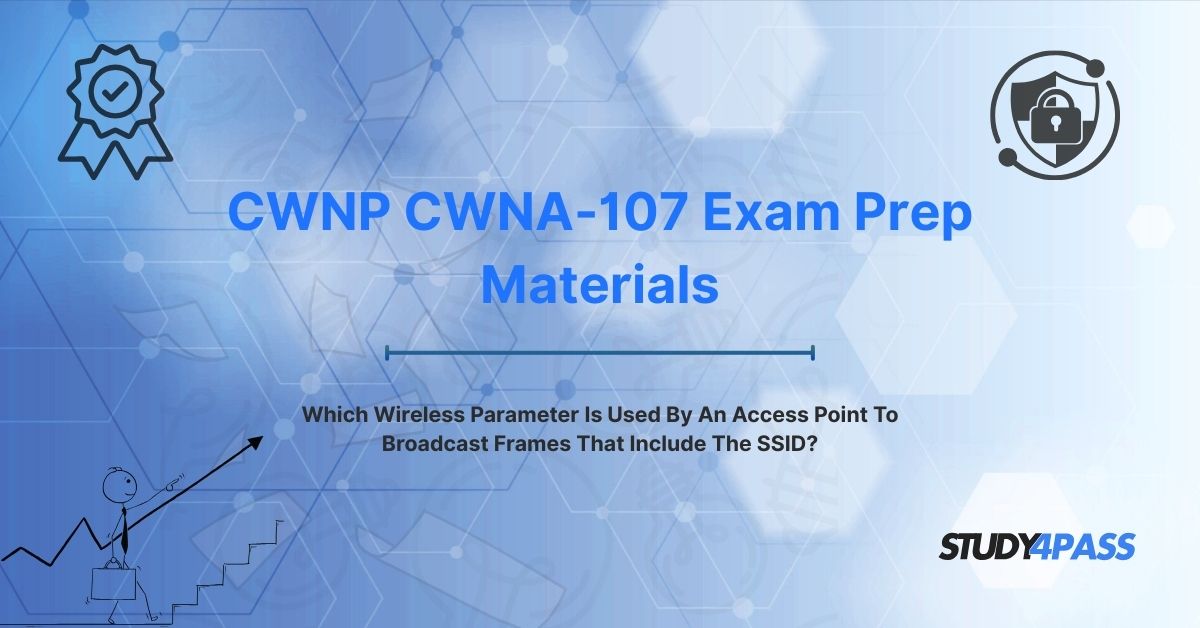The CWNP Certified Wireless Network Administrator (CWNA-107) certification is a foundational credential for wireless networking professionals, validating expertise in designing, implementing, and managing Wi-Fi networks. A key exam question, “Which wireless parameter is used by an access point to broadcast frames that include the SSID?” highlights the Beacon Interval as the critical parameter controlling the frequency of Beacon Frames that advertise the Service Set Identifier (SSID). This topic is tested within Domain 2: WLAN Protocols and Devices (20%) and Domain 4: WLAN Network Architecture and Design (20%), covering wireless protocols, access point configurations, and network optimization, essential for roles like wireless engineers, network administrators, and IT consultants.
The CWNP CWNA-107 Certification Exam, lasting 90 minutes with 60 multiple-choice questions, requires a passing score of approximately 70%. Study4Pass is a premier resource for CWNA-107 preparation, offering comprehensive study guides, practice exams, and hands-on labs tailored to the exam syllabus. This article explores SSID broadcasts, Beacon Frames, the Beacon Interval, related parameters, and strategic preparation tips using Study4Pass to excel in the CWNP CWNA-107 certification exam.
Introduction
Overview of SSID (Service Set Identifier) in Wireless Networks
The Service Set Identifier (SSID) is a unique name (up to 32 characters) that identifies a Wi-Fi network, allowing devices to distinguish between multiple networks in the same area. Broadcast by access points (APs), the SSID enables clients (e.g., laptops, smartphones) to discover and connect to the desired network.
Key Functions:
- Network Identification: Differentiates networks (e.g., “Office_WiFi” vs. “Guest_WiFi”).
- Client Connectivity: Guides devices to join the correct network via SSID selection.
- Security Context: Associates with authentication methods (e.g., WPA3).
In enterprise environments, SSIDs support multiple networks on a single AP, such as corporate and guest VLANs. For CWNA-107 candidates, understanding SSID mechanics is critical for configuring and troubleshooting Wi-Fi networks. Study4Pass provides detailed SSID guides, supported by practice questions.
Importance of SSID Broadcast in Wi-Fi Communication
SSID broadcast is the process by which APs periodically send Beacon Frames containing the SSID, enabling clients to discover available networks without manual configuration. Its importance includes:
- Ease of Use: Simplifies network discovery for users (e.g., seeing “Office_WiFi” in a device’s Wi-Fi list).
- Network Visibility: Ensures clients can locate APs in dense environments (e.g., offices, campuses).
- Connection Efficiency: Reduces manual SSID entry, speeding up connectivity.
However, broadcasting SSIDs raises security concerns, as it advertises the network’s presence to potential attackers. CWNA-107 candidates must balance usability and security when configuring SSID broadcasts. Study4Pass labs simulate SSID configurations, reinforcing these concepts.
Relevance to CWNP CWNA-107 Exam Objectives
The CWNA-107 exam tests SSID broadcasts in objectives like “Describe the operation of WLAN protocols” and “Configure WLAN devices for optimal performance.” Candidates must:
- Identify the Beacon Interval as the parameter controlling SSID broadcast frequency.
- Understand Beacon Frame components and their role in network discovery.
- Troubleshoot SSID-related issues (e.g., hidden SSIDs, excessive beacons).
Exam questions may involve selecting parameters, configuring APs, or analyzing Beacon Frame issues. Study4Pass aligns its resources with these objectives, offering labs and practice exams that mirror real-world Wi-Fi scenarios.
Understanding Wireless Beacon Frames
Definition and Purpose of Beacon Frames
Beacon Frames are management frames transmitted periodically by APs to announce the presence of a Wi-Fi network and provide essential information for client connectivity. They operate at the 802.11 MAC layer and are broadcast to all devices within the AP’s range.
Purpose:
- Network Advertisement: Announces the SSID and network availability.
- Client Synchronization: Provides timing information (e.g., Timestamp) for coordinated communication.
- Parameter Sharing: Communicates network settings (e.g., supported rates, channel).
Example: An AP broadcasts Beacon Frames every 100 milliseconds, allowing a smartphone to detect “Office_WiFi” and initiate connection.
Role of Beacon Frames in SSID Broadcast
Beacon Frames are the primary mechanism for SSID broadcast, embedding the SSID in the frame’s payload. Clients scan for these frames to build a list of available networks. Key roles include:
- Discovery: Clients identify networks by reading the SSID field.
- Reconnection: Devices use Beacon Frames to rejoin known networks.
- Roaming Support: Assists clients in switching between APs in multi-AP environments.
Example: A laptop scans the 2.4 GHz band, detects Beacon Frames with SSID “Guest_WiFi,” and connects automatically.
Components of a Beacon Frame
- Timestamp: Synchronizes client clocks with the AP.
- Beacon Interval: Specifies the time between Beacon Frames (e.g., 100 ms).
- SSID: The network name (e.g., “Office_WiFi”).
- BSSID: The AP’s MAC address, uniquely identifying the Basic Service Set.
- Supported Rates: Data rates the AP supports (e.g., 1, 2, 5.5, 11 Mbps).
- Channel Information: The operating channel (e.g., Channel 6).
- Security Parameters: Encryption types (e.g., WPA3-PSK).
For CWNA-107 candidates, understanding Beacon Frame components is essential. Study4Pass guides detail these elements, with labs for analyzing frames using tools like Wireshark.
Key Wireless Parameter: Beacon Interval
Explanation of Beacon Interval in Wi-Fi Networks
The Beacon Interval is the time period (measured in milliseconds) between consecutive Beacon Frame transmissions by an AP. It determines how frequently the AP broadcasts the SSID and other network information.
Key Points:
- Unit: Typically measured in Time Units (TUs), where 1 TU = 1.024 ms.
- Range: Common values are 100–1000 ms (default: 100 ms).
- Impact: Affects network visibility, client battery life, and airtime usage.
Example: An AP with a Beacon Interval of 100 ms sends Beacon Frames 10 times per second.
How Beacon Interval Affects SSID Broadcast Frequency
- Shorter Interval (e.g., 50 ms):
o Pros: Faster network discovery, better roaming performance.
o Cons: Increased airtime usage, higher power consumption for clients. - Longer Interval (e.g., 300 ms):
o Pros: Reduces airtime overhead, conserves client battery life.
o Cons: Slower discovery, potential delays in roaming. - Exam Answer: The Beacon Interval is the parameter controlling SSID broadcast frequency via Beacon Frames.
Example: In a high-density office, a 100 ms interval ensures quick discovery, while a 200 ms interval in a low-traffic area saves airtime.
Default Beacon Interval Values and Best Practices
- Default: Most APs use 100 ms (approximately 100 TUs).
- Best Practices:
o High-Density Areas: Use 100–150 ms for fast discovery and roaming.
o Low-Density Areas: Increase to 200–300 ms to reduce overhead.
o Voice/Video Networks: Keep at 100 ms for seamless handoffs. - Configuration: Set via AP management interfaces (e.g., Cisco WLC, Ubiquiti UniFi).
o Example Command: config ap beacon-interval 150(Cisco).
Study4Pass's Actual Exam Questions and Answers allow candidates to adjust Beacon Intervals and observe their impact, reinforcing exam concepts.
Other Related Wireless Parameters
DTIM (Delivery Traffic Indication Message) Interval
- Definition: Specifies how often Beacon Frames include a DTIM to notify clients of buffered multicast or broadcast traffic.
- Range: 1–255 (e.g., DTIM of 2 means every second Beacon includes DTIM).
- Impact:
o Lower DTIM (e.g., 1): Faster delivery, higher power consumption.
o Higher DTIM (e.g., 3): Saves battery, delays multicast traffic. - Example: A DTIM of 2 with a 100 ms Beacon Interval delivers buffered traffic every 200 ms.
- CWNA-107 Relevance: Questions may test DTIM’s role in power-saving.
Channel Selection and Its Impact on Beacon Transmission
- Definition: The frequency channel (e.g., 1, 6, 11 in 2.4 GHz) used by the AP for Beacon Frame transmission.
- Impact:
o Interference: Overlapping channels (e.g., 1 and 2) cause Beacon Frame collisions.
o Performance: Non-overlapping channels (e.g., 1, 6, 11) ensure clear broadcasts. - Best Practice: Use non-overlapping channels and auto-channel selection.
- Example: An AP on Channel 6 broadcasts Beacons without interference from Channel 1.
Power Save Mechanisms and Beacon Frame Delivery
- Definition: Mechanisms like Power Save Mode (PSM) allow clients to sleep between Beacon Frames to conserve battery.
- Impact:
o Clients wake for Beacon Frames to check DTIM for buffered data.
o Shorter Beacon Intervals increase wake frequency, draining batteries. - Example: A smartphone in PSM wakes every 100 ms to receive Beacons, impacting battery life.
- CWNA-107 Relevance: Questions may test power save interactions with Beacons.
Study4Pass guides cover these parameters, with labs for configuring DTIM and channels.
SSID Broadcast Configuration
Enabling/Disabling SSID Broadcast (Security Implications)
- Enabling SSID Broadcast:
o Default: APs broadcast SSID in Beacon Frames for easy discovery.
o Pros: Simplifies client connections, supports seamless roaming.
o Cons: Advertises network to potential attackers. - Disabling SSID Broadcast:
o Method: Suppress SSID in Beacon Frames, requiring manual entry by clients.
o Pros: Reduces visibility to casual attackers.
o Cons: Not true security (SSIDs are still discoverable via probes), complicates client setup. - Security Best Practice: Combine hidden SSID with WPA3 encryption, not as a standalone measure.
- Example: An AP disables SSID broadcast for “Secure_WiFi,” requiring users to enter the SSID manually.
How Access Points Use Beacon Frames to Advertise SSID
- APs embed the SSID in the SSID Information Element of Beacon Frames, broadcast at the configured Beacon Interval.
- Clients parse these frames to display available networks in their Wi-Fi settings.
- Example: An AP with SSID “Office_WiFi” sends Beacon Frames every 100 ms, populating the SSID in client Wi-Fi lists.
Impact of Hidden SSID on Client Connectivity
- Challenges:
o Clients must manually enter the SSID, increasing setup time.
o Some devices struggle to connect reliably to hidden SSIDs. - Workaround: Use configuration profiles (e.g., via MDM) to preconfigure hidden SSIDs.
- Example: An enterprise uses Intune to push “Hidden_Corp” SSID profiles to employee devices, simplifying connections.
Study4Pass labs simulate SSID broadcast configurations, ensuring hands-on proficiency.
Exam Focus: CWNA-107 Key Concepts
Common Exam Questions on SSID and Beacon Frames
- Multiple-Choice: “Which parameter controls SSID broadcast frequency?” (Answer: Beacon Interval).
- Identification: “What frame advertises the SSID?” (Answer: Beacon Frame).
- Configuration: “How would you reduce airtime usage for Beacons?” (Answer: Increase Beacon Interval).
- Study4Pass Tip: Practice 50 SSID-focused questions.
Troubleshooting SSID Broadcast Issues
- Issue 1: Clients Cannot See SSID:
o Cause: Hidden SSID, interference, or incorrect channel.
o Solution: Enable SSID broadcast, select non-overlapping channel, verify AP settings.
o Tool: Wireshark to capture Beacon Frames. - Issue 2: Slow Network Discovery:
o Cause: Long Beacon Interval (e.g., 300 ms).
o Solution: Reduce to 100–150 ms. - Issue 3: Excessive Airtime Usage:
o Cause: Short Beacon Interval or multiple SSIDs.
o Solution: Increase interval, consolidate SSIDs. - Example: An admin notices clients take 5 seconds to see “Corp_WiFi.” Reducing the Beacon Interval from 200 ms to 100 ms resolves the issue.
Best Practices for Optimizing Beacon Transmission
- Balance Interval: Use 100 ms for high-density areas, 200 ms for low-traffic zones.
- Minimize SSIDs: Limit to 2–3 per AP to reduce Beacon overhead.
- Optimize DTIM: Set DTIM to 2–3 for battery-efficient multicast delivery.
- Monitor Channels: Use spectrum analyzers (e.g., Ekahau) to avoid interference.
- Example: An office AP with 100 ms Beacon Interval and DTIM 2 supports 50 clients efficiently.
Study4Pass labs provide tools like Packet Tracer to practice troubleshooting and optimization.
Summary of Key Takeaways
The CWNP CWNA-107 certification equips wireless professionals with skills to manage Wi-Fi networks, with the Beacon Interval—the parameter controlling Beacon Frame frequency for SSID broadcast—as a critical topic in WLAN Protocols and Network Design. Beacon Frames advertise the SSID, enabling network discovery, while parameters like DTIM and channel selection impact performance and efficiency. Mastering SSID broadcasts, Beacon configurations, and troubleshooting ensures exam success and proficiency in wireless administration.
Study4Pass is the ultimate resource for CWNA-107 preparation, offering study guides, practice exams, and hands-on labs that replicate real-world Wi-Fi scenarios. Its SSID-focused labs and scenario-based questions ensure candidates can configure APs, optimize Beacon Intervals, and troubleshoot issues confidently. With Study4Pass, aspiring CWNA professionals can ace the exam and launch rewarding careers, with salaries averaging $70,000–$100,000 annually (Glassdoor, 2025).
Exam Tips:
- Memorize Beacon Interval’s role in SSID broadcasts for multiple-choice questions.
- Practice AP configurations in Study4Pass labs for hands-on tasks.
- Solve scenarios to troubleshoot SSID or Beacon issues.
- Review DTIM and channel settings for advanced questions.Complete timed 60-question practice tests to manage the 90-minute exam efficiently.
Special Discount: Offer Valid For Limited Time "CWNP CWNA-107 Exam Prep Materials"
Practice Questions from CWNP CWNA-107 Certification Exam
Which wireless parameter is used by an access point to broadcast frames that include the SSID?
A. DTIM Interval
B. Beacon Interval
C. Channel Width
D. Transmit Power
What is the primary function of Beacon Frames in a Wi-Fi network?
A. Encrypt client data
B. Advertise the SSID and network parameters
C. Assign IP addresses
D. Authenticate clients
An AP’s SSID is not visible to clients. What is a likely cause?
A. Incorrect encryption key
B. Hidden SSID configuration
C. High DTIM interval
D. Low transmit power
What is the default Beacon Interval for most access points?
A. 50 ms
B. 100 ms
C. 200 ms
D. 500 ms
How can an admin reduce airtime usage caused by frequent Beacon Frames?
A. Decrease the Beacon Interval
B. Increase the Beacon Interval
C. Enable SSID broadcast
D. Lower the DTIM interval