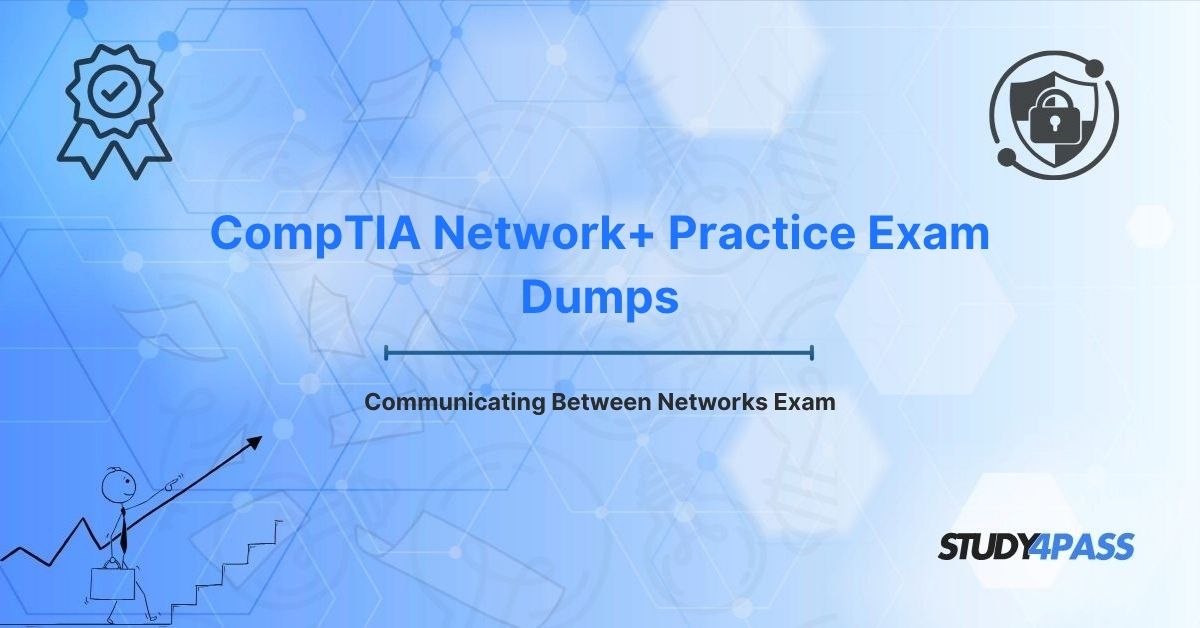The CompTIA Network+ (N10-008) certification is a globally recognized credential that validates the skills required to design, configure, manage, and troubleshoot modern networks. A critical aspect of networking, particularly in the context of the Network+ exam, is understanding wildcard masks, which are essential for defining IP address ranges in access control lists (ACLs), routing protocols, and network summarization. This article focuses on a key CompTIA Network+ Certification Exam concept: calculating the wildcard mask for the IP range 172.16.0.0 through 172.19.0.0, a common scenario in network configuration and exam questions. It explores the principles of wildcard masks, deconstructs the specified IP range, calculates the appropriate mask, and discusses its applications.
Study4Pass, a leading resource for Network+ exam preparation, offers comprehensive study materials, practice questions, and interactive labs to help candidates master these concepts and achieve certification success. By delving into wildcard masks and providing five practice questions aligned with the N10-008 exam objectives, this article equips aspiring network professionals with the knowledge and tools to excel.
Wildcard Masks: The "Don't Care" Principle in Networking
Wildcard masks are a fundamental tool in networking, enabling administrators to specify ranges of IP addresses with precision and flexibility. Unlike subnet masks, which define network boundaries, wildcard masks operate on a "don't care" principle, allowing certain bits in an IP address to vary while requiring others to match exactly. For CompTIA Network+ candidates, understanding wildcard masks is crucial, as they are tested in the exam’s “Network Architecture” (22%) and “Network Security” (20%) domains, which collectively account for 42% of the exam content.
What is a Wildcard Mask?
A wildcard mask is a 32-bit value, expressed in dotted-decimal notation (e.g., 0.0.255.255), that determines which bits in an IP address are fixed (must match) and which are variable (can be 0 or 1). The logic is:
- 0 Bit: The corresponding bit in the IP address must match exactly.
- 1 Bit: The corresponding bit can be either 0 or 1, allowing variation.
For example, a wildcard mask of 0.0.0.255 with the base address 192.168.1.0 matches all addresses from 192.168.1.0 to 192.168.1.255, as the last octet is fully variable. This "don't care" approach makes wildcard masks ideal for matching ranges like 172.16.0.0–172.19.0.0, a scenario relevant to Network+ exam questions.
Wildcard Masks vs. Subnet Masks
Wildcard masks are often confused with subnet masks, but they serve different purposes:
- Subnet Mask: Identifies the network and host portions of an IP address, used for subnetting and routing. A 1 bit indicates the network portion, and a 0 bit indicates the host portion (e.g., 255.255.255.0 for a /24 network).
- Wildcard Mask: Specifies which bits can vary, used in ACLs and routing protocols. A 0 bit requires an exact match, and a 1 bit allows variation (e.g., 0.0.0.255 matches a /24 range in ACLs).
The wildcard mask is the inverse of a subnet mask. For example, a subnet mask of 255.255.255.0 corresponds to a wildcard mask of 0.0.0.255 (255 – 255 = 0, 255 – 0 = 255). Network+ candidates must understand this relationship, as the exam tests the ability to convert between them and apply wildcard masks in configurations.
Why Wildcard Masks Matter for Network+
Wildcard masks are critical for:
- Access Control Lists (ACLs): Defining which IP addresses are permitted or denied in network traffic.
- Routing Protocols: Specifying networks for routing updates in protocols like OSPF or EIGRP.
- Network Troubleshooting: Diagnosing ACL or routing issues caused by incorrect wildcard masks.
Study4Pass’s study materials provide clear explanations and practice exercises to demystify wildcard masks, ensuring candidates can apply the "don't care" principle in both exam scenarios and real-world network management.
Deconstructing the IP Range: 172.16.0.0 through 172.19.0.0
To calculate the wildcard mask for the IP range 172.16.0.0 through 172.19.0.0, we need to analyze the range, convert the addresses to binary, and determine the appropriate mask. This process is a core skill for Network+ candidates, as it mirrors tasks encountered in network configuration and exam questions.
Step 1: Define the Range
The range includes:
- Starting Address: 172.16.0.0 (network address of 172.16.0.0/16).
- Ending Address: 172.19.255.255 (broadcast address of 172.19.0.0/16).
This encompasses four Class B networks: 172.16.0.0, 172.17.0.0, 172.18.0.0, and 172.19.0.0, each with a /16 subnet mask (255.255.0.0). The goal is to find a wildcard mask that matches all addresses from 172.16.0.0 to 172.19.255.255, typically for an ACL or routing protocol configuration.
Step 2: Convert to Binary
Convert the starting and ending addresses to binary to identify fixed and variable bits:
- 172.16.0.0:
· 172: 10101100 · 16: 00010000 · 0: 00000000 0: 00000000
- 172.19.255.255:
· 172: 10101100 · 19: 00010011 · 255: 11111111 255: 11111111
Step 3: Identify Fixed and Variable Bits
Compare the binary representations:
- First Octet (172): Identical (10101100). All bits are fixed, so the wildcard mask is 0.
- Second Octet (16 vs. 19):
o 16: 00010000
o 19: 00010011
o The first five bits (00010) are identical, while the last three bits vary (000 vs. 011). The wildcard mask must allow variation in these three bits.
- Third and Fourth Octets (0.0 vs. 255.255): Fully variable, ranging from 00000000.00000000 to 11111111.11111111. The wildcard mask is 255.255.
Step 4: Calculate the Wildcard Mask
- First Octet: Fixed → 0.
- Second Octet: The last three bits are variable. The range from 16 to 19 (00010000 to 00010011) spans a difference of 3 (19 – 16 = 3). In binary, 00000011 (decimal 3) allows variation in the last two bits, covering the range. Thus, the wildcard mask is 3.
- Third and Fourth Octets: Fully variable → 255.255.
The wildcard mask is 0.3.255.255.
Step 5: Verify the Range
Using the base address 172.16.0.0 and wildcard mask 0.3.255.255:
- First Octet: 172 (fixed).
- Second Octet: 16 to 19 (16 + 3 = 19, covering 00010000 to 00010011).
- Third and Fourth Octets: 0–255, covering all hosts in each network.
This matches all addresses from 172.16.0.0 to 172.19.255.255, confirming the wildcard mask’s accuracy.
Alternative Approach: Route Summarization
The range 172.16.0.0–172.19.0.0 can be summarized as 172.16.0.0/14, with a subnet mask of 255.252.0.0 (14 network bits, allowing variation in the last two bits of the second octet). The wildcard mask is the inverse:
- Subnet mask: 255.252.0.0
- Wildcard mask: 0.3.255.255 (255 – 255 = 0, 255 – 252 = 3, 255 – 0 = 255).
This confirms 0.3.255.255 as the correct wildcard mask.
Common Pitfalls
- Overly Broad Mask: A mask like 0.7.255.255 would include 172.16.0.0–172.23.255.255, exceeding the desired range.
- Incorrect Binary Analysis: Misidentifying variable bits can lead to errors, such as 0.1.255.255 (172.16.0.0–172.17.255.255).
Study4Pass’s Sample Test Prep Questions and Answers guide candidates through wildcard mask calculations, offering interactive exercises to avoid these pitfalls and build confidence for the Network+ exam.
The Final Wildcard Mask & Its Application
The wildcard mask 0.3.255.255, when paired with the base address 172.16.0.0, matches the IP range 172.16.0.0 through 172.19.255.255. This mask has practical applications in networking, particularly in scenarios tested in the CompTIA Network+ N10-008 exam. Below, we explore its use cases and configuration examples.
Application in Access Control Lists (ACLs)
ACLs use wildcard masks to control network traffic based on source or destination IP addresses. For example, to permit traffic from 172.16.0.0–172.19.255.255 on a network device:
access-list 10 permit 172.16.0.0 0.3.255.255 interface GigabitEthernet0/0 ip access-group 10 in
This configuration allows incoming traffic from the specified range. Network+ candidates must understand ACL syntax and wildcard mask application, as these are tested in multiple-choice and performance-based questions (PBQs).
Application in Routing Protocols
In routing protocols like OSPF or EIGRP, wildcard masks specify which interfaces participate in routing updates. For OSPF:
router ospf 1 network 172.16.0.0 0.3.255.255 area 0
This activates OSPF on interfaces with IP addresses in the 172.16.0.0–172.19.255.255 range, enabling routing for these networks. Network+ candidates may encounter questions requiring similar configurations.
Route Summarization
The wildcard mask 0.3.255.255 corresponds to the summary address 172.16.0.0/14 (subnet mask 255.252.0.0), aggregating the networks 172.16.0.0–172.19.0.0. In OSPF:
router ospf 1 area 0 range 172.16.0.0 255.252.0.0
This reduces routing table size, improving efficiency. Network+ candidates must calculate summary addresses, a skill tested in routing scenarios.
Troubleshooting Applications
Incorrect wildcard masks can cause issues, such as permitting unauthorized traffic or excluding necessary networks from routing updates. Commands like show access-lists or show ip ospf help verify configurations. Study4Pass’s labs simulate troubleshooting scenarios, enabling candidates to practice diagnosing and correcting wildcard mask errors, a critical skill for the Network+ exam.
Benefits of the Wildcard Mask
- Precision: Matches the exact range required, avoiding over- or under-inclusion.
- Efficiency: Simplifies configurations by covering multiple networks with a single mask.
- Scalability: Supports large address ranges, ideal for enterprise networks.
Study4Pass’s study guides highlight these applications through real-world examples, ensuring candidates understand the practical value of wildcard masks in Network+ contexts.
Conclusion for Network+ Exam Preparation
The wildcard mask 0.3.255.255 is the solution to matching the IP range 172.16.0.0 through 172.19.0.0, enabling precise control in ACLs, routing protocols, and route summarization. By mastering wildcard masks, their "don't care" principle, and their applications, CompTIA Network+ candidates can tackle complex networking tasks with confidence. The calculation process—analyzing binary addresses, identifying variable bits, and deriving the mask—is a core skill tested in the N10-008 exam, reflecting its importance in network administration.
Study4Pass stands out as a premier resource for Network+ preparation, offering comprehensive study materials, practice labs, and exam prep practice test tailored to the N10-008 objectives. Its interactive tools, including simulations of ACL and routing configurations, empower candidates to excel in wildcard mask calculations and other critical concepts, ensuring they are well-prepared for the exam and equipped for professional success. With Study4Pass, aspiring network professionals can achieve Network+ certification and build a strong foundation for their careers in networking.
Special Discount: Offer Valid For Limited Time "CompTIA Network+ Practice Exam Prep Practice Test"
Sample Questions From CompTIA Network+ N10-008 Certification Exam
Below are five practice questions designed to test your understanding of wildcard masks and related Network+ concepts. These questions align with the N10-008 exam’s format and difficulty, providing valuable practice for candidates using Study4Pass resources.
What wildcard mask will match the IP range 172.16.0.0 through 172.19.0.0?
A. 0.0.255.255
B. 0.3.255.255
C. 0.7.255.255
D. 0.15.255.255
Which command uses a wildcard mask to permit traffic from 172.16.0.0–172.19.255.255 in a standard ACL?
A. access-list 10 permit 172.16.0.0 0.3.255.255
B. access-list 10 permit 172.16.0.0 255.252.0.0
C. access-list 10 deny 172.16.0.0 0.3.255.255
D. access-list 10 permit 172.16.0.0 0.0.255.255
In an OSPF configuration, which wildcard mask would include interfaces in the 172.16.0.0–172.19.255.255 range?
A. 0.0.255.255
B. 0.3.255.255
C. 255.252.0.0
D. 0.7.255.255
A technician configures an ACL with the command access-list 20 permit 172.16.0.0 0.1.255.255. Which IP range is permitted?
A. 172.16.0.0–172.17.255.255
B. 172.16.0.0–172.19.255.255
C. 172.16.0.0–172.18.255.255
D. 172.16.0.0–172.31.255.255
Which command should a technician use to verify an ACL configuration with a wildcard mask?
A. show ip route
B. show access-lists
C. show ip ospf
D. show vlan brief