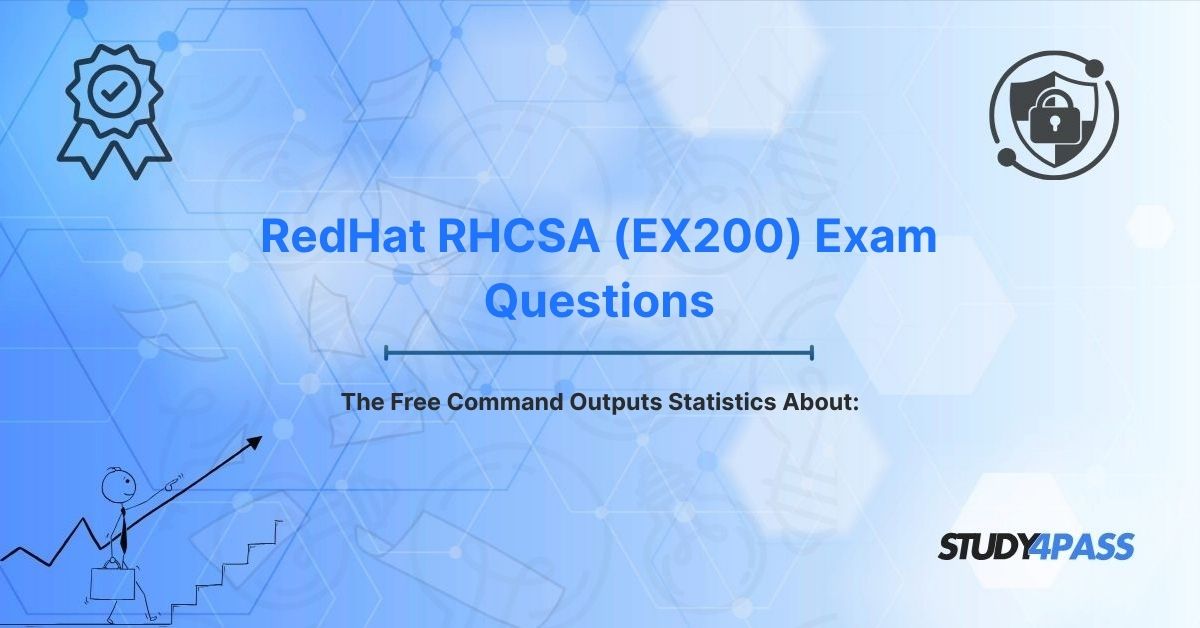Effective memory management is a critical skill for system administrators, ensuring Linux systems run efficiently, balancing performance and stability. The free command is a fundamental Linux utility that provides a clear snapshot of memory usage, delivering essential statistics for monitoring and optimizing system resources. For professionals pursuing the Red Hat Certified System Administrator (RHCSA) EX200 Certification Exam, mastering the free command is indispensable, as it aligns with the exam’s focus on system monitoring and resource management on Red Hat Enterprise Linux (RHEL).
This article explores the free command’s role in Linux memory management, breaks down its output, highlights practical applications, and underscores its importance for the RHCSA exam, while offering best practices for managing memory in RHEL systems. With resources like Study4Pass, candidates can confidently prepare for the exam, gaining the skills needed to excel in both certification and real-world Linux administration.
Introduction to Memory Management in Linux and the free Command
Memory management in Linux is a complex yet critical process that allocates system resources to processes, the kernel, and caches to ensure optimal performance. As of June 2025, Linux remains the backbone of enterprise servers, cloud platforms, and containerized environments, making memory management a vital skill for administrators. Poor memory management can lead to slowdowns, application failures, or system crashes, while efficient management maximizes resource utilization and uptime. The free command is a go-to tool for administrators, offering a quick and accessible way to assess memory usage.
The free command outputs statistics about physical memory (RAM), swap space, buffers, cached memory, and available memory, providing a comprehensive view of how resources are allocated. For Red Hat RHCSA (EX200) candidates, understanding the free command is essential, as the exam tests practical skills in monitoring, troubleshooting, and optimizing RHEL systems. Proficiency in interpreting the command’s output—such as distinguishing between used, free, and available memory—enables administrators to diagnose issues like memory bottlenecks or excessive swapping and implement solutions effectively.
This article dives into the free command’s output, its practical applications in system monitoring, its relevance to the RHCSA exam, and best practices for memory management in RHEL. By leveraging tools like Study4Pass, candidates can prepare thoroughly, mastering memory management concepts through targeted, real-world practice tests.
Deconstructing the free Command Output: Key Statistics and Their Meaning
The free command delivers a tabular summary of memory usage, offering critical statistics for system analysis. By default, running free displays data in kilobytes, but the free -h option presents output in human-readable units (e.g., GB, MB), simplifying interpretation. Below is a detailed breakdown of the key statistics in the free command output, crucial for RHCSA candidates.
Sample Output
$ free -h total used free shared buff/cache available Mem: 15.6G 4.8G 2.1G 250M 8.7G 10.2G Swap: 4.0G 200M 3.8G
Key Columns Explained
1. total:
- Represents the total amount of physical RAM or swap space available on the system.
- Example: Total RAM is 15.6 GB, and total swap is 4.0 GB.
- Significance: Provides a baseline for assessing whether the system’s memory capacity meets workload requirements.
2. used:
- Shows memory currently allocated to running processes, excluding buffers and cache.
- Example: 4.8 GB of RAM is used by applications and the kernel.
- Significance: Indicates active memory consumption but should be interpreted alongside buff/cache and available columns to avoid misjudging system health.
3. free:
- Indicates unallocated memory immediately available for new processes.
- Example: 2.1 GB of RAM is free.
- Significance: Low free memory is not necessarily problematic, as Linux uses free memory for caching to improve performance. The available column offers a more accurate view.
4. shared:
- Represents memory used by shared resources, such as shared libraries or tmpfs file systems.
- Example: 250 MB is used for shared memory.
- Significance: Tracks memory shared among multiple processes, common in environments like databases or containerized systems.
5. buff/cache:
- Combines buffers (temporary storage for disk I/O) and cache (cached files for faster access).
- Example: 8.7 GB is used for buffers and cache.
- Significance: This memory is reclaimable by the system when needed, so high buff/cache values are typically beneficial, enhancing disk I/O performance.
6. available:
- Estimates memory available for new processes without triggering swapping, including reclaimable buff/cache.
- Example: 10.2 GB is available for new processes.
- Significance: The most reliable indicator of memory availability, as it accounts for both free and reclaimable memory.
Swap Statistics
- Swap total: Total configured swap space (e.g., 4.0 GB).
- Swap used: Swap space currently in use (e.g., 200 MB, indicating light swapping).
- Swap free: Unused swap space (e.g., 3.8 GB).
- Significance: Swap usage signals memory pressure; excessive swapping slows performance due to disk-based storage being slower than RAM.
Useful free Command Options
- free -m: Displays output in megabytes for precise analysis.
- free -s 5: Runs continuously, updating every 5 seconds for real-time monitoring.
- free -t: Adds a total row summing physical and swap memory.
- free --si: Uses powers of 1000 (instead of 1024) for unit calculations, aligning with some storage standards.
Common Misinterpretations
- Low Free Memory: Often mistaken for a critical issue, but Linux optimizes free memory for caching, which is reclaimable.
- High Buff/Cache: Misinterpreted as wasted memory, but it improves system performance by speeding up disk access.
- Swap Usage: Light swap usage is normal, but heavy swapping indicates insufficient RAM or poorly configured workloads.
RHCSA Exam Relevance
The RHCSA exam tests candidates’ ability to interpret free command output, identify memory usage patterns, and diagnose issues like low available memory or excessive swapping. Questions may involve analyzing sample output to assess system health or recommend corrective actions, making familiarity with free critical for success.
Practical Applications of the free Command for System Monitoring
The free command is a versatile tool for system monitoring, enabling administrators to maintain performance, troubleshoot issues, and plan resource upgrades. Below are practical applications, tailored to RHCSA candidates and RHEL administrators.
1. Assessing Memory Availability:
- Use free -h to check the available column before launching memory-intensive applications.
- Example: An administrator confirms 10.2 GB available memory before deploying a database, ensuring sufficient resources.
- RHCSA Scenario: A task may require verifying memory availability for installing a new service like Apache.
2. Diagnosing Memory Pressure:
- Monitor used and swap used columns to detect memory shortages.
- Example: If swap usage rises to 2 GB, the administrator uses top to identify high-memory processes and considers workload optimization or RAM upgrades.
- RHCSA Scenario: Candidates may troubleshoot a system with slow performance due to excessive swapping.
3. Optimizing Cache Utilization:
- Check buff/cache to ensure Linux is effectively caching disk data for faster access.
- Example: High buff/cache (8.7 GB) indicates efficient caching for a file server, improving read performance.
- RHCSA Scenario: A question may ask candidates to explain high buff/cache as a normal, beneficial condition.
4. Troubleshooting Application Failures:
- Use free -s 5 for continuous monitoring to correlate memory usage with application issues.
- Example: A web server crashes when available memory drops below 500 MB; the administrator adjusts memory limits in the application configuration.
- RHCSA Scenario: Candidates may diagnose an application failure by analyzing free output over time.
5. Capacity Planning:
- Analyze free output over time (e.g., via scripts or monitoring tools) to inform RAM upgrades or workload redistribution.
- Example: Consistently low available memory (<2 GB) prompts a recommendation to upgrade from 16 GB to 32 GB RAM.
- RHCSA Scenario: A task may involve proposing resource upgrades based on free data trends.
6. Automating Monitoring:
- Integrate free into scripts to trigger alerts or actions when memory thresholds are exceeded.
- Example: A bash script monitors available memory and sends an alert if it falls below 15%:
o #!/bin/bash
o AVAILABLE=$(free -m | awk '/Mem:/ {print $7}')
o TOTAL=$(free -m | awk '/Mem:/ {print $2}')
o THRESHOLD=$((TOTAL * 15 / 100))
o if [ $AVAILABLE -lt $THRESHOLD ]; then
o echo "Low memory: $AVAILABLE MB" | mail -s "Memory Alert" [email protected]
fi
- RHCSA Scenario: Candidates may write scripts to automate memory monitoring tasks.
Complementary Tools
- top or htop: View real-time process memory usage to identify high-memory applications.
- vmstat: Provides detailed memory and swap statistics for deeper analysis.
- sar (from sysstat): Collects historical memory data for trend analysis.
- Example: An administrator uses free to detect low memory, then top to terminate a rogue process consuming excessive RAM.
RHCSA Exam Relevance
The exam emphasizes practical monitoring skills, requiring candidates to use free for tasks like diagnosing memory issues, optimizing performance, and automating alerts. Scenario-based tasks may involve interpreting free output or combining it with tools like top to resolve performance issues.
The free Command in the Context of Red Hat RHCSA (EX200) Exam
The Red Hat RHCSA (EX200) exam is a hands-on, performance-based certification that evaluates practical skills in administering RHEL systems. The free command is directly relevant to several exam objectives, particularly those involving system monitoring, troubleshooting, and resource optimization.
Relevant Exam Objectives
- Monitor System Resources: Use tools like free to assess memory and swap usage, ensuring system performance and stability.
- Troubleshoot System Performance: Diagnose memory-related issues, such as low available memory or excessive swapping.
- Manage Processes: Identify and control high-memory processes affecting system performance.
- Automate Administrative Tasks: Create scripts to monitor memory and respond to critical conditions.
- Optimize System Configuration: Adjust memory settings (e.g., swap configuration) based on free insights.
Sample RHCSA Tasks
1. Task: Verify sufficient memory for a new application deployment.
- Action: Run free -h to check the available column, ensuring it exceeds the application’s requirements (e.g., 8 GB for a database).
2. Task: Troubleshoot a system with sluggish performance.
- Action: Use free to check swap usage; if high (e.g., 2 GB), use top to identify and terminate memory-intensive processes.
3. Task: Automate memory monitoring.
- Action: Write a script using free to check available memory and email alerts when it falls below 1 GB.
4. Task: Optimize a web server’s memory usage.
- Action: Confirm high buff/cache with free is normal, then adjust application settings to reduce memory demands.
Study4Pass Advantage
The Study4Pass practice test PDF, priced at just $19.99 USD, offers scenario-based questions that mirror RHCSA exam tasks, helping candidates master the free command, memory monitoring, and troubleshooting. With detailed explanations, Study4Pass's Latest Exam Questions bridges theory and practice, ensuring exam readiness.
Best Practices for Memory Management on Red Hat Enterprise Linux
Effective memory management enhances RHEL system performance and aligns with RHCSA objectives. Below are best practices for leveraging the free command and optimizing memory in RHEL environments.
1. Monitor Memory Proactively:
- Use free -h or free -s 5 to track memory usage trends, focusing on the available column.
- Schedule periodic checks via cron jobs to log free output for analysis.
- Example: A cron job runs free -h >> /var/log/memory.log every 30 minutes to monitor usage during peak loads.
2. Configure Swap Appropriately:
- Follow Red Hat guidelines for swap sizing (e.g., 2-4 GB for systems with 16 GB RAM).
- Monitor swap usage with free; minimize swapping by adding RAM or optimizing workloads.
- Example: Use swapon to add a new swap file if free shows high swap usage, but prioritize RAM upgrades.
3. Leverage Buffers and Cache:
- Recognize that high buff/cache is normal and enhances disk I/O performance.
- Avoid clearing cache manually (e.g., echo 3 > /proc/sys/vm/drop_caches) unless troubleshooting specific issues.
- Example: High buff/cache (8 GB) improves read performance for a file server, as confirmed by free.
4. Manage High-Memory Processes:
- Use free to detect low available memory, then top, htop, or ps to identify culprits.
- Adjust process priorities with nice or terminate unnecessary processes with kill.
- Example: A memory leak in a web application is resolved by restarting the service after detection via free and top.
5. Implement Advanced Monitoring:
- Integrate free with monitoring tools like Nagios, Zabbix, or Prometheus for comprehensive oversight.
- Set alerts for low available memory or high swap usage.
- Example: Configure Zabbix to alert when available memory drops below 15%, based on free data.
6. Automate Memory Management:
- Write scripts to automate memory checks and actions, such as restarting services or logging alerts.
- Example: A script uses free to detect low memory and restarts a memory-intensive service during maintenance windows.
7. Plan for Future Capacity:
- Use free output alongside sar or vmstat to analyze historical trends and plan RAM upgrades.
- Example: Consistently low available memory prompts an upgrade from 16 GB to 32 GB RAM.
8. Secure Memory Usage:
- Use cgroups or systemd resource limits to restrict memory-intensive applications.
- Monitor for malicious processes with free and ps to detect abnormal memory usage.
- Example: Limit a web server’s memory with cgroups to prevent it from exhausting available memory.
RHCSA Exam Relevance
These best practices prepare candidates for exam tasks like monitoring resources, troubleshooting performance, and optimizing system configurations, while equipping them for real-world RHEL administration.
Conclusion: Mastering free for RHCSA Success and Beyond
The free command is a vital tool for Linux administrators, providing detailed statistics about physical memory, swap space, buffers, cache, and available memory. For Red Hat RHCSA (EX200) candidates, mastering the free command is critical for excelling in exam objectives like system monitoring, troubleshooting, and automation, while also preparing them for managing RHEL systems in production environments. By interpreting the command’s output, applying it to practical monitoring tasks, and following best practices, administrators can ensure efficient memory management and system reliability.
Study4Pass empowers candidates with affordable, high-quality practice tests that reflect the RHCSA exam’s rigor, covering the free command, memory management, and system administration scenarios. By simulating real-world challenges, Study4Pass ensures candidates are well-prepared for both the exam and practical Linux roles. As Linux continues to dominate enterprise and cloud ecosystems, RHCSA-certified professionals equipped with free command expertise and tools like Study4Pass will lead the way in delivering robust, high-performing systems.
Special Discount: Offer Valid For Limited Time "RedHat RHCSA (EX200) Exam Questions"
Actual Questions From Red Hat RHCSA (EX200) Exam
Below are five realistic RHCSA (EX200) practice questions focused on the free command and memory management in RHEL:
An administrator needs to check memory usage in human-readable format. Which command should they use?
A. free -m
B. free -h
C. free -s
D. free -t
A RHEL system shows 2 GB of swap usage in the free command output. What is the most appropriate first step to address this?
A. Clear the cache with drop_caches
B. Use top to identify high-memory processes
C. Add a new swap file with swapon
D. Reboot the system
Which free command option allows continuous memory monitoring every 8 seconds?
A. free -h
B. free -s 8
C. free -m
D. free --si
In the free command output, what does the available column indicate?
A. Memory used by buffers and cache
B. Total physical memory installed
C. Memory available for new processes without swapping
D. Memory used by shared libraries
A RHEL system with 16 GB RAM shows consistently low available memory in free output. What should the administrator recommend?
A. Reduce swap space
B. Upgrade RAM capacity
C. Clear the cache regularly
D. Disable buffering