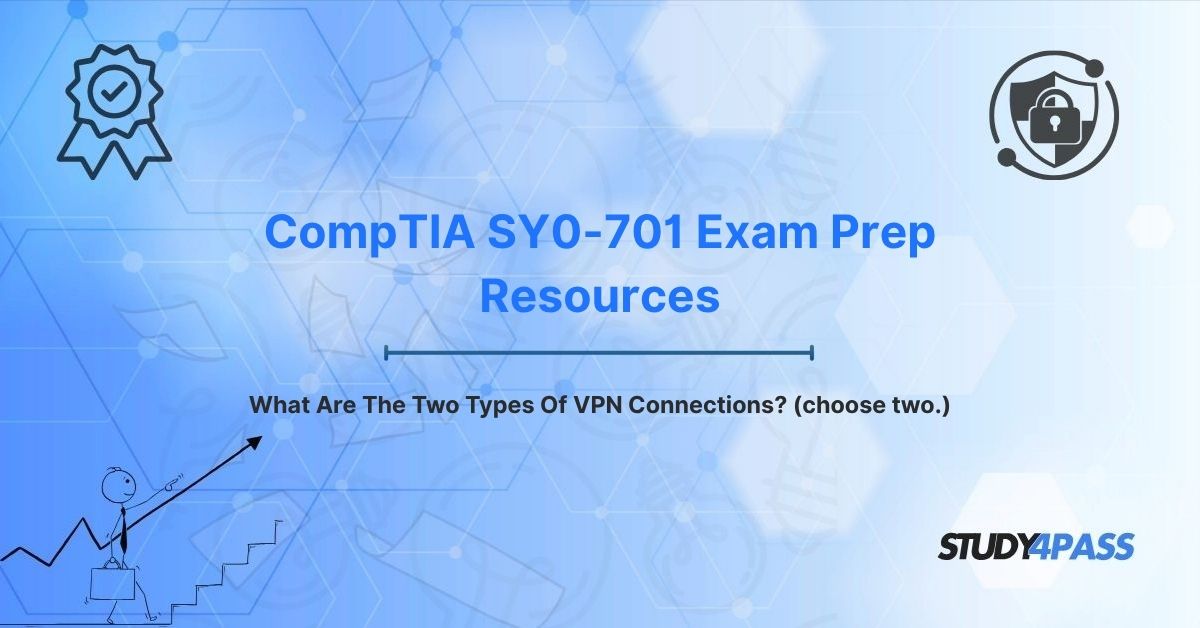In an era where remote work, cloud computing, and global connectivity define business operations, secure communication over the internet is paramount. Virtual Private Networks (VPNs) have emerged as a cornerstone technology, enabling organizations and individuals to extend secure network access across untrusted public networks. For IT professionals pursuing the CompTIA Security+ (SY0-701) certification, understanding VPN technologies is critical. The question, “What are the two types of VPN connections? (Choose two.)” is a key topic in the CompTIA SY0-701 Certification Exam, testing candidates’ ability to differentiate VPN connection types and their applications in securing network communications.
This article explores the two primary types of VPN connections—site-to-site and remote access—delving into their mechanics, use cases, and significance in modern cybersecurity. It also examines overlapping VPN technologies and their distinct applications, while highlighting how Study4Pass, a leading provider of CompTIA exam preparation resources, empowers candidates to excel in the SY0-701 exam through comprehensive study materials, practice exams, and exam prep practice test tailored to the syllabus. With Study4Pass, aspiring security professionals can confidently master VPN concepts and achieve certification success.
The Imperative of Secure Remote Connectivity
The digital transformation has reshaped how organizations operate, with employees accessing corporate resources from diverse locations and devices. This shift, while enhancing flexibility, introduces significant security risks, as data transmitted over public networks like the internet is vulnerable to interception, manipulation, or theft. VPNs address these risks by creating encrypted tunnels that protect data confidentiality, integrity, and authenticity, effectively extending private networks over public infrastructure.
VPNs are indispensable for securing remote access to corporate networks, connecting geographically dispersed offices, and safeguarding sensitive communications. The CompTIA Security+ (SY0-701) exam, a foundational cybersecurity certification, emphasizes VPNs within its Network Security domain, testing candidates’ understanding of secure connectivity solutions. Questions about VPN types, such as “What are the two types of of VPN connections?” reflect the exam’s role in preparing professionals for real-world challenges like implementing secure remote access policies or troubleshooting VPN issues.
Study4Pass is a vital resource for SY0-701 candidates, offering detailed study guides, hands-on labs, and practice questions that align with the exam’s focus on on practical security measures. Their resources provide clear explanations, real-world scenarios, and Cisco’s IOS-based configuration examples, ensuring candidates can confidently tackle VPN-related questions and other cybersecurity topics.
The Core Question: Categorizing VPN Connections
The question, “What are the two types of VPN connections? (Choose two.)” highlights the need to identify the primary categories of VPN connections based on their purpose and architecture. According to the SY0-701 syllabus and industry standards, the two main types are:
- Site-to-Site VPN: Connects entire networks, such as branch offices to a central headquarters, enabling seamless communication over a secure tunnel.
- Remote Access VPN: Allows individual users, such as remote workers, to connect to a private network securely from remote locations using client devices.
These VPN types address distinct connectivity needs, ensuring secure communication for both organizational networks and individual users. Study4Pass’s SY0-701 exam prep materials provide in-depth coverage of these VPN types, with practice questions that test candidates’ ability to differentiate their applications and configurations. Their resources include diagrams and case studies, ensuring candidates are prepared for both the exam and real-world cybersecurity tasks.
Deconstructing VPN Types: Tailoring Security to Connectivity Needs
To fully understand site-to-site and remote access VPNs, it’s essential to explore their mechanics, use cases, and technical underpinnings. Below, we break down these VPN types and their roles in securing network communications.
1. Site-to-Site VPN
- How It Works:
o Site-to-site VPNs create a secure, encrypted tunnel between two or more network locations, typically connecting entire LANs over the internet or a service provider’s network.
o Routers or dedicated VPN gateways at each site handle the encryption, authentication, and routing of traffic, making the connection transparent to end users.
o Common protocols include IPsec (Internet Protocol Security) for encryption and authentication, often combined with GRE (Generic Routing Encapsulation) for tunneling.
- Mechanics:
o Configuration: Each site’s gateway is configured with the peer’s public IP address, encryption algorithms (e.g., AES-256), and authentication methods (e.g., pre-shared keys or certificates).
o Traffic Flow: All traffic between the sites (e.g., file transfers, VoIP, or application data) is encrypted and routed through the tunnel, appearing as if the sites are on the same private network.
o Scalability: Supports multiple subnets at each site, allowing complex network topologies (e.g., hub-and-spoke or full-mesh).
- Use Cases:
o Branch Office Connectivity: Connects remote branch offices to a central headquarters, enabling access to shared resources like servers or databases.
o Partner Networks: Links an organization’s network with a partner’s or supplier’s network for secure data exchange.
o Cloud Integration: Extends on-premises networks to cloud providers (e.g., AWS, Azure) via VPN tunnels.
- Advantages:
o Seamless Integration: Users access resources without client software, as the VPN operates at the network level.
o High Scalability: Supports large-scale deployments with multiple sites or subnets.
o Cost-Effective: Leverages existing internet connections, reducing the need for dedicated leased lines.
- Challenges:
o Complex Setup: Requires precise configuration of gateways, which can be error-prone in large networks.
o Bandwidth Dependency: Performance depends on internet link quality, which may vary across sites.
o Maintenance: Managing encryption keys or certificates across multiple sites can be resource-intensive.
- Example:
o A retail chain uses a site-to-site VPN to connect its headquarters in New York to a branch office in Chicago. The VPN tunnel, configured with IPsec on Cisco routers, allows employees in Chicago to access the headquarters’ inventory database securely, as if both sites were on the same LAN.
- Exam Relevance:
o The SY0-701 exam tests candidates’ understanding of site-to-site VPNs, including their configuration, protocols (e.g., IPsec), and use cases. Study4Pass’s practice labs simulate site-to-site VPN setup using Cisco IOS commands like crypto isakmp policy and crypto map, ensuring hands-on expertise.
2. Remote Access VPN
- How It Works:
o Remote access VPNs enable individual users to connect to a private network from remote locations, such as home or travel, using client devices (e.g., laptops, smartphones).
o A VPN client software or built-in OS feature (e.g., Windows VPN, macOS VPN) establishes an encrypted tunnel to a VPN server or gateway at the organization’s network.
o Common protocols include IPsec, SSL/TLS (for browser-based access), or OpenVPN for flexibility.
- Mechanics:
o Configuration: The client authenticates with credentials (e.g., username/password, certificates) and connects to the VPN server’s public IP address. The server assigns an IP address from a pool for the client’s virtual interface.
o Traffic Flow: All or selected traffic (split tunneling) from the client is encrypted and routed through the tunnel, granting access to internal resources like file servers or intranets.
o Security Features: Multi-factor authentication (MFA), endpoint security checks, and encryption ensure robust protection.
- Use Cases:
o Remote Work: Allows employees to access corporate resources securely from home or co-working spaces.
o Mobile Workforce: Supports field technicians or sales teams accessing internal applications on the go.
o Contractor Access: Provides controlled access to external consultants or vendors without exposing the entire network.
- Advantages:
o User Flexibility: Supports diverse devices and operating systems, accommodating BYOD (Bring Your Own Device) policies.
o Granular Access Control: Policies can restrict access to specific resources, enhancing security.
o Ease of Use: Modern VPN clients are user-friendly, requiring minimal technical expertise.
- Challenges:
o Client Management: Installing and updating client software across devices can be labor-intensive.
o Performance Overhead: Encryption and tunneling may slow connections, especially on low-bandwidth links.
o Security Risks: Compromised client devices can introduce vulnerabilities, necessitating endpoint protection.
Example:
o A software developer working remotely uses a remote access VPN client (e.g., Cisco AnyConnect) to connect to their company’s network. After authenticating with MFA, they access a development server hosted in the corporate data center, with all traffic encrypted via SSL/TLS.
- Exam Relevance:
o The SY0-701 exam includes questions on remote access VPNs, focusing on client configuration, authentication methods, and security considerations. Study4Pass’s Real Exam Prep Questions and Answers simulate remote access VPN setup, guiding candidates through configuring Cisco ASA or VPN clients, ensuring practical skills.
Technical Considerations
- Site-to-Site VPN:
o Protocols: IPsec is standard, with IKEv2 for faster key exchange or IKEv1 for legacy systems. GRE or MPLS may be used for additional tunneling.
o Authentication: Pre-shared keys for simplicity or digital certificates for scalability.
o Scalability: Supports dynamic routing protocols (e.g., OSPF, BGP) for large networks.
- Remote Access VPN:
o Protocols: SSL/TLS for browser-based access (e.g., web portals) or IPsec/OpenVPN for full network access.
o Authentication: Integrates with RADIUS, LDAP, or SAML for centralized user management.
o Split Tunneling: Allows selective routing of traffic (e.g., corporate traffic via VPN, internet traffic direct), balancing security and performance.
Study4Pass’s SY0-701 study materials provide detailed explanations of these considerations, with labs that simulate VPN configuration using Cisco IOS, ASA, or VPN client software. Their practice questions cover protocol selection, authentication methods, and troubleshooting, ensuring comprehensive exam preparation.
Overlapping Technologies, Distinct Applications
While site-to-site and remote access VPNs are the primary connection types, other VPN technologies and configurations may overlap, creating confusion. Understanding their distinct applications is crucial for SY0-701 candidates, as the exam may test nuanced differences. Below, we explore related technologies and clarify their alignment with VPN types.
1. Clientless SSL VPN
- Description: A subset of remote access VPNs, clientless SSL VPNs use a web browser to access resources (e.g., web applications, file shares) without installing client software.
- Application: Ideal for users on unmanaged devices (e.g., public PCs) or when client installation is impractical.
- Alignment: Falls under remote access VPN, as it serves individual users, but is distinct due to its browser-based nature.
- Example: A contractor accesses a company’s intranet portal via a browser-based SSL VPN, authenticated via SAML.
2. DMVPN (Dynamic Multipoint VPN)
- Description: An advanced site-to-site VPN technology that dynamically establishes tunnels between multiple sites, often using IPsec and GRE.
- Application: Used in large enterprises with hub-and-spoke or meshed topologies, enabling scalable branch connectivity.
- Alignment: A specialized form of site-to-site VPN, focused on dynamic routing and scalability.
- Example: A global retailer uses DMVPN to connect 100 stores to a central data center, with dynamic tunnels for new branches.
3. Always-On VPN
- Description: A remote access VPN configuration where the client automatically connects to the VPN whenever internet access is available.
- Application: Enhances security for remote workers by ensuring constant protection, often integrated with endpoint security.
- Alignment: A feature of remote access VPN, emphasizing automation and persistence.
- Example: A corporate laptop uses Windows Always-On VPN to connect to the company network automatically, enforcing MFA and endpoint checks.
4. MPLS VPN
- Description: Uses Multiprotocol Label Switching (MPLS) to create virtual private networks over a service provider’s infrastructure, often for site-to-site connectivity.
- Application: Provides high-performance, isolated connectivity for enterprises, typically without encryption (relying on MPLS isolation).
- Alignment: Can be considered a site-to-site VPN when used for inter-site connectivity, but differs from traditional VPNs due to its reliance on provider infrastructure.
- Example: A bank uses an MPLS VPN to connect its data centers, leveraging the provider’s QoS for low-latency traffic.
Clarifying Distinctions
- Site-to-Site vs. Remote Access: Site-to-site connects networks, transparent to users, while remote access serves individual clients, requiring authentication and client software (except for clientless SSL).
- Overlap with Other Technologies: DMVPN and MPLS VPNs are site-to-site variants, while clientless and always-on VPNs enhance remote access. The SY0-701 exam focuses on the core site-to-site and remote access types, but candidates should understand related technologies for context.
- Exam Relevance: Questions may require distinguishing VPN types or identifying their applications (e.g., choosing site-to-site for branch connectivity). Study4Pass’s practice exams include scenarios that test these nuances, with labs simulating DMVPN or clientless SSL setups for deeper understanding.
Study4Pass’s SY0-701 resources provide clarity on these overlapping technologies, with study guides that compare VPN types and their protocols. Their practice labs simulate real-world configurations, ensuring candidates can differentiate applications and implement secure VPN solutions.
Conclusion: Pillars of Secure Network Extension
Site-to-site and remote access VPNs are the pillars of secure network extension, addressing the diverse connectivity needs of modern organizations. Site-to-site VPNs connect entire networks, enabling seamless communication between branch offices or cloud environments, while remote access VPNs empower individual users to securely access corporate resources from anywhere. Together, they ensure data confidentiality, integrity, and availability across untrusted networks, supporting remote work, global operations, and digital transformation.
The CompTIA Security+ (SY0-701) certification equips professionals with the expertise to implement and manage VPN solutions, aligning with cybersecurity best practices. Study4Pass is a trusted partner for SY0-701 candidates, offering comprehensive exam preparation resources that cover VPN types, protocols, and configurations. Their exam prep practice test, practice tests, and hands-on labs are tailored to the SY0-701 syllabus, providing candidates with the tools to succeed in the exam and apply their skills in real-world scenarios.
With Study4Pass, aspiring security professionals can confidently navigate the complexities of VPN connections, master the Security+ certification, and build a rewarding career in cybersecurity. Study4Pass is more than a study resource—it’s a gateway to excellence in secure network connectivity.
Special Discount: Offer Valid For Limited Time "CompTIA SY0-701 Exam Prep Resources"
Actual Questions from CompTIA SY0-701 Certification
Below are five sample questions inspired by the CompTIA Security+ (SY0-701) certification exam, focusing on VPN connections and related cybersecurity concepts. These questions reflect the exam’s style and technical depth, aligning with the Network Security and Implementation domains.
What are the two types of VPN connections? (Choose two.)
A. Clientless VPN
B. Site-to-site VPN
C. Remote access VPN
D. DMVPN
Which protocol is commonly used to secure a site-to-site VPN connection?
A. SSL/TLS
B. IPsec
C. PPTP
D. SMTP
A company wants to allow remote employees to access internal servers securely. Which VPN type is MOST appropriate?
A. Site-to-site VPN
B. Remote access VPN
C. MPLS VPN
D. DMVPN
What is a key benefit of using a remote access VPN with split tunneling?
A. Increased encryption strength
B. Improved performance for non-corporate traffic
C. Simplified gateway configuration
D. Enhanced routing efficiency
A technician is troubleshooting a site-to-site VPN that fails to establish a connection. Which component should be checked FIRST?
A. Firewall rules
B. DNS server settings
C. Local user accounts
D. Web server certificates