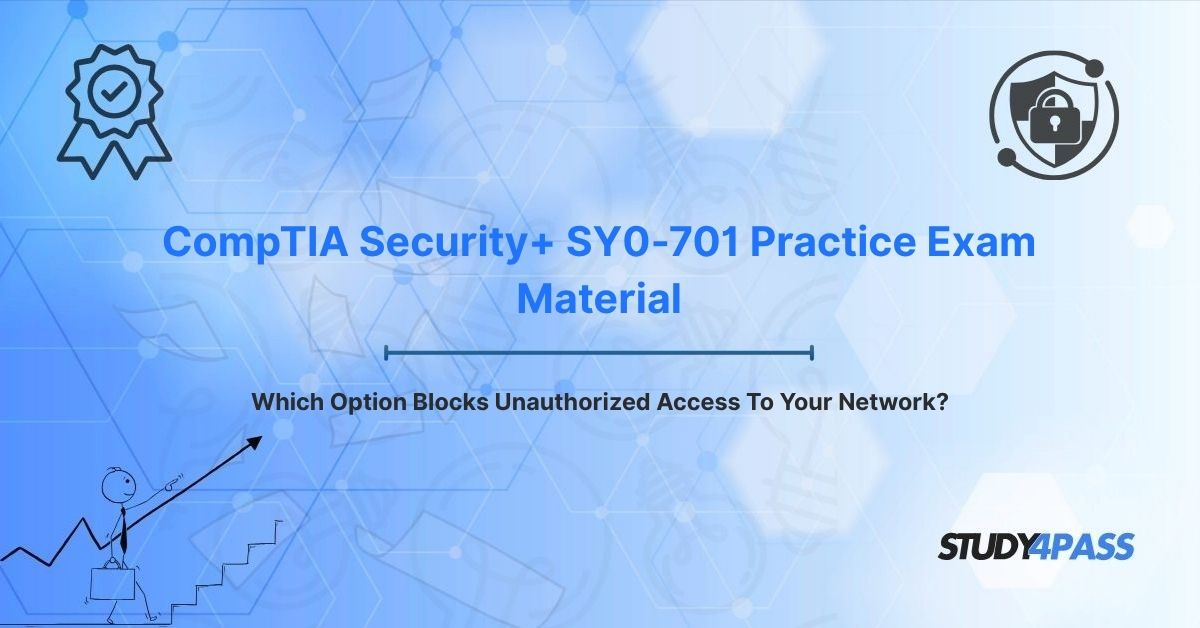In today's highly interconnected digital landscape, securing your network against unauthorized access is not just a best practice—it's a critical imperative for organizations of all sizes. For IT professionals pursuing the CompTIA Security+ SY0-701 Certification Exam, understanding the tools and strategies for network defense is paramount. This guide directly answers a key question frequently asked by those new to cybersecurity: "Which option blocks unauthorized access to your network?"
The definitive answer is a firewall, a cornerstone of modern network security. This article will thoroughly explore the role of firewalls, their mechanisms for blocking malicious connections, their strategic importance in overall cybersecurity architecture, and complementary security controls. All content is tailored to help you excel in the CompTIA Security+ exam and become a proficient network defender. By leveraging resources like Study4Pass, you can confidently master these concepts.
Why Network Security Matters: The Firewall as Your First Line of Defense
Networks are the circulatory system of any modern organization, facilitating communication, data exchange, and business operations. However, they are also prime targets for cybercriminals who constantly exploit vulnerabilities to gain unauthorized entry, steal sensitive data, or disrupt vital services. The threat landscape is relentless, ranging from sophisticated malware and ransomware to cunning phishing attacks and Distributed Denial-of-Service (DDoS) attacks. To protect valuable assets, robust defenses are non-negotiable.
Firewalls stand as the first line of defense, acting as vigilant gatekeepers that monitor and control all incoming and outgoing network traffic. They are designed to allow legitimate communications while effectively blocking unauthorized or malicious connections, thereby ensuring network integrity and data confidentiality.
The CompTIA Security+ SY0-701 exam validates foundational cybersecurity skills across various domains, including threat management, security architecture, operations, and risk management. Questions like, "What is the best way to prevent unauthorized users from getting into my network?" or "How do I filter network traffic to improve security?" directly assess a candidate's understanding of essential security technologies and their practical application. This guide will deep-dive into firewalls, their intricate mechanisms, and their pivotal role in safeguarding your network, while also exploring additional controls that create a comprehensive, layered defense. Study4Pass provides targeted Practice Exam Prep Materials to help you succeed in mastering these critical areas.
The Answer: The Firewall – Your Network's Gatekeeper
The primary and most fundamental option for blocking unauthorized access to a network is the firewall.
A firewall is a security device—which can be hardware, software, or a combination of both—that meticulously monitors and controls network traffic based on a set of predefined security rules. Strategically positioned at the network perimeter (between your internal network and the internet) or between internal network segments, firewalls act as intelligent gatekeepers. They selectively permit legitimate traffic that adheres to your established policies while strictly blocking any unauthorized or potentially malicious connections.
Why Are Firewalls Indispensable?
Firewalls are purpose-built to enforce access control policies. Their core function is to prevent unauthorized users, devices, or applications from gaining entry to or egress from your network. They operate at various layers of the OSI model, analyzing different attributes of network traffic to make precise filtering decisions:
- Layer 3 (Network Layer): Based on IP addresses.
- Layer 4 (Transport Layer): Based on port numbers and protocols (e.g., TCP, UDP).
- Layer 7 (Application Layer): Based on application data and protocol behavior.
For CompTIA Security+ candidates, a thorough understanding of firewalls is absolutely critical, as they are a foundational component of any robust network security architecture.
Deep Dive: How Firewalls Block Unauthorized Access
To fully grasp the firewall's crucial role, it's essential to explore its various types, the specific mechanisms it employs, and common configurations—all key topics covered in the CompTIA Security+ SY0-701 exam.
Common Types of Firewalls:
Firewalls come in various forms, each offering different levels of inspection and suited for specific use cases:
1. Packet-Filtering Firewalls:
- Operation: Operate at OSI Layer 3 (Network Layer).
- Filtering Logic: Filter traffic solely based on IP addresses, port numbers, and protocols (e.g., TCP, UDP). They examine only the packet headers.
- Example: Imagine blocking all incoming traffic originating from a specific suspicious IP range (e.g.,
203.0.113.0/24) to prevent known attack sources. - Pros: Generally very fast and have low resource utilization.
- Cons: Limited to header information; cannot inspect the actual content or state of a packet, making them vulnerable to more sophisticated attacks.
2. Stateful Inspection Firewalls:
- Operation: Operate at OSI Layers 3 and 4 (Network and Transport Layers).
- Filtering Logic: Maintain a "state table" that tracks the state of active network connections (e.g., "established," "new," "related"). They permit return traffic for outbound requests without an explicit rule.
- Example: Allowing an internal user to initiate an HTTP session to an external website and then permitting the return HTTP traffic, while blocking any unsolicited inbound HTTP connections from external sources.
- Pros: Significantly more secure than packet-filtering firewalls due to their context-awareness.
- Cons: Require more processing power and memory compared to packet filters.
3. Application-Layer Firewalls (Proxy Firewalls):
- Operation: Operate at OSI Layer 7 (Application Layer).
- Filtering Logic: Act as a proxy, intercepting and inspecting the actual content of network traffic (e.g., URLs in HTTP requests, email content, file transfers). They can filter based on application-specific data.
- Example: Blocking access to known malicious websites by analyzing the full URL in an HTTP request, or preventing certain file types from being downloaded.
- Pros: Offer deep inspection and highly granular control over application-specific traffic.
- Cons: Can introduce latency due to the intensive content analysis.
4. Next-Generation Firewalls (NGFWs):
- Operation: Combine the capabilities of stateful inspection with Deep Packet Inspection (DPI) and integrate advanced security features.
- Features: Include Intrusion Prevention Systems (IPS), malware detection, application awareness (beyond just port numbers), and user identity awareness.
- Example: Detecting and blocking a zero-day exploit by analyzing unusual packet behavior and identifying a malicious payload signature that a traditional firewall would miss.
- Pros: Provide comprehensive, multi-layered threat protection.
- Cons: More complex to configure and manage, and generally more expensive.
5. Cloud-Based Firewalls (Firewall-as-a-Service - FWaaS):
- Deployment: Deployed directly within cloud environments (e.g., AWS Security Groups, Azure Network Security Groups, managed FWaaS providers).
- Purpose: Protect virtual networks and cloud-hosted workloads without requiring on-premise hardware.
- Example: Filtering traffic destined for a cloud-hosted web application or database, ensuring only authorized services can communicate.
- Pros: Offer high scalability, flexibility, and are often managed services, reducing operational overhead.
- Cons: Protection is dependent on the cloud provider's infrastructure and specific service offerings.
Key Mechanisms Firewalls Use to Block Unauthorized Access:
Firewalls employ several core mechanisms to enforce security policies and prevent unauthorized entry:
1. Rule-Based Filtering (Access Control Lists - ACLs):
- Firewalls use Access Control Lists (ACLs) to define a precise set of rules (e.g., "allow TCP traffic on port 80 inbound from any source," "deny all traffic from network 10.0.0.0/8").
- Rules are processed sequentially from top to bottom. Once a packet matches a rule, the corresponding action (allow or deny) is taken.
- Crucially, there is typically an implicit "deny all" policy at the end of every ACL, meaning any traffic that doesn't explicitly match an "allow" rule is automatically blocked.
- Example: A common rule is to deny all incoming connections to port 23 (Telnet) to prevent insecure, unencrypted remote access attempts.
2. State Tracking (Stateful Inspection):
- Stateful firewalls maintain a connection state table to intelligently monitor the status of ongoing connections.
- This allows them to differentiate between new, legitimate connections (which need to be evaluated against rules) and response traffic for already established outbound connections (which are automatically permitted).
- Example: The firewall effectively blocks unsolicited TCP SYN packets from external sources, preventing common port scanning attempts.
3. Deep Packet Inspection (DPI):
- Advanced firewalls (especially NGFWs) perform Deep Packet Inspection (DPI), analyzing not just the headers but also the actual payload (data content) of network packets.
- This enables them to detect and block malicious content, such as embedded malware signatures, SQL injection attempts, or command-and-control (C2) communication.
- Example: A firewall with DPI can block a packet containing a known ransomware signature even if it's using an otherwise permitted port.
4. Network Address Translation (NAT):
- While not solely a blocking mechanism, firewalls often use Network Address Translation (NAT) to enhance security by hiding the internal IP addresses of devices on your private network.
- By mapping multiple internal private IP addresses (e.g.,
192.168.1.0/24) to a single public IP address, NAT makes it significantly harder for external attackers to directly target specific internal devices, obscuring your internal network topology.
5. Intrusion Prevention System (IPS) Integration:
- Next-Generation Firewalls often integrate Intrusion Prevention System (IPS) capabilities directly.
- An IPS actively blocks traffic that matches known attack patterns, signatures, or behavioral anomalies, going beyond simple port/protocol filtering.
- Example: An integrated IPS can detect and immediately drop packets containing exploit code targeting a newly discovered vulnerability, preventing the attack before it reaches its target.
Real-World Firewall Application: Protecting a Small Business Network
Consider a small business that deploys a stateful firewall at its network perimeter. The IT administrator configures the firewall to:
- Allow all outbound HTTP/HTTPS traffic (ports 80/443) for employees to access websites.
- Block all unsolicited inbound connections from the internet, with the exception of secure VPN connections originating from their remote branch office's trusted public IP address.
When an attacker attempts to scan the business's public IP address for open ports or sends malicious payloads, the firewall's rules and state-tracking capabilities instantly drop the unauthorized traffic, effectively preventing any breach. This is a common and vital scenario aligned with CompTIA Security+ objectives for configuring network security devices.
Strategic Importance of Firewalls in Network Security (CompTIA Security+ Context)
Firewalls are a strategic cornerstone of any effective network security posture, addressing multiple domains covered in the CompTIA Security+ SY0-701 exam, including:
- Threats and Vulnerabilities
- Architecture and Design
- Operations and Incident Response
Key Roles Firewalls Play in Network Security:
- Perimeter Defense: Firewalls serve as the primary defensive barrier at the network boundary, meticulously filtering traffic between your internal, trusted network and untrusted external networks (like the internet). They are crucial in mitigating external threats such as DDoS attacks and port scans.
- Internal Segmentation: Beyond the perimeter, firewalls are invaluable for segmenting internal networks (e.g., separating a VLAN for Human Resources data from the IT department's network). This limits the potential for lateral movement if an attacker manages to breach one segment.
- Compliance Support: Firewalls are essential tools for enforcing security policies required by various regulatory frameworks such as GDPR, PCI DSS, or HIPAA. By controlling access to sensitive data and systems, they help organizations maintain compliance.
- Threat Mitigation: By actively blocking malicious traffic that matches defined rules or signatures, firewalls significantly reduce the network's attack surface, preventing a wide range of exploits, malware propagation, and unauthorized login attempts.
- Monitoring and Logging: Firewalls diligently record traffic events, blocked connections, and security alerts. These logs are crucial for incident detection, forensic analysis, and ongoing security monitoring.
Firewall Relevance to the CompTIA Security+ SY0-701 Exam:
The SY0-701 exam heavily emphasizes firewalls in several critical contexts:
- Threat Mitigation: Understanding precisely how firewalls block common attacks like port scanning, brute-force attempts, or malware propagation.
- Configuration: Familiarity with the principles of setting up and managing firewall rules for specific scenarios (e.g., explicitly allowing HTTPS traffic while blocking FTP).
- Architecture: Designing secure network layouts that strategically position firewalls at key points (e.g., establishing a Demilitarized Zone (DMZ) for public-facing servers, or segmenting internal networks).
- Troubleshooting: The ability to diagnose firewall misconfigurations that might inadvertently cause legitimate connectivity issues.
- Understanding Firewall Types: Differentiating between packet-filtering, stateful, application-layer, NGFW, and cloud-based firewalls.
Questions like, "Which device is primarily responsible for filtering network traffic based on predefined rules to block unauthorized access?" or scenario-based tasks involving configuring access rules or interpreting firewall logs, directly test these essential skills for entry-level security roles.
Beyond Firewalls: Complementary Controls for a Layered Defense
While firewalls are your primary defense against unauthorized access, a robust cybersecurity strategy relies on defense-in-depth, employing multiple layers of security controls. These complementary controls enhance a firewall's capabilities and are also covered in the CompTIA Security+ SY0-701 exam.
Intrusion Detection and Prevention Systems (IDPS)
- Role: IDPS actively monitors network or system activities for suspicious behavior, known attack signatures, or policy violations. IDPS can both detect (IDS) and actively block (IPS) threats.
- How it Complements Firewalls: Firewalls primarily filter based on rules; IDPS goes deeper by detecting and blocking more sophisticated, behavioral-based, or zero-day exploits that a rule-based firewall might miss.
- Example: An IDPS detects and blocks a SQL injection attempt that might pass a firewall's basic port-based rules, as it understands the malicious nature of the application-layer payload.
Access Control Lists (ACLs)
- Role: ACLs are granular rule sets typically configured on routers or switches to permit or deny specific network traffic based on attributes like source/destination IP, port, or protocol.
- How it Complements Firewalls: ACLs provide an additional layer of filtering closer to the internal network or at specific choke points. They can offload some basic filtering from the main firewall or enforce policies internally.
- Example: An ACL configured on an internal router might explicitly block traffic from a specific unapproved internal subnet, reducing the load on the perimeter firewall.
Virtual Private Networks (VPNs)
- Role: VPNs create secure, encrypted, and authenticated tunnels over an unsecure network (like the internet), allowing remote users or sites to securely access the internal network.
- How it Complements Firewalls: Firewalls are configured to allow VPN traffic (e.g., IPsec on UDP port 500 or TCP port 443 for SSL VPNs). The VPN ensures that only authorized and authenticated users can establish a secure connection through the firewall into the internal network.
- Example: A firewall permits incoming traffic on the VPN port, and then the VPN gateway authenticates the remote user with Multi-Factor Authentication (MFA) before granting access to internal resources.
Network Access Control (NAC)
- Role: NAC solutions authenticate devices and enforce security policies before granting them access to the network. This involves checking device health and compliance.
- How it Complements Firewalls: NAC verifies that devices attempting to connect to the network (e.g., a new laptop) comply with security policies (e.g., updated antivirus, latest patches) before their traffic even reaches the main firewall or internal network segments.
- Example: A NAC system detects an unpatched corporate laptop attempting to connect to the network and immediately quarantines it, preventing its traffic from ever reaching the firewall or other internal systems.
Endpoint Security
- Role: Endpoint security encompasses a suite of protections deployed directly on individual devices (endpoints) like workstations, laptops, and servers. This includes antivirus software, Endpoint Detection and Response (EDR) solutions, and host-based firewalls.
- How it Complements Firewalls: Endpoint security acts as a crucial last line of defense, blocking threats that might bypass network firewalls, such as malware introduced via a USB drive or an attack that exploits a zero-day vulnerability.
- Example: Even if a malicious payload somehow slips past the network firewall, the endpoint's antivirus software or EDR solution detects and stops the ransomware from encrypting files.
The Power of Defense-in-Depth:
These multiple layers of controls form a robust defense-in-depth strategy. This ensures that if one security mechanism (like a firewall) is somehow bypassed, other mechanisms are in place to detect, prevent, or mitigate the unauthorized access attempt. For instance, a firewall might block external port scans, while NAC ensures only trusted and compliant devices connect, and an IDPS monitors for any insider threats that might slip past initial perimeter defenses. This multi-layered approach is a core tenet emphasized by CompTIA Security+ for holistic security architecture.
Study4Pass Support: For Security+ candidates, understanding how these complementary controls work together is vital for exam scenarios. Study4Pass practice tests, available for just $19.99 USD, simulate these integrated concepts, helping candidates prepare for complex questions on layered security and real-world deployment challenges.
Final Verdict: The Indispensable Network Guardian
Firewalls are the indispensable guardians of network security, forming the bedrock of protection by blocking unauthorized access through meticulously applied rule-based filtering, intelligent state tracking, and advanced features like Deep Packet Inspection (DPI). By serving as the proactive first line of defense, they vigilantly protect networks from both external and internal threats, ensuring regulatory compliance, bolstering resilience, and maintaining operational continuity. For CompTIA Security+ SY0-701 candidates, mastering the intricacies of firewalls is not merely essential for exam success, but a foundational skill for building secure network architectures in crucial real-world cybersecurity roles.
From safeguarding the critical data of a small business to segmenting a vast corporate data center, firewalls are absolutely central to modern cybersecurity. When complemented by other vital security controls like IDPS, ACLs, VPNs, NAC, and comprehensive endpoint security, they collectively create an impenetrable defense-in-depth strategy. Study4Pass provides invaluable practice, offering realistic questions and scenarios that mirror the Security+ exam, empowering candidates to achieve certification and excel in securing complex networks. By embracing firewalls as the cornerstone of your network protection strategy, you'll be exceptionally well-equipped to defend against unauthorized access and thrive in the dynamic field of cybersecurity.
Special Discount: Offer Valid For Limited Time "CompTIA Security+ SY0-701 Practice Exam Material"
Sample Questions From CompTIA Security+ SY0-701 Certification Exam
Which option blocks unauthorized access to your network?
A) Router
B) Firewall
C) Switch
D) Access point
Which firewall type inspects packet contents at the application layer to block unauthorized access?
A) Packet-filtering firewall
B) Stateful inspection firewall
C) Application-layer firewall
D) Cloud-based firewall
A firewall is configured to block all inbound traffic except HTTPS. Which port should be allowed?
A) 21
B) 23
C) 80
D) 443
Which security control complements a firewall by detecting and blocking zero-day exploits?
A) VPN
B) NAC
C) IDPS
D) ACL
A firewall fails to block a malicious payload in an HTTP request because it only inspects headers. What feature could enhance its protection?
A) Deep packet inspection
B) Network address translation
C) Port forwarding
D) VLAN tagging