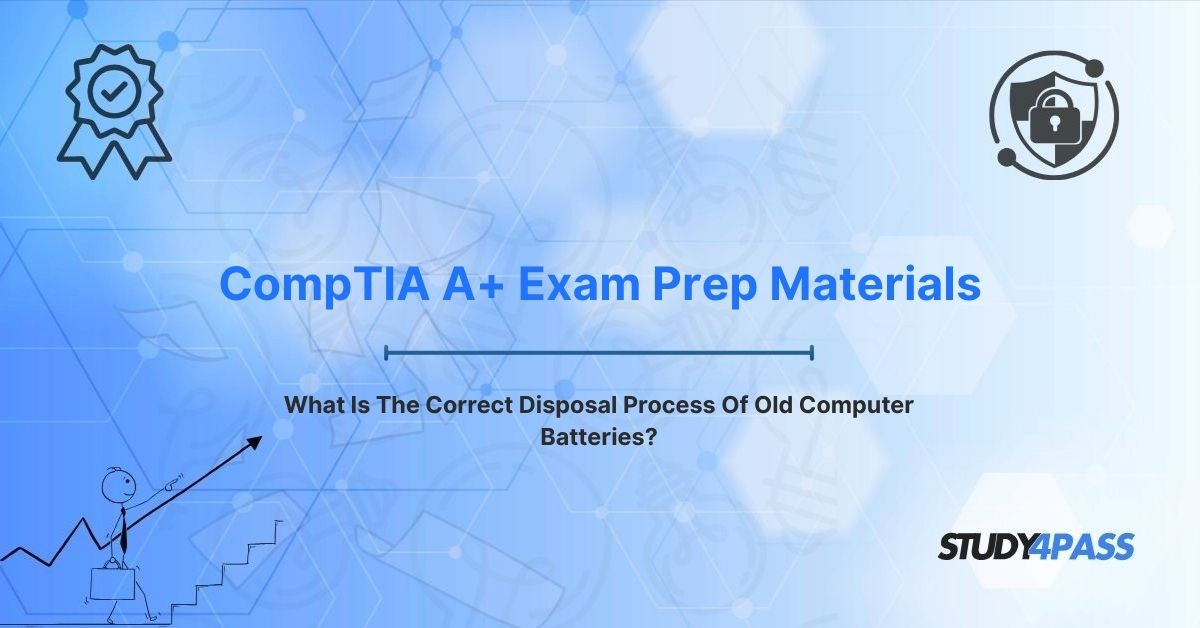In the rapidly evolving world of technology, the responsible disposal of IT assets, particularly old computer batteries, is a critical aspect of environmental sustainability and workplace safety. As IT professionals, understanding how to properly handle and dispose of these components is not only an ethical obligation but also a key competency tested in the CompTIA A+ Certification Exams (Core 1: 220-1101 and Core 2: 220-1102). The question, “What is the correct disposal process of old computer batteries?” aligns with the A+ exam’s focus on hardware, environmental impacts, and safety procedures, emphasizing the need for technicians to mitigate hazards associated with battery disposal.
This article explores the importance of responsible IT asset disposal, examines the hazards of old computer batteries, and provides a detailed step-by-step guide to their correct disposal. It also highlights how Study4Pass, a leading provider of CompTIA exam preparation resources, equips candidates with comprehensive study materials, practice exams, and hands-on scenarios tailored to the A+ syllabus. With Study4Pass, aspiring IT professionals can master battery disposal processes and achieve A+ certification success.
Introduction to Responsible IT Asset Disposal
IT asset disposal refers to the process of retiring, recycling, or repurposing obsolete or non-functional technology equipment, such as computers, monitors, and batteries, in a safe and environmentally responsible manner. As technology advances, the lifecycle of IT assets shortens, leading to increased electronic waste (e-waste). Globally, e-waste is one of the fastest-growing waste streams, with the United Nations estimating that 57.4 million metric tons were generated in 2021, much of it containing hazardous materials like those found in computer batteries.
Why Responsible Disposal Matters
Improper disposal of IT assets, particularly batteries, poses significant risks:
- Environmental Damage: Toxic chemicals in batteries, such as lithium, lead, or cadmium, can contaminate soil and water if discarded in landfills.
- Health Hazards: Leaking batteries release harmful substances, posing risks to human health through inhalation or skin contact.
- Regulatory Compliance: Many countries enforce strict regulations (e.g., U.S. EPA’s Resource Conservation and Recovery Act) for e-waste disposal, with penalties for non-compliance.
- Data Security: Improperly disposed devices may retain sensitive data, risking breaches.
For CompTIA A+ candidates, responsible disposal is a key topic within the Core 1 exam’s Hardware and Safety domains and the Core 2 exam’s Operational Procedures domain. Technicians must understand disposal processes to ensure safety, compliance, and environmental stewardship.
Role of IT Professionals
IT professionals are often the first line of defense in managing e-waste. Tasks include:
- Identifying hazardous components (e.g., batteries, CRT monitors).
- Following manufacturer or regulatory guidelines for disposal.
- Educating end-users on proper recycling practices.
- Partnering with certified recycling facilities.
Study4Pass’s A+ resources provide clear guidelines on IT asset disposal, with case studies illustrating real-world scenarios and practice questions reinforcing safety and compliance concepts, preparing candidates for both the exam and professional responsibilities.
Understanding the Hazards of Old Computer Batteries
Computer batteries, primarily lithium-ion (Li-ion) in modern laptops and nickel-cadmium (NiCd) or nickel-metal hydride (NiMH) in older devices, power portable systems but become hazardous when obsolete. Understanding their risks is crucial for safe handling and disposal, a topic emphasized in the CompTIA A+ exams.
Types of Computer Batteries
1. Lithium-Ion (Li-ion):
o Common Use: Laptops, tablets, and modern desktops with backup batteries.
o Composition: Lithium compounds, cobalt, and electrolytes.
o Hazards: Risk of fire or explosion if damaged, punctured, or exposed to heat; leaks release toxic chemicals.
o Prevalence: Dominant in current devices due to high energy density.
2. Nickel-Cadmium (NiCd):
o Common Use: Older laptops and portable devices.
o Composition: Cadmium, nickel, and potassium hydroxide.
o Hazards: Cadmium is highly toxic, causing environmental contamination and health risks (e.g., kidney damage).
o Prevalence: Phased out due to environmental concerns but still found in legacy systems.
3. Nickel-Metal Hydride (NiMH):
o Common Use: Transition between NiCd and Li-ion in laptops.
o Composition: Nickel, rare earth metals, and electrolytes.
o Hazards: Less toxic than NiCd but still harmful if improperly disposed.
o Prevalence: Rare in modern devices.
4. Lead-Acid:
o Common Use: Uninterruptible Power Supplies (UPS) for desktops or servers.
o Composition: Lead and sulfuric acid.
o Hazards: Lead is neurotoxic; acid leaks cause burns or environmental damage.
o Prevalence: Common in data centers and enterprise settings.
Specific Hazards
1. Chemical Leaks:
o Damaged or degraded batteries may leak electrolytes, releasing toxic substances like lithium salts or cadmium into the environment.
o Impact: Contaminates soil, groundwater, and air, posing risks to ecosystems and human health.
o A+ Relevance: Candidates must recognize signs of battery damage (e.g., swelling, corrosion) and handle them safely.
2. Fire and Explosion Risks:
o Li-ion batteries can enter thermal runaway, a chain reaction of overheating that leads to fires or explosions if short-circuited, punctured, or exposed to high temperatures.
o Example: A punctured laptop battery in a landfill could ignite, causing fires.
o A+ Relevance: Technicians must follow safety protocols when removing or storing batteries.
3. Toxicity:
o Heavy metals (e.g., cadmium, lead) and chemicals in batteries are toxic, causing long-term health issues like cancer, neurological damage, or respiratory problems.
o Example: Improper NiCd disposal can release cadmium into water supplies.
o A+ Relevance: Candidates must understand Material Safety Data Sheets (MSDS) for battery handling.
4. Environmental Impact:
o Landfill disposal of batteries contributes to e-waste pollution, with chemicals leaching into ecosystems over decades.
o Example: Lead from UPS batteries can contaminate agricultural land.
o A+ Relevance: Knowledge of recycling regulations is tested in the Core 2 exam.
Regulatory Context
- United States: The EPA regulates battery disposal under the Resource Conservation and Recovery Act (RCRA) and the Battery Act, requiring recycling of NiCd and lead-acid batteries.
- European Union: The WEEE Directive mandates e-waste recycling, including batteries.
- Global Standards: The Basel Convention restricts transboundary movement of hazardous waste, including batteries.
Study4Pass’s Study Guides detail battery hazards, regulatory requirements, and safety protocols, with interactive scenarios teaching candidates to identify and handle hazardous components, ensuring exam readiness and workplace competence.
The Correct Disposal Process: A Step-by-Step Guide
Proper disposal of old computer batteries involves a structured process to ensure safety, compliance, and environmental protection. This process, aligned with CompTIA A+ objectives, is outlined below.
Step 1: Identify the Battery Type
- Action: Determine whether the battery is Li-ion, NiCd, NiMH, or lead-acid by checking device documentation, labels, or physical characteristics (e.g., size, weight).
- Example: A laptop battery labeled “Li-ion” vs. a heavy UPS battery labeled “lead-acid.”
- Importance: Different batteries have specific disposal requirements (e.g., NiCd requires specialized recycling).
- A+ Relevance: Candidates must classify battery types for proper handling.
Step 2: Safely Remove the Battery
- Action:
o Power off and unplug the device to prevent electrical hazards.
o Use manufacturer instructions to access the battery compartment (e.g., remove laptop back panel).
o Wear nitrile gloves and use non-conductive tools (e.g., plastic spudgers) to avoid short circuits.
o Inspect for damage (e.g., swelling, leaks). If damaged, place in a fireproof container with sand or vermiculite.
- Example: Gently slide a Li-ion battery out of a laptop after removing the bottom cover.
- Importance: Prevents injury, fire, or chemical exposure.
- A+ Relevance: Tests knowledge of safety procedures and hardware handling.
Step 3: Store and Package Safely
- Action:
o Place undamaged batteries in individual plastic bags or non-conductive containers to prevent short circuits.
o Tape battery terminals with non-conductive tape (e.g., electrical tape) to avoid contact.
o Store in a cool, dry, fireproof location away from flammable materials until disposal.
o For damaged batteries, use a hazardous waste container and contact a professional recycler immediately.
- Example: Tape the terminals of a NiCd battery and store it in a sealed plastic box.
- Importance: Minimizes risks during transport and storage.
- A+ Relevance: Emphasizes workplace safety and environmental controls.
Step 4: Locate a Certified Recycling Facility
- Action:
o Identify EPA-certified or R2/RIOS-certified recycling facilities that accept computer batteries.
o Use resources like Earth911, Call2Recycle, or manufacturer take-back programs (e.g., Dell, HP).
o Check local regulations for drop-off locations (e.g., municipal recycling centers, electronics retailers).
- Example: Drop off a Li-ion battery at a Best Buy recycling kiosk.
- Importance: Ensures compliance with environmental laws and proper recycling.
- A+ Relevance: Candidates must know how to locate and verify certified recyclers.
Step 5: Transport and Dispose
- Action:
o Transport batteries in a secure, non-conductive container to prevent movement or damage.
o Follow local guidelines for transport (e.g., U.S. DOT regulations limit Li-ion battery transport in bulk).
o Deliver batteries to the recycling facility or schedule a pickup if offered.
o Obtain a certificate of recycling for compliance documentation (if required).
- Example: Deliver a lead-acid UPS battery to a certified recycler and receive a disposal receipt.
- Importance: Completes the disposal process responsibly.
- A+ Relevance: Tests knowledge of regulatory compliance and documentation.
Step 6: Educate and Document
- Action:
o Educate end-users or colleagues on proper battery disposal practices to promote sustainability.
o Document the disposal process, including battery type, recycling facility, and date, for organizational records.
o Update IT asset management systems to reflect the disposal.
- Example: Train office staff to use a designated battery recycling bin and log disposals in a spreadsheet.
- Importance: Ensures accountability and fosters a culture of responsibility.
- A+ Relevance: Aligns with operational procedures and documentation requirements.
Best Practices
- Never Dispose in Trash: Batteries must not go to landfills due to environmental and legal risks.
- Avoid Incineration: Burning batteries releases toxic fumes.
- Check Manufacturer Programs: Many vendors offer free recycling (e.g., Apple’s mail-back program).
- Stay Updated: Regulations and recycling options evolve, requiring ongoing awareness.
Study4Pass’s A+ resources provide a detailed disposal checklist, flowcharts for each step, and practice labs simulating battery removal and recycling scenarios, ensuring candidates master the process for both exam and real-world application.
CompTIA A+ Exam Relevance and Application
The CompTIA A+ certification (Core 1: 220-1101 and Core 2: 220-1102) validates foundational IT skills, preparing candidates for roles like help desk technician, field service technician, or IT support specialist. The correct disposal process for old computer batteries is a key topic within:
- Core 1 (220-1101):
o Hardware (Domain 3.0): Identifying battery types and handling procedures.
o Safety and Environmental Concerns (Domain 5.0): Safe disposal, hazardous materials, and regulatory compliance.
- Core 2 (220-1102):
o Operational Procedures (Domain 4.0): Documentation, environmental impacts, and end-user education.
The question, “What is the correct disposal process of old computer batteries?” tests candidates’ ability to apply safety protocols, comply with regulations, and protect the environment. Related exam topics include:
- Hardware Components: Battery types, characteristics, and hazards.
- Safety Procedures: PPE (personal protective equipment), MSDS, and handling precautions.
- Environmental Regulations: EPA, WEEE, and local recycling laws.
- Documentation: Logging disposal activities and maintaining compliance records.
Why Choose Study4Pass?
Study4Pass is a premier provider of CompTIA A+ exam preparation materials, offering a comprehensive suite of resources tailored for success:
- Detailed Study Guides: Cover battery disposal, hardware safety, and environmental regulations, with explanations of Li-ion, NiCd, and lead-acid hazards.
- Practice Exams: Include hundreds of exam-like questions on disposal processes, safety protocols, and regulatory compliance.
- Hands-On Labs: Simulate scenarios like battery removal, packaging, and recycling, reinforcing practical skills.
- Exam Prep Practice Test: Provide real-world question formats, updated regularly to align with the 220-1101 and 220-1102 syllabi, ensuring familiarity with exam patterns.
- Interactive Learning: Offer video tutorials, flashcards, and community forums for collaborative study, reinforcing A+ concepts.
- Expert Support: Provide access to A+-certified instructors for personalized guidance on battery disposal or safety procedures.
Study4Pass Features for Battery Disposal Mastery
- Scenario-Based Labs: Replicate real-world tasks, such as identifying battery types, safely removing a swollen Li-ion battery, or selecting a certified recycler.
- Regulatory Summaries: Detail EPA, WEEE, and Battery Act requirements, with comparison charts for global standards.
- Safety Checklists: Provide step-by-step guides for handling hazardous materials, aligned with A+ safety objectives.
- Documentation Templates: Offer sample logs for tracking battery disposals, preparing candidates for operational procedures questions.
Study Tips with Study4Pass
- Focus on Battery Types: Memorize characteristics and hazards of Li-ion, NiCd, NiMH, and lead-acid batteries, as these are frequently tested.
- Practice Disposal Scenarios: Use Study4Pass labs to simulate battery removal and recycling, mastering each step.
- Understand Regulations: Study EPA and WEEE guidelines, focusing on compliance and certified recyclers.
- Review Exam Prep Practice Test: Practice with Study4Pass’s exam prep practice test to familiarize yourself with question formats, like identifying disposal steps or safety precautions.
- Track Progress: Use Study4Pass’s analytics to monitor performance on hardware and safety questions, identifying areas for improvement.
Study4Pass’s A+ resources are designed for the exam’s practical, IT-focused objectives, ensuring candidates can master battery disposal and excel in both the exam and real-world roles. Their user-friendly platform and up-to-date content make them a top choice for CompTIA certification preparation.
Final Verdict
The correct disposal process for old computer batteries involves identifying the battery type, safely removing and packaging it, locating a certified recycling facility, transporting it securely, and documenting the process. This structured approach mitigates environmental, health, and legal risks associated with hazardous materials like lithium, cadmium, or lead, ensuring compliance with regulations like the EPA’s RCRA or the EU’s WEEE Directive. By following these steps, IT professionals uphold sustainability and safety, critical responsibilities in today’s tech-driven world.
The CompTIA A+ certification equips technicians with the skills to handle hardware, implement safety protocols, and manage e-waste, with battery disposal as a key focus. Study4Pass is a trusted partner for A+ candidates, offering comprehensive exam preparation resources that cover disposal processes, safety procedures, and regulatory compliance. Their study guides, practice exams, hands-on labs, and exam prep practice test are meticulously aligned with the 220-1101 and 220-1102 syllabi, empowering candidates to excel in the exam and thrive in IT careers.
With Study4Pass, candidates can confidently answer, “What is the correct disposal process of old computer batteries?”, master hardware and safety concepts, and achieve A+ certification with ease. Study4Pass is not just a study resource—it’s a launchpad for a successful career in IT.
Special Discount: Offer Valid For Limited Time "CompTIA A+ Exam Prep Materials"
Actual Questions from CompTIA A+ Certification
Below are five sample questions inspired by the CompTIA A+ (220-1101 and 220-1102) certification exams, focusing on battery disposal and related hardware/safety concepts. These questions reflect the exam’s style and technical depth, aligning with the Hardware, Safety, and Operational Procedures domains.
What is the correct disposal process for old computer batteries?
A. Dispose of them in regular trash bins.
B. Incinerate them to neutralize chemicals.
C. Deliver them to a certified recycling facility.
D. Store them indefinitely in a warehouse.
Which type of computer battery poses the highest risk of fire or explosion if damaged?
A. Nickel-Cadmium (NiCd)
B. Lithium-Ion (Li-ion)
C. Nickel-Metal Hydride (NiMH)
D. Alkaline
A technician is preparing to remove a swollen laptop battery. What should be done FIRST?
A. Puncture the battery to release pressure.
B. Power off and unplug the laptop.
C. Place the battery in a regular plastic bag.
D. Dispose of the battery in a trash bin.
Which regulation governs the disposal of nickel-cadmium batteries in the United States?
A. WEEE Directive
B. Battery Act
C. OSHA Standards
D. ISO 14001
What is a key safety precaution when handling old computer batteries?
A. Store them near heat sources to dry out chemicals.
B. Tape battery terminals with non-conductive tape.
C. Submerge them in water to neutralize acids.
D. Open them to inspect internal components.