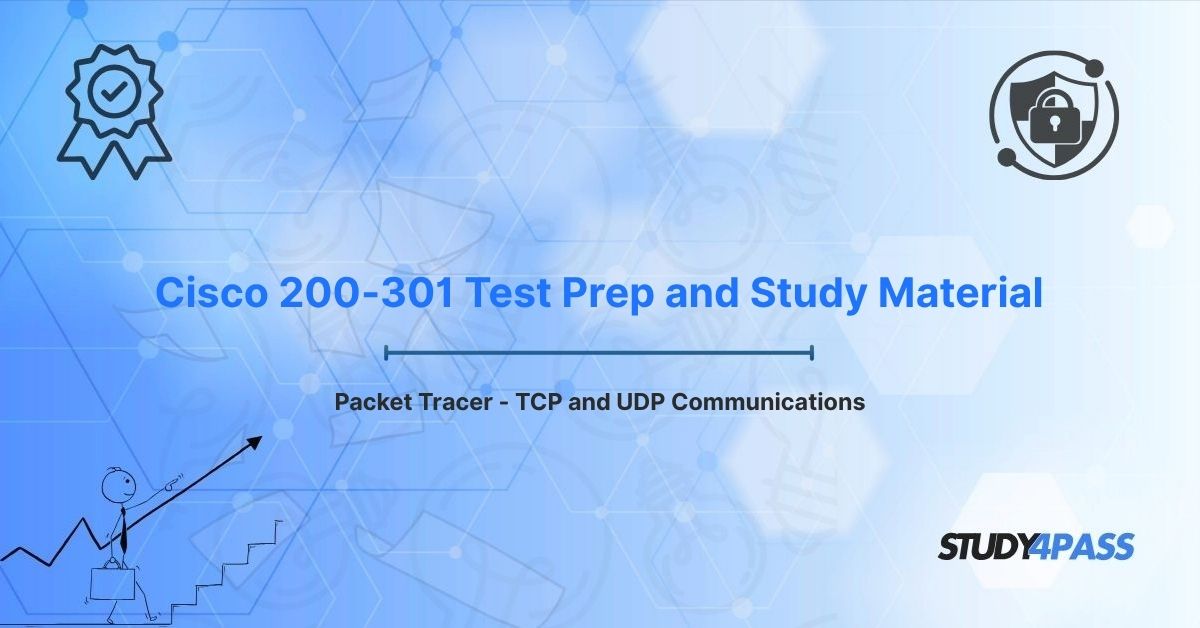Are you studying for the Cisco Certified Network Associate (CCNA) 200-301 Certification? Do you need a practical way to understand core networking protocols like TCP (Transmission Control Protocol) and UDP (User Datagram Protocol)? Cisco Packet Tracer is the ultimate network simulation tool to bring these concepts to life.
This guide will demystify TCP and UDP, answering crucial questions for anyone preparing for the CCNA exam or seeking to solidify their networking fundamentals:
- What are TCP and UDP, and what's the core difference between them?
- How can you observe TCP's three-way handshake and reliable data transfer in Packet Tracer?
- What makes UDP ideal for applications like DNS and video streaming, and how do you simulate it?
- How do Packet Tracer's features help you compare and contrast TCP and UDP for the CCNA 200-301 exam?
- Where can you find the best CCNA practice questions that specifically cover Transport Layer protocols?
We'll use Packet Tracer to explore real-world scenarios for both protocols, highlight their distinct characteristics, and explain their direct relevance to the CCNA 200-301 exam objectives. Plus, we'll show you how Study4Pass can significantly enhance your preparation with affordable, high-quality study materials designed for exam success.
Introduction to Transport Layer Protocols: The Heart of End-to-End Communication
The Transport Layer, also known as Layer 4 of the OSI model, is fundamental to how data moves across networks. Its primary responsibility is to facilitate end-to-end communication between applications running on different devices, ensuring data is delivered either reliably or efficiently, depending on the application's needs.
The two most important Transport Layer protocols are:
Transmission Control Protocol (TCP):
- Connection-oriented: Establishes a dedicated connection before data transfer using a three-way handshake (SYN, SYN-ACK, ACK).
- Reliable data delivery: Guarantees that all data segments arrive at the destination, in the correct order, and without errors. It achieves this through sequence numbers, acknowledgments (ACKs), flow control, and retransmission mechanisms for lost segments.
- High overhead: Due to its robust reliability features, TCP introduces more overhead in terms of header size and control messages.
- Common Use Cases: Ideal for applications where data integrity is paramount, such as:
§ Web Browse (HTTP/HTTPS): You can't have missing parts of a webpage.
§ Email (SMTP/IMAP/POP3): Every character in an email must be delivered.
§ File transfers (FTP/SFTP): A corrupted file is useless.
User Datagram Protocol (UDP):
- Connectionless: Does not establish a connection before sending data. It simply sends data packets (datagrams) without prior negotiation.
- Unreliable (best-effort delivery): Does not guarantee delivery, order, or error-free transmission. It prioritizes speed over reliability.
- Low overhead: Has a simpler header and fewer control mechanisms, resulting in less overhead.
- Common Use Cases: Perfect for applications where low latency and speed are more critical than guaranteed delivery, and where occasional packet loss is acceptable or handled by the application layer, such as:
§ Video and audio streaming (VoIP): A momentary stutter is better than a complete freeze while waiting for retransmission.
§ DNS (Domain Name System): Quick lookups are preferred; a re-query is faster than a TCP handshake.
§ Online gaming: Real-time responsiveness is key.
A deep understanding of the distinctions between TCP and UDP, and their operational contexts, is a core objective for the CCNA 200-301 exam. Cisco Packet Tracer provides an unparalleled environment to simulate these protocols in realistic scenarios, like setting up a web server (TCP) or a DNS server (UDP). By combining practical experience with Packet Tracer and supplementing with Study4Pass practice tests, you can gain a comprehensive understanding of these vital protocols and excel on your certification journey.
Exploring TCP Communications in Packet Tracer: Observing Reliability in Action
Packet Tracer's simulation capabilities offer an excellent opportunity to dive deep into TCP communications. You can configure devices, simulate actual data flows, and analyze packet behavior to witness TCP's core reliability features—like connection establishment, error detection, and retransmission—in a hands-on environment. This direct observation is critical for CCNA candidates to truly grasp how TCP works.
Setting Up a TCP Scenario in Packet Tracer
To effectively study TCP, let's create a simple network:
1. Topology Design: Drag and drop a PC, a Switch, and a Server onto your Packet Tracer workspace.
2. IP Configuration:
- Assign an IP address to the PC (e.g., 192.168.1.10/24).
- Assign an IP address to the Server (e.g., 192.168.1.100/24).
- Ensure all devices are in the same subnet for simplicity. If crossing subnets, a router with appropriate routing configured would be needed.
3. Service Configuration: On the Server, click on the "Services" tab and enable the HTTP service (Port 80). You can also enable HTTPS (Port 443) for secure web traffic.
4. Simulate Traffic: From the PC, open the "Desktop" tab, select the Web Browser application, and enter the server's IP address (e.g., http://192.168.1.100). This action will initiate a TCP connection.
Observing TCP Behavior in Simulation Mode
Packet Tracer's Simulation Mode is where the magic happens for TCP analysis. Switch from "Realtime" to "Simulation" mode to analyze communications step by step:
- The Three-Way Handshake (SYN, SYN-ACK, ACK):
- SYN (Synchronize): The PC sends a SYN segment to the server, requesting to establish a connection.
- SYN-ACK (Synchronize-Acknowledgment): The server responds with a SYN-ACK segment, acknowledging the PC's request and sending its own synchronization request.
- ACK (Acknowledgment): The PC sends a final ACK segment, confirming the connection is established.
- In Simulation Mode, you can visually observe these three packets being exchanged and inspect their header details in the "PDU Information" window.
- Reliable Data Transfer (Sequence Numbers & ACKs):
- Once the handshake is complete, the PC sends HTTP requests (TCP segments containing application data), and the server responds with the web page content.
- Packet Tracer allows you to view the TCP header fields, specifically the sequence numbers (tracking the order of data bytes) and acknowledgment numbers (confirming receipt of data). This demonstrates how TCP ensures all data arrives in order and without loss.
- Connection Termination (Four-Way Handshake):
- After data transfer, TCP gracefully closes the connection using a four-way handshake (FIN, ACK, FIN, ACK) from both sides. You can observe these packets to understand how TCP ensures both parties agree to end the session.
Practical Example & CCNA Relevance
Imagine a Packet Tracer lab where you configure a web server and a client PC. You can even use the CLI on the PC to issue a telnet 192.168.1.100 80 command, manually initiating a TCP connection. By stepping through this in Simulation Mode, you'll gain deep insight into TCP's reliability mechanisms. This direct, hands-on practice is incredibly valuable for CCNA exam scenarios, particularly for troubleshooting TCP-based connectivity issues or explaining why certain applications prefer TCP.
Exploring UDP Communications in Packet Tracer: Prioritizing Speed Over Reliability
In contrast to TCP, UDP (User Datagram Protocol) is a lightweight, connectionless protocol that prioritizes speed and efficiency over guaranteed reliability. Packet Tracer provides an excellent environment to simulate UDP communications, observe its unique behavior, and understand its specific use cases, such as DNS queries or video streaming.
Setting Up a UDP Scenario in Packet Tracer
To explore UDP's characteristics in Packet Tracer:
1. Topology Design: Create a simple network with a PC, a Switch, and a Server configured as a DNS server.
2. IP Configuration:
- Assign an IP address to the PC (e.g., 192.168.1.10/24).
- Assign an IP address to the DNS Server (e.g., 192.168.1.200/24).
- Crucially, on the PC's IP Configuration, set the DNS Server field to the IP address of your DNS server (192.168.1.200).
3. Service Configuration: On the Server, click on the "Services" tab and enable the DNS service (Port 53). Configure a simple DNS A record (e.g., www.example.com resolving to 192.168.1.100).
4. Simulate Traffic: On the PC, open the "Desktop" tab and use the Command Prompt to perform a DNS lookup (e.g., ping www.example.com). This action will generate UDP packets directed to the DNS server on port 53.
Observing UDP Behavior in Simulation Mode
Switch to Simulation Mode to analyze UDP communications:
- No Handshake: The most striking difference from TCP is the absence of a three-way handshake. The PC simply sends a DNS query datagram directly to the server, and the server responds with the resolved IP address (or an error). You'll see a quick request-response pair, unlike the SYN-SYN-ACK-ACK sequence of TCP.
- Minimal Overhead: Observe the UDP header in the PDU information. It's much simpler than TCP's, lacking fields for sequence numbers, acknowledgments, or windowing. This minimal overhead is precisely why UDP is fast.
- Best-Effort Delivery: UDP does not have built-in retransmission mechanisms. If a UDP datagram is lost, UDP itself won't resend it. Any necessary reliability (like re-querying DNS if no response is received) must be handled by the application layer.
Practical Example & CCNA Relevance
In a Packet Tracer lab, configuring a DNS server and a client PC to perform DNS lookups provides clear insight into UDP's characteristics. By observing the flow in Simulation Mode, you can see why UDP is perfectly suited for applications like DNS, where speed and low latency are critical, and occasional packet loss can be tolerated or managed by the application itself. This directly supports your understanding for the CCNA 200-301 exam, where you might encounter questions about optimal protocol choice for various application types or troubleshooting DNS resolution issues.
Comparing TCP and UDP in Packet Tracer: Side-by-Side Analysis
Cisco Packet Tracer is an exceptional platform for directly comparing and contrasting TCP and UDP. By simulating both protocols in similar network scenarios and analyzing their behavior, you gain a tangible understanding of their fundamental differences—a crucial skill for the CCNA 200-301 exam and real-world networking.
Here's a direct comparison based on what you'll observe in Packet Tracer:
- Connection Type
- TCP (Transmission Control Protocol): Connection-oriented (requires a three-way handshake to establish)
- UDP (User Datagram Protocol): Connectionless (no handshake, sends data immediately)
- Reliability
- TCP (Transmission Control Protocol): Reliable (uses sequence numbers, ACKs, retransmissions, flow control)
- UDP (User Datagram Protocol): Unreliable (best-effort delivery; no retransmission for lost packets)
- Overhead
- TCP (Transmission Control Protocol): High (complex headers, control messages for reliability)
- UDP (User Datagram Protocol): Low (simple header, minimal control mechanisms)
- Ordered Delivery
- TCP (Transmission Control Protocol): Guaranteed (data segments arrive in sequence)
- UDP (User Datagram Protocol): Not guaranteed (segments may arrive out of order or be lost)
- Error Checking
- TCP (Transmission Control Protocol): Extensive (checksum, acknowledgments)
- UDP (User Datagram Protocol): Basic (checksum only)
- Primary Use Cases
- TCP (Transmission Control Protocol): HTTP/HTTPS (Web Browse), FTP (File Transfer), SMTP (Email)
- UDP (User Datagram Protocol): DNS (Domain Name System), DHCP, VoIP, Video Streaming, Online Gaming
- Packet Tracer Example
- TCP (Transmission Control Protocol): Web Browse (HTTP on port 80)
- UDP (User Datagram Protocol): DNS lookup (UDP on port 53)
Simulating TCP vs. UDP for Direct Comparison
In Packet Tracer, you can easily set up a topology with a PC, a switch, and two servers—one configured for HTTP (TCP-based) and another for DNS (UDP-based). By initiating traffic from the PC to both servers (e.g., Browse a web page and then performing a DNS lookup), you can directly compare:
- Packet Flow: Observe how TCP packets involve a handshake and acknowledgments, while UDP packets are sent directly without prior negotiation.
- Performance Differences: Notice that UDP transactions appear faster due to lower overhead, whereas TCP ensures all data arrives correctly, even if it takes slightly longer due to retransmissions.
- Error Handling (Optional Advanced Lab): Introduce a fault (e.g., temporarily disable a server port or introduce packet loss). You'll see TCP attempting retransmissions to recover, while UDP will simply "fire and forget," demonstrating their fundamental reliability differences.
Why This Comparison is Crucial for Your CCNA Exam
The CCNA 200-301 exam frequently tests your ability to differentiate between TCP and UDP, including their appropriate use cases and underlying behavior. For instance, you might encounter questions asking:
- Why a VoIP (Voice over IP) application typically uses UDP.
- Which protocol is ideal for a large file transfer.
- How to troubleshoot a TCP connection failure vs. a UDP service issue.
Packet Tracer's unique ability to visualize these differences makes it much easier to answer such exam questions confidently and apply this knowledge effectively in real-world networking scenarios.
Relevance to Cisco CCNA 200-301 Test Prep and Study Material
Understanding Transport Layer protocols like TCP and UDP is foundational for the CCNA 200-301 certification. These concepts are deeply embedded within several key exam domains:
- Network Fundamentals (20% of exam): This section directly covers the OSI model, including the Transport Layer, and the basic characteristics of TCP and UDP.
- IP Connectivity (25% of exam): TCP and UDP are essential for understanding how applications communicate over IP networks, and how troubleshooting tools (like
pingfor ICMP, which often relies on DNS UDP lookups) function. - IP Services (10% of exam): Many essential network services like HTTP, DNS, DHCP, and FTP rely on either TCP or UDP. The exam requires you to know which protocol these services use and how to configure them.
Key CCNA 200-301 exam objectives directly tied to TCP and UDP include:
- Explaining the role of Transport Layer protocols in providing end-to-end communication services.
- Comparing and contrasting TCP and UDP characteristics, including reliability, overhead, and connection orientation.
- Identifying the appropriate use cases for TCP and UDP based on application requirements.
- Troubleshooting connectivity issues that might stem from problems with TCP sessions or UDP datagram delivery for specific applications.
- Configuring and verifying network services like HTTP (TCP Port 80/443) and DNS (UDP Port 53) on network devices.
Why Mastering TCP and UDP Matters for Exam Success
You'll encounter TCP and UDP knowledge tested in various formats on the CCNA 200-301 exam:
- Multiple-Choice Questions: Expect questions asking you to identify which protocol a specific application uses (e.g., "Which protocol is used by DNS for its primary query operations?").
- Drag-and-Drop / Fill-in-the-Blank: You might need to match protocol features (e.g., "three-way handshake") to the correct protocol (TCP).
- Simulation Questions: You could be tasked with configuring a web server (TCP) or a DNS server (UDP) in a virtual environment, or troubleshooting why a client cannot access a particular service.
- Scenario-Based Questions: A question might describe a network problem (e.g., "a video stream is buffering excessively but not completely stopping") and ask you to deduce if it points to a TCP or UDP related issue.
Packet Tracer's simulation and real-time modes are invaluable for practicing these hands-on scenarios and visualizing the theoretical concepts. To cement your knowledge and build exam-day confidence, complement your Packet Tracer labs with Study4Pass practice test PDFs. Priced at just $19.99 USD, these tests provide targeted questions that reinforce your understanding of TCP, UDP, and all other essential CCNA topics, ensuring you're well-prepared for all question formats.
Final Thoughts: Your Path to CCNA Success
Cisco Packet Tracer is an indispensable asset for every CCNA 200-301 candidate, offering an unparalleled hands-on environment to truly grasp TCP and UDP communications. By simulating TCP's reliable, connection-oriented behavior—complete with its three-way handshake and acknowledgments—and UDP's fast, connectionless nature, Packet Tracer makes abstract concepts tangible. Whether you're configuring a web server, troubleshooting a DNS lookup, or analyzing packet flow, Packet Tracer's real-time and simulation modes provide practical experience that directly aligns with core CCNA exam objectives.
To succeed in the CCNA 200-301 exam, you need a strong blend of practical experience and solid theoretical understanding. Study4Pass is your ideal partner in this journey, offering affordable, high-quality practice tests that thoroughly cover TCP, UDP, and all other critical exam topics. These resources ensure you're well-prepared for the exam's diverse question formats, including multiple-choice, drag-and-drop, and simulation-based questions. By leveraging the hands-on capabilities of Packet Tracer and the comprehensive preparation offered by Study4Pass, you'll build the skills and confidence needed to pass the CCNA exam and launch a successful, rewarding career in networking.
Special Discount: Offer Valid For Limited Time "Cisco 200-301 Test Prep and Study Material"
Cisco CCNA 200-301 Practice Exam Questions (Transport Layer Focus)
Which Transport Layer protocol is primarily used by DNS for its standard query and response operations due to its emphasis on speed over guaranteed delivery?
A. TCP
B. UDP
C. ICMP
D. HTTP
What is a key characteristic of TCP that ensures reliable data delivery by confirming receipt of data segments?
A. Connectionless communication
B. Three-way handshake and acknowledgments
C. Minimal header overhead
D. No retransmission mechanism
In Cisco Packet Tracer, if you want to simulate TCP-based web Browse on a server, which service would you typically enable on that server?
A. DNS
B. DHCP
C. HTTP
D. TFTP
Why does UDP generally have lower overhead compared to TCP?
A. It uses a sophisticated three-way handshake.
B. It lacks mechanisms like sequence numbers, acknowledgments, and flow control.
C. It inherently guarantees data delivery.
D. It supports advanced congestion control algorithms.
A network application is experiencing some packet loss, but it is critical that the communication maintains very low latency and real-time responsiveness. Which Transport Layer protocol is generally most appropriate for this type of application?
A. TCP
B. UDP
C. FTP
D. SMTP