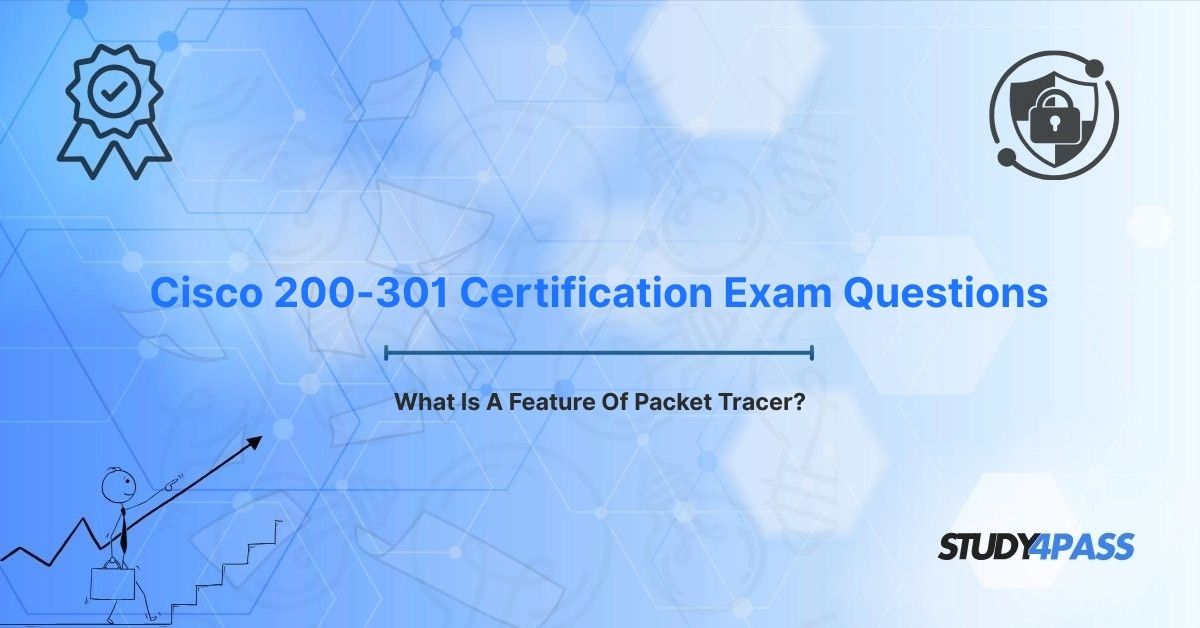Are you pursuing the Cisco Certified Network Associate (CCNA) 200-301 certification? Do you need hands-on experience with networking concepts but lack access to physical Cisco gear? Cisco Packet Tracer is your go-to solution, a powerful network simulation software that's indispensable for designing, configuring, and troubleshooting virtual network topologies.
This guide will unlock the full potential of Packet Tracer, answering key questions for aspiring network professionals:
- What are the core features of Cisco Packet Tracer for CCNA studies?
- How can Packet Tracer help you practice Cisco IOS commands and configure routers/switches?
- What's the difference between Packet Tracer's real-time and simulation modes, and why are both vital?
- How does Packet Tracer prepare you for the practical, simulation-based questions on the CCNA 200-301 exam?
- Where can you find the best CCNA practice questions to complement your Packet Tracer labs?
We'll dive deep into Packet Tracer's capabilities, demonstrating its direct relevance to the Cisco CCNA 200-301 Exam objectives. We'll also show how Study4Pass resources can seamlessly integrate with your Packet Tracer practice, providing high-quality, affordable study materials to ensure your exam success.
Introduction to Network Simulation Tools: Your Virtual Lab for Networking Excellence
Network simulation tools are foundational for anyone learning or practicing networking concepts. They provide a safe, controlled virtual environment to:
- Design and build complex network topologies without expensive physical hardware.
- Configure network devices like routers, switches, and firewalls.
- Test and troubleshoot various network scenarios without risking real-world infrastructure.
For CCNA 200-301 certification candidates, these tools are invaluable. They bridge the critical gap between theoretical knowledge gained from textbooks and the practical, hands-on skills required to pass the exam and succeed in a networking career.
Cisco Packet Tracer stands out as one of the most widely used and effective network simulation tools, especially for Cisco Networking Academy students and CCNA hopefuls. It offers a user-friendly graphical interface that accurately simulates a broad range of Cisco devices, including:
- Routers (e.g., Cisco 2911, 1941 series)
- Switches (e.g., Cisco 2960, 3560 series)
- Wireless Access Points and Wireless Controllers
- End Devices such as PCs, servers, IP phones, and even IoT devices
Unlike some other simulators, Packet Tracer is free for Cisco Networking Academy participants, making it highly accessible globally. Its versatility allows you to replicate real-world networking scenarios, from basic Local Area Network (LAN) setups to intricate configurations involving VLANs, routing protocols (OSPF, EIGRP), NAT, DHCP, and Access Control Lists (ACLs). These features align directly with the CCNA 200-301 exam objectives, which heavily emphasize network fundamentals, IP connectivity, and network access. To truly excel, combining your hands-on Packet Tracer practice with targeted CCNA practice tests from resources like Study4Pass is a powerful strategy.
Core Feature 1: Network Device Simulation and Configuration
One of the most powerful aspects of Cisco Packet Tracer is its ability to accurately simulate and allow configuration of network devices. This feature empowers users to interact with virtual Cisco routers, switches, and other devices almost identically to how they would with physical hardware. For CCNA 200-301 candidates, this is absolutely critical, as a significant portion of the exam tests your proficiency in configuring and troubleshooting network devices using Cisco IOS commands.
How Device Simulation Works in Packet Tracer
Packet Tracer offers a rich palette of virtual network devices, mimicking popular Cisco models:
- Routers: Simulate various router models (e.g., Cisco 2911, 1941), allowing you to configure routing protocols like OSPF (Open Shortest Path First), EIGRP (Enhanced Interior Gateway Routing Protocol), and BGP (Border Gateway Protocol).
- Switches: Mimic switch models (e.g., Cisco 2960, 3560), supporting configurations for VLANs (Virtual Local Area Networks), trunking (802.1Q), and STP (Spanning Tree Protocol).
- End Devices: Includes virtual PCs, servers, laptops, tablets, and IP phones, enabling you to simulate client-server interactions, web Browse, and more.
- Wireless Devices: Practice configuring wireless access points, wireless routers, and wireless LAN controllers for Wi-Fi network setups.
You gain access to the familiar Command Line Interface (CLI) for each simulated device. This means you can type and execute actual Cisco IOS commands, just like on a real router or switch.
Examples of Cisco IOS commands you can practice:
- Configuring an IP address on a router interface:
interface GigabitEthernet0/0 ip address 192.168.1.1 255.255.255.0 no shutdown
- Setting up a VLAN on a switch and assigning a port:
vlan 10 name SALES interface FastEthernet0/1 switchport mode access switchport access vlan 10
Why This Feature is Indispensable for CCNA
This robust simulation capability allows you to:
- Practice core CCNA topics: Configure scenarios involving inter-VLAN routing, Network Address Translation (NAT), DHCP (Dynamic Host Configuration Protocol), and Access Control Lists (ACLs), all of which are heavily tested on the CCNA 200-301 exam.
- Develop troubleshooting skills: Deliberately introduce errors (e.g., incorrect IP addresses, misconfigured VLANs, routing mismatches) and then practice identifying and resolving them. Many Packet Tracer labs are specifically designed as troubleshooting challenges. For instance, you might set up a "router-on-a-stick" configuration and troubleshoot why inter-VLAN communication isn't working.
- Gain hands-on confidence: Repetitive practice with real commands in a risk-free environment builds the muscle memory and confidence needed for both the exam's practical simulations and real-world networking tasks.
Core Feature 2: Visual Network Design and Topology Creation
Beyond individual device configuration, Cisco Packet Tracer excels at visual network design and topology creation. Its intuitive drag-and-drop interface empowers you to build complex network diagrams and visualize connectivity, which is crucial for understanding network architecture and data flow.
How Visual Design Works
Packet Tracer's graphical workspace makes designing networks remarkably straightforward:
- Drag and Drop Devices: Simply select and drag routers, switches, PCs, servers, and other devices from the device palette onto the workspace.
- Connect Devices with Virtual Cables: Easily draw connections between devices using various virtual cable types (e.g., copper straight-through, crossover, fiber optic, serial, coaxial) to represent physical links.
- Customize Topologies: Build networks of any complexity, incorporating multiple subnets, numerous VLANs, and various Wide Area Network (WAN) links.
- Visualize Data Flow: Once configured, you can visually observe how data packets traverse the network, seeing logical connections and identifying potential bottlenecks or misconfigurations.
For instance, you can construct a network with two multi-layer switches connected by a trunk link, each hosting PCs in different VLANs, and then add a router for inter-VLAN routing. The visual feedback makes it easy to spot common errors, such as a missing trunk link, an incorrect VLAN assignment, or an unconfigured interface.
Why This Feature is Crucial for Your CCNA Exam
The CCNA 200-301 exam heavily emphasizes your understanding of network architecture, design principles, and connectivity troubleshooting. The ability to visually design and interpret network topologies is a core skill tested through:
- Scenario-based questions: Where you might need to identify the correct network diagram for a given requirement.
- Troubleshooting simulations: Where you must analyze a visual topology to pinpoint configuration errors.
Packet Tracer's visual design capabilities help you:
- Experiment safely: Try out different network designs and immediately see their visual representation and functional implications.
- Reinforce theoretical knowledge: Translate abstract concepts like hierarchical network design or the routing process into tangible, visual models.
- Prepare for practical design tasks: Develop the skill set needed to plan and lay out networks, a fundamental aspect of a network engineer's role.
Core Feature 3: Real-time and Simulation Modes for Dynamic Analysis
Cisco Packet Tracer offers two distinct operational modes – Real-time and Simulation – providing a dynamic and versatile environment for testing, analyzing, and troubleshooting network behavior. Leveraging both modes is key to a comprehensive understanding of networking concepts for the CCNA 200-301 exam.
Real-time Mode: Instant Feedback for Configuration
In Real-time mode, Packet Tracer behaves like a live network. All configurations take effect immediately, and devices process packets and protocols just as they would in a production environment. This mode is ideal for:
- Testing configurations: Instantly verify if your routing protocols (like OSPF or EIGRP) converge, if VLANs are communicating correctly, or if your NAT configurations are working.
- Verifying connectivity: Use standard network utilities like
pingandtracerouteto check end-to-end connectivity. - Observing live behavior: Watch how switches update their MAC address tables, how ARP requests resolve IP-to-MAC mappings, or how DHCP assigns IP addresses in real-time.
Simulation Mode: Packet-by-Packet Analysis for Deep Understanding
Simulation mode is where Packet Tracer truly shines for in-depth learning and troubleshooting. It allows you to slow down time and step through network events packet by packet, providing an incredibly detailed view of data flow and protocol operations. Key features include:
- Packet Capture & Inspection: You can capture individual packets at various points in the network and inspect their contents, including headers and payloads. This helps you understand exactly how protocols (like IP, TCP, UDP, ICMP, ARP) format and encapsulate data.
- Event List: A chronological list of every network event (e.g., an ARP request being sent, an OSPF hello packet being received, a frame being dropped), providing granular insight into network activity.
- Step-by-Step Analysis: You can pause, play, and step forward through each individual network event, observing the exact path a packet takes and why certain decisions are made by devices.
For example, in Simulation mode, you can literally watch an ICMP (ping) packet travel from a PC in VLAN 10, hit a switch, get forwarded to a router's subinterface, get routed to another subinterface, pass through another switch, and finally reach a PC in VLAN 20. This granular visual analysis is invaluable for comprehending complex protocols and troubleshooting logical errors.
Why Both Modes Are Essential for CCNA
The CCNA 200-301 exam includes simulation-based questions that require both configuration and troubleshooting skills.
- Real-time mode directly prepares you for the "live" configuration tasks you might encounter.
- Simulation mode is indispensable for developing robust troubleshooting skills. By understanding the packet flow and protocol behavior at a fundamental level, you can quickly diagnose issues like incorrect routing table entries, misconfigured ACLs, or Spanning Tree Protocol blocking a necessary port. These are all critical skills for both the exam and a real-world networking career.
Other Notable Features of Cisco Packet Tracer
Beyond its core strengths, Cisco Packet Tracer includes a suite of additional features that further solidify its position as a comprehensive learning and preparation platform for the CCNA 200-301 exam:
- Multi-User Collaboration: Packet Tracer supports multi-user environments, allowing multiple individuals to connect and work on the same network topology remotely. This simulates real-world team collaboration in a Network Operations Center (NOC) or during network design projects.
- Activity Wizard: This powerful tool enables instructors (or even self-learners) to create custom, guided lab activities with predefined objectives, initial network states, and even built-in grading mechanisms and hints. This is invaluable for structured learning and self-assessment.
- IoT and Wireless Support: Reflecting modern networking trends, Packet Tracer includes support for simulating Internet of Things (IoT) devices (e.g., smart home devices, industrial sensors) and comprehensive wireless networks. This ensures your practice aligns with contemporary network architectures, which are increasingly covered in the CCNA curriculum.
- Extensive Protocol Support: Packet Tracer supports a vast array of networking protocols, covering virtually all topics on the CCNA exam, including:
- IPv4 and IPv6 addressing
- OSPFv2 and OSPFv3 (for IPv4 and IPv6 routing)
- EIGRP (Enhanced Interior Gateway Routing Protocol)
- STP (Spanning Tree Protocol)
- VLANs and Trunking
- DHCP and NAT
- ACLs (Access Control Lists)
- And many more.
- Assessment Tools: Built-in grading and feedback mechanisms for lab activities help users track their progress, identify areas of weakness, and reinforce correct configurations.
These complementary features transform Packet Tracer into a robust ecosystem for learning and practicing diverse networking scenarios. To maximize your preparation, consider pairing this hands-on practice with the Study4Pass Practice Test PDFs, priced affordably at just $19.99 USD, which offer targeted questions covering the same protocols and concepts you'll encounter in your Packet Tracer labs and on the actual CCNA exam.
Relevance to the Cisco CCNA 200-301 Certification Exam
Cisco Packet Tracer is not just a general networking tool; it's specifically tailored to the Cisco CCNA 200-301 exam objectives. The exam evaluates a candidate's practical ability to configure, manage, and troubleshoot networks across various domains:
- Network Fundamentals (20%): Practice simulating basic device operations, IP addressing (IPv4 and IPv6), and core network protocols like ARP.
- Network Access (20%): Configure VLANs, trunking, and Spanning Tree Protocol on switches, and troubleshoot common Layer 2 issues.
- IP Connectivity (25%): Implement and troubleshoot static routes and dynamic routing protocols (OSPF, EIGRP), and verify end-to-end IP reachability.
- IP Services (10%): Configure DHCP, NAT, and basic QoS settings.
- Security Fundamentals (15%): Implement and test basic Access Control Lists (ACLs) for traffic filtering.
- Automation and Programmability (10%): While Packet Tracer doesn't delve deeply into Python scripting, its logical structure helps lay the groundwork for understanding network automation concepts.
Why Packet Tracer is Your CCNA Ace in the Hole
Packet Tracer provides a direct pathway to mastering the skills tested in the CCNA 200-301 exam's practical scenarios:
- Directly Applicable Skills: Practice essential tasks like:
- Configuring a router for inter-VLAN routing (router-on-a-stick).
- Implementing DHCP on a router or server.
- Setting up static and default routes.
- Troubleshooting a network where devices in different VLANs cannot communicate.
- Designing a small-to-medium network topology to meet specific requirements (e.g., segmenting a network into multiple subnets).
- Prepares for Simulation Questions: The CCNA exam often includes hands-on simulations where you'll need to configure devices or diagnose problems in a virtual environment. Packet Tracer's exact replication of the Cisco IOS CLI and its robust simulation capabilities make it the perfect training ground for these high-stakes questions. For example, you might be asked to configure a switch port as a trunk or diagnose why a particular VLAN is not forwarding traffic—all tasks you can perfect in Packet Tracer.
How Study4Pass Enhances Your Comprehensive Preparation
While Packet Tracer provides invaluable hands-on practice, Study4Pass complements it perfectly by offering practice tests that mirror the actual CCNA 200-301 exam format. These tests:
- Reinforce Theoretical Knowledge: Cover a broad range of topics, from routing protocols and VLANs to security fundamentals, ensuring your theoretical understanding is solid.
- Simulate Exam Scenarios: Present questions in a style consistent with the CCNA, helping you develop critical thinking and time management skills under exam conditions.
- Identify Knowledge Gaps: Help you pinpoint areas where you need further study or hands-on practice in Packet Tracer.
By combining the practical, interactive learning of Packet Tracer labs with the targeted, high-quality practice tests from Study4Pass, you create a comprehensive and highly effective study plan. This dual approach ensures you're proficient in both the theoretical concepts and the hands-on skills required to ace the CCNA exam.
Bottom Line: Unlock Your Networking Career with Packet Tracer and Study4Pass
Cisco Packet Tracer stands as an indispensable tool for anyone preparing for the CCNA 200-301 certification. Its powerful features—including realistic network device simulation and configuration, intuitive visual network design, and dynamic real-time and simulation modes—provide an unparalleled environment for hands-on practice. These capabilities directly align with the practical objectives of the CCNA exam, empowering you to master configuring, troubleshooting, and designing networks in a risk-free virtual setting. Additional features like multi-user collaboration, IoT support, and assessment tools further enhance its value as a holistic learning platform.
To truly excel in the CCNA 200-301 exam, a blend of practical experience and solid theoretical knowledge is essential. This is where Study4Pass becomes your ultimate study companion. Offering affordable, high-quality practice tests that cover all key exam topics, Study4Pass ensures you're well-prepared for both the multiple-choice and simulation-based questions you'll encounter. By synergizing the hands-on prowess gained from Packet Tracer with the comprehensive theoretical reinforcement from Study4Pass, you can confidently master networking concepts, pass your CCNA exam, and unlock a world of exciting career opportunities in IT.
Special Discount: Offer Valid For Limited Time "Cisco 200-301 Certification Exam Questions"
Cisco CCNA 200-301 Practice Exam Questions (Packet Tracer Focus)
Which feature of Cisco Packet Tracer allows users to step through packet forwarding frame by frame, providing a detailed view of network behavior and protocol operations?
A. Real-time mode
B. Simulation mode
C. Activity Wizard
D. Multi-user collaboration
What is the primary purpose of using the switchport mode trunk command on a switch interface within Packet Tracer?
A. It assigns the port to a single, specific VLAN.
B. It enables the port to carry traffic for multiple VLANs.
C. It configures the port to only accept traffic from an access layer device.
D. It sets the port to use a dynamic routing protocol.
In Packet Tracer's CLI, which command would you use on a router to quickly display a summary of its interfaces and their assigned IP addresses, including their operational status?
A. show running-config
B. show ip interface brief
C. show vlan brief
D. show mac address-table
Which Packet Tracer feature enables users to intuitively build network topologies by dragging and dropping devices and connecting them with virtual cables?
A. Simulation mode
B. Visual network design
C. Protocol analysis
D. CLI configuration
You are troubleshooting a Packet Tracer lab where a PC in VLAN 10 cannot ping another PC in VLAN 20, even though a router is configured for inter-VLAN routing. Which of the following is a highly likely cause that you would investigate?
A. The router's subinterface for VLAN 10 lacks 802.1Q encapsulation.
B. The switch is running the RIP routing protocol.
C. The two PCs are accidentally configured in the same VLAN.
D. The router is using a static IP address for its physical interface.