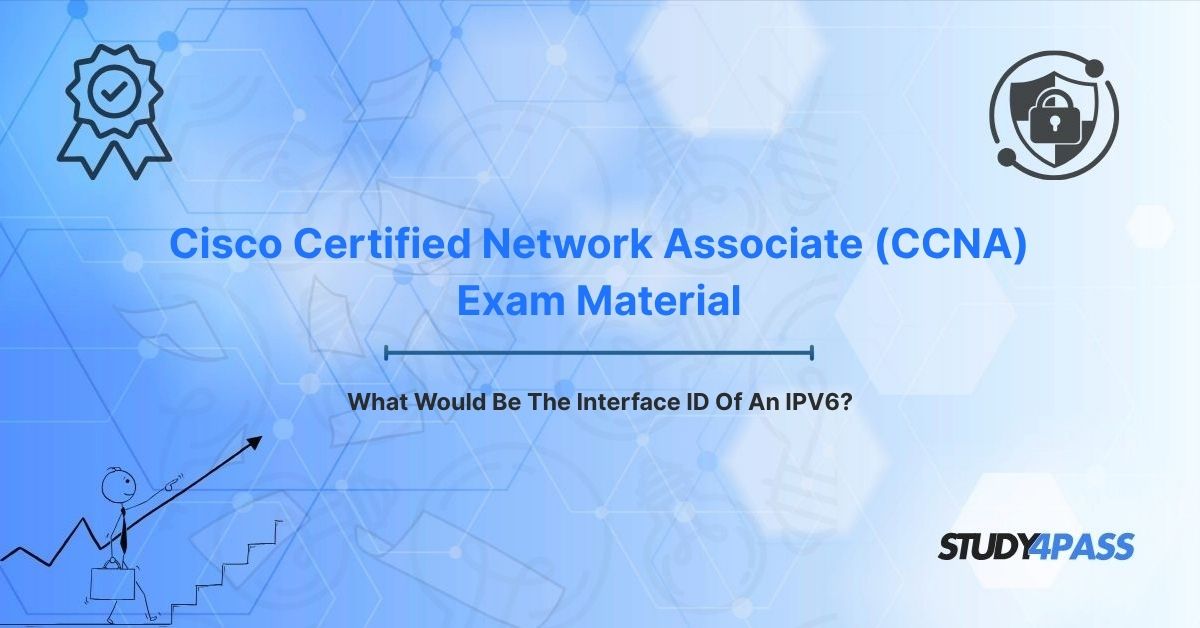Are you preparing for your Cisco Certified Network Associate (CCNA) 200-301 certification? Do you find IPv6 addressing complex, especially the Interface ID component? As IPv4 addresses become scarce, understanding IPv6 isn't just beneficial—it's essential for modern networking and a critical topic on the Cisco Certified Network Associate (CCNA) Exam.
This in-depth guide will demystify the IPv6 Interface ID, answering key questions like:
- What is the IPv6 Interface ID, and how long is it?
- How does a device generate its unique IPv6 Interface ID?
- What's the difference between EUI-64 and randomly generated Interface IDs?
- How does the Interface ID combine with the network prefix to form a full IPv6 address?
- How are IPv6 Interface IDs tested on the CCNA 200-301 exam?
We'll explore its structure, purpose, and the most common generation methods, providing clear examples and practical insights for configuring IPv6 on Cisco devices. We'll also highlight how Study4Pass resources can significantly enhance your CCNA exam preparation, offering effective and affordable study materials to ensure your success. By mastering the Interface ID, you'll gain confidence in tackling IPv6-related questions on your exam and in real-world network deployments.
Introduction to IPv6 Addressing: The Future of Networking
The Internet Protocol version 6 (IPv6) was developed to address the critical limitations of its predecessor, IPv4. The most significant challenge of IPv4 is its limited 32-bit address space, which provides approximately 4.3 billion unique addresses. With the explosive growth of internet-connected devices—from smartphones and IoT sensors to smart cities—this address pool has been largely depleted.
IPv6 solves this problem with a vast 128-bit address space, offering an astronomical number of unique addresses (approximately 3.4times1038, or 2128). This ensures virtually limitless scalability for future network expansion.
An IPv6 address is conventionally represented as eight groups of four hexadecimal digits, separated by colons. For example: 2001:0db8:85a3:0000:0000:8a2e:0370:7334. To enhance readability, IPv6 addresses allow for shorthand notations:
- Omission of leading zeros:
0db8becomesdb8. - Double colon (::) compression: Consecutive sections of all zeros can be compressed to
::, but only once per address to avoid ambiguity. So,2001:db8:85a3:0000:0000:8a2e:0370:7334can be shortened to2001:db8:85a3::8a2e:370:7334.
A key architectural feature of IPv6 is the division of its 128-bit address into two primary parts:
- Network Portion (Network Prefix): Typically the first 64 bits of the address. This part identifies the specific network and subnet to which the device belongs. It's similar to the network ID and subnet ID in IPv4.
- Interface ID: Typically the last 64 bits of the address. This component uniquely identifies a specific host or interface within that network or subnet.
For CCNA candidates, understanding the structure and various generation methods of the Interface ID is paramount. It's a frequently tested topic in both theoretical and practical exam questions, reflecting its importance in real-world IPv6 deployments.
The IPv6 Interface ID: Length, Purpose, and Significance
The Interface ID in an IPv6 address is the unique identifier for a specific interface (e.g., a network card, a router port) on a device within an IPv6 network. Its design is crucial for the efficient operation and scalability of IPv6.
Length of the Interface ID
The Interface ID is always 64 bits long in typical IPv6 implementations, especially when using Stateless Address Autoconfiguration (SLAAC), which is a common method for assigning IPv6 addresses. This standardized 64-bit length is a fundamental aspect of the IPv6 addressing architecture (RFC 4291). This RFC specifies that the first 64 bits are allocated for the network prefix (including the global routing prefix and subnet ID), leaving the remaining 64 bits exclusively for the Interface ID. This fixed length simplifies address assignment, routing, and network design across diverse environments.
Purpose of the Interface ID
The Interface ID serves several vital functions in an IPv6 network:
- Uniqueness: It guarantees that every single device or interface on a given IPv6 subnet has a unique address, preventing IP address conflicts that could disrupt communication.
- Autoconfiguration: It's a cornerstone of SLAAC, enabling devices to automatically generate their own unique IPv6 addresses (by combining a router-provided network prefix with a self-generated Interface ID). This significantly reduces manual configuration effort, especially in large networks.
- Identification: It allows routers and other network devices to precisely identify and communicate with specific hosts within a particular subnet.
- Scalability: By providing a 64-bit space, the Interface ID contributes to the immense address capacity of IPv6, accommodating a virtually unlimited number of devices on a single logical network segment.
Example: In the IPv6 address 2001:db8:1:1::1/64:
- The Network Prefix is
2001:db8:1:1::/64(the first 64 bits). This tells you which network and subnet the address belongs to. - The Interface ID is
::1(which expands to0000:0000:0000:0001). This uniquely identifies the specific device within that2001:db8:1:1subnet.
Understanding this 64-bit split and the role of each part is essential for CCNA candidates, as exam questions often test your ability to interpret IPv6 address components or explain how the Interface ID is generated.
Common Methods for Generating the IPv6 Interface ID
Devices can generate their 64-bit Interface ID using several methods, each with distinct characteristics and use cases. For the CCNA 200-301 exam, you should be familiar with these common generation techniques, as they are frequently tested.
1. EUI-64 (Extended Unique Identifier-64)
The EUI-64 method generates a 64-bit Interface ID directly from a device's unique 48-bit MAC address. This process ensures a highly predictable and unique Interface ID. Here's how it works:
1. Split the MAC Address: The 48-bit MAC address is divided into two 24-bit halves.
- Example MAC:
00:1A:2B:3C:4D:5Ebecomes001A2Band3C4D5E.
2. Insert FFFE: The fixed 16-bit hexadecimal value FFFE is inserted exactly between these two halves.
- Result:
001A2B:FFFE:3C4D5E
3. Flip the Universal/Local Bit: The seventh bit of the first byte (starting from the left) of the MAC address is flipped (inverted). This bit is called the Universal/Local (U/L) bit. If it's a 0, it's flipped to 1; if it's a 1, it's flipped to 0. This indicates whether the address is globally unique (universal) or locally administered.
- Example: For
00:1A:2B:3C:4D:5E, the first byte is00(binary00000000). Flipping the seventh bit (the second-to-last0to the left) makes it02(binary00000010). - Resulting Interface ID:
021A:2BFF:FE3C:4D5E
Real-world use: EUI-64 is commonly used with SLAAC, where devices automatically generate their IPv6 addresses by combining a router-advertised network prefix with their EUI-64 derived Interface ID.
2. Randomly Generated Interface ID (Privacy Extensions)
To enhance user privacy and security, modern operating systems (e.g., Windows, macOS, Linux) frequently use randomly generated Interface IDs instead of EUI-64. This method, often referred to as IPv6 Privacy Extensions (RFC 4941), generates a temporary and unpredictable 64-bit Interface ID that changes periodically. This prevents tracking of devices (and users) based on a static, identifiable MAC address. These random IDs are not derived from the MAC address, making them harder to trace.
3. Manually Configured Interface ID
Network administrators can directly manually assign a specific 64-bit Interface ID to a device's interface. This is typically done for:
- Servers: Which require stable, predictable addresses for services.
- Network Infrastructure Devices: Like routers, which often use simple, memorable Interface IDs (e.g.,
::1for the first router on a subnet, resulting in an address like2001:db8:1:1::1/64).
Manual configuration offers complete control and is common in enterprise environments where address predictability is crucial.
4. DHCPv6 (Stateful Configuration)
In environments where centralized address management is desired, the Dynamic Host Configuration Protocol for IPv6 (DHCPv6) can be used. With DHCPv6, a DHCPv6 server assigns both the network prefix and the Interface ID to a device. This is known as stateful configuration, as the server maintains a record (state) of assigned addresses. While less common for generating the Interface ID itself compared to SLAAC, DHCPv6 provides a robust mechanism for central control over IPv6 address assignment.
CCNA exam relevance: Each method has its advantages and implications. Expect exam questions that test your ability to:
- Identify which method was used to generate a given Interface ID.
- Determine the resulting EUI-64 address from a MAC address.
- Configure a Cisco device to use a specific Interface ID generation technique.
Study4Pass practice test PDFs, available for just $19.99 USD, include a variety of questions covering these IPv6 Interface ID generation methods, providing excellent preparation for such scenarios.
How the Interface ID Forms a Complete IPv6 Address
The 64-bit Interface ID is only half of a full 128-bit IPv6 address. To create a complete and routable IPv6 address, the Interface ID is combined with the 64-bit network prefix.
The network prefix consists of two main parts:
- Global Routing Prefix: This identifies the large organization or network block and is typically assigned by an Internet Service Provider (ISP) or a Regional Internet Registry (RIR).
- Subnet ID: This part is used by an organization to identify specific subnets within its larger network.
IPv6 Address Formation Process
The process of forming a complete IPv6 address, especially using SLAAC, is straightforward:
- Obtain the Network Prefix: A router on the local network segment periodically sends Router Advertisement (RA) messages. These RAs contain the 64-bit network prefix (e.g.,
2001:db8:1:1::/64) that devices on that link should use. Alternatively, in DHCPv6, the server provides this prefix. - Generate the Interface ID: The device independently generates its unique 64-bit Interface ID using one of the methods discussed above (EUI-64, random generation, or it might be manually configured).
- Combine the Parts: The device then concatenates (joins) the 64-bit network prefix with its newly generated or assigned 64-bit Interface ID to form its complete 128-bit IPv6 address.
Example:
- Network Prefix:
2001:db8:1:1::/64 - Interface ID (EUI-64 generated from MAC
00:1A:2B:3C:4D:5E):021A:2BFF:FE3C:4D5E - Full IPv6 Address:
2001:db8:1:1:021a:2bff:fe3c:4d5e/64
Interface ID in Different IPv6 Address Types
The Interface ID is an integral part of various IPv6 address types:
- Unicast Addresses: These identify a single specific interface (e.g., a PC, a server, or a router interface). The Interface ID uniquely pinpoints that interface.
- Multicast Addresses: Used for group communication (one-to-many). While the initial bits define the multicast group, the Interface ID portion might contain specific identifiers for that group (e.g.,
ff02::1for all nodes on a link). - Anycast Addresses: Identify a group of interfaces, where a packet sent to an Anycast address is routed to the "closest" interface in the group. The Interface ID can be shared across multiple devices.
For CCNA candidates, understanding how the Interface ID integrates with the network prefix is critical. Exam questions frequently involve configuring IPv6 addresses on Cisco devices (routers and switches) or troubleshooting scenarios where incorrect address formation or assignment leads to connectivity issues. Study4Pass's Exam Prep Materials provide valuable scenarios that mimic these real-world tasks, helping you gain crucial hands-on experience.
Configuring IPv6 on Cisco Devices: Essential IOS Commands
The CCNA 200-301 exam expects you to be proficient in configuring IPv6 addresses on Cisco routers and switches using Cisco IOS commands. Here are common commands relevant to setting up an IPv6 address with a specific Interface ID:
Manual IPv6 Address Configuration
To manually assign a full IPv6 address, including a specific Interface ID:
interface GigabitEthernet0/0 ipv6 address 2001:db8:1:1::1/64 no shutdown
ipv6 address 2001:db8:1:1::1/64: This command directly assigns the complete 128-bit IPv6 address to the interface, where::1is the manually configured Interface ID.
EUI-64 Interface ID Configuration
To configure an IPv6 address where the Interface ID is automatically generated using the EUI-64 method from the interface's MAC address:
interface GigabitEthernet0/0 ipv6 address 2001:db8:1:1::/64 eui-64 no shutdown
ipv6 address 2001:db8:1:1::/64 eui-64: This command takes the specified network prefix (2001:db8:1:1::/64) and instructs the device to automatically append an EUI-64 generated Interface ID to it.
SLAAC (Stateless Address Autoconfiguration)
To allow an interface to automatically configure its IPv6 address using SLAAC (by listening for Router Advertisements and generating its own Interface ID, often randomly or EUI-64 depending on OS defaults):
interface GigabitEthernet0/0 ipv6 address autoconfig no shutdown
ipv6 address autoconfig: This command enables SLAAC on the interface.
These commands are directly tested in the CCNA exam, and practicing them in a simulation environment like Cisco Packet Tracer is absolutely essential for building the muscle memory and confidence required for success.
Relevance to Cisco CCNA 200-301 Certification Exam Material
The Cisco CCNA 200-301 exam places a significant emphasis on IPv6 addressing as a foundational skill for modern networking. Topics related to IPv6, including the Interface ID, are heavily covered in the "IP Connectivity" (approx. 25% of exam) and "Network Fundamentals" (approx. 20% of exam) domains.
Key IPv6-related objectives you'll face include:
- Understanding IPv6 address structure, components (like the Interface ID), and address types (unicast, multicast, anycast, link-local, global unicast).
- Configuring IPv6 addresses on Cisco routers and switches, including manual, EUI-64, and SLAAC methods.
- Troubleshooting IPv6 connectivity issues, which often involve verifying Interface ID formation or router advertisements.
- Explaining the purpose and function of the Interface ID in different IPv6 addressing scenarios.
Why the Interface ID is Crucial for Your CCNA Exam
Questions about the IPv6 Interface ID are a common feature on the CCNA exam, designed to test your ability to:
- Identify the Interface ID within a given 128-bit IPv6 address. For example, if asked for the Interface ID of
2001:db8:1:1:021a:2bff:fe3c:4d5e/64, you should instantly recognize021a:2bff:fe3c:4d5eas the correct part. - Determine the generation method (EUI-64, random, manual, DHCPv6) used for a specific Interface ID based on its format or context. A common challenge involves calculating an EUI-64 Interface ID from a given MAC address.
- Configure a Cisco device to assign an IPv6 address using a particular Interface ID generation method (e.g., using the
eui-64keyword). - Troubleshoot network issues that stem from incorrect Interface IDs or problems with their generation/assignment (e.g., duplicate addresses).
For example, an exam question might present a MAC address (00:1A:2B:3C:4D:5E) and ask you to identify the resulting EUI-64 Interface ID. Knowing the EUI-64 conversion rules (splitting the MAC, inserting FFFE, and flipping the seventh bit) is vital.
How Study4Pass Elevates Your Preparation
Study4Pass offers comprehensive practice tests that are meticulously designed to cover all aspects of the CCNA 200-301 exam objectives, including in-depth coverage of IPv6 addressing and the Interface ID. These practice tests are incredibly valuable because they:
- Simulate the actual CCNA exam environment, helping you get comfortable with the question formats and time constraints.
- Provide detailed explanations for each answer, reinforcing your understanding of complex IPv6 concepts.
- Offer high-quality questions that closely mirror the difficulty and style of the real exam, including practical scenarios involving Interface ID generation and configuration.
The Study4Pass practice test PDF, available for just $19.99 USD, provides an affordable and highly effective way to access these critical resources. By combining your theoretical study with hands-on practice in Packet Tracer and the targeted exam preparation offered by Study4Pass, you'll be well-equipped to master IPv6 addressing and ace your CCNA exam.
Final Verdict: Conquer IPv6 for Your CCNA!
The Interface ID is a pivotal component of IPv6 addressing, serving as the unique identifier for devices within an IPv6 network. A deep understanding of its 64-bit length, various generation methods (like EUI-64, random generation for privacy, manual configuration, and DHCPv6), and its seamless integration with the network prefix is absolutely crucial for any aspiring network professional. This knowledge isn't just theoretical; it's fundamental for configuring, managing, and troubleshooting modern IPv6-enabled networks.
For CCNA 200-301 candidates, mastering the Interface ID is non-negotiable. It's a frequently tested topic, and your ability to accurately identify, generate, and configure Interface IDs on Cisco devices will directly impact your exam performance.
Preparing effectively for the CCNA 200-301 requires a strategic blend of solid theoretical understanding and robust hands-on practice. Resources like Study4Pass provide invaluable support, offering affordable, high-quality practice tests that specifically target IPv6 addressing and all other critical exam objectives. By diligently studying the concepts, practicing with tools like Cisco Packet Tracer, and leveraging Study4Pass for realistic exam simulation, you can build unwavering confidence, achieve your CCNA certification, and unlock exciting career opportunities in the ever-evolving world of networking.
Special Discount: Offer Valid For Limited Time "Cisco Certified Network Associate (CCNA) Exam Material"
Cisco Certified Network Associate (CCNA) 200-301 Practice Exam Questions (Interface ID Focus)
What is the standard length of the Interface ID component in a typical IPv6 address?
A. 32 bits
B. 48 bits
C. 64 bits
D. 128 bits
Which method for generating an IPv6 Interface ID automatically derives it from a device’s 48-bit MAC address by inserting FFFE and flipping a bit?
A. SLAAC with Privacy Extensions
B. EUI-64
C. DHCPv6
D. Manual configuration
Given the IPv6 address 2001:db8:1:1:021a:2bff:fe3c:4d5e/64, what represents the Interface ID?
A. 2001:db8:1:1
B. 021a:2bff:fe3c:4d5e
C. ::/64
D. fe3c:4d5e
Which Cisco IOS command, when applied to an interface, correctly configures an IPv6 address using the network prefix 2001:db8:1:1::/64 and automatically generates the Interface ID via EUI-64?
A. ipv6 address 2001:db8:1:1::1/64
B. ipv6 address 2001:db8:1:1::/64 eui-64
C. ipv6 address autoconfig
D. ipv6 enable
A network interface card (NIC) has the MAC address 00:1A:2B:3C:4D:5E. If this device uses the EUI-64 method to generate its IPv6 Interface ID, what will the resulting Interface ID be?
A. 001A:2BFF:FE3C:4D5E
B. 021A:2BFF:FE3C:4D5E
C. 001A:2B3C:4D5E:FFFF
D. 021A:2B3C:4D5E:FFFF