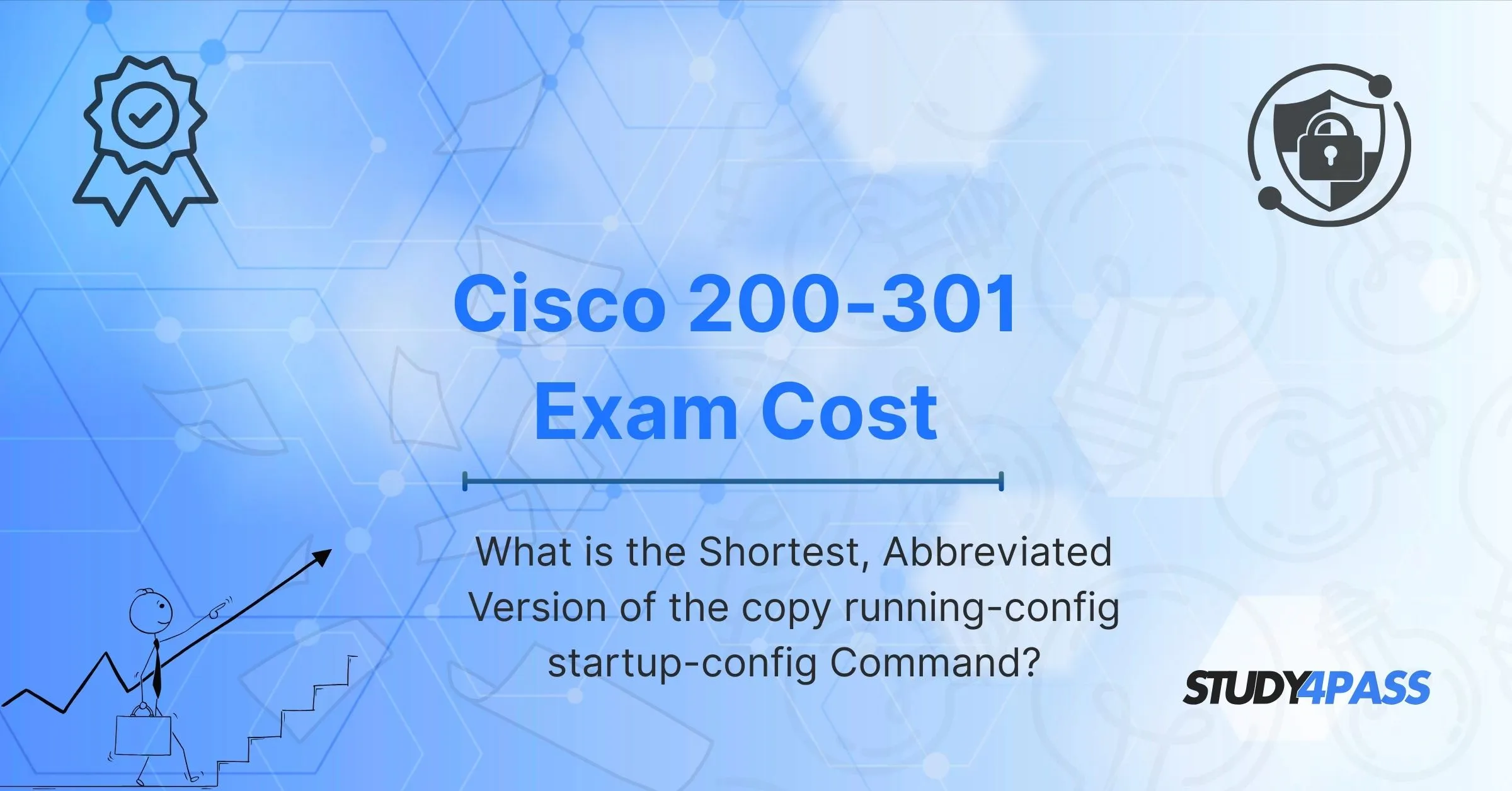Introduction To Cisco 200-301 Exam Cost
In the world of Cisco networking, managing device configurations is a fundamental task. Two crucial configuration files exist within Cisco devices: the running-config and the startup-config. The `running-config` represents the currently active configuration in the device's RAM, reflecting any real-time changes. However, these changes are volatile and will be lost upon a device reboot unless explicitly saved. On the other hand, the startup-config is the saved configuration stored in the non-volatile RAM (NVRAM), which the device loads upon startup.
To ensure that the changes made to the `running-config` persist across reboots, network administrators must save this configuration to the `startup-config`. The standard command to achieve this is `copy running-config startup-config`. While this command is explicit and easy to understand, Cisco IOS offers abbreviated versions for efficiency.
These abbreviated commands achieve the exact same outcome as the full command, saving the current running configuration to the startup configuration file in NVRAM. Using these shortcuts can save time, especially when frequently saving configurations.
Understanding the `copy running-config startup-config` Command
Let's break down the full command to understand its function:
`copy`: This is the Cisco IOS command used to copy files or configurations from one location to another.
`running-config`: This specifies the source of the copy operation, which is the currently active configuration residing in the device's RAM.
`startup-config`: This specifies the destination of the copy operation, which is the configuration file stored in the device's NVRAM.
When this command is executed, the entire current configuration held in RAM is written to the NVRAM, overwriting the previous startup configuration. This ensures that the next time the device boots up, it will oad the configuration that was active at the time of saving.
Why Save the Running Configuration?
Saving the running configuration to the startup configuration is a critical step in network administration for several reasons:
Persistence: Without saving, any changes made to the device's configuration will be lost after a reboot or power outage. This could lead to significant downtime and the need to reconfigure the device from scratch.
Backup: The startup configuration serves as a backup of the intended and working configuration. In case of accidental changes or configuration errors in the running configuration, the device can be rebooted to revert to the last saved state.
Planned Maintenance: During planned maintenance or upgrades, saving the configuration ensures that the device can be restored to its previous working state if any issues arise during the process.
Related Cisco IOS Commands for Configuration Management
Besides `copy running-config startup-config` (and its abbreviations), several other Cisco IOS commands are essential for managing device configurations:
`show running-config` (or `show run`): This command displays the current active configuration that is running on the device. It's useful for verifying the changes made before saving.
`show startup-config` (or `show start`): This command displays the configuration that is saved in the NVRAM and will be loaded upon the next reboot.
`erase startup-config`: This command deletes the configuration file stored in the NVRAM. After executing this command and reloading the device, it will boot up with a default configuration. This is often used when resetting a device to its factory settings.
`reload`: This command initiates a reboot of the Cisco device. If the running configuration has not been saved, the device will load the startup configuration upon reboot. The system will often prompt whether to save the current configuration before reloading.
The Importance of Cisco Certifications and the CCNA 200-301 Exam
Understanding fundamental Cisco IOS commands like `copy running-config startup-config` is a crucial aspect of network administration and a key topic covered in Cisco certifications, particularly the CCNA 200-301: Implementing and Administering Cisco Solutions exam.
The Cisco 200-301 exam cost is typically $300 USD plus applicable taxes. This exam validates an individual's foundational knowledge and skills in network fundamentals, network access, IP connectivity, IP services, security fundamentals, and automation and programmability.
Earning a Cisco CCNA certification offers numerous benefits for IT professionals:
Global Recognition: CCNA is a globally recognized and respected certification that demonstrates a solid understanding of networking principles.
Enhanced Career Prospects: CCNA certification opens doors to a wide range of networking roles and increases job opportunities.
Better Salary and Perks: Certified professionals often command higher salaries and better benefits compared to their non-certified counterparts. Studies suggest that CCNA Certification individuals can earn a significantly higher percentage than those without the certification.
In-Demand Skills: The skills validated by the CCNA exam are highly sought after in the IT industry as businesses rely heavily on robust and well-managed networks.
Career Growth: CCNA serves as a stepping stone to more advanced Cisco certifications like CCNP and CCIE, facilitating career progression.
Improved Learning and Knowledge: The preparation process for the CCNA exam provides a comprehensive understanding of networking concepts and technologies.
Preparing for the CCNA 200-301 Exam
For individuals aiming to pass the CCNA 200-301 exam, several study resources are available:
- Cisco Official Training Materials: Cisco offers official training courses and study guides that cover all the exam topics in detail.
- Third-Party Study Guides and Books: Numerous reputable publishers like Wiley (Todd Lammle's CCNA Study Guide) and others offer comprehensive study4pass materials.
- Online Courses and Video Training: Platforms like CBT Nuggets, Udemy, and others provide video-based training courses that cater to different learning styles.
- Practice Exams: Utilizing practice exams from vendors like Boson (ExSim-Max) and others is crucial for assessing readiness and identifying knowledge gaps. These exams often simulate the actual exam environment.
- Hands-on Labs: Practical experience with Cisco devices is invaluable. Tools like Cisco Packet Tracer (a free network simulation tool) and paid online labs provide opportunities to configure and troubleshoot network scenarios.
- Community Forums and Study Groups: Engaging with other learners can provide valuable insights and support during the preparation process.
Conclusion
The CCNA 200-301 exam requires a combination of theoretical knowledge and practical skills. Understanding Cisco IOS commands, including the efficient ways to save configurations, is a fundamental aspect of this. By leveraging the available study resources and focusing on both theory and practice, aspiring network professionals can successfully achieve their CCNA certification and advance their careers in the networking field.
Special Discount: Offer Valid For Limited Time “200-301 Exam”
Actual exam question from Cisco's 200-301 Exam Prep Practice Test.
Sample Questions for Cisco 200-301 Exam Prep Practice Tests
If you fail the Cisco 200-301 exam, how much does a retake cost?
A. $0 retakes are free
B. $150 half the original cost
C. $300 same as the original cost
D. $100 with a discount voucher
How can you pay for the Cisco 200-301 exam registration?
A. Only cash payments at Cisco centers
B. Through online portals like Pearson VUE using credit/debit cards
C. Only via bank transfer
D. PayPal only
Which of the following may affect the final price you pay for the Cisco 200-301 exam?
A. Your internet provider
B. Local taxes or VAT
C. The number of attempts
D. Your exam score
Which of the following is true about the Cisco 200-301 exam fee?
A. The exam is free if you register through a Cisco partner.
B. The exam cost includes training material.
C. The exam cost is the same worldwide (in USD equivalent).
D. Students get a 50% discount automatically.
What is the standard cost of the Cisco 200-301 CCNA exam as of 2025?
A. $150
B. $300
C. $200
D. $400