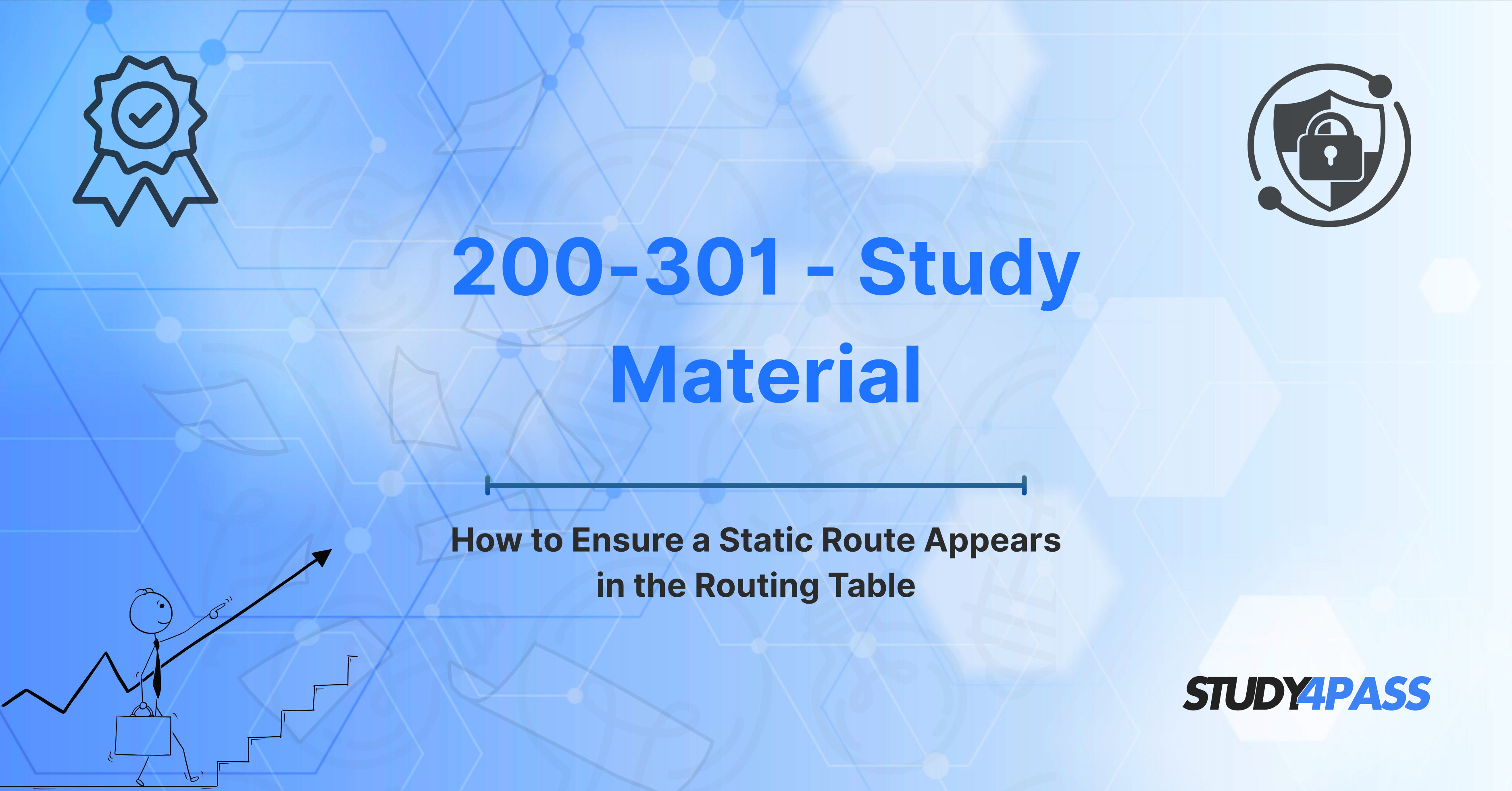Introduction
In the rapidly evolving world of networking, having a solid grasp of routing principles is essential for any aspiring or seasoned IT professional. Among these principles, static routing forms one of the foundational blocks of network configuration and management. Static routes offer an efficient, predictable, and controlled method of routing that enables administrators to dictate specific paths for network traffic. While dynamic routing protocols like OSPF and EIGRP automate the route learning process, static routes provide a level of manual precision that can be invaluable in smaller networks, testing environments, or when fine-tuning traffic flows.
For those preparing for industry-standard certifications like Cisco’s CCNA, understanding static routing is not just useful—it’s imperative. That’s where Study4Pass comes in. As a premier platform for IT exam preparation, Study4Pass provides comprehensive study materials, hands-on labs, and expert guidance to help candidates master even the most complex networking topics, including static routes. This article explores what static routes are, how to configure them, how to troubleshoot common issues, and how Study4Pass can help you excel in both theory and practical applications.
What is a Static Route?
A static route is a manually configured path that tells a router how to reach a specific network or host. Unlike dynamic routes, which are learned through routing protocols, static routes are fixed and do not change unless manually updated. This characteristic makes them highly reliable in stable, predictable network environments.
In technical terms, a static route is an entry in a router's routing table that maps a destination network to a specific next-hop IP address or exit interface. Static routes are used for:
-
Routing to stub networks (networks with only one path in or out).
-
Overriding dynamically learned routes for policy-based routing.
-
Improving security by limiting routing information exchange.
-
Providing backup routes in case dynamic routing fails.
For certification exams like the CCNA 200-301, understanding when and how to use static routes is a crucial objective—and one that Study4Pass expertly prepares you for.
Basic Configuration of a Static Route
Configuring a static route is relatively straightforward, especially once you understand the basic components involved. In this example, the router is being told that the way to reach the 192.168.2.0/24 network is by forwarding packets to 10.0.0.2, which is the next-hop router.
There are a few variations to this configuration:
-
Next-Hop IP Address: This is the most common method and is used when the next-hop router is reachable through a known route.
-
Exit Interface: You can specify the interface through which to send the traffic if the next-hop IP is not known.
-
Fully Specified Static Route: Includes both the next-hop IP and the exit interface to remove any ambiguity.
Study4Pass includes detailed labs and simulations to practice all of these variations, ensuring that learners not only memorize commands but also understand their operational context.
Steps to Ensure a Static Route Appears in the Routing Table
Even when a static route is configured correctly, it won’t always appear in the routing table. This is because Cisco IOS and other network operating systems only install static routes into the routing table if they are valid. Here are the key conditions that must be met:
-
Valid Exit Interface or Next-Hop IP: The specified next-hop or exit interface must be reachable. If the router doesn’t have a route to the next-hop IP, the static route will not be installed.
-
Correct Syntax and Parameters: A typo in the subnet mask, incorrect IP address, or an unavailable interface will prevent the route from being recognized.
-
Administrative Distance Considerations: Static routes have an administrative distance of 1, which makes them more preferred than many dynamic routes. However, if you manually set a higher administrative distance (e.g., for backup purposes), it must still be the most preferred route available.
-
Interface Status: If you specify an exit interface and that interface goes down, the route will be removed from the routing table.
-
ARP Resolution (when specifying next-hop IP): For Ethernet interfaces, the router must resolve the next-hop IP to a MAC address. If ARP fails, the route is invalid.
Study4Pass Tip: These are all scenarios that certification exams love to test. Study4Pass’s practice questions, drag-and-drop simulations, and real-world lab scenarios drill these concepts into learners’ minds, ensuring you’re not caught off-guard on exam day.
Common Issues That Prevent Static Routes from Appearing
Even experienced network engineers sometimes face frustrating situations where a configured static route doesn’t appear in the routing table. Let’s look at the most common issues:
-
Unreachable Next-Hop IP
If the router doesn’t have a route to the next-hop IP address, the static route is deemed invalid. You must have a connected route or another static/dynamic route that leads to the next hop. -
Interface is Down
A static route using an exit interface will not be installed if that interface is administratively down or disconnected. Use show ip interface brief to check interface status. -
Incorrect Subnet Mask or Destination Address
Misconfigured IP ranges can result in the router interpreting the route incorrectly. Always double-check subnet calculations. -
ARP Resolution Failure
In Ethernet networks, if ARP fails to resolve the MAC address of the next-hop IP, the router will drop the route. -
Duplicate Route with Better Metric
If a dynamic route with a better (lower) administrative distance already exists for the same destination, your static route will not show up unless it has a lower distance or is redistributed properly. -
Typographical Errors
A simple typo in the configuration can result in a non-functional route. Use commands like show run | include ip route to verify.
Study4Pass Advantage: Troubleshooting is a key skill tested in Cisco exams. Study4Pass interactive labs simulate these real-world scenarios so you can practice solving them in a risk-free environment.
Practical Exam Tips
Passing certification exams requires more than memorization—it demands applied knowledge. Here are some exam-focused tips to help you master static routing:
-
Memorize Key Commands
Know the ip route command inside out. Study4Pass flashcards and command-line labs make it easy to recall under pressure. -
Practice with Topologies
Use GNS3, Cisco Packet Tracer, or Study4Pass virtual labs to build and test different routing scenarios. -
Understand Administrative Distance
Exams will test your knowledge of routing preferences. Static routes (AD=1) can override dynamic routes unless manually altered. -
Don’t Ignore Subnetting
Static routes and subnetting go hand in hand. Mastering subnetting is essential for correct route configuration. -
Read the Questions Carefully
Exam questions often contain subtle clues. Study4Pass practice exams help develop your test-taking intuition.
Study4Pass Value: What sets Study4Pass apart is its focus on both exam readiness and real-world skills. Whether it’s through structured video tutorials, exam prep practice test, or hands-on labs, the platform ensures you are comprehensively prepared.
Conclusion
Static routes are a powerful yet straightforward component of any network engineer’s toolkit. They provide precise control over traffic paths, enhance network security, and serve as a reliable fallback in the event of dynamic routing failures. Whether you are managing a simple home lab or gearing up for a high-stakes certification exam, a firm grasp of static routing is essential.
That’s where Study4Pass proves to be an invaluable resource. Through expertly designed study materials, real-world lab simulations, and a focus on practical, test-ready skills, Study4Pass prepares you to excel not only in exams like the CCNA or Cisco specialist exams, but also in real-life job scenarios.
With clear explanations, practical examples, and in-depth troubleshooting guidance, Study4Pass doesn’t just help you pass—it helps you master the art of networking. So if you're ready to deepen your understanding of static routing and accelerate your certification journey, let Study4Pass be your guide. The road to success is a static one—and it leads straight to Study4Pass.
Special Discount: Offer Valid For Limited Time “200-301 Study Material”
Actual Exam Questions For Cisco's 200-301 Study Guide
Sample Questions For Cisco 200-301 Practice Test
Which of the following is a primary requirement for a static route to appear in the routing table?
A. The router must have DHCP enabled
B. The exit interface must be administratively down
C. The next-hop IP address or exit interface must be reachable
D. The static route must use EIGRP as the protocol
What happens if the next-hop IP address specified in a static route is not reachable?
A. The route is still added to the routing table
B. The router uses a default route instead
C. The static route does not appear in the routing table
D. The router automatically enables OSPF
Which of the following can cause a static route to be removed from the routing table?
A. Adding a VLAN interface
B. Changing the hostname of the router
C. Losing connectivity to the next-hop IP address
D. Increasing the MTU size
When configuring a static route, which command verifies its presence in the routing table?
A. show interfaces
B. ping
C. traceroute
D. show ip route
What does the router need to successfully install a static route using an exit interface?
A. The exit interface must be in a shutdown state
B. The interface must be up/up and properly configured
C. The interface must use NAT
D. The interface must be loopback