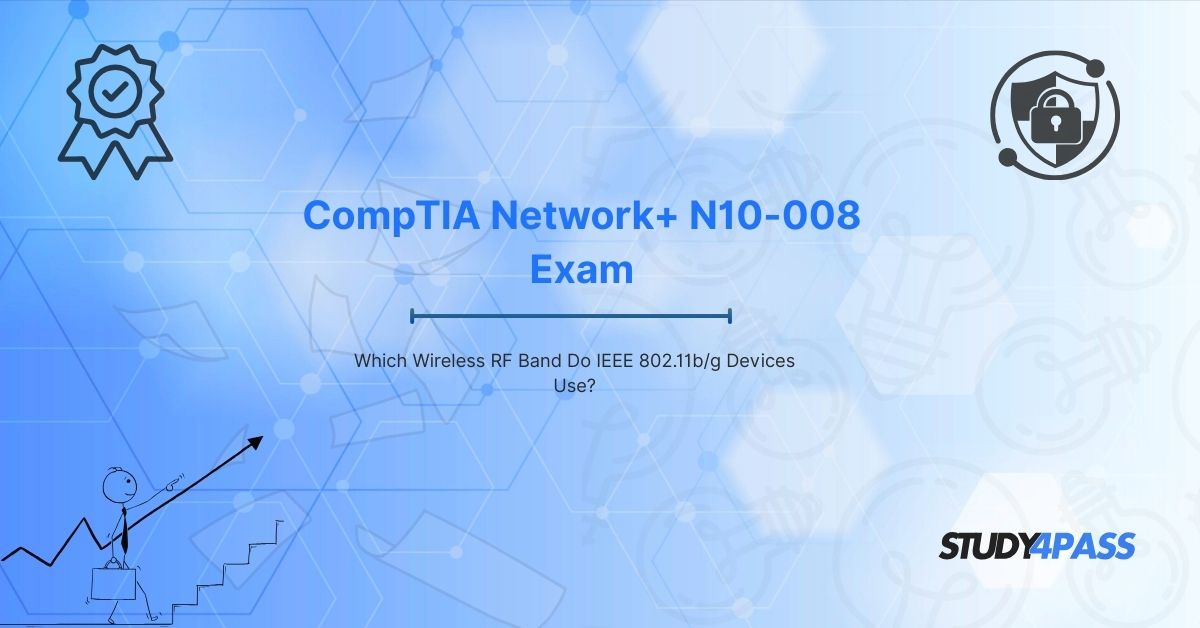Introduction
Wireless networking is a fundamental topic in the CompTIA Network+ (N10-008) certification exam. One of the key concepts test-takers must understand is the radio frequency (RF) bands used by different IEEE 802.11 wireless standards. Specifically, IEEE 802.11b/g devices operate in the 2.4 GHz RF band, which has implications for network performance, interference, and deployment strategies.
This article explores:
- The RF bands used by IEEE 802.11 standards
- Differences between 2.4 GHz and 5 GHz bands
- How this knowledge applies to the CompTIA Network+ N10-008 exam
- Tips for passing the exam using reliable resources like Study4Pass
By the end of this guide, you will have a solid understanding of wireless frequencies and how they relate to the CompTIA Network+ certification.
Understanding Wireless RF Bands: 2.4 GHz vs. 5 GHz
1. What RF Band Does IEEE 802.11b/g Use?
The IEEE 802.11b and 802.11g wireless standards operate in the 2.4 GHz frequency band. Here’s a breakdown:
Operates exclusively in the 2.4 GHz band Maximum data rate: 11 Mbps
Uses DSSS (Direct Sequence Spread Spectrum) modulation 802.11g (2003):
- Backward compatible with 802.11b
- Also operates in the 2.4 GHz band
- Maximum data rate: 54 Mbps
- Uses OFDM (Orthogonal Frequency Division Multiplexing) for better efficiency
Both standards share the same frequency range, which leads to potential interference issues due to the crowded nature of the 2.4 GHz band.
2. Why Does 802.11b/g Use 2.4 GHz?
The 2.4 GHz band was chosen for early Wi-Fi standards because:
- Longer range compared to higher frequencies (e.g., 5 GHz)
- Better penetration through walls and obstacles
- Widespread adoption in consumer devices (microwaves, Bluetooth, cordless phones)
However, the 2.4 GHz band has only three non-overlapping channels (1, 6, 11 in the US), leading to congestion in dense environments.
3. Comparison with Other Wi-Fi Standards
Later Wi-Fi standards introduced the 5 GHz band to reduce interference and improve speeds:
|
Wi-Fi Standard |
RF Band |
Max Data Rate |
Key Features |
|
802.11a |
5 GHz |
54 Mbps |
Less interference, shorter range |
|
802.11b |
2.4 GHz |
11 Mbps |
DSSS, high interference |
|
802.11g |
2.4 GHz |
54 Mbps |
OFDM, backward compatible with 802.11b |
|
802.11n (Wi-Fi 4) |
2.4 GHz & 5 GHz |
600 Mbps |
MIMO, channel bonding |
|
802.11ac (Wi-Fi 5) |
5 GHz only |
3.5 Gbps |
Wider channels, beamforming |
|
802.11ax (Wi-Fi 6) |
2.4 GHz & 5 GHz |
9.6 Gbps |
OFDMA, improved efficiency |
Relevance to the CompTIA Network+ (N10-008) Exam
The CompTIA Network+ N10-008 exam tests candidates on wireless networking concepts, including:
- RF bands and wireless standards
- Channel selection and interference
- Wireless security protocols
How Study4Pass Helps You Pass the CompTIA Network+ Exam?
Preparing for the CompTIA Network+ N10-008 exam requires high-quality study materials, practice tests, and expert guidance. Study4Pass is a trusted resource that offers:
1. Updated N10-008 Exam Prep Practice Test
- Real exam-like questions with detailed explanations
- Coverage of all exam objectives, including wireless standards, RF bands, and network security
2. Interactive Practice Tests
- Simulate the real exam environment
- Identify weak areas for focused study
3. Comprehensive Study Guides
- Easy-to-understand explanations of complex topics
- Diagrams and charts for better retention
4. Expert Tips and Strategies
- Time management techniques
- Key concepts summarized for quick revision
By using Study4Pass, you can boost your confidence and increase your chances of passing the CompTIA Network+ exam on the first attempt.
Conclusion
To summarize:
IEEE 802.11b and 802.11g devices use the 2.4 GHz RF band.
The 2.4 GHz band has advantages (longer range) but suffers from interference.
The CompTIA Network+ N10-008 exam tests your knowledge of wireless standards and RF bands.
Study4Pass provides reliable exam prep practice test, practice tests, and study guides to help you pass.
If you're preparing for the CompTIA Network+ certification, understanding wireless frequencies and IEEE 802.11 standards is essential. Use Study4Pass to access the best study materials and ensure exam success!
Final Tips for CompTIA Network+ Exam Success
Memorize key Wi-Fi standards and their frequencies (e.g., 802.11a = 5 GHz, 802.11b/g = 2.4 GHz).
Practice with real exam questions from Study4Pass.
Understand interference and channel selection in wireless networks.
Take timed practice tests to improve speed and accuracy.
With the right preparation, you can ace the CompTIA Network+ N10-008 exam and advance your IT career.
Special Discount: Offer Valid For Limited Time “N10-008 Exam Prep Practice Test”
Sample Questions for CompTIA N10-008 Exam Prep Practice Tests
Actual exam questions from CompTIA's N10-008 Exam
1. Which RF band is used by IEEE 802.11b/g wireless devices?
a) 2.4 GHz
b) 5 GHz
c) 900 MHz
d) 60 GHz
2. IEEE 802.11b/g standards operate in which frequency range?
a) 5.0 - 6.0 GHz
b) 2.4 - 2.4835 GHz
c) 3.6 - 3.7 GHz
d) 1.8 - 2.0 GHz
3. What is a key disadvantage of the 2.4 GHz band used by 802.11b/g?
a) Limited range
b) High cost of deployment
c) Susceptibility to interference from other devices
d) Incompatibility with Wi-Fi routers
4. Which IEEE standard was the first to introduce the 2.4 GHz band for Wi-Fi?
a) 802.11a
b) 802.11b
c) 802.11g
d) 802.11n
5. How does 802.11g differ from 802.11b in terms of data rates?
a) Both have the same maximum speed
b) 802.11g supports higher data rates (up to 54 Mbps)
c) 802.11b is faster than 802.11g
d) 802.11g operates only in the 5 GHz band