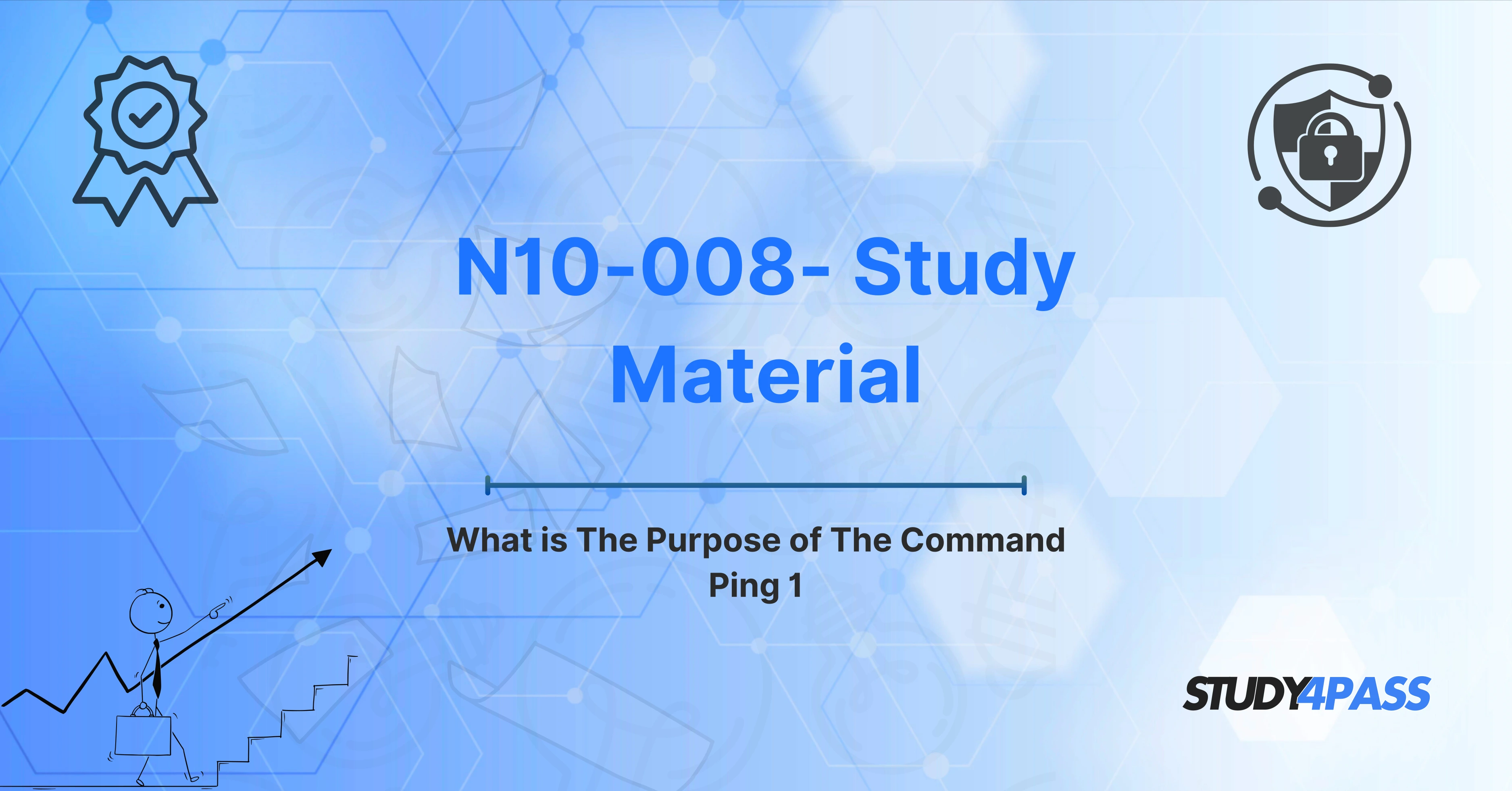Mastering the N10-008 Exam: Focus on Ping Commands with Study4Pass
The N10-008 exam, part of CompTIA’s Network+ certification, is an essential step for anyone looking to advance their career in networking. Whether you’re aiming to break into the IT industry or enhance your existing skillset, mastering this exam is crucial. One of the key topics in the N10-008 exam is network troubleshooting, and within this category, the Ping command plays an essential role. In this article, we will take a deep dive into the N10-008 exam, explore what the Ping command is, discuss its significance in network troubleshooting, and provide study tips that will help you ace the exam with the help of Study4Pass.
Overview of the N10-008 Exam
The CompTIA Network+ N10-008 exam is designed to test your knowledge and skills in networking concepts, operations, security, and troubleshooting. Whether you’re a novice in the field of networking or looking to formalize your skills with certification, the N10-008 exam is a critical step. The exam covers various networking technologies, including network configuration, installation, management, and troubleshooting.
This exam focuses on several core areas, including:
-
Network fundamentals: Understanding different types of networks, devices, and protocols.
-
Network operations: Configuring, managing, and maintaining network systems.
-
Network security: Identifying potential security threats and knowing how to safeguard the network.
-
Network troubleshooting: Solving network issues and applying diagnostic tools effectively.
The Ping command is an integral part of network troubleshooting, and understanding its functionality is key to passing the exam. Being proficient in diagnostic tools like Ping can make a huge difference when it comes to troubleshooting network issues, which is a vital skill that the exam tests.
What is the Ping Command?
The Ping command is one of the most commonly used tools in networking for testing the connectivity between two devices over a network. It is a command-line utility that sends Internet Control Message Protocol (ICMP) Echo Request packets to a specified IP address and waits for a reply. This tool helps you determine whether a specific network device, such as a server or router, is reachable over the network.
When you execute the Ping command, it sends a packet to the target device and measures the time it takes for the packet to travel to the target and return. This round-trip time is known as the Ping time or latency and is measured in milliseconds (ms). If the Ping command returns a reply, it indicates that the target device is reachable, and if there is no reply, it suggests a connectivity issue.
Here’s an example of the command and its output:
Ping 192.168.1.1
The output might look like this:
Pinging 192.168.1.1 with 32 bytes of data:
Reply from 192.168.1.1: bytes=32 time=15ms TTL=64
Reply from 192.168.1.1: bytes=32 time=14ms TTL=64
Reply from 192.168.1.1: bytes=32 time=16ms TTL=64
Reply from 192.168.1.1: bytes=32 time=15ms TTL=64
Ping statistics for 192.168.1.1:
Packets: Sent = 4, Received = 4, Lost = 0 (0% loss),
Approximate round trip times in milli-seconds:
Minimum = 14ms, Maximum = 16ms, Average = 15ms
This output shows that the target device is reachable with a round-trip time of 15ms.
The Role of Ping in Network Troubleshooting
In networking, diagnosing connectivity issues quickly and accurately is vital. The Ping command plays a significant role in troubleshooting by helping network administrators verify whether a device is accessible over the network. It can also help determine network performance issues such as high latency or packet loss.
Here are several ways the Ping command assists in network troubleshooting:
1. Verifying Connectivity
When a user experiences connectivity issues, the first step is often to use the Ping command to test whether the device can communicate with other devices on the network. If a device doesn’t respond to Ping, it’s likely experiencing a network issue, which could be due to an incorrect configuration, a physical problem (such as a disconnected cable), or even a firewall blocking the traffic.
2. Testing Round-Trip Time
The Ping command provides a measure of the round-trip time (RTT), which is crucial for determining the speed and health of a network. If Ping responses show a high RTT, it could indicate congestion or performance issues. This is especially useful in diagnosing slow connections in a network.
3. Identifying Packet Loss
Ping is also useful for detecting packet loss, which can significantly affect network performance. If the Ping command results in lost packets or delayed responses, it could indicate network congestion or issues with routing, faulty hardware, or an unstable network connection.
4. Diagnosing Network Configuration Issues
Network misconfigurations such as incorrect IP settings can be easily identified using Ping. For example, if a device cannot Ping a gateway or another device within the same subnet, it indicates a problem with IP address configuration or routing.
5. Troubleshooting Latency Issues
Latency refers to the delay in data transmission between two network devices. Using Ping, network administrators can determine the latency between devices. High latency could signal network bottlenecks or issues such as overloaded routers or excessive routing hops.
Study Tips for N10-008 Exam – Focus on Ping Commands
The N10-008 exam tests various networking concepts, but given that Ping is a common troubleshooting tool in network management, mastering its use is essential. To help you prepare for the N10-008 exam, here are some focused study tips:
1. Understand the Ping Command Syntax
The first step in mastering Ping for the N10-008 exam is to fully understand its syntax and various options. While the basic Ping command is simple, knowing the various flags and arguments can help you troubleshoot network issues more effectively.
Here are a few options you should familiarize yourself with:
-
-t: Continuously pings the target until manually stopped. -
-l: Specifies the size of the packets sent. -
-n: Specifies the number of Ping requests to send. -
-4: Forces Ping to use IPv4. -
-6: Forces Ping to use IPv6.
Practice running these commands with different options, and understand what each option does and when to use it.
2. Interpret Ping Results
The ability to interpret Ping results is crucial. Learn how to analyze response times, packet loss, and TTL (Time to Live) values. Understanding these metrics will help you diagnose network issues during the exam and in real-world situations.
For example, high latency (measured in milliseconds) could indicate network congestion, while packet loss suggests that data isn’t being transmitted correctly between devices. Additionally, interpreting the TTL value can help determine whether a packet has been blocked by a firewall or if there are routing issues.
3. Practice Network Troubleshooting with Ping
The N10-008 exam focuses heavily on troubleshooting scenarios, so it’s important to practice using Ping to diagnose network problems. Set up different network topologies in a lab environment and simulate connectivity issues. Use Ping to identify problems, such as misconfigured IP addresses or network devices that are down.
For example, you could practice these troubleshooting steps:
-
Ping a local device: This will help you confirm whether the device is up and running.
-
Ping a remote server: This helps identify if there is an issue with external connectivity or the internet connection.
-
Ping through a firewall: This helps you determine if a firewall is blocking your traffic.
By running these tests in different scenarios, you’ll be better equipped to troubleshoot similar issues during the exam.
4. Utilize Study4Pass Resources
To effectively prepare for the N10-008 exam, Study4Pass offers comprehensive study materials that will guide you through the essential concepts you need to master, including network troubleshooting techniques using the Ping command. Study4Pass provides detailed exam prep practice test, practice tests, and explanations that will reinforce your understanding of Ping and other critical networking topics.
With Study4Pass, you can focus your study time on areas where you need the most improvement. The platform’s resources are specifically designed to help you understand the intricacies of the exam and prepare for real-world networking challenges.
5. Simulate Real Exam Conditions
When studying for the N10-008 exam, it’s essential to simulate exam conditions. Set aside dedicated time to take practice tests and try to complete them within the allotted time frame. This will help you build confidence, manage your time effectively, and ensure that you are familiar with the types of questions that may appear on the exam.
6. Review Key Concepts Regularly
The N10-008 exam covers a broad range of networking concepts, so it’s important to review key topics such as network architecture, routing protocols, security, and troubleshooting. Regularly reviewing these concepts, especially Ping-related topics, will help reinforce your knowledge and ensure you are well-prepared for the exam.
Conclusion
The N10-008 exam is a critical step toward obtaining your CompTIA Network+ certification, and mastering tools like the Ping command is essential for success. By understanding how Ping functions in network troubleshooting, you can diagnose and resolve connectivity issues effectively. With the help of Study4Pass, you can access the study resources, practice exams, and tips you need to pass the exam with confidence.
Special Discount: Offer Valid For Limited Time “N10-008 Study Material”
Actual Exam Questions For CompTIA's N10-008 Study Guide
Sample Questions For Cisco 200-301 Practice Test
What is the primary purpose of the ping command in general?
A. To install software packages
B. To test network connectivity between devices
C. To trace the route of data packets
D. To configure IP addresses
What does the command ping 1 attempt to do?
A. Ping the localhost
B. Ping an invalid address
C. Ping the IP address 0.0.0.1
D. Ping the IP address 1.0.0.0
If ping 1 returns "Destination host unreachable", what does it indicate?
A. The DNS server is down
B. The target IP (1) does not exist or is unreachable
C. The IP address 1 is your own computer
D. The internet connection is fine
Why might someone mistakenly use the command ping 1?
A. To ping Google's DNS
B. To ping the loopback interface
C. To test if short pings work
D. They believe 1 refers to a valid host
At which layer of the OSI model does the ping command operate?
A. Application Layer
B. Data Link Layer
C. Network Layer
D. Transport Layer