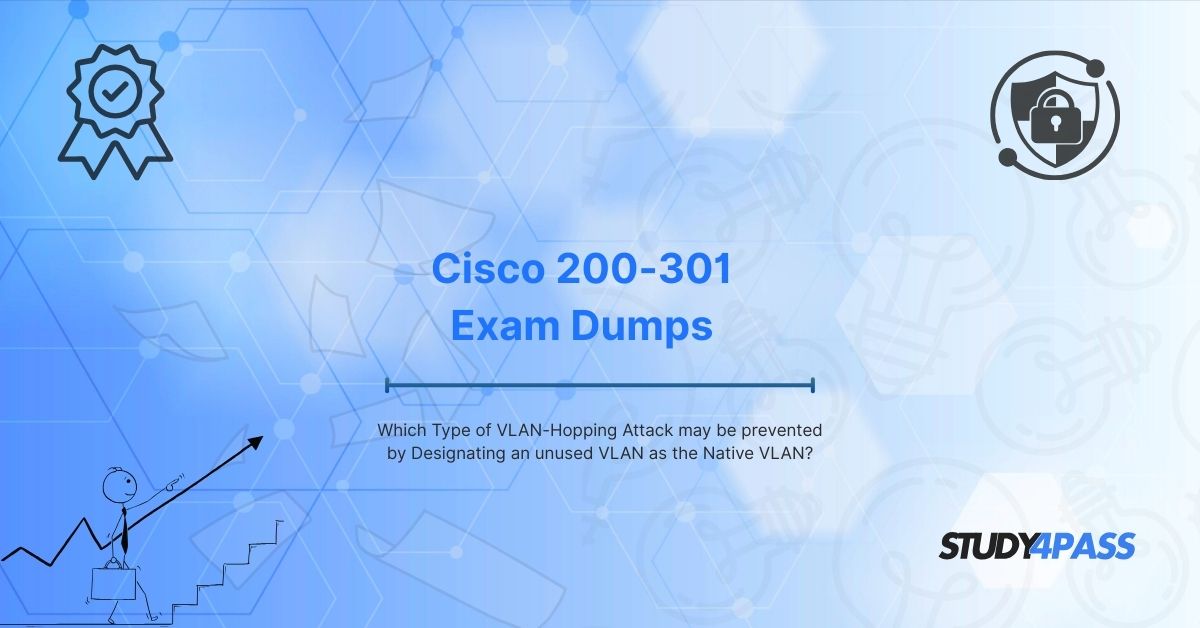In the ever-evolving landscape of network security, understanding and mitigating VLAN hopping attacks is a critical skill for any aspiring network professional. Whether you're preparing for the CCNA 2 v7 Exam, the L2 Security and WLANs Exam, or the comprehensive Cisco 200-301 Exam, grasping these concepts can set you apart as a knowledgeable and proactive IT expert. Fortunately, resources like Study4Pass provide the tools, practice exams, and detailed explanations you need to excel in these certifications. This article dives deep into VLAN hopping attacks, explores double tagging techniques, discusses the role of the native VLAN, and offers actionable security measures to protect your network—all tailored to help you succeed with Study4Pass.
Introduction to VLAN Hopping Attacks
Virtual Local Area Networks (VLANs) are a cornerstone of modern networking, allowing administrators to segment traffic, improve performance, and enhance security. However, when misconfigured, VLANs can become a gateway for attackers to exploit vulnerabilities, such as VLAN hopping attacks. These attacks enable malicious actors to bypass VLAN boundaries, accessing sensitive data or disrupting network operations.
For students preparing for the CCNA 2 v7 Exam, L2 Security and WLANs Exam, or the Cisco 200-301 Exam, VLAN hopping is a key topic. Study4Pass offers comprehensive study materials, including detailed guides and practice questions, to ensure you understand how these attacks work and how to prevent them. By simulating real-world scenarios, Study4Pass equips you with the practical knowledge required to ace your exams and secure real networks.
VLAN hopping attacks come in two primary forms: switch spoofing and double tagging. While switch spoofing involves mimicking a switch to trick the network into forwarding frames, double tagging is a more sophisticated method that exploits the IEEE 802.1Q tagging mechanism. This article focuses on double tagging, a topic heavily tested in Cisco certifications, and how Study4Pass can help you master it.
Understanding Double Tagging Attacks
Double tagging is a clever exploitation of the way switches handle VLAN tags. In a typical network, frames are tagged with a single VLAN identifier as they traverse trunk links between switches. However, in a double tagging attack, an attacker crafts a frame with two VLAN tags:
1. The outer tag, which matches the native VLAN of the trunk link (often VLAN 1 by default).
2. The inner tag, which corresponds to the target VLAN the attacker wants to access.
Here’s how it works: When the frame reaches the first switch, it strips off the outer tag because it matches the native VLAN, which is untagged by default. The frame, now carrying only the inner tag, is forwarded to the next switch, which interprets it as a legitimate frame for the target VLAN. Voilà—the attacker has hopped into a restricted VLAN!
For CCNA 2 v7 and Cisco 200-301 candidates, understanding this mechanism is crucial. Study4Pass breaks down double tagging into digestible lessons, complete with diagrams and scenarios. Their practice exams include questions that test your ability to identify and mitigate such attacks, ensuring you’re ready for certification day.
Native VLAN and Its Security Implications
The native VLAN plays a pivotal role in double tagging attacks. By default, Cisco switches assign VLAN 1 as the native VLAN on trunk links, meaning frames in this VLAN are sent untagged. This default setting is a double-edged sword: it simplifies configuration but opens the door to exploitation. Attackers can leverage the native VLAN’s untagged nature to inject malicious frames, as seen in double tagging.
The security implications are significant. If VLAN 1 remains the native VLAN and is used for critical traffic (e.g., management or user data), an attacker could gain unauthorized access to sensitive segments. Worse, many administrators overlook this vulnerability, leaving networks exposed.
Study4Pass emphasizes the importance of native VLAN security in its CCNA 2 v7 and L2 Security study guides. Through real-world examples and hands-on labs, Study4Pass teaches you how to identify misconfigurations and implement best practices—skills that are directly applicable to the Cisco 200-301 Exam’s security domain.
Preventing Double Tagging Attacks by Configuring an Unused VLAN as Native
One of the most effective countermeasures against double tagging is to reconfigure the native VLAN to an unused VLAN. Here’s why this works: If the native VLAN is set to, say, VLAN 999, and no devices are assigned to it, an attacker’s double-tagged frame with an outer tag of VLAN 999 will be stripped and forwarded harmlessly into an empty VLAN. This simple yet powerful technique neutralizes the attack before it can reach a target VLAN.
To implement this on a Cisco switch, you’d use the following commands:
Switch(config)# interface gigabitEthernet0/1
Switch(config-if)# switchport mode trunk
Switch(config-if)# switchport trunk native vlan 999
This configuration ensures that the native VLAN is no longer the default VLAN 1, thwarting attackers who rely on standard settings. Study4Pass provides step-by-step labs to practice this configuration, reinforcing your understanding for the CCNA 2 v7 Exam and L2 Security and WLANs Exam. Their interactive tutorials walk you through the process, helping you internalize the logic behind this defense.
Additional VLAN Security Measures
While reconfiguring the native VLAN is a strong start, a layered approach to VLAN security is essential. Here are additional measures to bolster your network’s defenses, all of which are covered in Study4Pass’s comprehensive resources:
1. Explicitly Define Allowed VLANs on Trunks
By default, a trunk link carries all VLANs unless restricted. Use a VLAN access control list (ACL) to specify permitted VLANs:
Switch(config)# interface gigabitEthernet0/1
Switch(config-if)# switchport trunk allowed vlan 10,20,30
This prevents unauthorized VLANs from being exploited, a concept tested in the Cisco 200-301 Exam.
2. Disable Unused Ports
Unused switch ports should be shut down or placed in a “black hole” VLAN (e.g., VLAN 999) to prevent attackers from connecting rogue devices. Study4Pass’s practice questions often include scenarios requiring this configuration.
3. Use VLAN Access Control Lists (VACLs)
VACLs filter traffic within or between VLANs, adding an extra layer of protection. Study4Pass’s L2 Security materials dive into VACL configuration, preparing you for advanced exam questions.
4. Avoid Using VLAN 1
Never use VLAN 1 for user or management traffic. Reserve it as a fallback or disable it entirely. This best practice is a recurring theme in Study4Pass’s CCNA study plans.
5. Enable Port Security
Limit the number of MAC addresses allowed on a port to prevent spoofing attempts. Study4Pass’s labs let you simulate port security setups, aligning with Cisco 200-301 objectives.
By combining these techniques, you create a robust defense against VLAN hopping and other Layer 2 attacks. Study4Pass’s all-in-one platform ensures you master each method through practice tests, flashcards, and expert-led explanations.
Conclusion
VLAN hopping attacks, particularly double tagging, pose a significant threat to network security, but with the right knowledge and tools, you can prevent them effectively. For students tackling the CCNA 2 v7 Exam, L2 Security and WLANs Exam, or Cisco 200-301 Exam, understanding these concepts is non-negotiable. That’s where Study4Pass shines—offering tailored resources that blend theory, practice, and exam-specific insights to guarantee your success.
From dissecting double tagging mechanics to configuring an unused VLAN as the native VLAN, Study4Pass equips you with the skills to secure networks and pass your certifications with flying colors. Their up-to-date materials, realistic simulations, and extensive question banks make complex topics approachable and engaging. Whether you’re a beginner or a seasoned learner, Study4Pass is your partner in mastering VLAN security and beyond. Start your journey today, and take the first step toward becoming a Cisco-certified professional!
Special Discount: Offer Valid For Limited Time “Cisco 200-301 Exam”
Sample Question for Cisco 200-301 Exam
Which type of VLAN-hopping attack may be prevented by designating an unused VLAN as the native VLAN?
A) Switch Spoofing
B) Double Tagging
C) MAC Flooding
D) ARP Spoofing