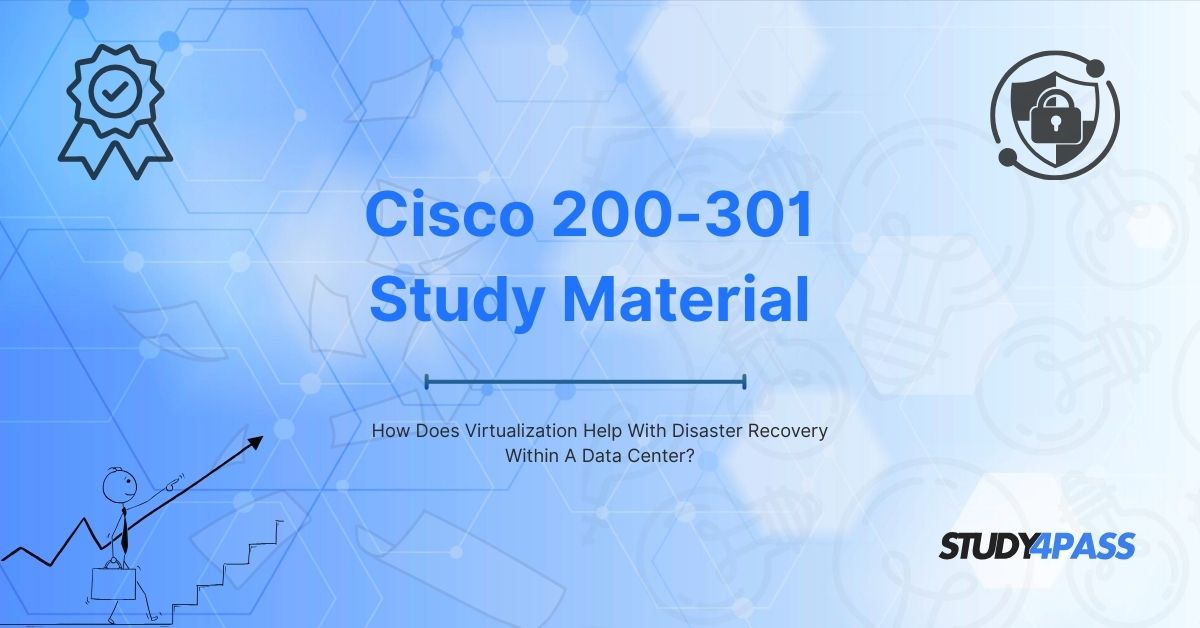Introduction
Disaster recovery (DR) is a critical aspect of IT infrastructure management, ensuring business continuity in case of hardware failures, cyberattacks, or natural disasters. Virtualization has revolutionized disaster recovery by making it more efficient, cost-effective, and reliable. This article explores how virtualization enhances disaster recovery within a data center, covering key concepts from CCNA 4 V6 Chapter 7 and 200-201 exam prep practice test, while also highlighting the benefits of Study4Pass for certification preparation.
Understanding Virtualization in Data Centers
Virtualization allows multiple virtual machines (VMs) to run on a single physical server, optimizing resource utilization. Key components include:
- Hypervisor (Type 1 & Type 2): Manages VMs (e.g., VMware ESXi, Microsoft Hyper-V).
- Virtual Machines (VMs): Isolated environments with their own OS and applications.
- Virtual Networks: Software-defined networking (SDN) for flexible traffic management.
Virtualization reduces hardware dependency, making disaster recovery faster and more scalable.
Disaster Recovery (DR) Fundamentals
Disaster recovery involves strategies to restore IT systems after disruptions. Key DR concepts include:
- Recovery Time Objective (RTO): Maximum acceptable downtime.
- Recovery Point Objective (RPO): Maximum data loss tolerance.
- Backup & Replication: Regular data copies for restoration.
Traditional DR methods relied on physical backups, which were slow and costly. Virtualization transforms DR with automation and flexibility.
How Virtualization Enhances Disaster Recovery?
Reduced Downtime with VM Snapshots and Backups
- Virtualization allows instant snapshots of VMs, capturing their state at a specific time.
- In case of failure, VMs can be rolled back to a previous snapshot, minimizing downtime.
- Tools like VMware vSphere Data Protection automate backups for quick recovery.
Server Consolidation and Resource Optimization
- Multiple VMs run on fewer physical servers, reducing hardware costs.
- If a physical server fails, VMs can be migrated to another host without service interruption.
Live Migration and High Availability (HA)
- VMware vMotion and Hyper-V Live Migration enable moving VMs between hosts without downtime.
- High Availability (HA) clusters automatically restart VMs on healthy servers if a failure occurs.
Automated Failover and Recovery Processes
- Virtualization supports automated DR workflows, reducing human intervention.
- Solutions like VMware Site Recovery Manager (SRM) orchestrate failover to backup sites.
Geographical Redundancy and Cloud Integration
- Virtual machines can be replicated to remote data centers or cloud platforms (e.g., AWS, Azure).
- Hybrid cloud DR ensures business continuity even if the primary data center is compromised.
Virtualization Technologies Supporting Disaster Recovery
VMware vSphere and vCenter
- vSphere HA provides automatic failover.
- vSphere Replication enables VM replication for disaster recovery.
Microsoft Hyper-V Replica
- Allows asynchronous VM replication to a secondary site.
- Supports failover testing without disrupting production.
Citrix XenServer and DR Solutions
- Offers Disaster Recovery (DR) configurations for VM protection.
- Integrates with storage replication for seamless recovery.
Best Practices for Virtualized Disaster Recovery
- Regular Testing: Simulate disasters to ensure recovery plans work.
- Multi-Site Replication: Keep backups in geographically separate locations.
- RTO and RPO Alignment: Choose solutions that meet business needs.
- Automation: Use orchestration tools for faster recovery.
Challenges and Considerations
- Bandwidth Requirements: Replicating large VMs requires high-speed networks.
- Cost of Licensing: Advanced DR features may need premium licenses.
- Security Risks: Virtual environments must be protected against cyber threats.
How Study4Pass Help in CCNA 4 V6 Chapter 7 and 200-201 Exam Preparation?
For IT professionals pursuing Cisco CCNA 4 V6 (Chapter 7 – Network Virtualization and Automation) or the 200-201 CBROPS exam, Study4Pass offers:
Latest Exam Prep Practice Test – Updated questions mirroring real exams.
Detailed Study Guides – Simplified explanations of virtualization and DR concepts.
Practice Tests – Simulate exam conditions for better preparation.
Expert Support – Clarify doubts with industry professionals.
By using Study4Pass, candidates can master disaster recovery strategies and virtualization technologies, ensuring success in their certification exams.
Conclusion
Virtualization has transformed disaster recovery by reducing downtime, automating failover, and enabling cloud-based redundancy. IT professionals must leverage these technologies to ensure business continuity in the face of disasters. For those preparing for CCNA 4 V6 Chapter 7 or the 200-201 exam, Study4Pass provides the best resources to excel in CCNA Certification Exams and advance their careers.
By adopting virtualized DR solutions, organizations can achieve faster recovery, lower costs, and higher resilience—key factors in today’s digital landscape.
Special Discount: Offer Valid For Limited Time “200-201 Exam Material”
Sample Questions for the Cisco 200-201 Exam
Actual exam questions from Cisco's 200-201 Exam.
What is one key advantage of virtualization in disaster recovery?
a) Increases hardware dependency
b) Slows down data restoration
c) Enables faster VM migration and failover
d) Requires physical server reconfiguration
How does virtualization improve backup processes in disaster recovery?
a) By requiring manual backup of each physical server
b) By allowing snapshot-based backups of entire VMs
c) By eliminating the need for backups
d) By reducing storage requirements permanently
Which feature of virtualization helps reduce downtime during a disaster?
a) Live migration (vMotion)
b) Increased hardware costs
c) Slower data replication
d) Manual server provisioning
Why is virtualization beneficial for testing disaster recovery plans?
a) It requires physical hardware for testing
b) It allows isolated testing of VMs without affecting production
c) It makes testing more expensive
d) It prevents any form of disaster simulation
How does virtualization enhance data center redundancy in disaster recovery?
a) By limiting server flexibility
b) By enabling quick replication of VMs to secondary sites
c) By increasing single points of failure
d) By removing the need for backup power