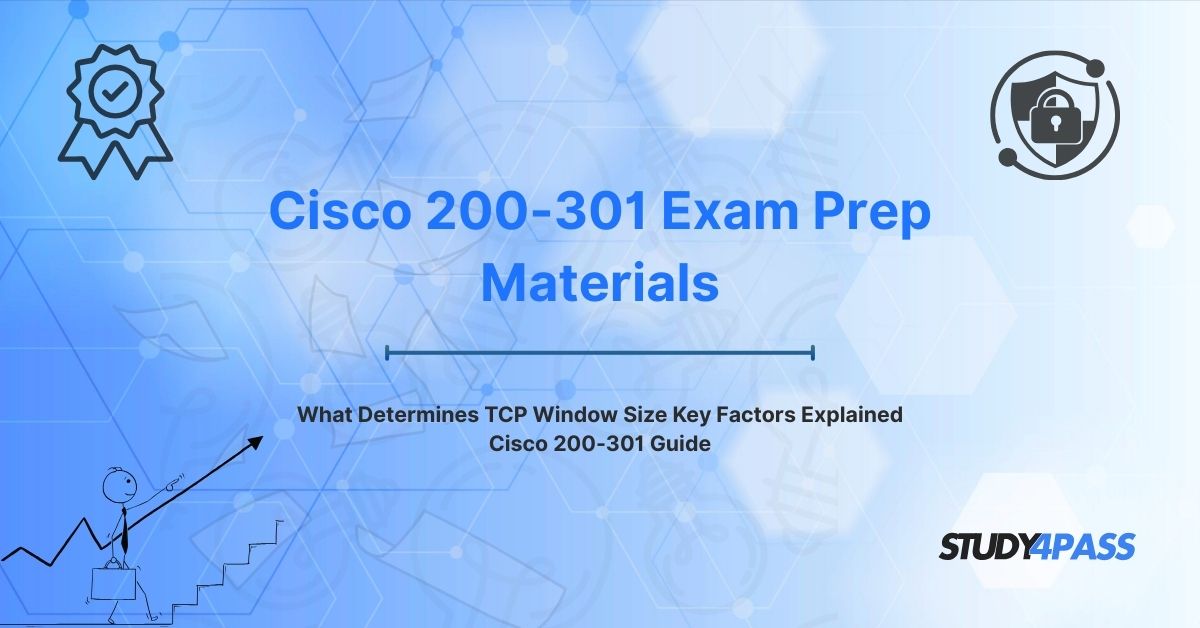The Cisco Certified Network Associate (CCNA) 200-301 certification is a foundational credential for networking professionals, validating skills in network configuration, troubleshooting, and IP connectivity. A critical exam topic, “What determines TCP window size?” focuses on Transmission Control Protocol (TCP) window size and its key determinants receiver buffer capacity, network conditions, and system configuration tested within Domain 1: Network Fundamentals (20%) and Domain 3: IP Connectivity (25%). These domains cover TCP/IP protocols, network performance, and troubleshooting, essential for roles like network administrators, support engineers, and IT technicians.
The Cisco CCNA 200-301 Certification Exam, lasting 120 minutes with 100–120 questions, includes multiple-choice, drag-and-drop, and simulation-based questions, requiring a passing score of approximately 825 (on a 300–1000 scale). Study4Pass is a premier resource for CCNA preparation, offering comprehensive study guides, practice exams, and hands-on labs tailored to the exam syllabus. This article explores TCP window size, its determining factors, practical implications, and strategic preparation tips using Study4Pass to excel in the Cisco CCNA 200-301 certification exam.
Introduction to TCP Window Size in Network Communications
TCP window size is a critical parameter in the Transmission Control Protocol, determining the amount of unacknowledged data a sender can transmit before receiving an acknowledgment (ACK) from the receiver. Measured in bytes, it governs flow control, ensuring efficient and reliable data transfer over networks. The window size is advertised by the receiver in the TCP header’s Window field (16 bits, up to 65,535 bytes without scaling) and dynamically adjusts based on network and system conditions.
Key Functions:
- Prevent Overloading: Limits data sent to match the receiver’s capacity.
- Optimize Throughput: Balances speed and reliability by allowing multiple segments in flight.
- Adapt to Conditions: Adjusts to congestion, latency, or buffer constraints.
For CCNA 200-301 candidates, understanding TCP window size is essential, as it impacts network performance and troubleshooting. Study4Pass provides detailed guides on TCP mechanics, supported by practice questions that reinforce its role in IP connectivity.
Core Factors Determining TCP Window Size
The TCP window size is influenced by three primary factors, each critical for network efficiency:
Receiver Buffer Capacity
- Definition: The receiver’s receive buffer is the memory allocated to store incoming TCP segments before processing by the application (e.g., web browser, email client).
- Impact on Window Size:
o The receiver advertises its available buffer space in the Window field.
o If the buffer is full (e.g., slow application processing), the window size shrinks, signaling the sender to slow down.
o Larger buffers allow bigger window sizes, increasing throughput. - Example: A server with a 64KB buffer advertises a 64,000-byte window, enabling the sender to transmit 64KB before waiting for an ACK.
- Mechanics:
o Buffer size is set by the operating system (e.g., Windows, Linux) or application.
o Dynamic adjustments occur as the buffer fills or empties. - CCNA Relevance: Questions may test how buffer capacity affects window size or flow control.
Network Conditions
- Definition: Network factors like bandwidth, latency, congestion, and packet loss influence the effective window size.
- Impact on Window Size:
o High Latency: Long round-trip times (RTT) require larger windows to keep data in flight, maximizing throughput (Bandwidth-Delay Product: BDP = Bandwidth × RTT).
o Congestion: TCP reduces the window size (via congestion control algorithms like Slow Start or Congestion Avoidance) to avoid overwhelming the network.
o Packet Loss: Loss triggers window reduction to retransmit data, slowing transmission. - Example: On a 1Gbps link with 100ms RTT, the BDP is 12.5MB, requiring a large window (with scaling) to utilize the link fully. Congestion may reduce it to 32KB.
- Mechanics:
o TCP algorithms (e.g., Reno, CUBIC) adjust the sender’s congestion window (cwnd) based on network feedback.
o The effective window is the minimum of the receiver’s advertised window and cwnd. - CCNA Relevance: Questions may involve network conditions’ impact on TCP performance.
System Configuration
- Definition: Operating system and application settings configure TCP parameters, including window size limits and scaling options.
- Impact on Window Size:
o Default Buffer Sizes: OS settings (e.g., Linux’s tcp_rmem, Windows’ TcpWindowSize) define maximum buffer sizes.
o Window Scaling: Enabled via the TCP Window Scaling option (RFC 7323), allowing window sizes beyond 65,535 bytes (up to 1GB).
o Application Tuning: Apps like HTTP servers can override defaults for specific needs. - Example: A Linux server with tcp_rmem set to 128KB and window scaling enabled advertises a 128KB window, scaled to 1MB for high-speed links.
- Mechanics:
o Scaling factor (0–14) multiplies the Window field (e.g., shift left 10 bits for ×1024).
o Configured via OS commands (e.g., sysctl net.ipv4.tcp_window_scaling=1). - CCNA Relevance: Questions may test window scaling or configuration impacts.
Study4Pass labs simulate TCP configurations, allowing candidates to adjust buffer sizes and observe window size changes.
TCP Window Scaling and Optimization Techniques
TCP Window Scaling
- Definition: Window scaling extends the 16-bit Window field to support larger windows, critical for high-speed, high-latency networks.
- Mechanics:
o Negotiated during the TCP three-way handshake via the Window Scale option.
o Scale factor (0–14) shifts the Window field left, multiplying its value (e.g., 64KB × 2^10 = 64MB). - Example: A 10Gbps transatlantic link with 100ms RTT requires a 125MB window. Window scaling (factor 10) allows a 64KB Window field to represent 64MB.
- Benefits:
o Maximizes throughput on high-BDP links.
o Prevents underutilization of bandwidth. - CCNA Relevance: Questions may test window scaling’s role in performance.
Optimization Techniques
- Buffer Tuning:
o Increase receive buffer sizes (e.g., sysctl net.ipv4.tcp_rmem_max=262144) to support larger windows.
o Example: A video streaming server boosts buffers to 256KB for smooth 4K delivery. - Congestion Control Algorithms:
o Modern algorithms (e.g., CUBIC, BBR) optimize window adjustments for congestion.
o Example: BBR maintains larger windows on high-latency links, improving throughput. - Selective Acknowledgments (SACK):
o Allows receivers to acknowledge specific segments, reducing retransmissions and maintaining window size.
o Example: SACK recovers lost packets without halving the window. - MTU/MSS Adjustments:
o Optimize Maximum Segment Size (MSS) to fit network MTU, reducing fragmentation and supporting larger windows.
o Example: MSS of 1460 bytes on a 1500-byte MTU link maximizes efficiency. - CCNA Relevance: Questions may involve optimization techniques or their impact on TCP.
Study4Pass guides detail scaling and optimization, supported by labs on buffer tuning and SACK.
Practical Implications for Network Performance
Throughput and Efficiency
- Larger Windows: Increase throughput by allowing more data in flight, ideal for high-BDP networks (e.g., data centers, cloud).
- Smaller Windows: Prevent buffer overflow on low-capacity devices but may underutilize bandwidth.
- Example: A 1Gbps link with a 10ms RTT achieves 100Mbps with a 16KB window but 800Mbps with a 128KB window.
Congestion Management
- Dynamic Adjustment: TCP reduces window size during congestion, balancing fairness and performance.
- Example: During a network spike, a router’s TCP window shrinks from 64KB to 8KB, avoiding packet loss.
Troubleshooting Scenarios
- Scenario: Slow File Transfer:
o Issue: A 1Gbps link delivers 50Mbps due to a small window size.
o Steps:
I. Check receiver buffer (netstat -s shows window size).
II. Enable window scaling and increase tcp_rmem.
III. Verify throughput with iperf.
o Outcome: Restored 800Mbps transfer speed. - Scenario: Packet Loss on WAN:
o Issue: High latency (200ms) causes packet loss, reducing window size.
o Steps:
I. Analyze RTT with Wireshark.
II. Tune congestion algorithm (e.g., switch to BBR).
III. Enable SACK for efficient recovery.
o Outcome: Reduced retransmissions, stable window size. - Scenario: Application Lag:
o Issue: A VoIP app lags due to buffer overflow.
o Steps:
I. Check receiver’s advertised window (near zero).
II. Increase application buffer or reduce sender rate.
III. Monitor with tcpexam prep practice test.
o Outcome: Eliminated lag, stable window.
For CCNA candidates, these scenarios mirror exam simulations. Study4Pass labs simulate TCP performance issues, ensuring troubleshooting skills.
Cisco-Specific Implementations
Cisco IOS TCP Optimization
- Cisco devices (e.g., routers, switches) support TCP optimization features:
o Window Scaling: Enabled by default in modern IOS versions (e.g., IOS XE).
o SACK: Configurable via ip tcp selective-ack.
o MSS Adjustment: Set via ip tcp mssto optimize segment size. - Example: A Cisco ISR router uses ip tcp mss 1400 to prevent fragmentation on a VPN tunnel, maintaining large windows.
Monitoring and Troubleshooting
- Commands:
o show tcp: Displays TCP session details, including window size.
o debug ip tcp transactions: Logs TCP events, including window adjustments.
o show ip traffic: Shows packet loss or congestion affecting windows. - Example: show tcp reveals a 32KB window on a congested link, prompting MSS tuning.
- Tools:
o Cisco Packet Tracer: Simulates TCP flows for lab practice.
o Wireshark: Analyzes window size in TCP headers.
Study4Pass labs provide Cisco IOS environments for TCP configuration and monitoring.
CCNA 200-301 Exam Focus Areas
Exam Objectives
- 1.5 (Network Fundamentals): Explain the role of TCP in data transmission, including window size.
- 3.4 (IP Connectivity): Troubleshoot connectivity issues related to TCP performance.
- Key Topics:
o Window size determinants (buffer, network, configuration).
o Impact of scaling and congestion control.
o Troubleshooting slow transfers or packet loss.
Question Types
- Multiple-Choice: “What determines TCP window size?” (Answer: Receiver buffer, network conditions, system configuration).
- Simulation: Configure a Cisco router to enable window scaling or adjust MSS.
- Troubleshooting: Diagnose a slow transfer due to a small window size.
- Study4Pass Tip: Practice 50-question tests with TCP scenarios.
Study Strategies
- Memorize Key Concepts:
o Window size: Controls unacknowledged data.
o Scaling: Extends window beyond 65,535 bytes.
o BDP: Bandwidth × RTT. - Practice Labs:
o Use Study4Pass Packet Tracer labs to simulate TCP flows.
o Configure ip tcp selective-ack and monitor with show tcp. - Analyze Scenarios:
o Review Study4Pass case studies on TCP performance issues.
o Example: Troubleshoot a 100ms RTT link with low throughput.
Advanced Topics & Future Developments
Advanced TCP Algorithms
- BBR (Bottleneck Bandwidth and RTT): Google’s algorithm optimizes window size for low-latency, high-throughput networks.
- QUIC: UDP-based protocol with TCP-like features, potentially replacing TCP in HTTP/3.
- Example: BBR on a cloud server maintains a 1MB window on a 10Gbps link, outperforming CUBIC.
Future Trends
- 5G and IoT: Require large windows for low-latency, high-bandwidth applications.
- AI-Driven Optimization: Machine learning tunes window sizes dynamically.
- Quantum Networking: May redefine TCP flow control for ultra-high-speed links.
- Example: 5G edge servers use AI to adjust windows for IoT traffic spikes.
CCNA Relevance
- Questions may touch on modern algorithms or high-BDP networks.
- Study4Pass guides cover emerging trends, preparing candidates for advanced topics.
Study Resources & Exam Preparation Tips
Study4Pass Resources
- Study Guides: Detailed sections on TCP window size, scaling, and Cisco IOS commands.
- Practice Exams: 150+ questions mirroring CCNA format, including TCP scenarios.
- Hands-On Labs: Simulate TCP configurations in Packet Tracer and IOS environments.
- Flashcards: Quick-reference for window size factors and optimization techniques.
- Community Forums: Peer support for discussing TCP concepts.
Complementary Resources
- Cisco CCNA 200-301 Official Cert Guide: Covers TCP/IP fundamentals.
- RFC 7323 (TCP Extensions): Technical details on window scaling.
- Wireshark Tutorials: Practical TCP analysis.
Exam Prep Tips
- Memorize Factors:
o Receiver buffer, network conditions, system configuration.
o Study4Pass Tip: Use mnemonic “Buffer, Network, Config” (BNC). - Practice Simulations:
o Configure TCP parameters in Study4Pass labs (e.g., MSS, SACK).
o Example: Enable window scaling on a Cisco router. - Troubleshoot Scenarios:
o Solve Study4Pass performance-based questions on slow transfers.
o Example: Diagnose a 16KB window causing low throughput. - Time Management:
o Practice 100-question tests in 120 minutes, allocating ~1.2 minutes per question.
Bottom Line: Mastering TCP Window Size for Network Excellence
The Cisco CCNA 200-301 certification equips networking professionals with essential skills, with TCP window size determined by receiver buffer capacity, network conditions, and system configuration as a critical topic in Network Fundamentals and IP Connectivity. Window size governs flow control, optimizes throughput, and adapts to network dynamics, ensuring efficient data transfer. Mastering its factors, scaling, and troubleshooting is key to exam success and real-world network performance.
Study4Pass is the ultimate resource for CCNA 200-301 preparation, offering study guides, practice exams, and hands-on labs that replicate real-world TCP scenarios. Its TCP-focused labs and scenario-based questions ensure candidates can configure, optimize, and troubleshoot window size issues confidently. With Study4Pass, aspiring CCNA professionals can ace the exam and launch rewarding careers, with salaries averaging $65,000–$95,000 annually (Glassdoor, 2025).
Exam Tips:
- Memorize window size factors (buffer, network, config) for multiple-choice questions.
- Practice TCP configurations in Study4Pass labs for simulation tasks.
- Solve troubleshooting scenarios to diagnose performance issues.
- Review window scaling and BDP for advanced questions.
- Complete timed practice tests to manage the 100–120-question, 120-minute exam efficiently.
Special Discount: Offer Valid For Limited Time “Cisco 200-301 Exam Prep Materials”
Practice Questions from Cisco CCNA 200-301 Certification Exam
What determines the TCP window size in a network?
A. Sender’s MTU size
B. Receiver’s buffer capacity
C. Application protocol type
D. Router’s forwarding rate
A network with high latency requires a larger TCP window size to maximize throughput. Which factor necessitates this?
A. Receiver buffer size
B. Network conditions
C. System configuration
D. Application bandwidth
Which Cisco IOS command enables Selective Acknowledgments (SACK) to optimize TCP window performance?
A. ip tcp window-scale
B. ip tcp selective-ack
C. ip tcp mss
D. ip tcp congestion-control
A file transfer over a 1Gbps link with 50ms RTT achieves low throughput. What is the likely cause?
A. Small TCP window size
B. Incorrect MTU setting
C. Disabled QoS policies
D. Faulty NIC driver
What is the purpose of TCP window scaling in high-speed networks?
A. Reduces packet loss
B. Increases buffer size
C. Extends window size beyond 65,535 bytes
D. Adjusts MTU dynamically