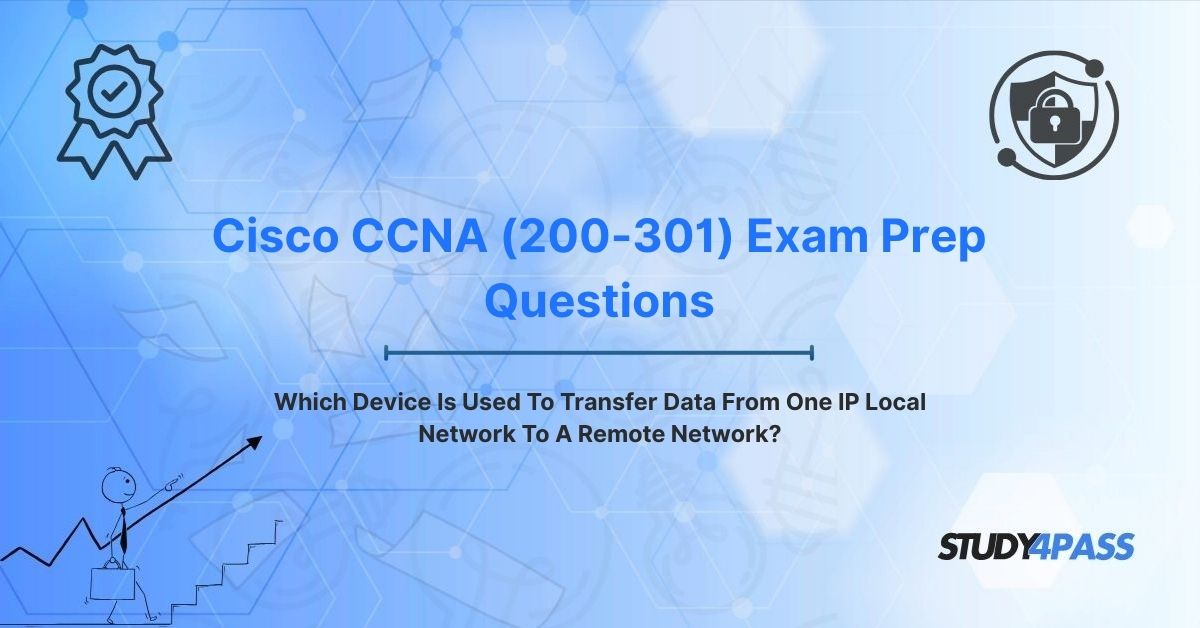In today’s hyper-connected world, the ability to transfer data seamlessly between local and remote IP networks is the backbone of global communication. From streaming videos to conducting business across continents, networks rely on a critical device to bridge the gap between disparate systems: the router. For candidates preparing for the Cisco Certified Network Associate (CCNA) 200-301 Exam, understanding the router’s role in transferring data from one IP local network to a remote network is not just a test objective—it’s a foundational skill for a career in networking. This article explores the router’s pivotal function, its operational mechanics, and how Study4Pass, a leading exam preparation platform, equips aspiring network professionals to master this concept and excel in the CCNA 200-301 exam.
The CCNA 200-301 certification is a globally recognized credential that validates a candidate’s ability to implement, manage, and troubleshoot network infrastructure. Among its many topics, the exam emphasizes the role of routers in inter-network communication, a core competency for any network engineer. Study4Pass offers a comprehensive suite of resources—practice exams, interactive labs, and detailed study guides—that make mastering router-related concepts accessible and engaging. Let’s dive into the challenge of connecting local and remote networks, explore the router’s role as the unsung hero of this process, and discover how Study4Pass can guide you to success.
The Fundamental Challenge: Bridging Disparate IP Networks
Networks are often segmented into local and remote domains, each with its own IP addressing scheme. A local network, or Local Area Network (LAN), might include devices like computers, printers, and servers within an office or home, all sharing a common IP subnet (e.g., 192.168.1.0/24). A remote network, such as a branch office or a cloud server, operates on a different subnet (e.g., 10.0.0.0/16). Transferring data between these networks requires a device that can interpret IP addresses, make forwarding decisions, and navigate the complexities of network boundaries.
This is where the router comes in. Unlike switches, which operate at the Data Link Layer (Layer 2) and forward frames within a single network based on MAC addresses, routers function at the Network Layer (Layer 3) and use IP addresses to direct packets across networks. The router’s ability to connect disparate IP networks makes it indispensable for internet connectivity, enterprise networking, and cloud-based applications. For CCNA candidates, understanding this process is critical, as the exam tests your ability to configure routers, troubleshoot connectivity issues, and optimize inter-network communication.
The Unsung Hero: The Router
The router is the cornerstone of inter-network data transfer, acting as a gateway that connects local networks to remote destinations. Routers are intelligent devices that analyze packet headers, determine the best path for data, and forward packets to their intended recipients. Whether it’s a small office router connecting to the internet or a high-end enterprise router managing traffic across global data centers, the router’s role remains consistent: to enable communication between networks with different IP addressing schemes.
Routers achieve this through a combination of hardware and software components, including:
- Routing Table: A database that stores information about network destinations and the paths to reach them.
- Interfaces: Physical or virtual ports that connect to different networks, each assigned an IP address within the network’s subnet.
- Routing Protocols: Algorithms like OSPF (Open Shortest Path First) or RIP (Routing Information Protocol) that help routers learn and share network paths.
- Packet Forwarding Engine: The mechanism that processes incoming packets, matches them to the routing table, and forwards them to the appropriate interface.
For example, when a computer in a local network (192.168.1.10) sends a packet to a server in a remote network (10.0.0.50), the router receives the packet, consults its routing table, and forwards it to the next hop toward the destination. This process, known as routing, is the essence of inter-network communication.
Understanding the Router: A Layer 3 Powerhouse
To fully appreciate the router’s role, it’s essential to understand its operation at the Network Layer (Layer 3) of the OSI model. Unlike Layer 2 devices like switches, which rely on MAC addresses for local communication, routers use IP addresses to make forwarding decisions. This Layer 3 functionality allows routers to:
- Interpret IP Headers: Routers examine the destination IP address in a packet’s header to determine where to send it.
- Perform Path Selection: Using routing tables and protocols, routers choose the optimal path to the destination, considering factors like hop count, bandwidth, and latency.
- Handle Network Address Translation (NAT): In many cases, routers perform NAT to translate private IP addresses (e.g., 192.168.1.10) to public IP addresses for internet communication.
- Support Multiple Networks: Routers can connect multiple networks with different IP subnets, acting as a gateway between them.
The router’s ability to operate at Layer 3 makes it uniquely suited for inter-network communication, distinguishing it from other devices like switches (Layer 2) or hubs (Layer 1). For CCNA candidates, mastering router configuration and understanding Layer 3 concepts are critical exam objectives, often tested through hands-on labs and scenario-based questions.
How a Router Facilitates Inter-Network Communication: A Packet’s Journey
To illustrate the router’s role, let’s follow a packet’s journey from a local network to a remote network:
- Packet Creation: A device on the local network (e.g., a laptop with IP 192.168.1.10) creates a packet destined for a remote server (10.0.0.50). The packet includes the source IP (192.168.1.10) and destination IP (10.0.0.50).
- Frame Encapsulation: The laptop’s Network Interface Card (NIC) encapsulates the packet into a frame, adding the source MAC address (laptop’s NIC) and the destination MAC address (default gateway, i.e., the router’s interface on the local network).
- Router Reception: The router receives the frame on its local interface (e.g., 192.168.1.1). It strips the frame’s Layer 2 header and examines the packet’s IP header.
- Routing Table Lookup: The router consults its routing table to find the best path to the destination network (10.0.0.0/16). The table indicates the next hop, which might be another router or the destination network’s gateway.
- Packet Forwarding: The router encapsulates the packet into a new frame with the appropriate source and destination MAC addresses for the next hop and sends it out the correct interface.
- Iterative Process: This process repeats at each router along the path until the packet reaches the destination network, where the final router delivers it to the target device (10.0.0.50).
This journey highlights the router’s critical role in navigating network boundaries, ensuring packets reach their destinations efficiently. Study4Pass’s interactive labs simulate this process, allowing candidates to configure routers, build routing tables, and troubleshoot connectivity issues in a virtual environment.
Types of Routing and Router Configuration
Routers rely on different types of routing to determine how to forward packets:
- Static Routing: Manually configured routes that specify exact paths to destinations. Ideal for small networks but labor-intensive for large ones.
- Dynamic Routing: Uses protocols like OSPF, RIP, or BGP (Border Gateway Protocol) to automatically learn and update routes. Dynamic routing is scalable and adaptable, making it essential for enterprise networks.
- Default Routing: A catch-all route that directs packets to a default gateway (e.g., an ISP’s router) when no specific route is found.
Configuring a router involves tasks like assigning IP addresses to interfaces, setting up routing protocols, and enabling features like NAT or access control lists (ACLs). For example, a basic Cisco router configuration might look like this:
Router(config)# interface GigabitEthernet0/0 Router(config-if)# ip address 192.168.1.1 255.255.255.0 Router(config-if)# no shutdown Router(config)# ip route 0.0.0.0 0.0.0.0 203.0.113.1
This configuration assigns an IP address to an interface and sets a default route to an upstream router. Study4Pass’s hands-on labs provide step-by-step guidance on configuring Cisco routers, helping candidates master these skills for the CCNA exam.
Beyond Basic Routing: Advanced Router Functions
Routers do more than just forward packets. Advanced functions tested in the CCNA 200-301 exam include:
- Network Address Translation (NAT): Translates private IP addresses to public ones, enabling internet access for devices on private networks.
- Access Control Lists (ACLs): Filters traffic based on IP addresses, ports, or protocols to enhance security.
- Quality of Service (QoS): Prioritizes certain types of traffic (e.g., VoIP) to ensure optimal performance.
- Virtual Private Networks (VPNs): Routers can establish secure tunnels for remote network access, a growing requirement in modern networks.
Understanding these functions is crucial for CCNA candidates, as the exam includes questions on configuring and troubleshooting advanced router features. Study4Pass’s study guides and video tutorials break down these concepts, providing clear explanations and practical examples.
CCNA 200-301 Exam Preparedness: Mastering the Router
The Cisco CCNA 200-301 exam tests a wide range of router-related skills, including:
- Router Configuration: Configuring IP addresses, static routes, and dynamic routing protocols like OSPF or EIGRP.
- Routing Table Analysis: Interpreting routing tables to determine how packets are forwarded.
- Troubleshooting: Diagnosing issues like misconfigured routes, incorrect IP assignments, or connectivity failures.
- Advanced Features: Implementing NAT, ACLs, and QoS on Cisco routers.
- Network Fundamentals: Understanding the role of routers in the OSI model and their interaction with other devices.
Study4Pass excels in preparing candidates for these objectives. Their resources include:
- Practice Exams: Hundreds of questions that mirror the CCNA exam’s format, covering router configuration, routing protocols, and troubleshooting scenarios.
- Interactive Labs: Virtual environments where candidates can configure Cisco routers, simulate inter-network communication, and practice troubleshooting.
- Study Guides: Detailed explanations of router functions, routing protocols, and Layer 3 concepts, tailored to the CCNA 200-301 syllabus.
- Video Tutorials: Step-by-step demonstrations of router configuration, NAT setup, and ACL implementation, ideal for visual learners.
- Community Support: Forums where candidates can discuss router-related topics, share tips, and seek expert guidance.
Effective Study Strategies
- Learn the Basics: Start by understanding IP addressing, subnetting, and the role of routers in Layer 3 communication.
- Practice Configuration: Use Study4Pass’s labs or Cisco Packet Tracer to configure routers and routing protocols.
- Master Routing Protocols: Study OSPF and EIGRP, focusing on how they build and maintain routing tables.
- Simulate Troubleshooting: Practice diagnosing common router issues, such as incorrect routes or interface misconfigurations.
- Take Practice Exams: Regularly test your knowledge with Study4Pass’s practice questions to identify gaps and track progress.
By combining these strategies with Study4Pass’s resources, candidates can approach the CCNA exam with confidence and a deep understanding of routers.
Conclusion: The Router – The Linchpin of the Internet
The router is the linchpin of inter-network communication, enabling data to flow seamlessly between local and remote IP networks. Its ability to interpret IP addresses, select optimal paths, and perform advanced functions like NAT and QoS makes it indispensable in modern networking. For CCNA 200-301 candidates, mastering the router’s role is a critical step toward certification and a successful career in networking.
Study4Pass is the ideal partner for this journey, offering tailored resources that make complex router concepts accessible and engaging. From practice exams to hands-on labs, their platform equips candidates with the knowledge and skills to excel in the CCNA exam and beyond. Whether you’re configuring a router for a small business or troubleshooting a global enterprise network, the skills you gain through Study4Pass will set you apart in the competitive field of networking.
In a career context, expertise in routers opens doors to roles like network engineer, systems administrator, and cybersecurity specialist. As organizations increasingly rely on cloud services, remote work, and global connectivity, the demand for router-savvy professionals continues to grow. By investing in your CCNA preparation with Study4Pass, you’re not just earning a certification—you’re building a foundation for a dynamic and rewarding career.
Special Discount: Offer Valid For Limited Time "Cisco CCNA (200-301) Exam Prep Questions"
Sample Questions From CCNA 200-301 Certification Exam
Here are five sample questions related to routers and inter-network communication, designed to reflect the style and difficulty of the Cisco CCNA 200-301 exam:
Which device is used to transfer data from one IP local network to a remote network?
A) Switch
B) Hub
C) Router
D) Bridge
What is the primary function of a router in the OSI model?
A) Forward frames based on MAC addresses
B) Forward packets based on IP addresses
C) Amplify signals on a physical medium
D) Encrypt data for secure transmission
Which routing protocol is commonly used for dynamic routing in enterprise networks?
A) ARP
B) OSPF
C) DHCP
D) NAT
What command is used to configure a static route on a Cisco router?
A) ip address 192.168.1.1 255.255.255.0
B) ip route 0.0.0.0 0.0.0.0 203.0.113.1
C) interface GigabitEthernet0/0
D) router ospf 1
What feature allows a router to translate private IP addresses to public IP addresses for internet access?
A) VLAN
B) NAT
C) STP
D) ACL