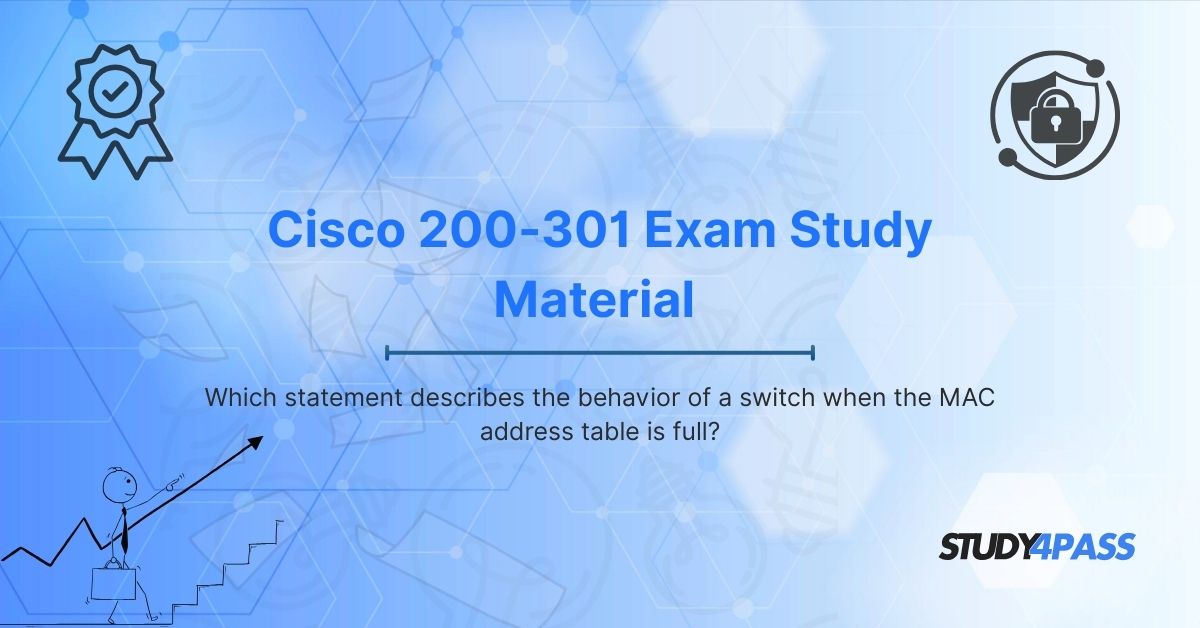Introduction
In computer networking, switches play a crucial role in forwarding data frames efficiently within a Local Area Network (LAN). One of the key functions of a switch is maintaining a MAC address table (also known as a CAM table), which maps MAC addresses to the corresponding switch ports. However, switches have a limited memory capacity, meaning the MAC address table can fill up.
This article explores what happens when a switch’s MAC address table becomes full, how it impacts network performance, and best practices to mitigate such scenarios. Additionally, we will discuss how Study4Pass provides high-quality CCNA, CCDA, CCENT, CCNA Security, and CCNA Wireless study materials to help networking professionals master these concepts.
What is a MAC Address Table?
Before diving into the behaviour of a switch with a full MAC address table, it’s essential to understand what a MAC address table is and how it functions.
Definition of MAC Address Table
A MAC address table is a database stored in a switch that keeps track of:
- MAC addresses of connected devices.
- The switch ports through which these devices are reachable.
How a Switch Learns MAC Addresses?
Switches learn MAC addresses dynamically using the following process:
- Source MAC Learning: When a device sends a frame, the switch records the source MAC address and the ingress port.
- Forwarding Decision: If the destination MAC is in the table, the switch forwards the frame only to the relevant port (unicast transmission).
- Flooding Unknown Unicast Frames: If the destination MAC is not in the table, the switch floods the frame to all ports (except the source port).
MAC Address Table Size Limitations
Every switch has a finite MAC address table capacity, typically ranging from a few thousand to hundreds of thousands of entries, depending on the model. When this table fills up, the switch must decide how to handle new MAC addresses.
What Happens When the MAC Address Table is Full?
When a switch’s MAC address table reaches its maximum capacity, its behavior depends on the aging mechanism and default settings. The following scenarios describe what happens:
Default Behavior: Discarding New MAC Addresses
Most switches follow this approach:
- New MAC addresses are not learned.
- Frames destined to unknown MACs are flooded out of all ports (except the source port).
- Existing entries remain intact until they age out (if aging is enabled).
Impact on Network Performance
- Increased Broadcast Traffic: Since unknown MACs trigger flooding, unnecessary traffic is generated.
- Potential Security Risks: Attackers could exploit MAC flooding to force switches into fail-open mode, making them behave like hubs (vulnerable to sniffing).
MAC Address Aging and Replacement
Switches use an aging timer (default: 300 seconds) to remove inactive entries. If the table is full:
- Oldest unused entries are removed to make space for new ones.
- Active entries remain, ensuring continuous communication for connected devices.
Port Security and MAC Limitation
Some switches support port security, which restricts the number of MAC addresses per port. If enabled:
- Violation modes (shutdown, restrict, protect) dictate the switch’s response.
- Unauthorized MACs are blocked, preventing table exhaustion attacks.
Mitigating MAC Address Table Overflow
To prevent performance degradation due to a full MAC address table, network administrators can implement the following strategies:
Increase MAC Table Capacity (If Supported)
- Upgrade to switches with larger CAM tables for high-density networks.
Enable Port Security
- Restrict the number of MAC addresses per port.
- Use sticky MAC to bind authorized devices.
Implement VLAN Segmentation
- Divide the network into VLANs to limit broadcast domains and reduce MAC table entries per switch.
Monitor and Clear Unused Entries
- Use commands like:
show mac address-table
clear mac address-table dynamic
- Configure shorter aging timers if many temporary devices connect.
Protect Against MAC Flooding Attacks
- Enable storm control to limit broadcast/multicast traffic.
- Use 802.1X authentication to prevent unauthorized access.
Study4Pass: Your Ultimate Resource for CCNA, CCDA, CCENT, and More
Understanding switch behaviour, MAC address tables, and network security is crucial for Cisco certification exams like:
- CCNA (200-301)
- CCDA
- CCENT
- CCNA Security
- CCNA Wireless
Why Choose Study4Pass?
- Comprehensive Study Guides: Detailed explanations of networking concepts.
- Real Exam Simulations: Practice tests that mimic actual Cisco exams.
- Up-to-Date Material: Covers the latest exam objectives.
- Expert Tips & Tricks: Learn from certified professionals.
Visit Study4Pass today to access premium study resources and boost your networking career!
Conclusion
When a switch’s MAC address table is full, it stops learning new MAC addresses and floods unknown unicast traffic, potentially increasing network congestion. By implementing port security, VLANs, and proper monitoring, network administrators can mitigate these risks.
For aspiring Cisco professionals, mastering these concepts is essential. Study4Pass offers top-tier study materials to help you ace your CCNA, CCDA, CCENT, and other Cisco exams with confidence.
Start your journey today and become a networking expert with Study4Pass!
Special Discount: Offer Valid For Limited Time “200-301 Exam Material”
Actual Exam Questions For Cisco's 200-301 Mock Test
Sample Questions For Cisco 200-301 Certification
1. What happens when a switch's MAC address table is full and it receives a frame with an unknown destination MAC address?
a) The switch drops the frame.
b) The switch broadcasts the frame to all ports except the incoming port.
c) The switch stores the frame until space becomes available in the MAC table.
d) The switch sends an error message to the sender.
2. When a switch's MAC address table is full, how does it handle incoming frames with known destination MAC addresses?
a) It drops all frames regardless of known or unknown addresses.
b) It forwards them correctly based on the existing MAC table entries.
c) It floods all frames to every port.
d) It sends an ARP request to verify the destination.
3. Which of the following best describes a switch's behavior when its MAC address table reaches capacity?
a) It stops learning new MAC addresses but continues forwarding based on existing entries.
b) It deletes the oldest MAC address entry to make space for new ones.
c) It enters a fail-safe mode and stops forwarding all traffic.
d) It randomly removes entries to accommodate new MAC addresses.
4. What security risk arises when a switch's MAC address table is full and it starts flooding unknown traffic?
a) Increased latency due to buffer overflow.
b) The switch may crash and require a reboot.
c) It becomes vulnerable to MAC flooding attacks, leading to potential eavesdropping.
d) It automatically enables port security to block unauthorized devices.
5. How can network administrators prevent a switch from flooding traffic when the MAC address table is full?
a) By disabling unused switch ports.
b) By implementing port security to limit MAC addresses per port.
c) By reducing the size of the MAC address table.
d) By restarting the switch periodically.