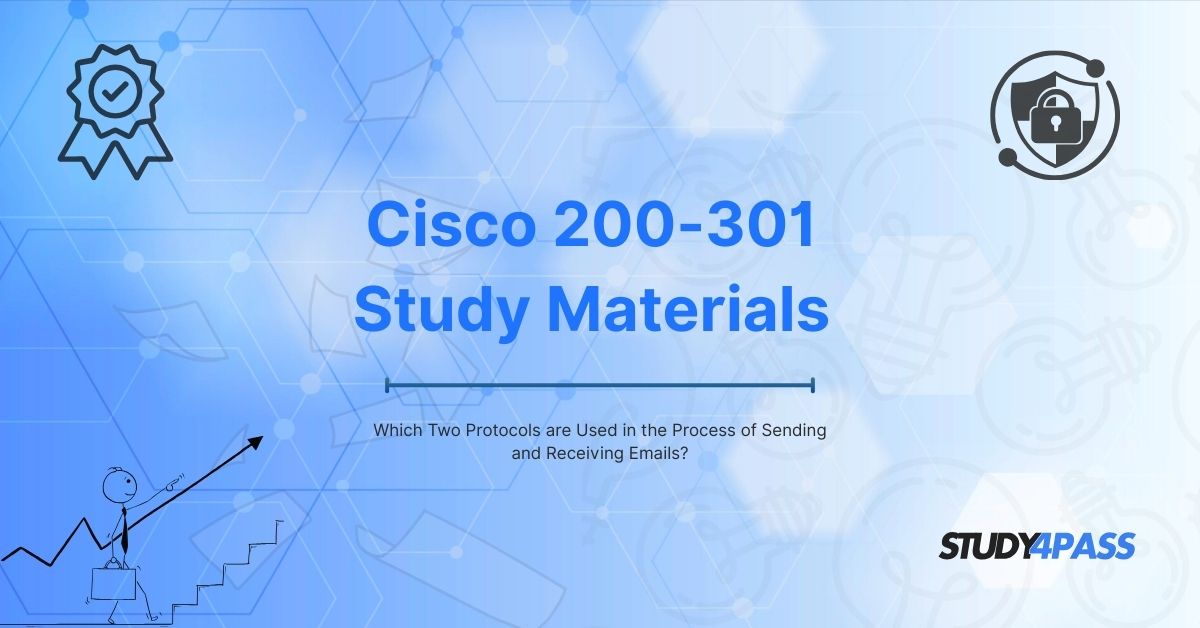Introduction to Email Communication Protocols
Email communication is one of the most fundamental services provided by the internet. Whether for personal or business use, emails rely on specific protocols to ensure messages are sent, received, and stored correctly. Two primary protocols handle these operations:
- SMTP (Simple Mail Transfer Protocol) – Used for sending emails.
- POP3 (Post Office Protocol Version 3) or IMAP (Internet Message Access Protocol) – Used for receiving emails.
Understanding these protocols is crucial for networking professionals, especially those preparing for the CCNA 200-301 exam. This article explores these protocols in detail, their roles in email communication, and how they function within the OSI model's Application Layer.
Additionally, we will discuss how Study4Pass helps aspiring network engineers master these concepts effectively.
Understanding the Application Layer in Networking
The Application Layer (Layer 7) of the OSI model is responsible for providing network services directly to user applications. Email services, web browsing, and file transfers all operate at this layer.
Key Functions of the Application Layer:
- Facilitates communication between software applications and lower-layer protocols.
- Defines protocols for data exchange (e.g., HTTP, FTP, SMTP, POP3, IMAP).
- Ensures proper formatting and encryption of data before transmission.
Since email services rely on SMTP, POP3, and IMAP, understanding these protocols is essential for network configuration and troubleshooting.
Key Protocols for Sending and Receiving Emails
A. SMTP (Simple Mail Transfer Protocol)
SMTP is the standard protocol for sending emails across networks. It operates on TCP port 25 (or port 587 for secure transmission with TLS/SSL).
How SMTP Works:
- A user composes an email in an email client (e.g., Outlook, Gmail).
- The email client connects to an SMTP server (e.g., smtp.gmail.com).
- The SMTP server forwards the email to the recipient's mail server.
- The recipient’s server stores the email until the recipient retrieves it via POP3 or IMAP.
Key Features of SMTP:
- Only handles outgoing emails.
- Uses text-based commands (e.g., HELO, MAIL FROM, RCPT TO).
- Supports relaying (forwarding emails between servers).
B. POP3 (Post Office Protocol Version 3)
POP3 is used for receiving emails by downloading them from a server to a local device. It operates on TCP port 110 (or port 995 for SSL/TLS).
How POP3 Works:
- The email client connects to the POP3 server.
- It downloads all new emails to the local device.
- By default, emails are deleted from the server after download (configurable).
Key Features of POP3:
- Best for single-device users (emails are stored locally).
- Reduces server storage usage.
- No synchronization across multiple devices.
C. IMAP (Internet Message Access Protocol)
IMAP is another protocol for receiving emails, but unlike POP3, it keeps emails on the server. It operates on TCP port 143 (or port 993 for SSL/TLS).
How IMAP Works:
- The email client connects to the IMAP server.
- It syncs emails across all devices in real time.
- Emails remain on the server unless manually deleted.
Key Features of IMAP:
- Multi-device synchronization (ideal for smartphones, tablets, and PCs).
- Supports folder management (e.g., Sent, Drafts, Trash).
- Requires more server storage since emails are not downloaded permanently.
Comparison Between POP3 and IMAP
|
Feature |
POP3 |
IMAP |
|
Email Storage |
Downloaded and deleted from server |
Stored on server |
|
Multi-Device Sync |
No (single-device only) |
Yes (real-time sync) |
|
Internet Required |
Only for downloading |
Always needed for access |
|
Server Load |
Low (emails are removed) |
High (emails stay on server) |
|
Best For |
Users with one device |
Users with multiple devices |
How Email Transmission Works: Step-by-Step Process?
- Composition: User writes an email in an email client (e.g., Outlook).
- Sending (SMTP): The email client sends the message via SMTP to the sender’s SMTP server.
- Relaying: The sender’s SMTP server forwards the email to the recipient’s SMTP server.
- Storage: The recipient’s server stores the email in a mailbox.
- Retrieval (POP3/IMAP): The recipient’s email client fetches the email using POP3 or IMAP.
Security Considerations in Email Protocols
- SMTP Security:
- SMTPS (SMTP Secure) uses TLS/SSL (port 587).
- SPF, DKIM, DMARC help prevent email spoofing.
- POP3/IMAP Security:
- POP3S (POP3 Secure) and IMAPS (IMAP Secure) use encryption.
- Always enable two-factor authentication (2FA) for email accounts.
The Role of Study4Pass in CCNA 200-301 Preparation
For aspiring network engineers preparing for the CCNA 200-301 exam, understanding email protocols (SMTP, POP3, IMAP) is crucial. Study4Pass provides:
Comprehensive CCNA Study Guides – Detailed explanations of networking concepts.
Practice Exams – Simulate real CCNA test scenarios.
Interactive Labs – Hands-on experience with email protocols.
Expert Support – Clarify doubts with networking professionals.
By using Study4Pass, students can master Application Layer protocols and confidently tackle CCNA exam questions.
Final Words
Email communication relies on SMTP for sending and POP3/IMAP for receiving messages. While POP3 is best for single-device users, IMAP excels in multi-device synchronization. Understanding these protocols is essential for CCNA 200-301 candidates.
For effective exam preparation, Study4Pass offers structured learning resources, ensuring success in mastering networking fundamentals.
By learning how SMTP, POP3, and IMAP function, you gain valuable insight into email communication—a key topic in the CCNA 200-301 curriculum. Utilize platforms like Study4Pass to deepen your knowledge and achieve certification success!
Special Discount: Offer Valid For Limited Time “Cisco 200-301 Study Materials”
Sample Questions for Cisco 200-301 Exam Prep Practice Tests
Actual exam question from Cisco's 200-301 Exam.
1. Which two protocols are primarily used for sending and receiving emails?
a) HTTP & FTP
b) SMTP & POP3
c) TCP & UDP
d) DNS & DHCP
2. Which protocol is responsible for sending emails from a client to a server?
a) IMAP
b) POP3
c) SMTP
d) FTP
3. Which protocol allows an email client to retrieve emails from a remote server and delete them from the server afterward?
a) IMAP
b) SMTP
c) POP3
d) HTTPS
4. Which two protocols are commonly used for receiving emails? (Choose two.)
a) SMTP
b) IMAP
c) POP3
d) SSH
5. Which protocol synchronizes emails across multiple devices by keeping them stored on the server?
a) POP3
b) SMTP
c) IMAP
d) SNMP