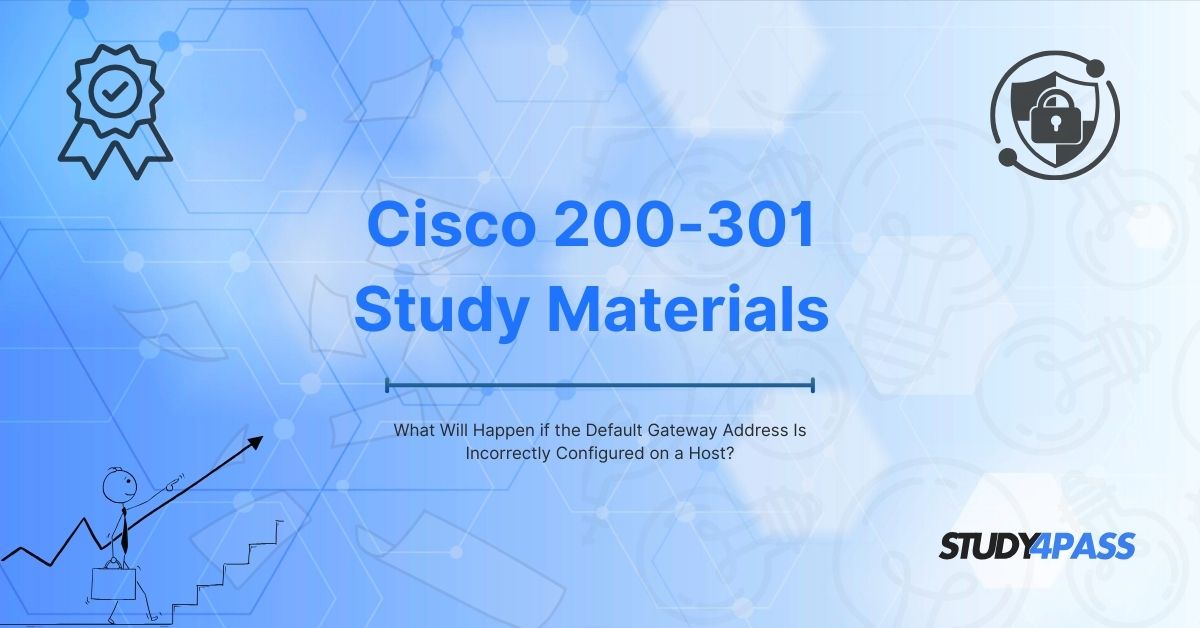Introduction to Consequences of Incorrect Default Gateway
In computer networking, the default gateway plays a crucial role in enabling communication between devices on different networks. When a host is incorrectly configured with the wrong default gateway address, it can lead to significant connectivity issues, disrupting network operations. This article explores the implications of an incorrectly configured default gateway, troubleshooting steps, and best practices to prevent such issues. Additionally, we will discuss how platforms like Study4Pass provide valuable study materials for CCNA 1 (v5.1 + v6.0) and CCNA 200-301 exam preparation.
Understanding the Default Gateway
Definition and Function
The default gateway is a router or Layer 3 device that serves as an access point for hosts to communicate with devices outside their local network. It acts as an intermediary, forwarding traffic from one network to another.
Importance in Networking
- Enables communication between different subnets.
- Facilitates internet access for local devices.
- Essential for routing traffic in enterprise networks.
What Happens When the Default Gateway Is Misconfigured?
If a host has an incorrect default gateway address, several connectivity issues arise:
Local Network Communication Remains Functional
- Hosts can still communicate with devices on the same subnet because they use ARP (Address Resolution Protocol) for local MAC address resolution.
- File sharing, local printing, and intranet access may still work.
Inability to Communicate Outside the Local Network
- The host cannot reach other subnets or the internet because outgoing packets are sent to the wrong gateway.
- External services like web browsing, email, and remote servers become inaccessible.
Symptoms of an Incorrect Default Gateway
- "Destination Host Unreachable" or "Request Timed Out" errors when pinging external IPs.
- Slow or failed DNS resolution if DNS servers are on a different subnet.
- Inability to access cloud services, VPNs, or remote networks.
Impact on Network Diagnostics
- Traceroute (tracert) fails beyond the local network.
- Nslookup works if DNS is local but fails for external domains.
Troubleshooting an Incorrect Default Gateway
To resolve default gateway misconfigurations, follow these steps:
Verify IP Configuration
- On Windows: Use ipconfig or Get-NetIPConfiguration in PowerShell.
- On Linux/macOS: Use ifconfig or ip a.
Check Default Gateway Settings
- Ensure the gateway IP matches the router’s LAN interface.
- Use route print (Windows) or netstat -rn (Linux) to verify routes.
Test Connectivity
- Ping the default gateway (ping <gateway-IP>).
- If the gateway is unreachable, check:
- Router power and connectivity.
- VLAN and subnet mismatches.
- Firewall/ACL blocking ICMP.
Correct the Default Gateway
- Static Configuration: Manually set the correct gateway in TCP/IP settings.
- DHCP Configuration: Ensure the DHCP server provides the correct gateway.
Verify DNS Settings
- If DNS servers are on a different subnet, ensure the gateway is correct for DNS queries to pass through.
Best Practices to Avoid Default Gateway Issues
To prevent misconfigurations:
Use DHCP Where Possible
- DHCP automatically assigns the correct gateway, reducing human error.
Document Network Topology
- Maintain a network diagram with correct IP assignments.
Implement Redundant Gateways
- Use First Hop Redundancy Protocols (FHRP) like HSRP, VRRP, or GLBP for failover.
Regularly Monitor Network Devices
- Use SNMP monitoring to detect gateway failures.
Validate Configurations After Changes
- Always test connectivity after modifying network settings.
Role of Study4Pass in CCNA Exam Preparation
For students preparing for CCNA 1 (v5.1 + v6.0) and CCNA 200-301, platforms like Study4Pass offer:
Comprehensive Study Materials
- Detailed guides on default gateway configurations, routing, and troubleshooting.
- Practice questions simulating real-world networking scenarios.
Hands-On Labs and Simulations
- Virtual labs to practice gateway configurations in a risk-free environment.
- Packet Tracer and GNS3 exercises for practical learning.
Exam-Focused Preparation
- CCNA 200-301 practice tests with explanations.
- Tips for tackling exam questions on IP routing and gateway settings.
Community and Expert Support
- Discussion forums to clarify doubts with networking professionals.
By leveraging Study4Pass, aspiring network engineers can master topics like default gateway configurations and enhance their troubleshooting skills.
Final Verdicts
An incorrectly configured default gateway can severely disrupt network communication, preventing hosts from accessing external networks and the internet. Understanding how to diagnose and fix such issues is essential for network administrators. For CCNA candidates, mastering these concepts is crucial, and platforms like Study4Pass provide the necessary resources to succeed in exams and real-world networking scenarios.
By following best practices and utilizing structured study materials, network professionals can ensure seamless connectivity and efficient troubleshooting in enterprise environments.
Special Discount: Offer Valid For Limited Time “Cisco 200-301 Practice Guide”
Sample Questions for Cisco 200-301 Study Materials
Actual exam question from Cisco's 200-301 Real Exams.
1. What is the primary consequence of an incorrectly configured default gateway on a host?
a) The host cannot connect to other devices on the same LAN.
b) The host cannot access remote networks or the internet.
c) The host loses its IP address automatically.
d) The host experiences slower DNS resolution.
2. If a host has an incorrect default gateway but a correct IP address and subnet mask, which of the following will still work?
a) Accessing a website hosted on a different network.
b) Communicating with another device on the same local subnet.
c) Receiving DHCP-assigned IP addresses.
d) Connecting to a remote VPN server.
3. Which troubleshooting step can confirm that the default gateway is incorrectly configured?
a) Pinging the loopback address (127.0.0.1).
b) Pinging another device on the same LAN.
c) Pinging the default gateway IP address.
d) Checking the ARP cache entries.
4. What symptom would a user most likely notice if their computer’s default gateway is misconfigured?
a) Inability to print to a local network printer.
b) Failure to load websites while local file sharing works.
c) Complete loss of network connectivity, including local devices.
d) Frequent disconnections from the Wi-Fi network.
5. Which network device is responsible for routing traffic when a host communicates outside its local network?
a) Switch
b) Hub
c) Default Gateway (Router)
d) DNS Server