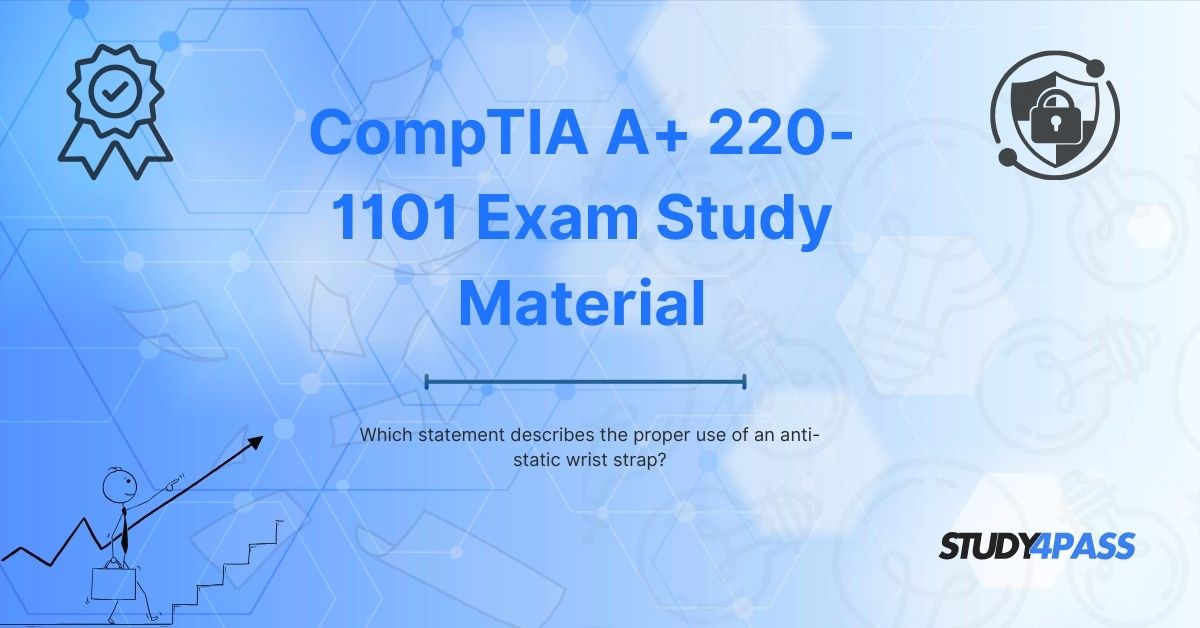Introduction
When preparing for the CompTIA A+ certification exam (Exam Code: 220-1101), it is essential to thoroughly understand hardware safety practices. One of the most common tools used to ensure safety and equipment protection is the anti-static wrist strap. This article will explore, in depth, the proper use of an anti-static wrist strap, why it is crucial in computer maintenance, and how mastering this concept can help you succeed in your certification journey. As always, we highly recommend using trusted resources like Study4Pass to enhance your learning and increase your chances of passing the CompTIA A+ certification on your first attempt.
Understanding Static Electricity and Its Risks
Before diving into the proper use of an anti-static wrist strap, it is important to understand why static electricity is a concern in the first place. Static electricity is a stationary electric charge typically produced by friction, which can accumulate on your body. When working with sensitive computer components, this static charge can discharge suddenly, damaging components like CPUs, RAM, and motherboards.
Even a discharge as low as 10 volts can damage sensitive electronics. Given that static discharges can easily reach thousands of volts, anti-static precautions are not optional but absolutely necessary. This is where the anti-static wrist strap plays a vital role.
What is an Anti-Static Wrist Strap?
An anti-static wrist strap is a safety device worn around the wrist with the purpose of safely grounding a person working with electronic equipment. The strap typically consists of an adjustable wristband made of conductive material, a cord, and an alligator clip or banana plug for grounding.
When worn correctly, the wrist strap ensures that any static electricity you carry is continuously and safely discharged to the ground, preventing accidental damage to sensitive electronic components.
Exam Relevance: CompTIA A+ 220-1101
For candidates preparing for the CompTIA A+ 220-1101 exam, understanding the correct application of an anti-static wrist strap is crucial. The exam objectives cover various hardware handling best practices, and this includes safety measures against electrostatic discharge (ESD). Questions regarding anti-static equipment usage are common, so mastering this topic could very well make the difference between passing and failing the exam.
Utilizing study materials from Study4Pass ensures that you get accurate, exam-focused content that covers scenarios you are likely to encounter in the test.
Proper Use of an Anti-Static Wrist Strap
1. Wear the Wrist Strap on Bare Skin
The wrist strap must make direct contact with your skin to be effective. Wearing it over clothing will reduce its effectiveness because fabric acts as an insulator. Secure the strap snugly on your wrist, ensuring the metal plate inside the strap maintains constant contact with your skin.
2. Connect the Strap to a Proper Grounding Point
The other end of the wrist strap should be connected to an approved grounding point. Common grounding points include:
- Ground terminal on an anti-static mat.
- Unpainted metal part of the computer case (if plugged in but turned off).
- Dedicated grounding plug connected to a grounded outlet.
Avoid connecting the wrist strap to painted surfaces, plastic parts, or any ungrounded item, as this will render the wrist strap ineffective.
3. Test the Wrist Strap Regularly
Many professionals use wrist strap testers to verify the effectiveness of their straps before beginning work. Regular testing ensures the continuity of the circuit between you and the ground, preventing unexpected ESD events.
4. Maintain Proper Posture and Workspace
While wearing the wrist strap, avoid creating loops or entanglements with the cord. Maintain a clutter-free workspace to prevent accidents that could inadvertently disconnect the strap.
5. Disconnect Before Moving Away
Always disconnect the wrist strap before leaving the workspace to avoid accidents. Forgetting to do so could result in you pulling connected equipment or even damaging sensitive components.
Misconceptions about Anti-Static Wrist Straps
There are several myths and misconceptions surrounding the use of anti-static wrist straps. Let’s debunk some:
- Myth: "Touching a metal object before working is enough."
- Reality: While briefly touching a metal object can discharge static, this does not provide continuous protection. An anti-static wrist strap ensures constant grounding.
- Myth: "Wrist straps are only for beginners."
- Reality: Even experienced technicians use anti-static wrist straps because ESD damage can happen to anyone, regardless of expertise.
- Myth: "ESD damage is always visible."
- Reality: ESD damage is often microscopic and may not show immediate symptoms. However, it can significantly reduce the lifespan and reliability of components.
Best Practices for ESD Safety in Conjunction with Wrist Straps
Using a wrist strap is only part of a broader ESD safety protocol. Complement it with these practices:
- Use anti-static mats on your workbench.
- Store components in anti-static bags.
- Control humidity levels in your workspace to reduce static buildup.
- Wear anti-static clothing, especially in dry environments.
Study4Pass provides comprehensive guides on these best practices, ensuring you are well-prepared for both the exam and real-world scenarios.
Importance of Mastering This Topic for the CompTIA A+ Exam
Understanding how to correctly use an anti-static wrist strap is not only essential for passing the CompTIA A+ 220-1101 exam, but it also sets a foundation for your professional career in IT support. Many employers consider ESD safety knowledge as a critical skill for entry-level technicians.
By studying with Study4Pass, you gain access to practice questions, detailed explanations, and real-world scenarios that reinforce your understanding of ESD safety and many other topics covered in the certification.
Study4Pass - Your Ultimate Study Companion
When it comes to preparing for CompTIA A+ Certifications, especially the A+ exam, Study4Pass is a trusted name among aspiring IT professionals. Here’s why:
- Comprehensive Study Materials: Study4Pass covers all exam objectives thoroughly, ensuring you don’t miss crucial topics like ESD safety.
- Practice Tests: Simulate the real exam environment with up-to-date practice tests that reflect the latest CompTIA standards.
- Detailed Explanations: Understand not just the right answers but also why they are correct.
- Flexibility: Study anytime, anywhere, at your own pace.
- Trusted by Professionals: Thousands of IT professionals have successfully achieved their certification goals with Study4Pass.
Final Words
The proper use of an anti-static wrist strap is a vital safety measure when working with electronic components. For anyone pursuing the CompTIA A+ 220-1101 certification, mastering this topic is non-negotiable. Remember to wear the strap on bare skin, connect it to a proper ground, and maintain a safe workspace.
Using reliable study resources like Study4Pass will ensure that you not only understand the theory but also know how to apply it effectively. With detailed guides, practice exams, and expert insights, Study4Pass prepares you to ace the CompTIA A+ certification confidently.
By prioritizing safety and choosing the right study tools, you’re not just preparing for an exam; you’re laying the foundation for a successful career in IT support. So, strap on that anti-static wrist strap, open your Study4Pass materials, and get ready to pass with flying colours!
Special Discount: Offer Valid For Limited Time “220-1101 Exam Material”
Actual Exam Questions For CompTIA's 220-1101 Practice Test
Sample Questions For CompTIA 220-1101 Exam
1. What is the primary purpose of an anti-static wrist strap?
A) To provide comfort while working on a computer
B) To prevent electrostatic discharge (ESD) when handling sensitive components
C) To measure electrical resistance in circuits
D) To act as a fashion accessory for technicians
2. Where should the anti-static wrist strap be attached for proper grounding?
A) To a painted metal surface
B) To an unpainted metal part of the computer case or a grounding mat
C) To a plastic surface
D) Directly to a power supply unit (PSU) while it's plugged in
3. Before using an anti-static wrist strap, what should you ensure?
A) The strap is loose around the wrist for flexibility
B) The computer is turned off but still plugged into a grounded outlet
C) The strap is connected to a live electrical wire
D) You are wearing gloves over the strap
4. What is a key safety check before using an anti-static wrist strap?
A) Ensure it is made of conductive material and fits snugly on the wrist
B) Verify that it is waterproof
C) Check that it has a built-in voltage meter
D) Confirm that it is brightly colored
5. Why should an anti-static wrist strap not be connected to a painted surface?
A) Paint can cause skin irritation
B) Paint acts as an insulator and prevents proper grounding
C) Painted surfaces generate static electricity
D) The strap may get discolored