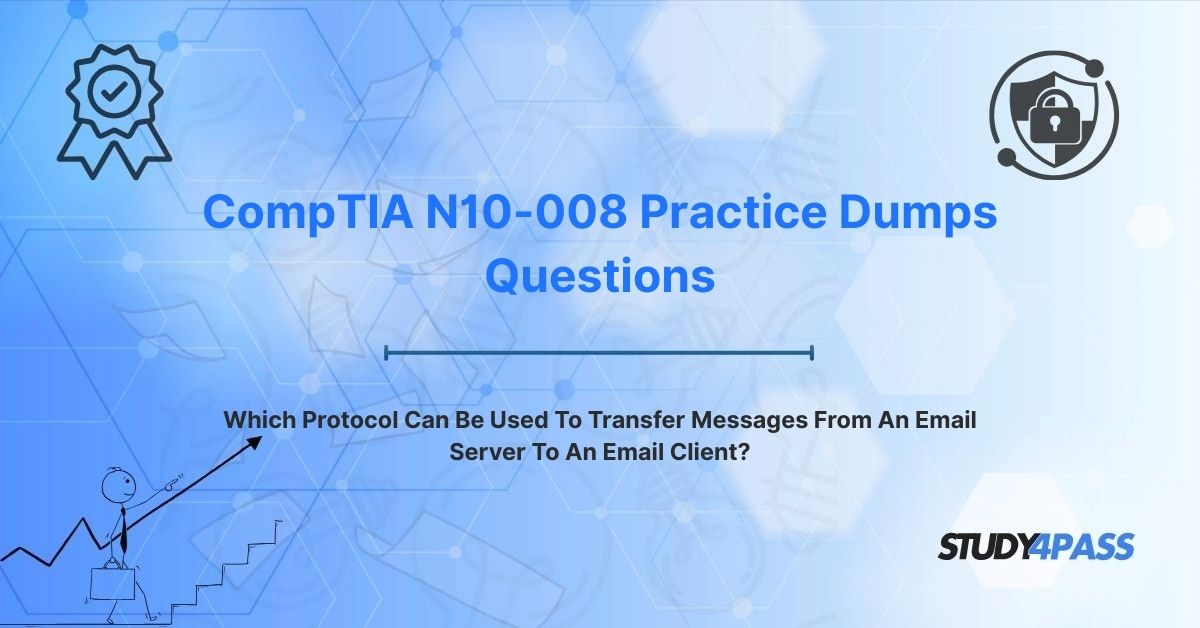Email communication remains a cornerstone of modern networking, enabling individuals and organizations to exchange information seamlessly across the globe. For professionals pursuing the CompTIA Network+ (N10-008) certification, understanding the protocols that govern email systems is essential. The CompTIA N10-008 Certification Exam tests candidates on their ability to configure, manage, and troubleshoot network services, including email delivery. A key question in this domain is: Which protocol can be used to transfer messages from an email server to an email client? This article explores the answer, focusing on the primary protocols for email retrieval, their security implications, and their relevance to the N10-008 exam.
Study4Pass, a trusted provider of CompTIA certification resources, offers comprehensive practice exam prep practice test and study materials tailored to the N10-008 exam. These resources help candidates master complex topics like email protocols through engaging, exam-focused content. In this article, we’ll delve into email system architecture, identify the protocols used for server-to-client email transfer, discuss related protocols, and address security considerations. Additionally, we’ll provide five exam-style questions to reinforce key concepts, showcasing how Study4Pass empowers candidates to excel in the Network+ exam and in real-world networking roles.
Introduction to Email System Architecture
Email systems rely on a client-server architecture to facilitate the sending, receiving, and storage of messages. At its core, an email system involves three main components:
- Email Client: Software used by end-users to compose, send, and receive emails (e.g., Microsoft Outlook, Gmail, or Thunderbird).
- Email Server: A server that stores and manages email messages, acting as a central hub for email exchange.
- Protocols: Standardized rules that govern how email clients and servers communicate.
The process of email communication involves multiple stages:
- Sending: An email client uses a protocol like SMTP (Simple Mail Transfer Protocol) to send messages to an email server or between servers.
- Storage: The email server stores incoming messages in a user’s mailbox.
- Retrieval: The email client retrieves messages from the server using specific protocols.
For the CompTIA Network+ (N10-008) exam, candidates must understand the protocols involved in each stage, particularly those responsible for transferring messages from the server to the client. Study4Pass’s practice exam prep practice test break down these concepts into clear, exam-relevant content, providing detailed explanations and real-world scenarios to ensure candidates grasp the intricacies of email systems.
The Core Question: Protocols for Server-to-Client Email Transfer
The question “Which protocol can be used to transfer messages from an email server to an email client?” is a key topic in the N10-008 exam and reflects a practical concern for network administrators. Two primary protocols are used for this purpose: POP3 (Post Office Protocol version 3) and IMAP (Internet Message Access Protocol). Below, we explore each protocol’s functionality, advantages, and use cases, aligning them with the needs of modern email systems and the Network+ exam.
POP3 (Post Office Protocol version 3)
POP3 is a widely used protocol for retrieving email from a server to a client. It operates on port 110 (or port 995 for secure connections using SSL/TLS) and is designed for simplicity. Key characteristics of POP3 include:
- Download-and-Delete: By default, POP3 downloads emails to the client and deletes them from the server, freeing up server storage. Users can configure POP3 to leave copies on the server, but this is not the default behavior.
- Offline Access: POP3 is ideal for users who primarily access email on a single device, as it stores messages locally, allowing offline reading and management.
- Lightweight: POP3 is less resource-intensive on the server, making it suitable for environments with limited server capacity.
Use Case: POP3 is best for users who access email from a single device (e.g., a desktop computer) and prefer local storage. However, its download-and-delete model can be limiting for users accessing email from multiple devices.
IMAP (Internet Message Access Protocol)
IMAP, operating on port 143 (or port 993 for secure connections), is the preferred protocol for modern email systems due to its flexibility. Key characteristics include:
- Server-Based Storage: IMAP allows users to view and manage emails directly on the server, synchronizing actions (e.g., reading, deleting, or moving emails) across multiple devices.
- Multi-Device Support: IMAP is ideal for users accessing email from smartphones, tablets, and computers, as it maintains a consistent mailbox state across devices.
- Folder Management: IMAP supports folder creation and management on the server, enabling users to organize emails efficiently.
Use Case: IMAP is the go-to protocol for users who need seamless email access across multiple devices, such as in corporate environments or for mobile users.
Comparing POP3 and IMAP
- Flexibility: IMAP’s server-based approach supports multi-device synchronization, while POP3 is better suited for single-device use.
- Server Load: POP3 reduces server storage needs by downloading emails, whereas IMAP requires more server resources due to persistent storage.
- User Experience: IMAP offers a more seamless experience for modern, multi-device workflows, making it the default choice for most email clients like Gmail and Outlook.
For the N10-008 exam, candidates must know the differences between POP3 and IMAP, including their ports, use cases, and configurations. Study4Pass’s practice exam prep practice test provide detailed comparisons of these protocols, complete with exam-style questions that test candidates’ ability to select the appropriate protocol for specific scenarios.
Other Related Email Protocols (for Context)
While POP3 and IMAP handle server-to-client email retrieval, other protocols play critical roles in the email ecosystem. Understanding these protocols provides context for the N10-008 exam and helps candidates appreciate the full scope of email communication.
SMTP (Simple Mail Transfer Protocol)
SMTP, operating on port 25 (or port 587 for secure submission), is responsible for sending emails from a client to a server or between servers. Unlike POP3 and IMAP, SMTP is not used for retrieval but is essential for the email delivery process. For example:
- A user sends an email via their client (e.g., Outlook) to their email server using SMTP.
- The server relays the email to the recipient’s server, also using SMTP.
MAPI (Messaging Application Programming Interface)
MAPI is a proprietary protocol used by Microsoft Outlook to communicate with Microsoft Exchange servers. It supports advanced features like calendar integration and task management, but it’s not a standard protocol like POP3 or IMAP.
Exchange ActiveSync
Used primarily in Microsoft environments, Exchange ActiveSync enables mobile devices to synchronize email, contacts, and calendars with an Exchange server. It’s an alternative to IMAP for mobile users in corporate settings.
Study4Pass’s N10-008 study materials cover these related protocols, providing a holistic view of email systems. Their PDF Exam Prep Practice Tests Exam Questions include questions that test candidates’ understanding of how SMTP, POP3, and IMAP interact, ensuring comprehensive exam preparation.
Security Considerations (N10-008 Security Domain)
Security is a critical aspect of email systems, and the N10-008 exam emphasizes the importance of securing email protocols. Both POP3 and IMAP support secure versions to protect data during transmission, and candidates must understand these mechanisms to ensure robust network security.
Secure POP3 and IMAP
- POP3S (POP3 over SSL/TLS): Uses port 995 to encrypt data between the client and server, preventing eavesdropping and tampering.
- IMAPS (IMAP over SSL/TLS): Uses port 993 to provide similar encryption, ensuring secure email retrieval. These secure versions are standard in modern email systems, as unencrypted connections (ports 110 and 143) are vulnerable to interception.
SMTP Security
SMTP uses port 587 with TLS for secure email submission (client-to-server) and can use port 465 for SMTPS (SMTP over SSL/TLS) in legacy systems. Secure SMTP ensures that emails are transmitted securely, protecting sensitive information.
Authentication Mechanisms
Email servers often require authentication to prevent unauthorized access. Common methods include:
- Username/Password: Basic authentication for POP3, IMAP, and SMTP.
- OAuth 2.0: Used by modern email providers like Gmail for secure, token-based authentication.
- SPF, DKIM, and DMARC: These protocols verify the authenticity of email senders, reducing spam and phishing risks.
Firewall and Port Management
Network administrators must configure firewalls to allow traffic on the appropriate ports (e.g., 993 for IMAPS, 995 for POP3S, 587 for SMTP with TLS) while blocking unused ports to minimize attack surfaces.
Vulnerabilities and Mitigations
Unsecured email protocols are vulnerable to:
- Man-in-the-Middle (MITM) Attacks: Encryption (SSL/TLS) mitigates this risk.
- Credential Theft: Strong authentication and multi-factor authentication (MFA) protect against unauthorized access.
- Phishing and Spam: SPF, DKIM, and DMARC help verify legitimate senders.
Study4Pass’s N10-008 practice exam prep practice test emphasize these security considerations, providing scenarios that test candidates’ ability to secure email systems. Their resources include detailed explanations of SSL/TLS configurations, port management, and authentication methods, ensuring candidates are well-prepared for the exam’s security domain.
Conclusion: Choosing the Right Email Retrieval Protocol
The protocols used to transfer messages from an email server to an email client—POP3 and IMAP—are critical components of modern email systems. IMAP’s flexibility and multi-device support make it the preferred choice for most users, while POP3 remains relevant for specific use cases like single-device access. For CompTIA Network+ (N10-008) candidates, understanding these protocols, their secure versions, and their roles in email architecture is essential for success on the exam and in professional networking roles.
Study4Pass’s practice exam prep practice test and study materials are invaluable for mastering these concepts. Their comprehensive, engaging content—including detailed explanations, real-world scenarios, and exam-style questions—empowers candidates to navigate the complexities of email protocols with confidence. By leveraging Study4Pass’s resources, aspiring network professionals can excel in the N10-008 exam and build secure, efficient email systems in the real world.
Special Discount: Offer Valid For Limited Time "CompTIA N10-008 Practice Exam Prep Practice Tests Questions"
Actual Exam Questions From CompTIA Network+ (N10-008) Certification
Below are five exam-style questions designed to test your knowledge of email protocols and related N10-008 concepts. These questions mirror the format and difficulty of the Network+ exam and are inspired by Study4Pass’s high-quality practice exam prep practice test.
Which protocol is used to retrieve email from a server to a client and supports multi-device synchronization?
A. SMTP
B. POP3
C. IMAP
D. MAPI
What is the default port for secure IMAP (IMAPS)?
A. 110
B. 143
C. 993
D. 995
Which protocol is responsible for sending emails from a client to a server or between servers?
A. POP3
B. IMAP
C. SMTP
D. DHCP
A network administrator needs to secure email retrieval from a server. Which action should they take?
A. Use POP3 on port 110
B. Enable IMAPS on port 993
C. Disable SSL/TLS encryption
D. Configure SMTP on port 143
What is a key advantage of using IMAP over POP3 for email retrieval?
A. Downloads emails and deletes them from the server
B. Supports offline email access only
C. Allows synchronization across multiple devices
D. Uses less bandwidth than POP3