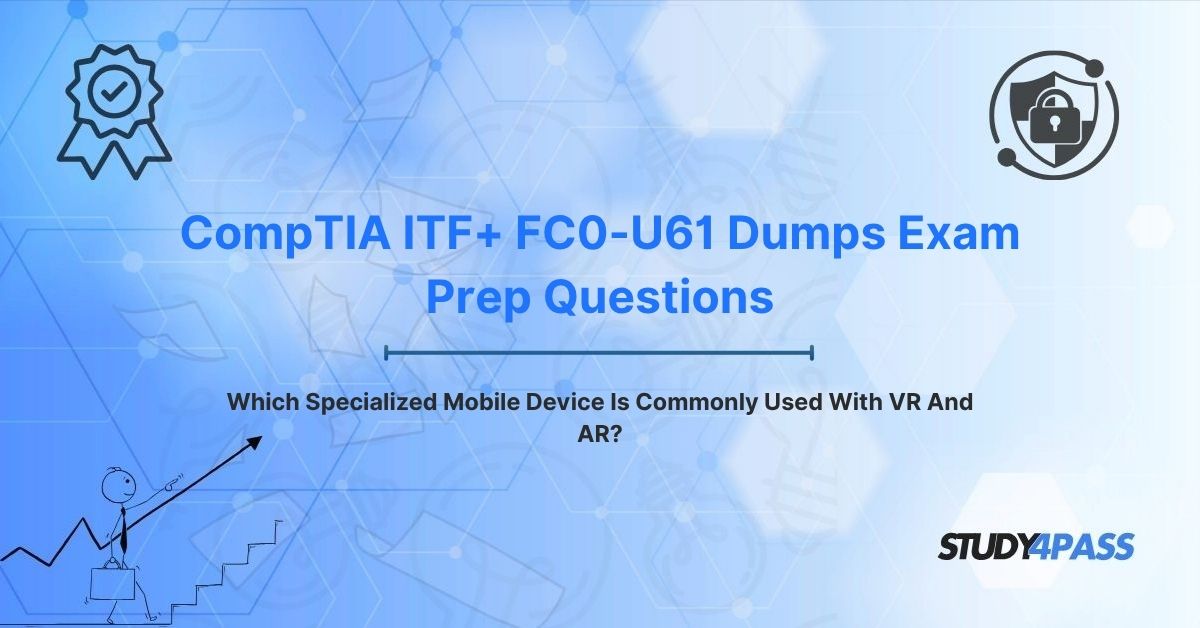Virtual Reality (VR) and Augmented Reality (AR) are transforming the way we interact with digital environments, offering immersive experiences that blend the physical and virtual worlds. For individuals pursuing the CompTIA IT Fundamentals (ITF+) FC0-U61 Certification, understanding the technologies behind VR and AR, including the specialized devices that enable these experiences, is a key component of the exam. This article explores the specialized mobile device commonly used with VR and AR—Head-Mounted Displays (HMDs) or VR/AR headsets—detailing their functionality, applications, and significance in the ITF+ curriculum.
Study4Pass, a leading resource for ITF+ exam preparation, provides comprehensive study materials, practice questions, and interactive tools to help candidates master these concepts and achieve certification success. By delving into the role of HMDs in VR/AR, their applications, and their relevance to the ITF+ exam, this article equips aspiring IT professionals with the knowledge and resources to excel. Additionally, five practice questions aligned with the FC0-U61 exam objectives are provided to reinforce learning and ensure exam readiness.
Introduction to VR and AR Technologies
Virtual Reality (VR) and Augmented Reality (AR) are cutting-edge technologies that create immersive digital experiences. VR immerses users in a fully virtual environment, replacing the real world with a computer-generated one, often used in gaming, simulations, and training. AR, on the other hand, overlays digital information onto the real world, enhancing real-time interactions through devices like smartphones or AR glasses, as seen in applications like Pokémon GO or industrial maintenance tools.
Both VR and AR rely on specialized hardware to deliver these experiences, with Head-Mounted Displays (HMDs) being the primary mobile device for immersive VR and AR applications. For CompTIA ITF+ candidates, understanding these technologies is essential, as the exam tests foundational knowledge of computing devices, software, and emerging technologies within the “IT Concepts and Terminology” and “Applications and Software” domains, which account for approximately 35% of the exam content. Study4Pass offers targeted resources, including detailed study guides and practice exams, to help candidates grasp VR/AR concepts and their associated devices, ensuring they are well-prepared for the FC0-U61 exam.
The Rise of VR and AR
VR and AR have evolved rapidly, driven by advancements in hardware, software, and connectivity. VR creates isolated environments for applications like virtual training simulations (e.g., medical or flight training), while AR enhances real-world tasks, such as navigation or remote collaboration. The specialized mobile device that enables these experiences, the HMD, is a critical topic for ITF+ candidates, as it represents a convergence of hardware, software, and user interaction. Study4Pass’s comprehensive materials cover these emerging technologies, providing candidates with the insights needed to understand their role in modern computing.
The Specialized Mobile Device: Head-Mounted Displays (HMDs) / VR/AR Headsets
The Head-Mounted Display (HMD), commonly referred to as a VR/AR headset, is the specialized mobile device most associated with VR and AR experiences. HMDs are wearable devices that integrate displays, sensors, and processing capabilities to deliver immersive virtual or augmented environments directly to the user’s field of vision.
What is an HMD?
An HMD is a headset-like device worn on the head, featuring one or two small displays positioned in front of the eyes, often with stereoscopic lenses to create a wide field of view and a sense of depth. HMDs are equipped with sensors (e.g., gyroscopes, accelerometers, and cameras) to track head movements, and some include audio output, microphones, and hand-tracking controllers for interactive experiences. Examples of HMDs include:
- VR Headsets: Oculus Quest 3, HTC Vive, PlayStation VR2, designed for fully immersive virtual environments.
- AR Headsets: Microsoft HoloLens 2, Magic Leap 2, designed for overlaying digital content onto the real world.
- Mixed Reality (MR) Headsets: Devices like the Apple Vision Pro, which combine VR and AR capabilities for hybrid experiences.
Types of HMDs
HMDs can be categorized based on their functionality and connectivity:
- Standalone HMDs: Self-contained devices with built-in processors, batteries, and displays (e.g., Oculus Quest 3). These are fully mobile and require no external computer or console.
- Tethered HMDs: Connect to a PC or gaming console for processing power (e.g., HTC Vive, PlayStation VR2), offering high-fidelity graphics but reduced mobility.
- Smartphone-Based HMDs: Use a smartphone as the display and processor, inserted into a headset frame (e.g., Google Cardboard, Samsung Gear VR). These are less common today but relevant for understanding mobile VR solutions.
Key Components of HMDs
- Displays: High-resolution OLED or LCD screens deliver crisp visuals, often with refresh rates of 90 Hz or higher for smooth VR/AR experiences.
- Sensors: Gyroscopes, accelerometers, and cameras track head and body movements, enabling 6 degrees of freedom (6DoF) for precise interaction.
- Lenses: Wide-angle lenses create an immersive field of view (typically 90–120 degrees).
- Audio: Integrated headphones or spatial audio systems enhance immersion with directional sound.
- Controllers: Handheld devices or gesture recognition allow users to interact with virtual or augmented environments.
For ITF+ candidates, understanding HMDs as the primary device for VR/AR is crucial, as the exam emphasizes identifying specialized computing devices and their applications. Study4Pass provides detailed explanations and practice questions that cover HMD functionality, helping candidates master this topic for the FC0-U61 exam.
How HMDs Facilitate VR/AR Experiences
HMDs are the cornerstone of VR and AR, enabling immersive experiences through a combination of hardware and software. Below, we explore how HMDs support these technologies and their role in delivering seamless user experiences.
VR Experience with HMDs
In VR, HMDs create a fully immersive environment by:
- Immersive Visuals: Dual displays and stereoscopic lenses simulate depth, creating a 360-degree virtual world. For example, in a VR game, the HMD renders a virtual battlefield that responds to head movements.
- Motion Tracking: Sensors track head and body movements, allowing users to look around and move within the virtual environment. For instance, tilting the head in a flight simulator adjusts the pilot’s view.
- Interactive Input: Controllers or hand-tracking enable users to manipulate virtual objects, such as swinging a sword or assembling virtual machinery.
- Audio Immersion: Spatial audio delivers directional sound, enhancing realism (e.g., hearing footsteps behind you in a VR game).
AR Experience with HMDs
In AR, HMDs overlay digital content onto the real world by:
- Transparent Displays: AR headsets like the Microsoft HoloLens use transparent lenses or waveguides to project digital images while allowing users to see the physical environment.
- Real-Time Tracking: Cameras and sensors map the physical world, aligning digital overlays with real objects. For example, an AR maintenance app might display repair instructions over a machine.
- Gesture and Voice Control: AR HMDs often support gesture recognition or voice commands, allowing hands-free interaction (e.g., selecting a menu option by pointing).
- Environmental Integration: Advanced AR headsets use spatial mapping to anchor digital objects to physical spaces, enabling applications like virtual furniture placement.
Technical Considerations
- Latency: Low latency (under 20 milliseconds) is critical to prevent motion sickness in VR/AR. HMDs achieve this through high refresh rates and optimized processing.
- Field of View (FOV): A wider FOV (90–120 degrees) enhances immersion, a key factor in VR/AR headset design.
- Resolution: High-resolution displays (e.g., 4K per eye) ensure sharp visuals, reducing the “screen door effect” common in early HMDs.
- Comfort and Ergonomics: Lightweight designs and adjustable straps improve user comfort during extended use, a consideration for professional applications.
Troubleshooting HMDs
ITF+ candidates may encounter scenarios involving HMD setup or troubleshooting, such as:
- Connectivity Issues: Ensuring proper USB/HDMI connections for tethered HMDs or Wi-Fi/Bluetooth for standalone devices.
- Software Compatibility: Verifying that VR/AR applications are compatible with the HMD’s operating system (e.g., Oculus Rift requiring Windows).
- Calibration: Adjusting sensors or lenses to align visuals and tracking accurately.
Study4Pass offers interactive labs that simulate HMD setup and troubleshooting, helping candidates apply these concepts in practical scenarios and prepare for related exam questions.
Applications and Impact (ITF+ Context)
HMDs, as the primary device for VR and AR, have a wide range of applications that align with the ITF+ exam’s focus on emerging technologies and their impact on business and society. Below are key applications relevant to the FC0-U61 curriculum:
- Gaming and Entertainment: VR headsets like the Oculus Quest 3 deliver immersive gaming experiences, while AR apps enhance mobile gaming (e.g., Pokémon GO). ITF+ candidates should understand how HMDs drive consumer entertainment.
- Education and Training: VR HMDs enable virtual classrooms and simulations, such as medical training or flight simulators, allowing safe practice of complex skills. AR HMDs provide real-time guidance, such as overlaying instructions during lab experiments.
- Healthcare: AR headsets assist surgeons with real-time data overlays during procedures, while VR headsets support therapy for conditions like PTSD or phobias.
- Business and Industry: AR HMDs streamline maintenance and repair tasks by displaying schematics over equipment. VR facilitates virtual collaboration and design reviews, reducing costs in industries like architecture and manufacturing.
- Retail and Marketing: AR apps allow customers to visualize products (e.g., furniture in a room), while VR creates immersive marketing experiences, such as virtual store tours.
Societal and Business Impact
- Productivity: AR HMDs improve efficiency in fields like manufacturing and logistics by providing hands-free access to information.
- Accessibility: VR/AR technologies make education and training accessible remotely, democratizing learning opportunities.
- Innovation: HMDs drive innovation in industries by enabling new ways to interact with data and environments, a key consideration for ITF+ candidates studying technology trends.
Study4Pass’s study materials cover these applications in depth, providing real-world examples and Practice Questions and Answers that connect VR/AR technologies to ITF+ exam objectives, ensuring candidates understand their practical and societal implications.
CompTIA ITF+ FC0-U61 Exam Relevance
The CompTIA ITF+ (FC0-U61) certification is designed for individuals new to IT, validating foundational knowledge of computing concepts, hardware, software, and emerging technologies. VR and AR, along with their associated devices like HMDs, are tested in the “IT Concepts and Terminology” (17%) and “Applications and Software” (18%) domains. Candidates can expect questions that:
- Identify Specialized Devices: Recognize HMDs as the primary device for VR/AR and distinguish them from other computing devices.
- Understand Functionality: Describe how HMDs facilitate immersive experiences through displays, sensors, and input methods.
- Apply Use Cases: Connect VR/AR applications to industries like gaming, education, and healthcare.
- Troubleshoot Basic Issues: Address common HMD issues, such as connectivity problems or software compatibility.
The ITF+ exam includes multiple-choice questions and performance-based questions (PBQs) that test practical application of these concepts. For example, a PBQ might ask candidates to select the appropriate device for a VR training scenario or troubleshoot an HMD connectivity issue. Study4Pass excels in preparing candidates for these question types, offering:
- Comprehensive Study Guides: Detailed coverage of VR/AR technologies, HMD functionality, and their applications.
- Practice Questions: Hundreds of exam-like questions, including PBQs, to build familiarity with the FC0-U61 format.
- Interactive Labs: Hands-on simulations of HMD setup and troubleshooting, reinforcing practical skills.
- Up-to-Date Content: Study materials aligned with the latest FC0-U61 exam objectives, ensuring relevance and accuracy.
By leveraging Study4Pass, candidates can master VR/AR concepts and approach the ITF+ exam with confidence, equipped with both theoretical knowledge and practical skills.
Conclusion
Head-Mounted Displays (HMDs) are the specialized mobile devices that power VR and AR, enabling immersive experiences that transform gaming, education, healthcare, and industry. By integrating high-resolution displays, motion-tracking sensors, and interactive inputs, HMDs create seamless virtual and augmented environments, making them a critical topic for CompTIA ITF+ candidates. Understanding how HMDs facilitate VR/AR, their applications, and their troubleshooting requirements is essential for success in the FC0-U61 exam and a career in IT.
Study4Pass stands out as a premier resource for ITF+ preparation, offering comprehensive study materials, practice labs, and exam prep practice test tailored to the FC0-U61 objectives. Its interactive tools and detailed explanations empower candidates to master emerging technologies like VR/AR, ensuring they are well-prepared for the exam and equipped to navigate the evolving IT landscape. With Study4Pass, aspiring IT professionals can achieve certification success and build a strong foundation for future growth.
Special Discount: Offer Valid For Limited Time "CompTIA ITF+ FC0-U61 Exam Prep Practice Tests Exam Prep Questions"
Actual Exam Questions From CompTIA ITF+ FC0-U61 Certification Exam
Below are five practice questions designed to test your understanding of VR/AR technologies, HMDs, and related ITF+ concepts. These questions align with the FC0-U61 exam’s format and difficulty, providing valuable practice for candidates using Study4Pass resources.
Which specialized mobile device is commonly used with VR and AR applications?
A. Smartphone
B. Head-Mounted Display (HMD)
C. Tablet
D. Smartwatch
What is a primary function of a VR headset’s sensors?
A. To connect to Wi-Fi networks
B. To track head and body movements
C. To store application data
D. To manage battery power
Which of the following is an example of an AR application using an HMD?
A. Playing a first-person shooter game in a fully virtual world
B. Displaying repair instructions over a physical machine
C. Running a flight simulator in a virtual cockpit
D. Creating a virtual classroom for remote learning
A user reports that their VR headset is not displaying visuals correctly. What should be checked first?
A. The headset’s battery level
B. The connection to the PC or console
C. The Wi-Fi network speed
D. The storage capacity of the device
Which industry uses VR headsets to provide immersive training simulations?
A. Retail
B. Healthcare
C. Marketing
D. Agriculture