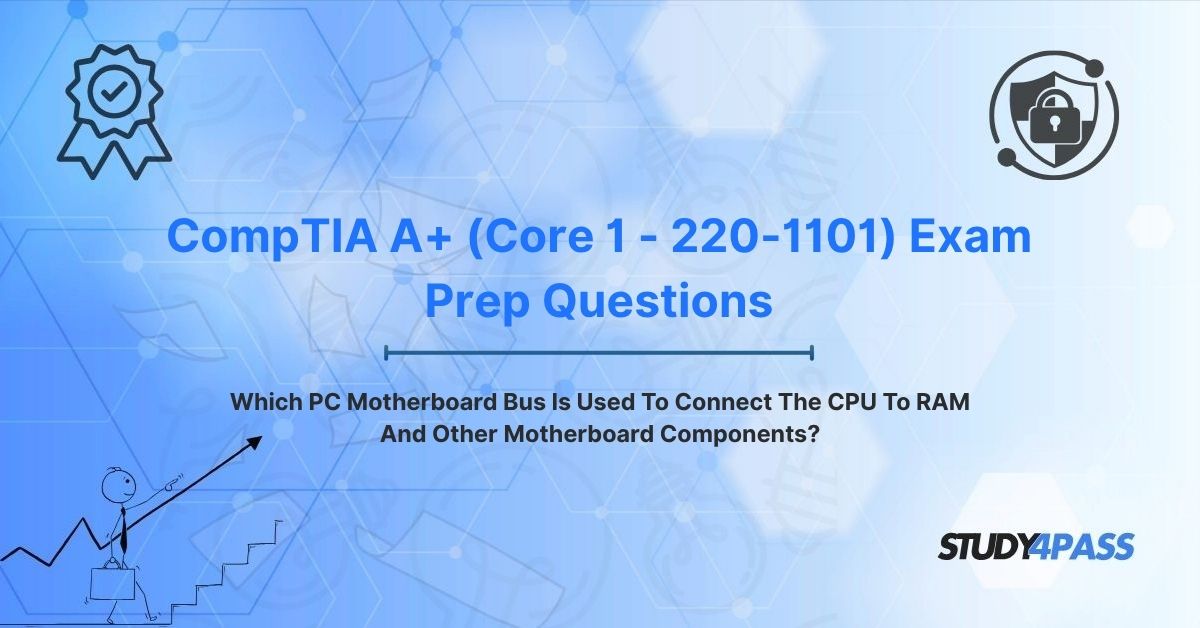The motherboard serves as the backbone of a computer, orchestrating communication between the CPU, RAM, and other critical components. At the heart of this communication lies the motherboard bus—a set of electronic pathways that facilitate data transfer. For IT professionals pursuing the CompTIA A+ (Core 1 - 220-1101) Certification Exam, understanding the motherboard’s bus architecture is essential, as it underpins system performance, troubleshooting, and hardware configuration.
This article explores the role of the system bus (particularly the memory bus) in connecting the CPU to RAM, the evolution of the Northbridge, and other buses that link motherboard components. It also provides strategies for mastering bus-related concepts for the CompTIA A+ exam, with a focus on how Study4Pass’s affordable practice tests can help candidates excel.
Introduction: The Motherboard as the Digital Nervous System
The motherboard is often likened to a computer’s nervous system, coordinating data flow between the CPU, RAM, storage devices, and peripherals. At its core, the motherboard bus acts as the communication highway, ensuring components work in harmony. The CompTIA A+ (Core 1 - 220-1101) exam tests foundational knowledge of PC hardware, including motherboard architecture, making it critical for candidates to understand how buses facilitate these connections.
The primary bus responsible for linking the CPU to RAM is the memory bus, a high-speed pathway within the broader system bus that transfers data between the processor and memory modules. Historically, the Northbridge chipset played a pivotal role in managing these connections, but modern systems have integrated its functions into the CPU for efficiency. Other buses, such as PCIe (Peripheral Component Interconnect Express) and SATA, connect additional components like graphics cards and storage drives. For A+ candidates, mastering these concepts is key to answering questions about system performance, compatibility, and troubleshooting.
This article delves into the motherboard’s bus architecture, its evolution, and its relevance to the CompTIA A+ exam. By leveraging resources like Study4Pass, candidates can gain the confidence and knowledge needed to tackle bus-related questions and achieve certification success.
The Northbridge (Now Integrated): The CPU's Primary Communication Hub
In traditional motherboard designs, the Northbridge was a critical chipset that served as the primary communication hub between the CPU, RAM, and high-speed components like the graphics card. Located near the CPU, the Northbridge managed the front-side bus (FSB), which connected the processor to RAM and other key components. It handled high-bandwidth tasks, ensuring fast data transfer between the CPU and memory or the graphics processing unit (GPU).
Evolution of the Northbridge
In older systems (pre-2010), the Northbridge was a separate chip on the motherboard, distinct from the Southbridge, which managed slower peripherals like USB devices and storage. The Northbridge’s role included:
- Memory Controller: Facilitating communication between the CPU and RAM via the memory bus.
- PCIe Controller: Managing connections to high-speed peripherals like GPUs.
- Front-Side Bus (FSB): Serving as the main data pathway between the CPU and the Northbridge.
However, modern motherboards have largely eliminated the Northbridge by integrating its functions into the CPU itself. This on-die memory controller design, adopted by Intel (Nehalem architecture, 2008) and AMD (AM3+ platforms), reduces latency and improves performance by allowing the CPU to directly manage RAM and PCIe connections. The front-side bus has also been replaced by faster interconnects like Intel’s QuickPath Interconnect (QPI) or AMD’s HyperTransport.
Relevance to CompTIA A+
For the CompTIA A+ (Core 1 - 220-1101) exam, candidates should understand:
- The historical role of the Northbridge in connecting the CPU to RAM and high-speed components.
- The shift to integrated memory controllers in modern CPUs, which directly manage the memory bus.
- How this evolution impacts system performance and compatibility (e.g., matching CPU and RAM types).
Questions may ask candidates to identify the role of the memory controller or troubleshoot issues related to CPU-RAM communication, making this knowledge critical.
The System Bus / Memory Bus: Connecting CPU and RAM
The system bus is a collection of electronic pathways that connect the CPU to various motherboard components, including RAM, storage, and peripherals. Within the system bus, the memory bus is the specific pathway responsible for transferring data between the CPU and RAM. Understanding its role is crucial for A+ candidates, as it directly affects system performance and is a common exam topic.
Key Features of the Memory Bus
- High-Speed Data Transfer: The memory bus operates at high frequencies (e.g., 3200 MHz for DDR4 RAM) to ensure rapid data exchange between the CPU and RAM. Its bandwidth is determined by the RAM’s clock speed and the number of channels (e.g., dual-channel or quad-channel configurations).
- Direct Connection in Modern Systems: With the memory controller integrated into the CPU, the memory bus connects directly to the processor, bypassing the need for a Northbridge. This reduces latency and improves efficiency.
- Compatibility Requirements: The memory bus supports specific RAM types (e.g., DDR4, DDR5), and the CPU’s memory controller must match the motherboard’s RAM slots. Mismatches (e.g., using DDR4 RAM with a DDR5-only CPU) can cause system failures.
- Dual-Channel and Multi-Channel Configurations: Modern motherboards support multi-channel memory architectures, where multiple memory buses work in parallel to increase bandwidth. For example, dual-channel setups double the data transfer rate compared to single-channel configurations.
CompTIA A+ Exam Relevance
The CompTIA A+ exam often includes questions about the memory bus, such as:
- Identifying which bus connects the CPU to RAM (Answer: Memory bus).
- Troubleshooting performance issues caused by mismatched RAM or improper installation.
- Understanding the impact of memory bus speed on system performance.
Candidates should also be familiar with related terms like bus width (e.g., 64-bit for modern RAM) and bus speed (measured in MHz or MT/s), as these factors influence data throughput.
Other Motherboard Buses for Component Connectivity
Beyond the memory bus, the motherboard relies on several other buses to connect components, each with distinct roles:
1. PCIe (Peripheral Component Interconnect Express):
- Connects high-speed components like GPUs, network cards, and NVMe SSDs to the CPU or chipset.
- Offers high bandwidth (e.g., PCIe 4.0 provides up to 16 GB/s per lane) and scalability through multiple lanes (x1, x4, x16).
- Relevant for A+ questions about installing expansion cards or troubleshooting connectivity issues.
2. SATA (Serial ATA):
- Connects storage devices like HDDs and SATA SSDs to the motherboard’s chipset (typically the Southbridge or its modern equivalent).
- Supports data transfer rates up to 6 Gb/s (SATA 3.0).
- Exam questions may involve identifying SATA ports or diagnosing storage connectivity issues.
3. USB (Universal Serial Bus):
- Managed by the chipset, USB buses connect peripherals like keyboards, mice, and external drives.
- Candidates should know USB versions (e.g., USB 3.2 Gen 1 at 5 Gb/s) and their compatibility with motherboard ports.
4. DMI (Direct Media Interface):
- In Intel systems, DMI connects the CPU to the chipset, facilitating communication with slower peripherals (e.g., SATA, USB).
- Similar to AMD’s Infinity Fabric, it ensures efficient data transfer between the CPU and motherboard components.
CompTIA A+ Exam Relevance
The A+ exam tests knowledge of these buses through questions about:
- Identifying the appropriate bus for a component (e.g., PCIe for a GPU).
- Configuring hardware settings (e.g., assigning PCIe lanes in BIOS).
- Troubleshooting connectivity issues, such as a GPU not detected in a PCIe slot.
Understanding the roles and specifications of these buses is critical for both exam success and practical IT work.
Troubleshooting and Diagnostics: Bus-Related Issues (CompTIA A+ Focus)
Bus-related issues are common in PC troubleshooting, and the CompTIA A+ (Core 1 - 220-1101) exam emphasizes diagnosing and resolving hardware problems. Common bus-related issues include:
1. Memory Bus Issues:
- Symptoms: System crashes, blue screens, or slow performance.
- Causes: Mismatched RAM (e.g., mixing DDR4 and DDR5), incorrect RAM installation, or incompatible memory speeds.
- Solutions: Verify RAM compatibility in the motherboard’s Qualified Vendor List (QVL), ensure proper seating in DIMM slots, and check BIOS settings for memory frequency.
2. PCIe Bus Issues:
- Symptoms: Expansion cards (e.g., GPUs, NVMe SSDs) not detected or underperforming.
- Causes: Incorrect PCIe slot usage (e.g., x16 card in an x4 slot), outdated BIOS, or insufficient power supply.
- Solutions: Confirm slot compatibility, update BIOS firmware, and ensure adequate power delivery.
3. SATA Bus Issues:
- Symptoms: Storage devices not recognized or slow data transfer.
- Causes: Loose SATA cables, outdated drivers, or incorrect BIOS settings (e.g., AHCI vs. RAID mode).
- Solutions: Check cable connections, update drivers, and configure BIOS for the correct storage mode.
4. General Bus Performance Issues:
- Symptoms: System bottlenecks or lag during high-demand tasks.
- Causes: Overloaded buses (e.g., too many devices on a single PCIe lane) or outdated hardware.
- Solutions: Optimize resource allocation in BIOS, upgrade to faster buses (e.g., PCIe 4.0), or balance device assignments.
CompTIA A+ Troubleshooting Strategies
- Use Diagnostic Tools: Tools like MemTest86 (for RAM) or CrystalDiskInfo (for storage) help identify bus-related issues.
- Check BIOS/UEFI Settings: Verify memory and PCIe configurations, such as enabling XMP for RAM or setting PCIe lane priorities.
- Follow a Systematic Approach: Start with physical connections (e.g., reseating RAM or PCIe cards), then check software (drivers, BIOS), and finally test hardware compatibility.
Study4Pass’s PDF Practice Tests, available for just $19.99 USD, include scenario-based questions that simulate these troubleshooting scenarios, helping candidates prepare for the A+ exam’s practical focus.
Bottom Line: Mastering Motherboard Architecture for the CompTIA A+ Exam
The motherboard’s bus architecture is the foundation of PC performance, enabling seamless communication between the CPU, RAM, and other components. For CompTIA A+ (Core 1 - 220-1101) candidates, understanding the memory bus, the evolution of the Northbridge, and other buses like PCIe and SATA is essential for both exam success and real-world IT tasks. By mastering these concepts, candidates can confidently answer questions about hardware configuration, compatibility, and troubleshooting.
Resources like Study4Pass play a pivotal role in exam preparation, offering affordable, high-quality practice tests that mirror the A+ exam’s format and content. With scenario-based questions and detailed explanations, Study4Pass helps candidates bridge theoretical knowledge with practical application, ensuring readiness for bus-related topics and beyond. As IT professionals navigate the complexities of modern hardware, a strong grasp of motherboard architecture—paired with effective study tools—positions them for certification success and career advancement.
Special Discount: Offer Valid For Limited Time "CompTIA A+ (Core 1 - 220-1101) Exam Prep Questions"
CompTIA A+ (Core 1 - 220-1101) Sample Questions
Below are five realistic CompTIA A+ (Core 1 - 220-1101) practice questions focused on motherboard buses and related topics:
Which motherboard bus is primarily responsible for connecting the CPU to RAM?
A. PCIe Bus
B. Memory Bus
C. SATA Bus
D. USB Bus
A technician installs a new GPU, but the system does not detect it. What is the most likely cause?
A. Incorrect SATA cable
B. Mismatched RAM modules
C. GPU installed in an incompatible PCIe slot
D. Outdated USB drivers
A PC experiences frequent crashes after upgrading RAM. What should the technician check first?
A. SATA cable connections
B. RAM compatibility with the CPU’s memory controller
C. PCIe lane configuration
D. USB port functionality
Which motherboard component historically managed communication between the CPU, RAM, and GPU?
A. Southbridge
B. Northbridge
C. CMOS Battery
D. DMI Interface
A technician notices slow storage performance on a new SSD. What should they check in the BIOS/UEFI settings?
A. Memory bus speed
B. SATA controller mode (e.g., AHCI or RAID)
C. PCIe lane allocation
D. USB version settings