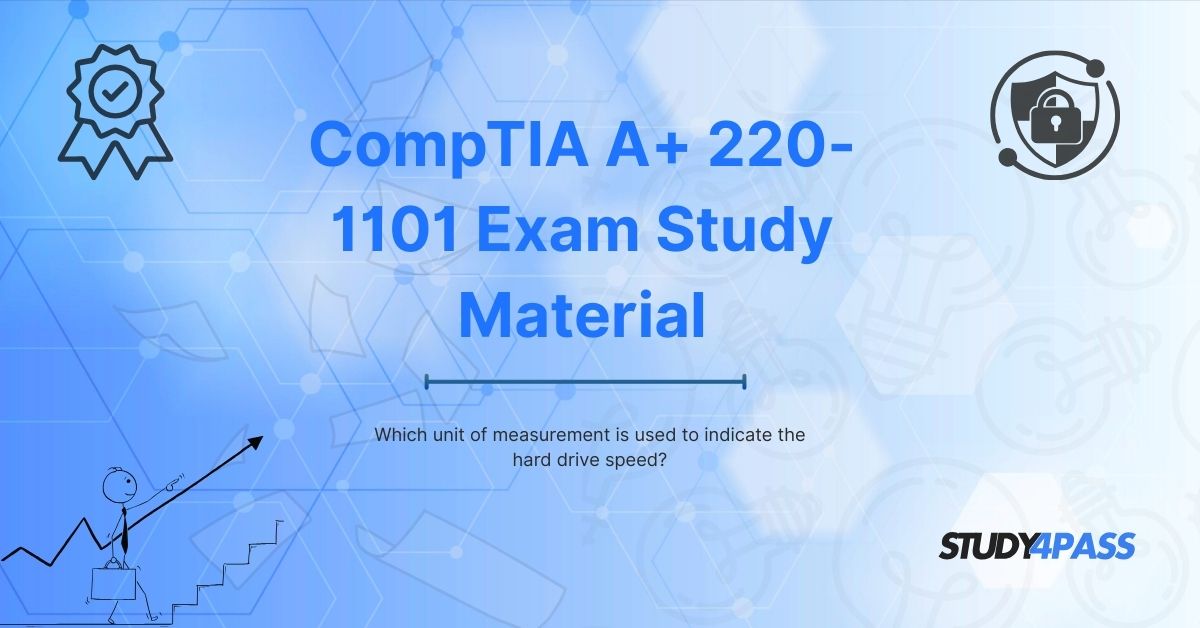Introduction
Understanding computer hardware is fundamental for anyone pursuing the CompTIA A+ certification, especially when preparing for the 220-1101 exam. One of the critical components in any computing device is the hard drive, which is responsible for data storage and retrieval. When assessing a hard drive's performance, several factors come into play, but the unit of measurement used to indicate its speed is paramount. In this comprehensive guide, we will explore the units used to measure hard drive speed, their significance, and how this knowledge can benefit your studies for the CompTIA A+ exam. Plus, we'll discuss why Study4Pass is your ideal companion in this journey.
Understanding Hard Drive Basics
Before diving into the specific units of measurement, it is crucial to understand what a hard drive does and why its speed matters.
A hard drive (HDD) is a non-volatile storage device that stores digital data on rapidly rotating magnetic platters. Alongside traditional HDDs, Solid State Drives (SSDs) are also prevalent, using flash memory for faster data access speeds. Regardless of the type, the speed of these storage devices directly impacts system performance.
For the CompTIA A+ 220-1101 exam, understanding the fundamentals of HDDs and SSDs is essential. Study4Pass provides detailed, exam-focused resources that explain these concepts clearly, helping you grasp both theoretical and practical aspects.
Key Units of Measurement for Hard Drive Speed
When evaluating hard drive speed, several units of measurement are used, each reflecting a different performance aspect. Let's explore them:
1. RPM (Revolutions Per Minute)
RPM is a traditional unit used to measure the rotational speed of the platters inside a Hard Disk Drive (HDD). Simply put, it indicates how many times the disk platters spin in one minute. Common RPM values include:
- 5,400 RPM: Standard for budget HDDs, offering moderate speed.
- 7,200 RPM: Common in consumer desktops and laptops, providing a balance between performance and cost.
- 10,000 RPM and above: Found in high-performance systems and enterprise environments.
Higher RPM generally means faster read/write operations, which can significantly boost system responsiveness.
2. MB/s (Megabytes Per Second)
This unit measures the data transfer rate how much data the drive can read from or write to the storage media per second. For example:
- Traditional HDDs: ~80–160 MB/s
- SATA SSDs: ~500–600 MB/s
- NVMe SSDs: Up to 3,500 MB/s or more
Understanding MB/s is crucial for your A+ exam, as it helps compare different storage technologies effectively.
3. IOPS (Input/Output Operations Per Second)
While MB/s measures raw data throughput, IOPS measures the number of individual read/write operations the drive can handle per second. SSDs, for instance, excel in IOPS due to their ability to access data randomly with no moving parts.
- HDDs: ~100–200 IOPS
- SSDs: 10,000+ IOPS (varies with workload and interface)
For environments requiring high transaction rates (like databases), IOPS is a critical measure.
4. Latency (Milliseconds, ms)
Latency refers to the delay between a command being issued and the data transfer starting. Measured in milliseconds (ms), lower latency is always better.
- HDDs: ~4–12 ms
- SSDs: ~0.05 ms or lower
Latency impacts how quickly the drive can respond to requests, especially noticeable in tasks like booting up your system or loading applications.
Importance of Hard Drive Speed in Real-World Scenarios
Understanding these units isn’t just academic; it has real-world implications:
- Gaming: Faster drives reduce loading times, ensuring a smoother gaming experience.
- Business Applications: High IOPS and low latency are essential for running multiple applications simultaneously.
- Data Centers: Enterprise-level HDDs and SSDs with high RPM and MB/s ensure seamless data management.
For the CompTIA A+ exam, knowing how to match storage solutions to specific user needs is a crucial skill. Study4Pass expertly covers these practical scenarios, preparing you thoroughly.
Comparing HDD and SSD Technologies
|
Feature |
HDD |
SSD |
|
Speed (MB/s) |
80–160 MB/s |
500–3,500 MB/s |
|
IOPS |
100–200 |
10,000+ |
|
Latency (ms) |
4–12 ms |
0.05 ms or lower |
|
RPM |
5,400–15,000 |
N/A (No moving parts) |
|
Cost per GB |
Lower |
Higher |
|
Durability |
Less durable (mechanical) |
More durable (solid state) |
This table is a handy reference not only for your studies but also for real-world decision-making. Materials from Study4Pass often include such practical comparisons to make learning easier.
Why Study4Pass Is Your Go-To Resource for CompTIA A+ (220-1101) Preparation?
If you’re serious about passing the CompTIA A+ 220-1101 exam, Study4Pass should be your study partner. Here’s why:
- Comprehensive Coverage: Study4Pass materials cover every objective outlined in the CompTIA A+ Syllabus, including storage devices, units of measurement, performance characteristics, and troubleshooting techniques.
- Up-to-Date Content: Technology evolves rapidly. Study4Pass ensures that its materials are continuously updated to reflect the latest trends and exam updates.
- Practice Exams: With Study4Pass, you get access to realistic practice exams that mimic the actual test environment, boosting your confidence.
- Expert Explanations: Complex topics like IOPS, MB/s, and latency are explained clearly and concisely, ensuring you truly understand the material.
- Flexible Learning: Study4Pass offers materials in multiple formats PDFs, online courses, and practice questions allowing you to learn anytime, anywhere.
Tips for Memorizing Hard Drive Speed Metrics for the Exam
- Create Flashcards: Use flashcards to memorize units like RPM, MB/s, IOPS, and latency figures.
- Use Mnemonics: Mnemonics can help you remember the order and importance of each metric.
- Practical Application: Try comparing the specifications of different drives online to reinforce your understanding.
- Study with Study4Pass: Engage with their interactive content and practice tests to solidify your knowledge.
Conclusion
Understanding the units of measurement used to indicate hard drive speed is vital not only for passing the CompTIA A+ 220-1101 exam but also for real-world applications. Metrics like RPM, MB/s, IOPS, and latency provide a complete picture of storage performance, helping you make informed decisions in both personal and professional settings.
With Study4Pass, you gain access to expertly curated study materials that demystify these concepts and prepare you thoroughly for the exam. Whether you're a beginner or refreshing your knowledge, Study4Pass equips you with the tools you need to succeed.
So, get started today, and move one step closer to your CompTIA A+ certification with confidence!
Special Discount: Offer Valid For Limited Time “220-1101 Study Material”
Actual Exam Questions For CompTIA's 220-1101 Certification
Sample Questions For CompTIA 220-1101 Exam
1. Which unit is commonly used to measure the speed of a hard drive?
a) Hertz (Hz)
b) Revolutions Per Minute (RPM)
c) Bytes Per Second (B/s)
d) Watts (W)
2. What does RPM stand for in the context of hard drive speed?
a) Rotations Per Millisecond
b) Revolutions Per Minute
c) Reads Per Minute
d) Random Processing Method
3. Which of the following is NOT a unit used to measure hard drive speed?
a) RPM
b) MB/s (Megabytes per second)
c) GHz (Gigahertz)
d) IOPS (Input/Output Operations Per Second)
4. Why is RPM an important specification for traditional HDDs (Hard Disk Drives)?
a) It measures the power consumption of the drive.
b) It indicates how fast the platters spin, affecting data access speed.
c) It determines the storage capacity of the drive.
d) It measures the temperature of the hard drive.
5. Which type of storage device does NOT use RPM as a speed measurement?
a) SSD (Solid State Drive)
b) HDD (Hard Disk Drive)
c) Hybrid Drive (SSHD)
d) External HDD